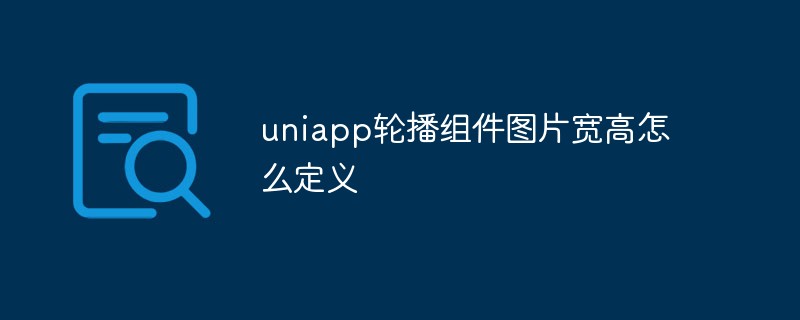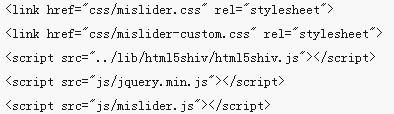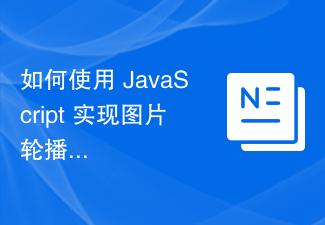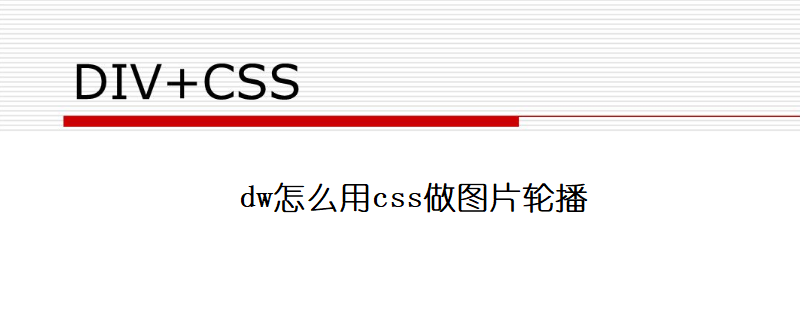Found a total of 10000 related content
Implementing responsive circular image carousel effects based on jQuery_jquery
Article Introduction:This article mainly introduces the implementation of responsive circular image carousel effects based on jQuery. The mislider plug-in can display images as circular images, and then loop the images infinitely to form carousel images or carousel effects. Interested friends can For reference
2016-05-16
comment 0
1512

jquery responsive carousel effect with visual difference effect
Article Introduction:This is a jquery responsive carousel effect with visual effects. The feature of this jquery carousel image is that it can be switched using mouse dragging, and each image has a cool transparent letter. The carousel image has a visual difference effect when sliding.
2017-01-19
comment 0
1519

Tutorial on using CSS to achieve responsive image carousel effect
Article Introduction:Tutorial on using CSS to achieve responsive image carousel effect With the popularity of mobile devices and the advancement of technology, responsive website design has become one of today's design trends. In the design process, image carousels are one of the common elements, which can effectively display information from multiple images to users. This tutorial will share how to use CSS to achieve a responsive image carousel effect and provide specific code examples. Step 1: HTML structure First, in the HTML file, we first create a container (div) to wrap the image and navigation buttons. Then, for
2023-11-21
comment 0
925

Tutorial on using CSS to implement responsive image automatic carousel effect
Article Introduction:With the popularity of mobile devices, web design needs to take into account factors such as device resolution and screen size of different terminals to achieve a good user experience. When implementing responsive design of a website, it is often necessary to use the image carousel effect to display the content of multiple images in a limited visual window, and at the same time, it can also enhance the visual effect of the website. This article will introduce how to use CSS to achieve a responsive image automatic carousel effect, and provide code examples and analysis. Implementation ideas The implementation of responsive image carousel can be implemented through CSS flex layout. exist
2023-11-21
comment 0
2036
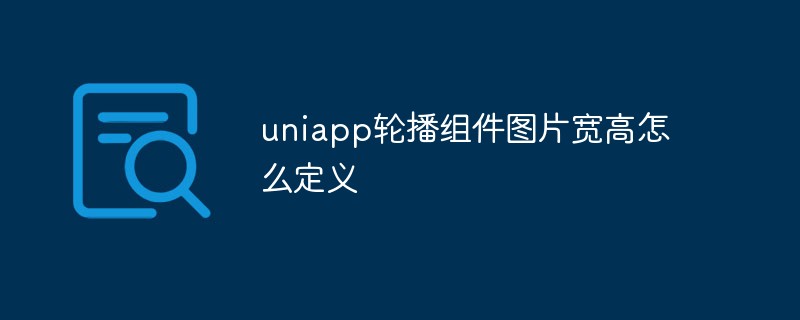
How to define the width and height of the uniapp carousel component image
Article Introduction:With the development of mobile Internet, carousel images have become one of the essential functions of modern websites and applications. As a rapid mobile application development framework, uniapp is also constantly optimizing its carousel component. When using the uniapp carousel component, defining the width and height of the carousel image is an important issue. First of all, you need to understand that the carousel component in uniapp is implemented based on the third-party plug-in swiper. Therefore, the functions and features of the carousel component in uniapp and swiper are basically the same. swiper is a very popular
2023-05-26
comment 0
1806

How to achieve carousel effect in uniapp
Article Introduction:uniapp is a cross-platform development tool based on the Vue.js framework, which can quickly and easily develop mobile applications. In mobile applications, carousel effects are widely used, which can bring users a better visual experience. So how to achieve the carousel effect in uniapp? Next, we will introduce an implementation method and provide corresponding code examples. 1. Use the uni-swiper component to achieve the carousel effect. The uni-swiper component is a carousel component provided by uniapp, which can implement
2023-07-04
comment 0
1471
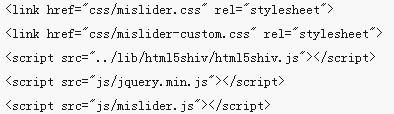
jQuery creates responsive image carousel effect
Article Introduction:This time I will bring you jQuery to create a responsive image carousel effect. What are the precautions for jQuery to create a responsive image carousel effect? The following is a practical case, let’s take a look.
2018-04-25
comment 0
2672

How to use Vue to implement image carousel effects
Article Introduction:How to use Vue to implement image carousel effects. Image carousel effects are one of the most common and practical functions in web design. They can attract users' attention and improve user experience. As a popular front-end framework, Vue provides powerful data binding and responsive capabilities, and is very suitable for achieving image carousel effects. This article will introduce in detail how to use Vue to implement image carousel effects and provide specific code examples. First, we need to prepare the image resources required for the carousel. You can create an ima in your project
2023-09-21
comment 0
1186

How to create a responsive image carousel layout using HTML and CSS
Article Introduction:How to use HTML and CSS to create a responsive image carousel layout. In modern web design, carousel images have become one of the most important elements. It can effectively display multiple images and attract the user's attention through the carousel effect. This article will introduce how to use HTML and CSS to create a responsive image carousel layout, and provide specific code examples. First, we need to prepare the images that need to be rotated. In this example, we assume there are three images that need to be rotated. You can add more pictures according to actual needs
2023-10-25
comment 0
1486

Use uniapp to achieve image carousel effects
Article Introduction:Title: Using uniapp to implement picture carousel effects Introduction: In many applications, picture carousel effects are a very common and attractive feature. Using uniapp, we can easily implement image carousel effects and add certain visual effects to our applications. This article will introduce how to use uniapp to create a simple image carousel effect and provide specific code examples. 1. Project construction First, we need to create a uniapp project. You can use IDE tools such as HBuilderX to
2023-11-21
comment 0
1109

How to use CSS Flex layout to implement responsive image carousel
Article Introduction:How to use CSSFlex elastic layout to implement responsive image carousel. In modern web design, responsive design is becoming more and more important. When we design a website or app, we want it to adapt to devices with different screen sizes, whether it’s a mobile phone, tablet, or desktop computer. Image carousel is a common website component that can be used to display the sliding effect of multiple images. In this article, we will introduce how to use CSSFlex elastic layout to implement a responsive image carousel. First, we need a Ht
2023-09-27
comment 0
898


Use WeChat applet to achieve carousel switching effect
Article Introduction:Use the WeChat applet to achieve the carousel switching effect. The WeChat applet is a lightweight application that is simple and efficient to develop and use. In WeChat mini programs, it is a common requirement to achieve carousel switching effects. This article will introduce how to use the WeChat applet to achieve the carousel switching effect, and give specific code examples. First, add a carousel component to the page file of the WeChat applet. For example, you can use the <swiper> tag to achieve the switching effect of the carousel. In this component, you can pass b
2023-11-21
comment 0
2018

How to use Swiper to implement page image carousel
Article Introduction:This article mainly introduces in detail the effect of image carousel on mobile pages based on Swiper. It has certain reference value. Interested friends can refer to it.
2018-06-14
comment 0
2302

UniApp Design and Development Guide for Implementing Image Carousel and Sliding Effects
Article Introduction:Design and Development Guide for UniApp to Implement Image Carousel and Sliding Effects 1. Background Introduction With the rapid development of the mobile Internet, image carousels and sliding effects have become an indispensable part of modern APP design. UniApp is a cross-platform development framework based on Vue.js, which can develop applications for multiple platforms such as iOS, Android and Web at the same time. This article will introduce readers to how to implement image carousel and sliding effects in UniApp, and provide corresponding code examples to help readers quickly
2023-07-04
comment 0
3756
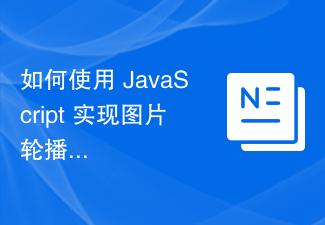
How to use JavaScript to achieve a seamless loop effect of image carousels?
Article Introduction:How to use JavaScript to achieve a seamless loop effect of image carousels? With the development of the Internet, image carousels have become one of the common elements in website design. When it comes to using JavaScript to implement image carousels, in addition to the basic carousel function, seamless loop effects are also a very common requirement. In this article, we will learn how to use JavaScript to achieve a seamless loop effect of image carousels and provide specific code examples. First, we need to prepare H
2023-10-27
comment 0
1020
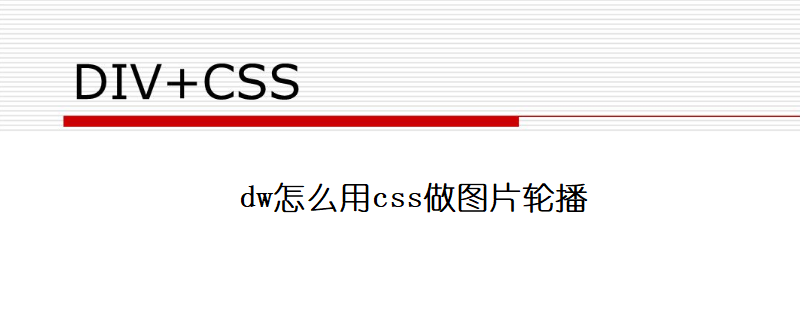
How to use css to make image carousel in dw
Article Introduction:DW is just a web page code editor. Writing a picture carousel through DW actually achieves the effect through HTML+CSS. The specific implementation is to use CSS to control the picture after placing the picture on the page. There are different methods for different actions. Image showing response.
2019-05-28
comment 0
18588