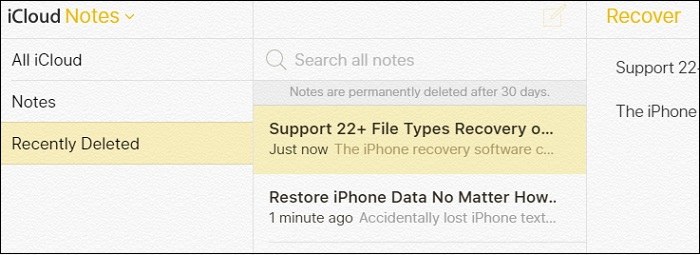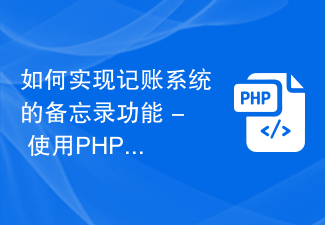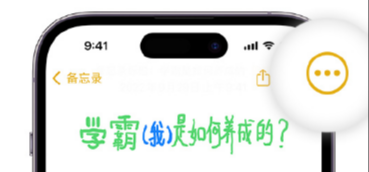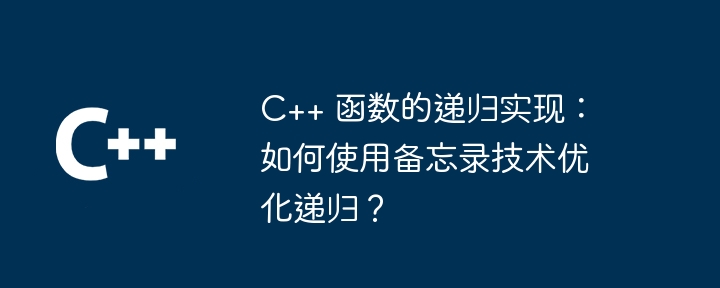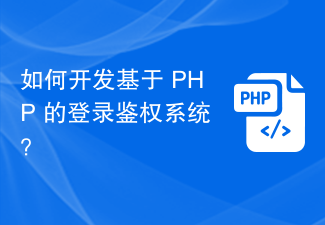Found a total of 10000 related content

Develop web memo application based on JavaScript
Article Introduction:Developing a web memo application based on JavaScript Memos are an important part of our lives and are used to record to-do items, important dates, plans, etc. With the development of the Internet, the demand for web memo applications is also increasing. In this article, we will use JavaScript to develop a simple web memo application. Before we start, we need to prepare some basic HTML and CSS code. First, we need a list for displaying notes: <ulid="
2023-08-09
comment 0
1224
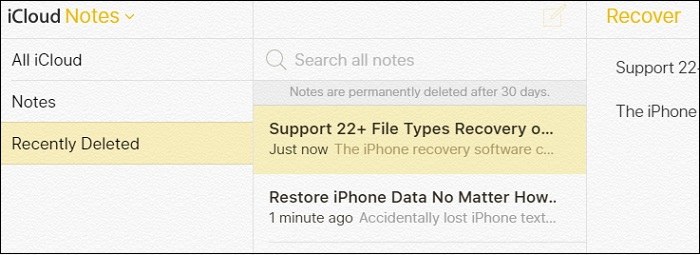
iCloud Backup and Restore Guide for iPhone Notes
Article Introduction:If you like to record text, take notes, draw or even make simple forms, then you will definitely like the iPhone's memo function. However, sometimes we will lose the data in the notes due to some misoperations, system updates or application updates. But don't worry, this article will introduce you how to recover notes data from iCloud backup to your iPhone device. In this way, you don't have to worry about losing important memo content. Next, we will proceed step by step to let you recover the memo data easily. Method 1. Recover deleted notes from “Recently Deleted” folder in iCloud.com Way 2. Recover notes by recovering notes from iCloud backup Method 3. Using Apple Data
2023-12-29
comment 0
1283

What is the method to set the password for iPhone Notes?
Article Introduction:If you don’t want others to easily view the contents of your iPhone notes, you can set a passcode for the notes or use Face ID to unlock the notes. Please note before using: It is recommended to create an easy-to-remember password and set a password reminder for yourself. Make sure you remember your password or you may not be able to. If you access your iCloud Notes on multiple Apple devices, you will use the same Notes password to lock and unlock all Notes. If you enable Face ID or Touch ID as a Notes passcode, doing so will add the encryption key used to encrypt Notes to your keychain, which can be accessed with your device passcode. This means anyone with your device's lock screen password can access
2024-01-02
comment 0
1209
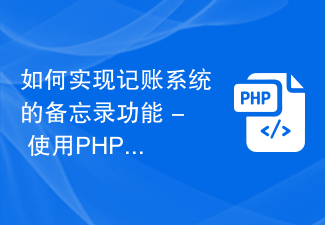
How to implement the memo function of the accounting system - How to develop memos using PHP
Article Introduction:How to implement the memo function of the accounting system - the method of developing memos using PHP requires specific code examples. In recent years, with the advent of the digital age, people have increasingly relied on electronic devices and applications to help manage daily tasks and affairs. Among them, the memo function of the accounting system has become one of the necessary tools for many individual and business users. When developing an accounting system, implementing the memo function is an important design requirement. The following is how to develop the memo function using PHP and provides specific code examples. Design the database table structure first
2023-09-24
comment 0
1357

Easy way to recover deleted iPhone notes Share
Article Introduction:Apple's own Notes APP is very powerful, but due to various reasons, sometimes notes are accidentally deleted or lost. So how to restore notes? Today, the editor has compiled three efficient recovery methods, which fruit fans can save! Method 1: Recover from "Recently Deleted" In addition to its own recovery function, Apple's Notes app also has the "Recently Deleted" recovery function in the photo album. In the Notes interface, click "Folder" in the upper left corner to find "iCloud Click the "Recently Deleted" option below to view the memos that have been accidentally deleted in the last 30 days. The "Recently Deleted" function of memos will save the memos that have been deleted in the last 30 days by default and will be automatically cleared after expiration. Method 2: Close & How to solve the problem of turning on iCloud synchronization
2024-01-01
comment 0
903

How to recover deleted contents of memo
Article Introduction:Memo is a software that can help users record many important things, so how to recover deleted content? Users need to click the Recently Deleted button in the memo, then find the memo to be restored and click Restore. This introduction to the method of recovering deleted content will tell you the specific method. The following is a detailed introduction, so take a look. How to recover deleted content from memo A: Recover in Recently Deleted. Specific method: Apple phone: 1. First, click Recently Deleted in Memo. 2. Then click the edit button on the upper right. 3. Select the memo you want to restore and click Move Restore on the lower left. Huawei mobile phone: 1. First click on Memo, then click on All Notes in the upper left corner. 2. Select the recently deleted button and then select the memo you want to restore.
2024-03-31
comment 0
818

How to record in Voice Memos on iPhone
Article Introduction:Voice Memos is a built-in application on iPhone that allows you to record your voice and store it in your iPhone. This versatile app is especially useful for recording a variety of audio content, including lectures, interviews, personal notes, and a variety of other sounds and conversations. Our comprehensive guide walks you through the process of creating recordings on your iPhone using the Voice Memos app. Additionally, we will delve into the more complex features of the application. This includes editing your recordings to optimize content, sharing those recordings with others, and exploring the various recording options available to customize your audio capture experience to your needs. Step 1: Open the Voice Memos app First, open the Voice Memos app. You can find it in the App resources
2023-12-15
comment 0
1279
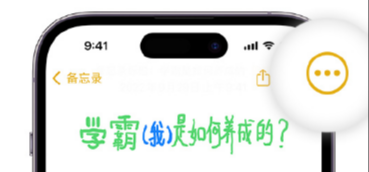
iOS 16: Tips on using lock screen password to protect notes
Article Introduction:In the past, when users wanted to lock notes on iPhone to protect private information, they needed to set a separate passcode. However, this approach often results in users accidentally forgetting the memo password, making it impossible to view previously locked memo information again. In the latest version of iOS16, Apple has optimized the memo lock function. Now, users can use a screen passcode to lock any notes that need to be kept private. When you want to view a locked note, you can use Face ID, Touch ID, or screen passcode to unlock it. This improvement provides users with a more convenient way to protect their private information. Here’s how to lock your notes and keep them safe by setting a lock screen password: 1. Open your iOS16
2024-01-05
comment 0
562

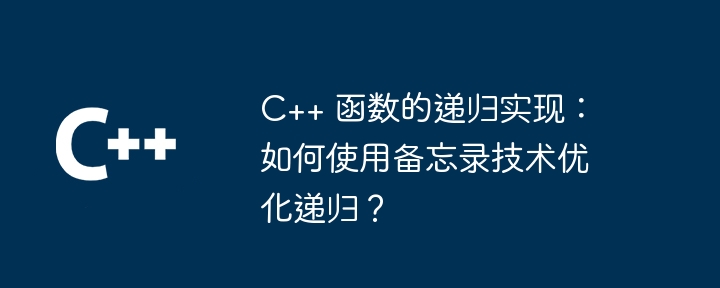

How to use PHP to implement the memo function of WeChat applet?
Article Introduction:How to use PHP to implement the memo function of WeChat applet? With the popularity of mobile phones and the increase in convenient applications, memos have become one of the indispensable tools in our daily lives. As a fast and convenient application form, WeChat mini program also has a huge user group. How to implement the memo function in WeChat mini programs has become a hot topic for many developers. As a commonly used server-side programming language, PHP has powerful database operation and data processing capabilities, and is very suitable for implementing memo functions. Here's how to
2023-10-27
comment 0
1548

How to develop a simple memo function using MySQL and C++
Article Introduction:How to use MySQL and C++ to develop a simple memo function. Memo is a tool commonly used in our daily life. It can help us record important matters, remind tasks, etc. In this article, we will develop a simple memo functionality using MySQL and C++ programming language. First, we need to prepare the development environment. Make sure you have installed the MySQL database and a C++ development environment, such as Visual Studio or Code::Blocks, etc. Next, we will
2023-09-22
comment 0
914

In-depth understanding of the memo pattern in PHP object-oriented programming
Article Introduction:In-depth understanding of the memento pattern in PHP object-oriented programming 1. Introduction The memento pattern is a common design pattern and is widely used in object-oriented programming. Its purpose is to provide a way to capture the internal state of an object and be able to later restore it to a previously saved state. This is useful in certain situations, such as when we need to rollback an operation, or when we need to implement undo and redo functionality. PHP is a widely used scripting language, and the memo mode is also very commonly used in PHP.
2023-08-12
comment 0
956

HTMLDocx based on Vue: an easy way to edit and export documents online
Article Introduction:Vue-based HTMLDocx: A simple way to edit and export documents online Introduction: In actual work, we often need to edit and export documents, such as reports, contracts, etc. This article will introduce a Vue-based HTMLDocx method that can help us quickly implement online editing and exporting documents. Preparation Before starting, we need to prepare the following tools and environment: VueCLI: used to create Vue-based projects HTMLDocx plug-in: used to convert HTML to Docx
2023-07-21
comment 0
2051

The road to exploring open source frameworks: development of login authentication system based on PHP
Article Introduction:The road to explore open source frameworks: Development of login authentication system based on PHP With the rapid development of the Internet, various websites and applications emerge in endlessly. In order to protect users' personal information and data security, the login authentication system has become an essential part of every website. The development of an efficient and reliable login authentication system requires the help of a powerful open source framework. This article will introduce the development of a login authentication system based on PHP and explore commonly used open source frameworks. First, we need to clarify the main functions of the login authentication system. a perfect
2023-09-11
comment 0
1352

Exposed internal Apple memo reveals ongoing investigation into Apple Watch screen brightness issue
Article Introduction:Apple recently issued an internal memo revealing that they are investigating issues with some Apple Watches. It is understood that these issues mainly involve screen brightness flickering or "jumping" in "Always On" mode. Although the memo does not specifically identify the affected Apple Watch models, the issue appears to be on the Apple Watch Series 9 released last month. It is most common on Apple Watch Ultra2. There have been numerous user complaints about the issue on social media and Apple's support communities. This issue appears to exist on all watches running watchOS10 versions, including the latest release of watchOS10
2023-10-18
comment 0
1520
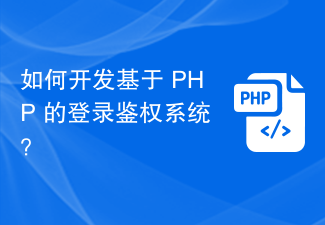
How to develop a login authentication system based on PHP?
Article Introduction:How to develop a login authentication system based on PHP? With the rapid development of the Internet, users' login needs on various websites and applications are becoming more and more common. In order to protect user privacy and data security, it has become crucial to develop a reliable login authentication system. During the development process, choosing the right programming language is crucial. As a scripting language widely used in network development, PHP is loved by developers because of its simplicity, ease of use, flexibility and scalability. Next, we will introduce how to use PHP to develop a simple but functional
2023-09-11
comment 0
1135

How to Implement Level-Based Logging in Go?
Article Introduction:Level-Based Logging in GoLogging is essential for monitoring applications and debugging issues. Go provides a standard logging package, but it...
2024-12-11
comment 0
195

Golang development: Implement third-party login based on OAuth 2.0
Article Introduction:Golang development: Implementing third-party login based on OAuth2.0 requires specific code examples Introduction: Many websites and applications now support the use of third-party login to simplify the user registration and login process. One of the commonly used technologies is OAuth2.0. This article will introduce how to use Golang to implement third-party login based on OAuth2.0 and provide specific code examples. What is OAuth2.0? OAuth2.0 is an authorization framework that allows applications
2023-09-20
comment 0
1002