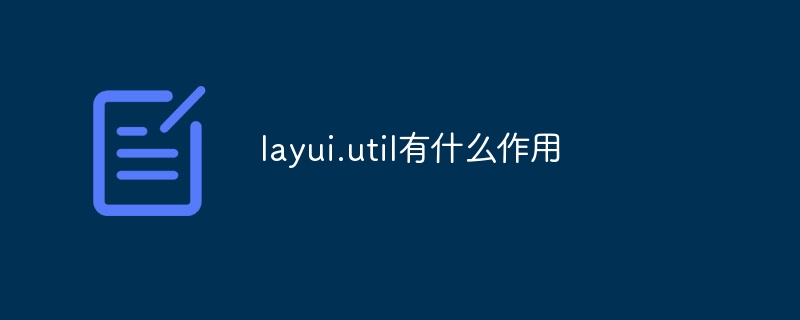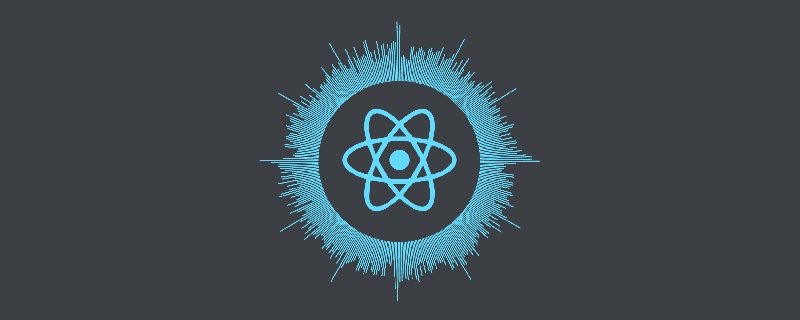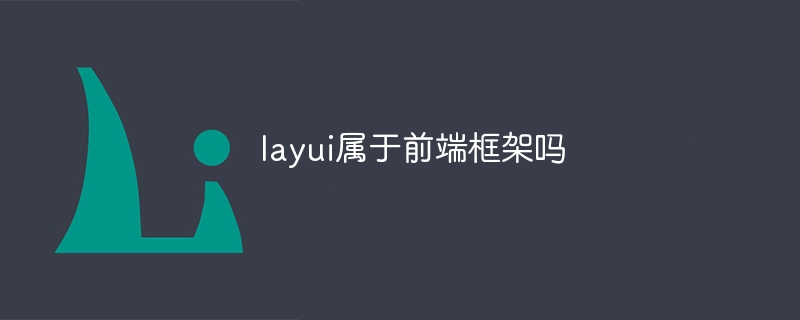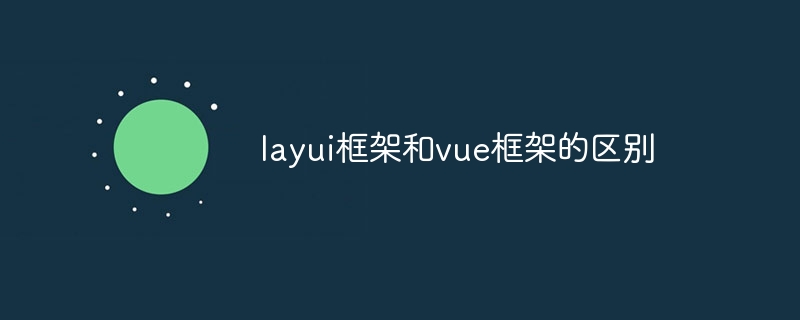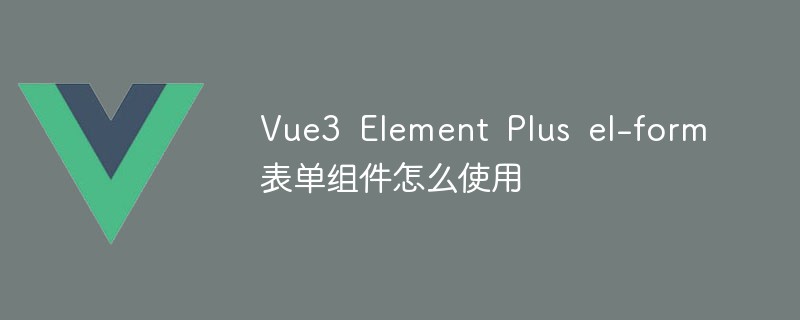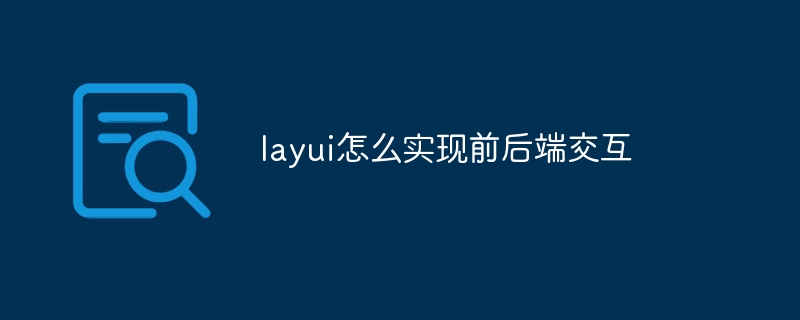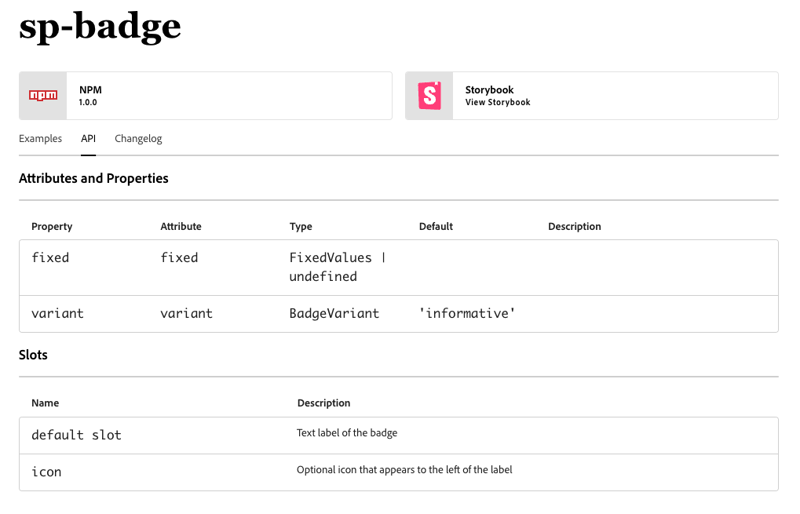Found a total of 10000 related content

Detailed explanation of form validation components based on Vue
Article Introduction:Detailed introduction to Vue-based form validation components: In web development, forms are one of the important components for users to interact with the website. For form input, we often need to verify to ensure that the data entered by the user meets our requirements. As a popular front-end framework, Vue provides a wealth of tools and functions to make form validation simpler and more efficient. This article will introduce the Vue-based form validation component in detail, including how to use the component and specific code examples. 1. Basic concepts before explaining the specific code
2023-11-24
comment 0
639

How to use layui framework
Article Introduction:The layui framework is a domestic front-end UI framework based on jQuery. Its usage guidelines include: introducing layui scripts and styles; initializing layui; specifying components to use the rich components provided by layui; configuring themes to customize styles; introducing plug-in extensions as needed to enhance Function.
2024-04-04
comment 0
983
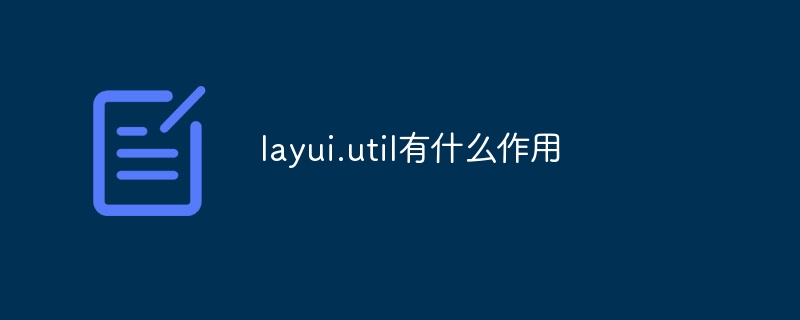
What does layui.util do?
Article Introduction:layui.util is a set of utility functions in the layui framework, used to simplify front-end development. Specific functions include: operating arrays and objects: extending, copying and comparing objects/arrays. Date and time operations: Format, convert and compare date times. Form operations: validation, custom validation rules, and serialized form data. Event operations: bind, remove and bind context event listeners. Other practical functions: escape/anti-escape HTML characters, generate random numbers, etc.
2024-04-02
comment 0
1125

How to jump when clicking on layui sidebar
Article Introduction:To implement click jump in the layui sidebar, you need to follow the following steps: define the jump path and specify the target path in the href attribute of the menu item. Add layui listening events, listen for menu item clicks, and jump to the specified path. Optionally, use the lay-nav-side sidebar navigation component, which automatically handles the click jump of navigation menu items.
2024-04-26
comment 0
684
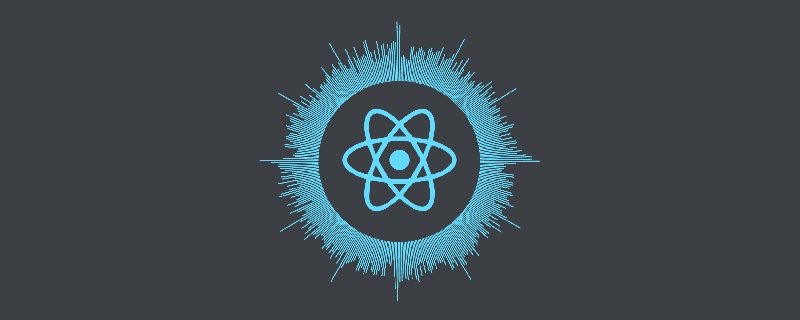
What is React Grommet
Article Introduction:React Grommet is a React component library that places great emphasis on experience. It is a UI framework based on React and has a rich set of user classification components. All components are easy to use, compatible with cross-browsers, and support theme customization.
2020-12-15
comment 0
3085

There are several types of components in vue
Article Introduction:Vue component types include: Basic components: built into the Vue core, providing basic functions such as data binding, conditional rendering, and event handling. Custom components: Components created by developers to reuse code and improve maintainability. First-party components: components developed by third parties, providing functions such as UI libraries and chart libraries.
2024-04-27
comment 0
949

How does UniAPP define select?
Article Introduction:UniAPP is a cross-platform development framework based on the Vue.js framework, which can be used to develop iOS, Android and H5 applications. Among them, select is one of the form components frequently used in UniAPP. In this article, we will explore how select is defined in UniAPP. 1. Select is defined in UniAPP. You can use the `<Picker>` tag to define a select component. For example: ```<template> <view> <p
2023-04-17
comment 0
2085

What are the css frameworks?
Article Introduction:CSS frameworks include Bootstrap, Foundation, Bulma, Semantic UI and Materialize. Detailed introduction: 1. Bootstrap, which has various predefined styles and components such as easy-to-use grid systems, buttons, navigation bars, and form elements; 2. Foundation, which has components such as grid systems, buttons, navigation bars, etc., but it is more Focus on customization and scalability; 3. Bulma, with common components such as responsive grid system, buttons, form elements, etc.
2023-10-08
comment 0
882

layui d. what does layui d. mean?
Article Introduction:Layui d is a module in the layui framework that can create dynamic drop-down list components, which can be used for product category filtering, search suggestions, etc. It supports dynamically loaded options, search, multi-select, custom options and event support. It can be used by referencing the layui framework and calling the code, which is very convenient.
2024-04-04
comment 0
394
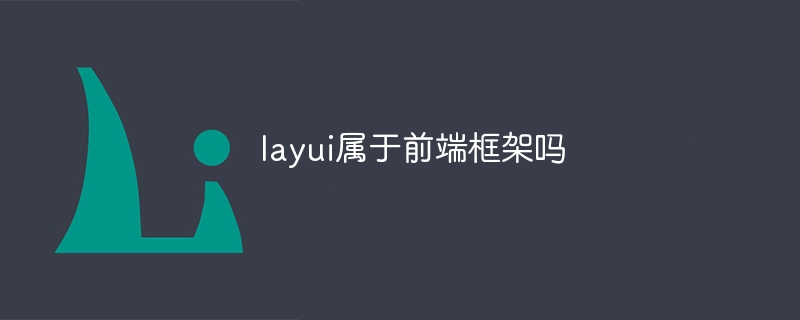
Is layui a front-end framework?
Article Introduction:the answer is. Layui is a front-end framework that provides a set of predefined components and tools for building modern web applications, including features such as interface components, data manipulation, charts, animations, and responsive design.
2024-04-01
comment 0
745

How to use form themes (Form Themes) in the Symfony framework
Article Introduction:How to use form themes (FormThemes) in the Symfony framework Symfony framework is a popular PHP framework that provides powerful form components that can easily generate and process forms. Form Themes (FormThemes) is an important feature in the Symfony framework for custom form rendering. This article will introduce how to use form themes in the Symfony framework. Form themes can be defined and applied using the Twig templating engine. Twig is Sym
2023-07-30
comment 0
1255
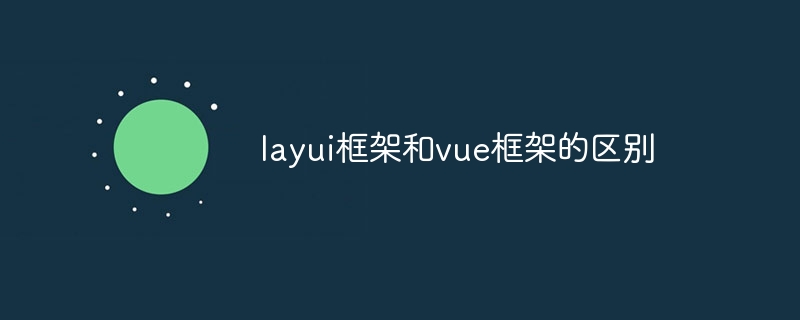
The difference between layui framework and vue framework
Article Introduction:layui and vue are front-end frameworks. layui is a lightweight library that provides UI components and tools; vue is a comprehensive framework that provides UI components, state management, data binding, routing and other functions. layui is based on a modular architecture, and vue is based on a componentized architecture. layui has a smaller ecosystem, vue has a large and active ecosystem. The learning curve of layui is low, and the learning curve of vue is steep. Layui is suitable for small projects and rapid development of UI components, while vue is suitable for large projects and scenarios that require rich functions.
2024-04-26
comment 0
617
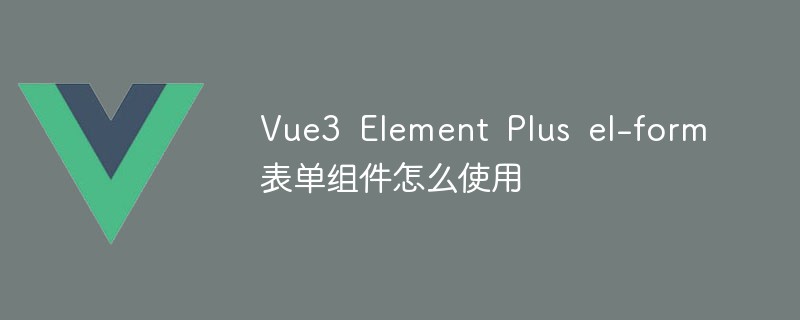
How to use Vue3 Element Plus el-form form component
Article Introduction:In ElementPlus, el-form is a form component used to create forms for users to fill in and submit data. It provides many built-in validation rules and validation methods to make form validation easier. Using the el-form component, you can organize form controls together and perform validation on the form to ensure that submitted data conforms to the expected format and requirements. This component has the following features: supports built-in validation rules and custom validation functions. You can bind form data to form components by setting the model attribute. Supports callback functions before and after form validation. Provides some common form controls, such as input boxes, drop-down boxes, radio buttons, check boxes, etc. In terms of functionality and usage, the el-form component
2023-05-12
comment 0
3221

What is the method of spring automatic assembly?
Article Introduction:Spring automatic assembly methods: 1. XML-based configuration; 2. Annotation-based automatic assembly; 3. Java configuration; 4. Conditional annotations; 5. Profile annotations; 6. Event-driven automatic assembly; 7. Custom automatic assembly Strategy; 8. Lazy loading; 9. Component scanning; 10. Environment-related configuration; 11. Combination of automatic assembly and XML configuration; 12. Customized BeanPostProcessor and BeanFactoryPostProcessor; 13. Attribute-driven configuration, etc.
2023-12-29
comment 0
612

Modern Dropdown component HTML
Article Introduction:TL;DR
I wanted to challenge myself to build a custom dropdown component that works with HTML forms and looks the same on all platforms and browsers. I finally managed to make one, and here is how...
Code
The code can be found on thi
2024-07-31
comment 0
595

How to use Layui to implement automatic search function
Article Introduction:Introduction to how to use Layui to implement automatic search function: Layui is a lightweight front-end development framework that is simple and easy to use. It has a rich set of components and modules, including forms, pop-up windows, navigation, menus, etc. The autocomplete component can help us implement intelligent prompts when searching and provide a better user experience. This article will introduce in detail how to use Layui's autocomplete component to implement the search function, and provide specific code examples. Step 1: Introduce Layui and jQuery First, introduce L in HTML
2023-10-27
comment 0
1151
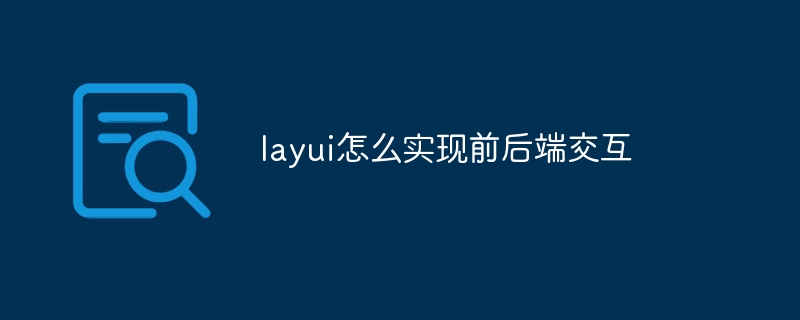
How to implement front-end and back-end interaction in layui
Article Introduction:There are the following methods for front-end and back-end interaction using layui: $.ajax method: Simplify asynchronous HTTP requests. Custom request object: allows sending custom requests. Form control: handles form submission and data validation. Upload control: easily implement file upload.
2024-04-01
comment 0
1132
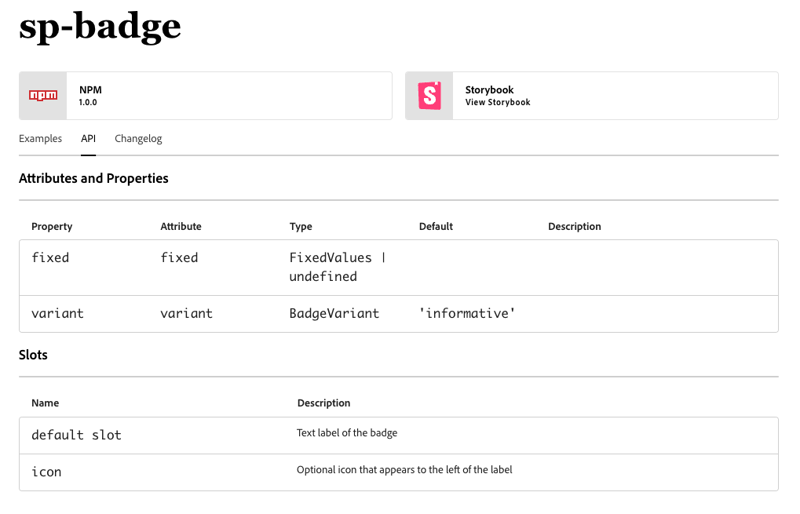
You Should Be Shipping a Manifest with Your Web Components
Article Introduction:Besides your components, the Custom Elements Manifest is the most important thing you can ship in your library.
What is a Custom Elements Manifest (CEM)?
The Custom Elements Manifest is a schema designed to document the metadata about yo
2024-11-09
comment 0
1018

What framework is layui based on?
Article Introduction:layui is a lightweight front-end framework based on jQuery. It uses jQuery's API and encapsulates it. It provides a wealth of components and tools to simplify the web development process, including responsive layout, menus, form validation, ajax requests and other functions. .
2024-04-01
comment 0
951

How to change the custom ribbon in Office 2010 How to change the custom ribbon in Office 2010
Article Introduction:The content brought to you today is about Office 2010 software. Do you know how to change the custom ribbon in Office 2010? The editor below will tell you how to change the custom ribbon in Office 2010. Let's take a look below. How to change the custom ribbon in Office 2010? How to change the custom ribbon in Office 2010 click "File" in the upper left corner. Find "Options" in the list. Select "Customize Ribbon". This area is the control area of the main tab. You can add or delete main tabs and groups, or you can customize it and add groups to the tabs yourself. Of course it can also be renamed. Take "View" as an example here, select the required tab and click OK.
2024-08-08
comment 0
539