
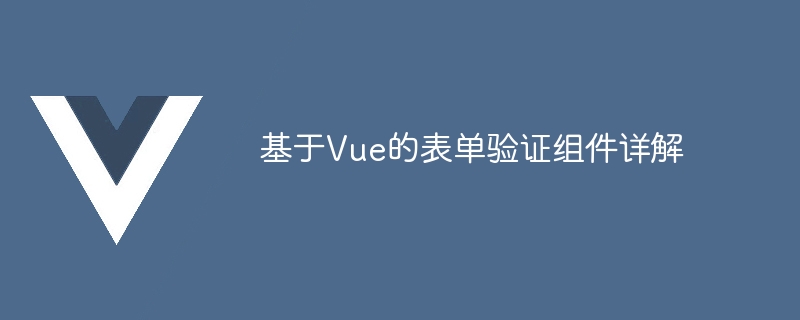
Detailed explanation of Vue-based form validation components
Introduction:
In Web development, the form is one of the important components for users to interact with the website. For form input, we often need to verify to ensure that the data entered by the user meets our requirements. As a popular front-end framework, Vue provides a wealth of tools and functions to make form validation simpler and more efficient. This article will introduce the Vue-based form validation component in detail, including how to use the component and specific code examples.
1. Basic concepts
Before explaining the specific code, let’s first understand some basic concepts.
1.1 Validation Rules (Rules)
Validation rules specify the conditions that the input field needs to meet, such as whether it is required, minimum length, maximum length, format requirements, etc. Each input field can have one or more validation rules.
1.2 Error messages
Error messages refer to the prompts displayed to the user when the input field does not meet the validation rules. Typically, each error message is associated with a corresponding validation rule.
1.3 Form state
Form state is used to determine whether the current form passes verification. When all input fields meet the validation rules, the form status is passed (valid), otherwise it is not passed (invalid).
2. Vue-based form validation component
Based on the above concepts, we can start writing Vue-based form validation components. The following is a simple example:
// 在Vue组件中引入validator库
import { Validator } from 'validator';
export default {
data() {
return {
form: {
username: '',
password: '',
email: ''
},
rules: {
username: [
{ required: true, message: '请输入用户名' },
{ min: 3, max: 12, message: '用户名长度为3-12个字符' }
],
password: [
{ required: true, message: '请输入密码' },
{ min: 6, max: 12, message: '密码长度为6-12个字符' }
],
email: [
{ required: true, message: '请输入邮箱' },
{ pattern: /^w+([-+.]w+)*@w+([-.]w+)*.w+([-.]w+)*$/, message: '请输入有效的邮箱地址' }
]
},
errors: {}
};
},
methods: {
handleSubmit() {
// 验证表单
const validator = new Validator();
validator.validate(this.form, this.rules).then(valid => {
if (valid) {
// 如果表单通过验证,提交表单
this.submitForm();
} else {
// 如果表单未通过验证,显示错误信息
this.errors = validator.errors;
}
});
},
submitForm() {
// 提交表单的逻辑
}
}
}In the above code, we define a form containing 3 input fields (username, password, and email), as well as corresponding validation rules and error messages. In the handleSubmit method, we use the Validator class to validate the entire form. If the form passes verification, we call the submitForm method to submit the form; if the form does not pass verification, the error information is stored in the errors variable so that it can be displayed to the user on the page.
3. Code Analysis
Next, we will analyze the above code one by one.
3.1 Introducing the validator library
We use the import { Validator } from 'validator'; statement to introduce the validator library into our component.
3.2 Define data
We define the data of the component through the data function. Among them, the form object stores the input fields of the form, the rules object stores the validation rules, and the errors object stores the error information. Note that the errors object is initially empty.
3.3 Define methods
We define two methods: handleSubmit and submitForm.
handleSubmit method is used to validate when the user submits the form. We first create an instance of Validator and validate the entire form using the validate method. The validate method returns a Promise. When the verification is completed, a Boolean value will be returned to indicate whether the form passed the verification. If the form passes verification, we call the submitForm method to submit the form; if the form fails verification, the error information is stored in the errors variable. submitForm method is used to submit the logic of the form. In practical applications, we need to implement it according to specific needs. 3.4 Writing templates
In the template, we display the form and error information according to specific needs. On each input field element, we use the v-model directive to bind the form data and the v-on:blur directive to validate when the field loses focus. Regarding error messages, we use the v-if command to determine whether there is an error message, and use the v-for command to display all error messages in a loop.
4. Conclusion
This article introduces the basic usage of Vue-based form validation components, as well as some important concepts and details. By using this component, we can perform form validation more simply and efficiently, improving user experience and development efficiency. However, different projects have different needs, and we can adjust and expand this component according to the actual situation to meet the specific requirements of the project. I hope this article can help you understand and use form validation components.
The above is the detailed content of Detailed explanation of form validation components based on Vue. For more information, please follow other related articles on the PHP Chinese website!