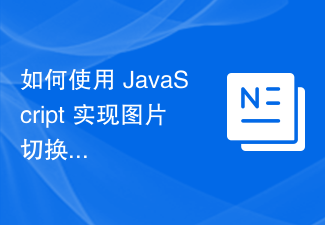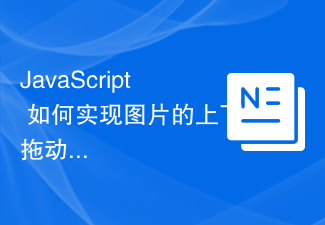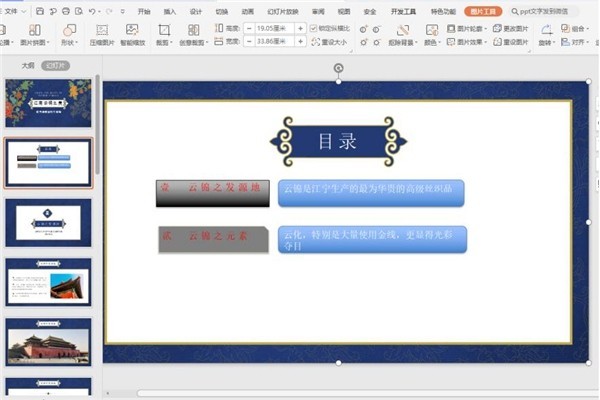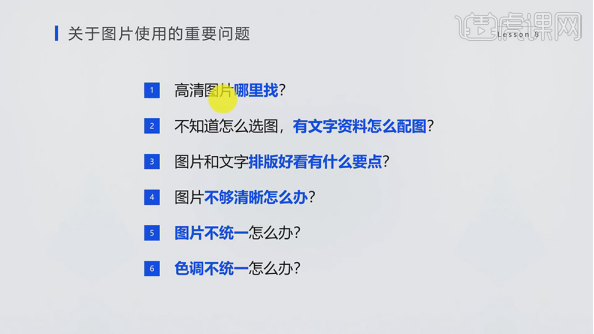Found a total of 10000 related content

PPT operation process to realize image flip animation
Article Introduction:Insert two pictures. We set the animation effect of the first picture to [Cascading Effect] in [Exit]. Set the animation effect of the second image to [Stretch] in [Enter], and then set its start mode to [After]. Make sure that the speed of each animation is the same, and then overlap the two pictures to demonstrate the effect. The effect of flipping and switching pictures is completed.
2024-04-17
comment 0
442

How to achieve seamless left and right sliding switching effect of images in JavaScript?
Article Introduction:How to achieve seamless left and right sliding switching effect of images with JavaScript? With the development of the Internet, images are often used as important elements of the page in web design. The switching effect of pictures plays an important impact on the beauty and interactivity of the page. In this article, we will explore how to use JavaScript to achieve a seamless left-right sliding switching effect of images, and attach specific code examples. To achieve the seamless left and right sliding switching effect of pictures, you first need to do the following: Create a picture container and use
2023-10-19
comment 0
1323
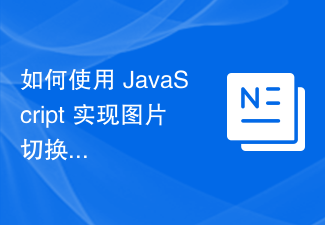
How to use JavaScript to achieve the gradient effect of image switching?
Article Introduction:How to use JavaScript to achieve the gradient effect of image switching? With the development of the Internet, website design pays more and more attention to user experience. Image switching is one of the common interactive effects on websites. Gradient switching of images can better attract users' attention. This article will introduce how to use JavaScript to achieve the gradient effect of image switching, and provide specific code examples. Before we start, we need to prepare some image resources. Suppose we have three pictures, namely "image1.jpg", "
2023-10-21
comment 0
1579
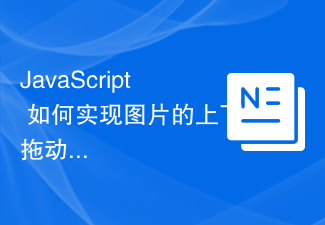
How to use JavaScript to achieve the effect of dragging up and down images?
Article Introduction:How does JavaScript achieve the effect of dragging up and down images? With the development of the Internet, pictures play an important role in our lives and work. In order to improve the user experience, we often need to add some special effects or interactive effects to pictures. Among them, the effect of dragging up and down pictures to switch is a very common, simple and practical effect. This article will introduce how to use JavaScript to achieve this effect and provide specific code examples. First, we need to create an HTML file to display images and implement dragging
2023-10-18
comment 0
1516

How to overlap two PS pictures_Introduction to PS picture mask synthesis method
Article Introduction:1. After opening the interface, insert two different landscape pictures 2. Click on any picture to move and overlap it 3. Then open the layers panel and add a white mask to the picture 4. Click the gradient tool on the left to set the mask For the black and white gradient effect from right to left 5. Use the same steps to add a black and white gradient from left to right to the second picture to complete the mask synthesis and splicing of the picture.
2024-06-03
comment 0
1018

How to create PPT overlay effect_Teach you how to create a tall cover
Article Introduction:First, we import the picture into PPT. If there is a background, we can choose to remove the background, click on the picture format, and select [Recolor]-[Set Transparent Color]. Then select the background color with the left mouse button and remove it so that we get a separate image. Then we copy this image twice and layout it left and right. Then recolor the left and right pictures, select a dark color, and then set the transparency or brightness respectively. Finally, add the text, and in this way, a background with an overlay effect is created. Isn’t it very beautiful?
2024-04-26
comment 0
676
Seamless carousel carousel
Article Introduction:When making carousel images, if the beginning and end cannot be connected, the effect will be a bit ugly. Here is a method I commonly use:
Let me explain in words first:
If you want to display 5 pictures, namely 1, 2, 3, 4, 5, then the code introduction is like this: 1, 2, 3, 4, 5, 1
I won’t go into detail about the sequential carousel here. The focus is on the 5>1 and 1>5 carousels.
i represents the index of the current picture
pre button representing the previous picture
next button representing the next picture
ul represents a picture list
(1)
2017-06-26
comment 0
1595
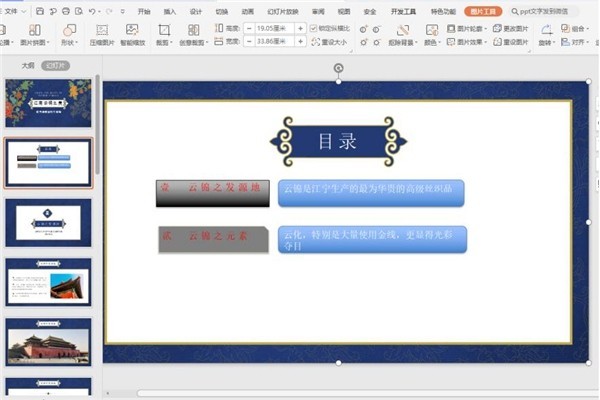
How to make a pull animation in wps - tutorial on making a pull animation in wps
Article Introduction:1. Open our PPT presentation: 2. Overlap the object frames that need to be animated: 3. Switch to the [Animation] page for the objects that need to be animated: 4. Draw the effect bar and select [Straight Line] 】 to draw a custom path, just draw a line from right to left: 5. When playing the slideshow, you will find that the pull animation effect is set.
2024-04-25
comment 0
636

How to use CSS to achieve a simple image switching effect
Article Introduction:CSS realizes image switching CSS is one of the very important technologies in front-end development, which can realize various styles and animation effects. Among them, image switching is also a common requirement, such as website carousels, slides, etc. In this article, I will introduce how to use CSS to achieve a simple image switching effect. 1. HTML structure First, we need to add images to the web page and assign them different IDs or classes. Here is a sample code: ```<div class="slider"> <img id="img1" src="
2023-04-21
comment 0
3123

HTML, CSS and jQuery: Tips for implementing a sliding picture puzzle
Article Introduction:HTML, CSS and jQuery: Techniques for Implementing Picture Sliding Puzzle Introduction: In web design, the picture sliding puzzle effect is a common and attractive display method. By cutting a complete picture into multiple small pieces, and then letting these small pieces reassemble into a complete picture by sliding and dragging, it gives people the feeling of a jigsaw puzzle. This article will introduce how to use HTML, CSS and jQuery to achieve such a picture sliding puzzle effect, and provide specific code examples. Background knowledge: Introduction at the beginning
2023-10-26
comment 0
1193

How to mosaic part of a picture through php
Article Introduction:PHP image partial mosaic principle: for each pixel of the selected area in the image, add a certain width and height to generate a rectangle. The rectangles of each pixel overlap to form a mosaic effect. This example uses the GD library's imagecolorat to obtain the pixel color, and imagefilledrectangle to draw the rectangle. coderu
2018-06-09
comment 0
1971

How to make PPT pictures appear one by one How to make PPT pictures appear one by one
Article Introduction:PPT is an office software that is often used in work, especially when presenting in meetings. In order to make the PPT look more beautiful, pictures are a very important element. So how do the PPT pictures appear one by one? In order to make everyone more familiar with PPT, today I will share with you a tutorial on how to make PPT pictures appear one by one. Operation steps: 1. First, we first create a new PPT file, and then insert the pictures that need to be displayed in the PPT. 2. Then select the image, and then some functions for editing image formats will automatically be displayed in the toolbar above. Then we click on the Transition Effects tab. Then select some transition effects inside. 4. On the right side of the switch, select Single
2024-08-27
comment 0
1019

10 recommended articles about Accordion
Article Introduction:In website development, we often need to use a lot of special effects to decorate the website. When you want to display multiple content fragments in a limited page space, the accordion effect is very useful. It can help you A very user-friendly way to switch between multiple pieces of content. It can also be used as a banner focus image. This article collects 5 commonly used accordion effect codes. The codes can be used and modified directly. Let’s take a look. 1.jQuery image sliding accordion code demonstration and download address: http://ww...
2017-06-15
comment 0
1364

How to replace in-situ images in CorelDRAW replacement method tutorial
Article Introduction:CorelDRAW is a very commonly used graphic design software. The software does not have the function of directly replacing images. If you want to replace the image in situ, you need to delete the original image, re-import the replacement image and adjust the image size. However, we can also use some tricks to achieve the effect of in-situ image replacement. That is to use powerclip to place it inside the picture and text frame. The specific operations are as follows: 1. Open the CorelDRAW software and use the graphics tool to draw a graphic. 2. Import the image. Right-click the original image and click [Inside Powerclip]. After the mouse turns into an arrow, click the rectangular image and put the image into the rectangle. 3. Import To replace the picture, right-click and click [Inside powerclip] 4. In the mouse change
2024-02-12
comment 0
1013

Recommended 5 commonly used accordion effect codes on web pages
Article Introduction:In website development, we often need to use a lot of special effects to decorate the website. When you want to display multiple content fragments in a limited page space, the accordion effect is very useful. It can help you A very user-friendly way to switch between multiple pieces of content. It can also be used as a banner focus image. This article collects 5 commonly used accordion effect codes. The codes can be used and modified directly. Let’s take a look.
2017-06-07
comment 0
5565
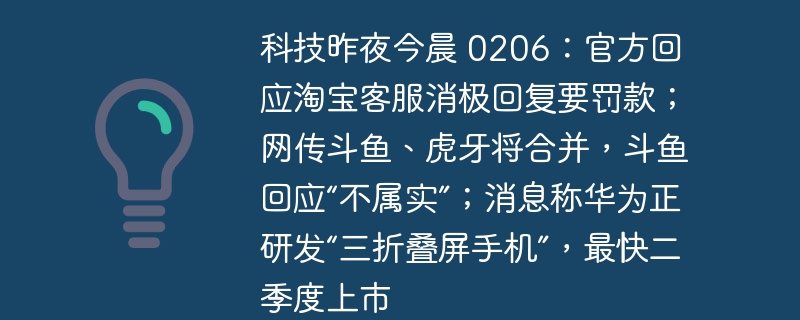
Technology Last Night and This Morning 0206: Official response to Taobao customer service's negative response will impose fines; online rumors say Douyu and Huya will merge, Douyu's response is 'untrue'; news says Huawei is developing a 'three-fold screen mobile phone' that will be available as soon as the second quarter
Article Introduction:"Technology Last Night and This Morning" time, hello everyone, it is Tuesday, February 6, 2024. Today's important technology information is: 1. Suspected Apple iPhone 16 mobile phone design drawings leaked: return to vertical dual cameras, with built-in camera button According to Platform news source MajinBu shared on February 5 that they exposed a design drawing of a suspected Apple iPhone 16 mobile phone. According to a series of mobile phone renderings produced by foreign media theapplehub, Apple's iPhone 16 may use a vertical dual-camera design, similar to the design of the iPhone X-12 era. This design is helpful for recording spatial videos. For more details, please click the link to view. 2. It is reported that Huawei is developing a "three-fold screen mobile phone", which will be available as soon as the second quarter
2024-02-06
comment 0
624

How to create a 3D cylindrical portrait effect in PS_One filter can do it
Article Introduction:1. First put the character picture into PS and convert it into a [Smart Object] in the layer. 2. Then double-click on the layer to enter the smart object layer for editing. 3. Then we use the cropping tool to set the center point of the cropping frame to the position of the character's mouth. This step is very important, so be sure to set it accurately. 4. Finally, save the content in the smart layer and close and return. 5. Use [Filter]-[Stylize]-[Extrusion], set the size to 4 pixels, set the depth to 80, and check the cube front. After clicking OK, a highly artistic 3D column chart character effect is completed. Isn’t the effect very good? Interested users may wish to follow the
2024-06-05
comment 0
1055
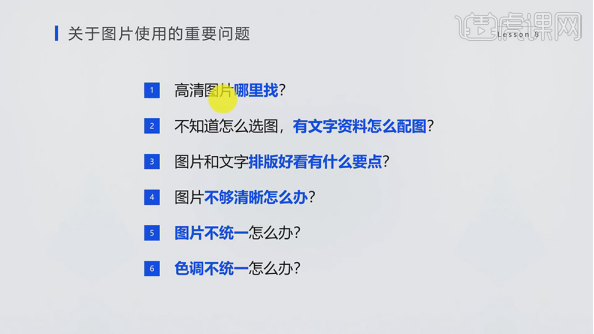
What are the techniques for explaining ppt?
Article Introduction:Learning to make PPT is already one of the essential skills for work. How to better use PPT to make adjustments clearer and achieve the desired results? Let me explain to you the skills of ppt. 1. Important issues regarding the use of pictures mainly include the six parts in the picture. 2. Finding a good picture includes a good image search thinking and a good image search website. 3. Some commonly used websites for searching pictures include: LIBRESTOCK, PEXELS, PLXABAY, as well as Photo Network, Baotu Network, and Visual China. 4. For a paragraph, you need to find keywords for image search thinking. Only by refining the keywords accurately can you find better-looking images. 5. Search images for each keyword, format the sentences for the found images, and pair the images with each keyword.
2024-03-20
comment 0
707