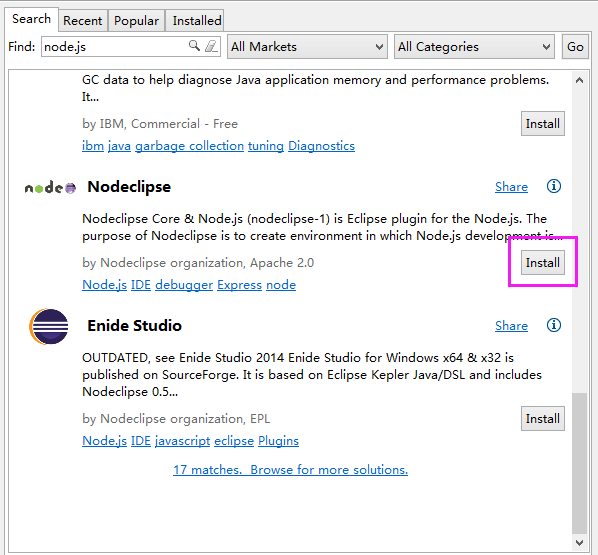Found a total of 10000 related content
sql2005 安装教程 图文
Article Introduction:安装Microsoft SQL Server 2005 数据库步骤图文教程,需要的朋友可以参考下
2016-06-07
comment 0
1519
PHP5.3安装Zend Guard Loader图文教程,
Article Introduction:PHP5.3安装Zend Guard Loader图文教程,。PHP5.3安装Zend Guard Loader图文教程, Zend Optimizer/3.3.3 解密加代码优化,提高PHP应用程序的执行速度,显著降低服务器的CPU负载。 Zend Guard Loade
2016-06-13
comment 0
1042
windows7下php开发环境搭建图文教程,
Article Introduction:windows7下php开发环境搭建图文教程,。windows7下php开发环境搭建图文教程, Windows7操作系统,在Windows平台上搭建PHP的开发环境可以下载WAMP(Windows、Apache、MySQL、PHP的首字母缩写)
2016-06-13
comment 0
930
Graphic tutorial for installing nodejs in Windows system_node.js
Article Introduction:This article mainly introduces the graphic tutorial for installing nodejs in Windows system. This article breaks down the various steps in the installation and gives graphic instructions. Friends who need it can refer to it.
2016-05-16
comment 0
1409

How to display files in icon style in Bandizip Tutorial on how to display files in icon style in Bandizip
Article Introduction:Today, the editor brings you a tutorial on displaying files in icon style with Bandizip. If you want to know how to do it, take a look at the following article. I believe it will definitely help you. How does Bandizip display files in icon style? Bandizip tutorial on displaying files in icon style 1. After opening it first, click "View" on the menu bar. 2. Then click "View Style" in the drop-down menu. 3. Then click "Icon" in the lower-level menu of the view style. 4. After finally clicking the icon, the file view changes from the list to the icon.
2024-08-08
comment 0
764
PHP远程采集图片详细教程_PHP
Article Introduction:这篇文章主要介绍了PHP远程采集图片详细教程,一步一步实现图片的采集功能,简单的入门教程,需要的朋友可以参考下
2016-06-01
comment 0
942

photoshop制作鼠标图标教程
Article Introduction:这篇PS鼠绘鼠标图标教程原格来说其实是一个经验分享的文章,教程主要是介绍UI图标绘制的思路,推荐一下,希望对大家有所帮助吧。
2017-03-20
comment 0
2106

Easy Image Editor: Tutorial and Documentation
Article Introduction:Easy Image Editor: Tutorial and Documentation
100daysofMiva Day 5.
Today, I went through the implementation and functionality of a simple yet powerful image editor built with HTML, CSS, and JavaScript. The editor allows users to appl
2024-08-25
comment 0
804
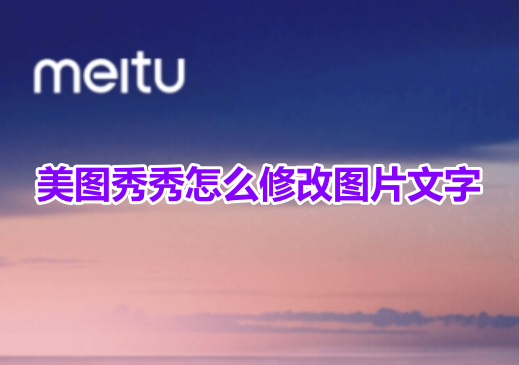
How to modify the text of pictures on Meitu Xiuxiu? Tutorial on how to replace pictures and text on Meitu Xiuxiu!
Article Introduction:1. How to modify the text of Meitu Xiu Xiu? Tutorial on how to replace pictures and text on Meitu Xiuxiu! 1. Enter the MeituXiuXiu app and click on Picture Beautification. 2. Select the picture where you want the text, enter the operation page, slide to find and click the erase pen function. 3. Then use the eraser pen to smear the text you want to erase. After setting, click the check mark icon in the ribbon to save. 4. Then click the text function and enter the text to adjust the size, position, style, etc. 5. Finally, click Save to complete the modification of the image.
2024-03-15
comment 0
1743



The most complete graphic tutorial for downloading and installing Windows 7 image files
Article Introduction:The windows7 image file download and installation tutorial is here! Many friends left messages to ask the editor about the windows7 image file download and installation. The editor responded to requests and made this tutorial for everyone to help everyone learn to download and install the Windows7 image file. Windows 7 image download and installation tutorial: 1. First download a Magic Pig reinstallation software, then open and enter the software, as shown below. 2. Select the win7 system to be installed and click Install this system. 3. Then wait for the system image to download. 4. After the deployment is completed, please follow the instructions and wait for the restart. 5. During the restart process, select the PE system of the pocket machine to restart, as shown below. 6. After the restart is completed, start installing the win7 system. 7. When you encounter a pop-up window, click
2023-07-13
comment 0
3406

Graphic tutorial for installing win7 system on Android phone
Article Introduction:Android is an operating system often used on our mobile phones, with a market share of 80%. The win7 system is the most favorite operating system among computer users. Recently, a user came to the editor and wanted to know the graphic tutorial for installing win7 system on Android mobile phone. So today I will teach you how to install win7 system on your Android phone. Let’s take a look below! Graphical tutorial for installing win7 system on Android mobile phone: 1. First download and install the Android running win7 virtual machine software on your computer, and click on the win7 image file you need to download. 2. After downloading, unzip the software installation package for installing Android and running win7 virtual machine to get the "Bochs" and "SDL" files. Place the downloaded win7 CD image file "window
2023-07-12
comment 0
6056