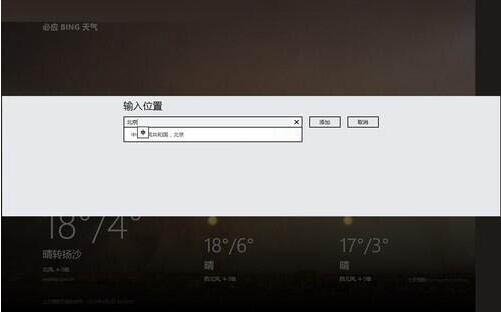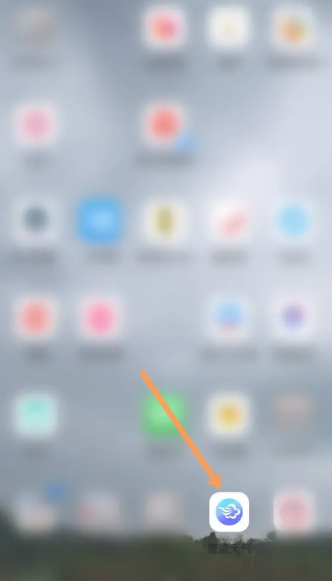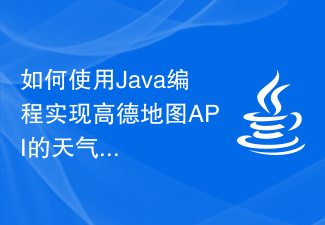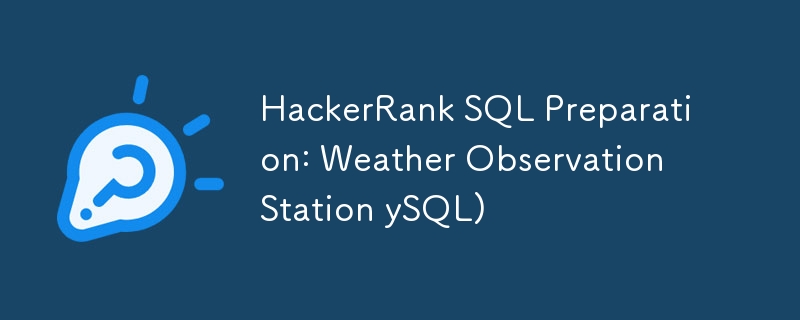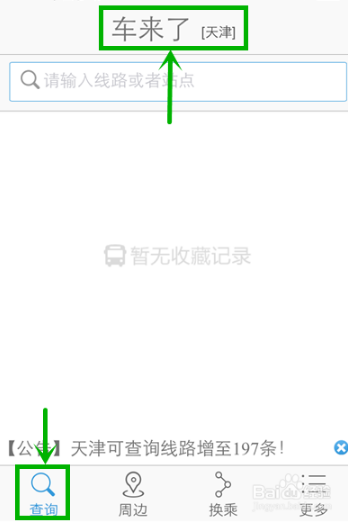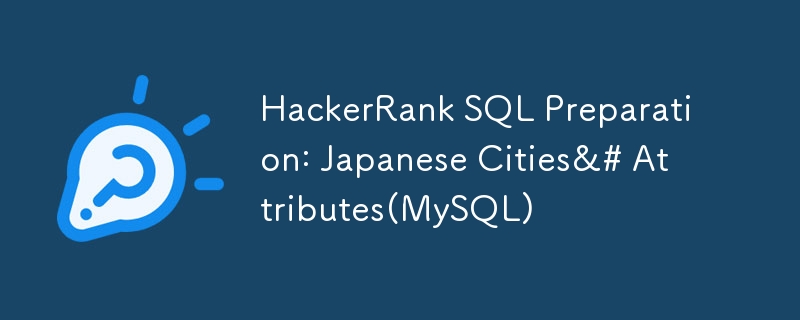Found a total of 10000 related content

How to add cities to Caiyun Weather
Article Introduction:Caiyun Weather, as a real-time weather data software, has become an essential tool for many users before going out. Checking the weather has become a daily habit for many of us as it helps us prepare in advance, whether it’s for unexpected rain or unpredictable cloudy weather. When using Caiyun Weather, in order to obtain the weather information of the required city, you need to add the corresponding city to the software. However, many users still don’t know how to add the cities they need to query in the software. Friends who want to know, please come and follow this tutorial guide by the editor of this site to learn more about it! How to add a city to Caiyun Weather? 1. Click the plus sign in the upper left corner of the Caiyun Weather App 2. Enter the city address 3. Click to enter the city to check the weather 4. After
2024-02-28
comment 0
1298

How to set up the Twin Cities desktop with the most beautiful weather. How to set up the Twin Cities desktop
Article Introduction:The Most Beautiful Weather is a powerful weather forecast software that not only provides accurate weather information, but also has exquisite city scenery pictures. By setting up a dual-city desktop, users can view the weather conditions in two cities at the same time, which is convenient and practical. How to set up Shuang Cities Desktop 1. Open the *Mei City APP on your mobile phone and enter the [Me] page; 2. Then click the [Desktop Plug-in] function in the featured functions below; 3. Then find [Shuang Cities] and click [Use] on the right; 4. After the application is successful, return to the mobile desktop and check the desktop plug-in, and you can see the weather conditions of the two cities! 5. Click here to view the method of adding a desktop plug-in. Note that the dual-city desktop plug-in can only see the weather of the current location city and permanent city, such as
2024-06-24
comment 0
373

How to write a simple weather query program in C++?
Article Introduction:In this digital age, weather forecast has become an important part of our lives. Through weather forecasts, we can understand future weather changes and prepare accordingly. Nowadays, weather query programs have become one of the important tools in our daily lives. If you want to learn how to create a simple weather query program using a programming language, this article will provide you with some useful guidance. This article will introduce how to use C++ to write a weather query program that can output the weather of various cities.
2023-11-03
comment 0
970

Where to remove city weather display in Simple Weather
Article Introduction:When using mobile weather apps, the weather interface may become crowded as we focus on more cities. Especially when using applications such as Simple Weather, efficiently managing the city list and removing cities that we no longer care about can also help us understand the weather information we need more intuitively. So how do we move it in the Simple Weather app? Except for unnecessary cities, the editor of this website will bring you a detailed introduction to the content strategy below. I hope this tutorial strategy can help everyone in need. How to delete city weather in Simple Weather Step 1: Open the Simple Weather app and click on the city in the upper left corner. Step 2: Click Edit City to add or delete city weather. The default city cannot be deleted.
2024-06-13
comment 0
1094

Where is Moji Weather's national temperature ranking?
Article Introduction:Where is the national temperature ranking of Moji Weather? You can view the national temperature and air quality rankings in the Moji Weather APP, but most users don’t know how to view the temperature rankings. Next is the Moji Weather that the editor brings to users Here is a graphic tutorial on how to view the national temperature rankings. Interested users can come and take a look! Where is the national temperature ranking of Moji Weather? 1. First open the Moji Weather APP and enter the main page; 2. Then click the [Mild] button shown by the arrow below on the main page; 3. Then jump to the following picture Page, select [National Air Quality Ranking]; 4. Finally, you can view the rankings across the country. After swiping up, you can see the lower cities.
2024-03-08
comment 0
1056

How to check historical weather in 'Moji Weather'
Article Introduction:Want to know the historical weather conditions of a certain city, or compare weather changes on different dates? Then come and try the "Historical Weather" function of Moji Weather! Here, you can easily check the weather conditions for the past week, month, or even year, and you can also see detailed weather data and weather charts, allowing you to understand weather trends more intuitively. How to check historical weather in Moji Weather 1. First click on the weather in the lower left corner of the software. 2. Then slide to the left and click on the previous date. 3. Click to view the weather conditions at that time.
2024-02-26
comment 0
1193

How to add other cities to Moji Weather
Article Introduction:How to add other cities to Moji Weather? You can add other cities in Moji Weather APP. Most users don’t know how to add other cities. Next, the editor brings users a tutorial on how to add other cities to Moji Weather. Interested users Come and take a look! Moji Weather usage tutorial How to add other cities in Moji Weather 1. First open the Moji Weather APP and enter the main page, click [Moji] in the lower left corner to enter the special area; 2. Then on the weather conditions page shown in the picture below, select [+] in the upper left corner Click the icon; 3. Then jump to the city input interface and click the [+Add City] button on the right; 4. Then enter the city that needs to be added in the search box; 5. Finally, after selecting the city, you can add it and view the weather .
2024-03-31
comment 0
597

How to change the weather forecast in 360 Safe Browser How to change the weather forecast in 360 Safe Browser
Article Introduction:Many friends are using 360 Safe Browser software, so do you know how to change the weather forecast in 360 Safe Browser when using it? Next, the editor will bring you how to change the weather forecast in 360 Safe Browser. Let us take a look below. How to change the weather forecast in 360 Secure Browser? How to change the weather forecast in 360 Safe Browser 1. Open 360 Safe Browser on your computer desktop; as shown in Figure 2. Open the weather forecast at the top of the browser and click Switch; as shown in Figure 3. Switch the city and select the weather forecast you want to query. city; Figure 4. After selecting the province, city, and district, click to change; Figure 5. You can see the current weather conditions in Shanghai today and tomorrow; Figure 6. Click to view this week's weather.
2024-08-12
comment 0
458

How to use PHP to develop a simple real-time weather query function
Article Introduction:How to use PHP to develop a simple real-time weather query function Preface: With the continuous development of technology, people are paying more and more attention to the weather. Therefore, developing a website or application with real-time weather query function has become a very popular demand. This article uses PHP as the development language, introduces how to use PHP to develop a simple real-time weather query function, and provides specific code examples. 1. Obtaining weather data To implement the weather query function, you first need to obtain real-time weather data. There are currently many weather APIs available on the market for development
2023-09-24
comment 0
1353
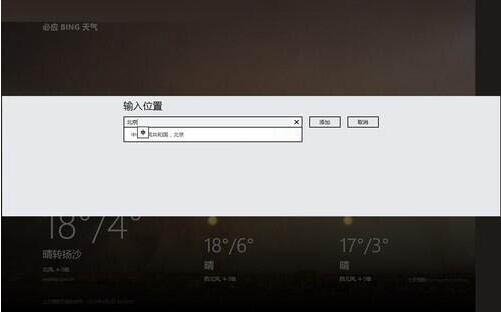
How to use weather application in WIN8
Article Introduction:By default, the weather application on the start screen displays the weather in Anaheim, California. After clicking on the weather application, the add city will pop up. If the user wants to check the local weather, they can add a city in the input box. Enter the city you want to add, and then select it from the displayed candidates. After adding a city, the city's weather conditions can be displayed, including temperature, wind direction, wind force and other weather forecasts for the current day and the next two days. To add weather in other cities, enter the weather application, right-click on a blank space, and options such as [Home], [Location], and [World Weather] will be displayed above. Click [Location] to enter the add location page. After entering the location adding page, click the circled plus sign in the picture to add a city. After adding
2024-04-24
comment 0
394

How to add the Moji Weather desktop plug-in How to add the desktop plug-in
Article Introduction:Moji Weather is a global weather viewing software, which means that you can not only check the weather conditions in your own city, but also understand the weather in cities around the world. In order to facilitate users to use the software, a desktop plug-in function has been added. You can add the plug-in to your desktop and just look at the weather when you want to, without having to open the software to query it. So how do you add desktop plug-ins to Moji Weather? The following is the method of adding desktop plug-ins organized by the editor. You can take a look if necessary. How to add the Moji Weather desktop plug-in? A: Long press the phone screen - click on the bottom plug-in - add the Moji Weather plug-in 1. Turn on the phone, long press the screen in a blank space on the home screen. 2. A widget or add-plug-in prompt box will appear at the bottom. 3. Select Moji Weather here, and then
2024-07-12
comment 0
1113

How to change the city in win10 weather
Article Introduction:As long as it is on the Windows 10 operating system, we can easily add weather forecast function applications. In addition, we can also freely switch to different cities to check the latest local weather information. However, many users are often confused about how to change the city. The following is a detailed explanation of the specific steps and instructions for this operation. How to change the city in win10 weather 1. Click Weather and then click "More Options" above 2. Then click Edit Location here 3. Enter the location here and click OK.
2024-01-24
comment 0
949
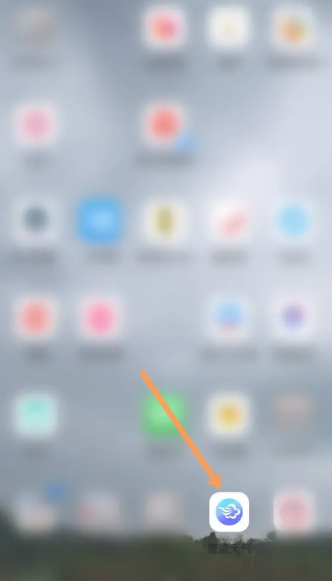
Where is the national temperature ranking in 'Moji Weather'
Article Introduction:If you want to keep track of temperature changes across the country, then Moji Weather will be your best choice. It not only provides detailed weather forecasts, but also lets you know the temperature rankings across the country. Now, let’s take a look at this ranking list! Where is the national temperature ranking of Moji Weather? 1. First open the Moji Weather APP and enter the main page; 2. Then click the [Mild] button shown by the arrow below on the main page; 3. Then jump to the following picture Page, select [National Air Quality Ranking]; 4. Finally, you can view the rankings across the country. After swiping up, you can see the lower cities.
2024-03-08
comment 0
850
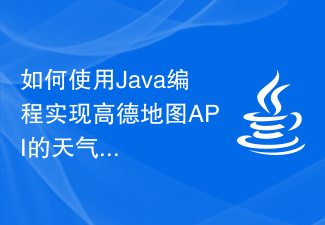
How to use Java programming to implement weather forecast query of Amap Map API
Article Introduction:How to use Java programming to implement weather forecast query of Amap Map API Introduction: Amap is a well-known map service provider in China. Its API contains a wealth of functions, one of which is weather forecast query. This article will introduce how to use Java programming to implement weather forecast query of Amap API, and give corresponding code examples. 1. Register on the AMAP open platform and obtain the APIKey. First, we need to register on the Amap open platform (https://lbs.amap.com/) and create a
2023-07-30
comment 0
2215

How to set the current city in QQ browser?
Article Introduction:Can QQ browser manually set the city where it is located? The weather in our city will be displayed on the QQ browser. If we want to see the weather in other cities, we can also change it. On the interface of QQ browser, you can check the weather of your city. We can also change the city ourselves and check the weather of other cities. However, many friends don’t know how to change the city. The editor has compiled the QQ browser for mobile phones below. How to manually set the city? If you are interested, follow me and take a look below! How to manually set the city where the mobile QQ browser is located [Steps with pictures and texts] Open the "QQ Latest Browser" APP on the mobile phone and click on the area in the upper left corner of the homepage. 2. After clicking, you will enter the add city page of QQ Secure Browser as shown below, and search in the page
2024-01-29
comment 0
1323

my country's largest liquefied natural gas reserve base has been built: the total tank capacity reaches 2.5 million cubic meters
Article Introduction:According to media reports on June 30, the six 270,000 cubic meter LNG storage tanks of the CNOOC Yancheng “Green Energy Port” project, the world’s largest LNG storage tank group with the largest single tank capacity independently designed and built by my country, were put into operation. The completion of construction in Yancheng, Jiangsu Province marks the completion of my country's largest liquefied natural gas reserve base. The Yancheng “Green Energy Port” located in the Binhai Port Industrial Park in Yancheng City, Jiangsu Province, China, is a core project for the construction and interconnection of the national natural gas production, supply, storage and marketing system. According to reports, the Yancheng “Green Energy Port” project includes four 220,000 cubic meter LNG storage tanks and six 270,000 cubic meter LNG storage tanks, with a total tank capacity of 2.5 million cubic meters. It is the largest LNG reserve in my country. base. The "Green Energy Port" will be integrated with the West-East Gas Pipeline and the China-Russia East Line
2024-07-01
comment 0
1060
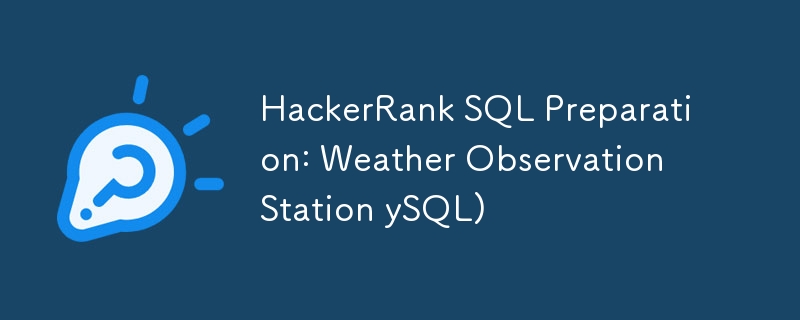
HackerRank SQL Preparation: Weather Observation Station ySQL)
Article Introduction:Problem Statement:
Query a list of CITY and STATE from the STATION table.
Link: HackerRank - Weather Observation Station 1
Solution:
SELECT CITY, STATE FROM STATION;
Explanation:
SELECT CITY, STATE: This part of the query specifies that y
2024-07-17
comment 0
1181
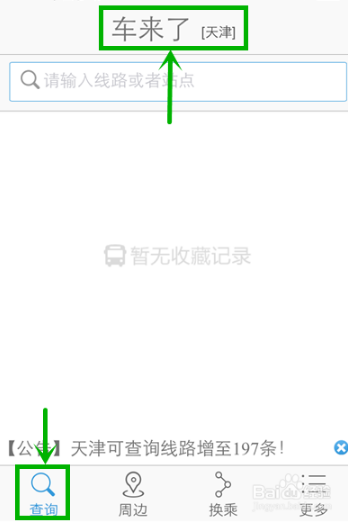
How to use the real-time bus query when the bus is coming Real-time bus query
Article Introduction:Open the "Here Comes the Bus" software. The real-time bus query function is only available in some cities. Click on the area above to view the cities that are currently open. Choose your city, such as Tianjin, and get started. There are two real-time query methods. The first is to query by bus line. For example, we enter route 1 to see the query results. The following figure
2024-06-25
comment 0
650

How to check the rain time in Caiyun Weather
Article Introduction:Caiyun Weather Application brings together rich meteorological big data resources and can help users obtain detailed daily weather conditions in their city in a timely manner. Users only need to download the software to easily obtain real-time weather updates and check the weather forecast for the day and the next few days. However, many users want to use Caiyun App to accurately know when and what time it is likely to rain, but they do not. If you know how to operate, then this tutorial guide will bring you this detailed tutorial guide. Players who want to know more about it can come and follow this article to learn more about this job compiled by the editor. Bar! How to tell when it will rain in Caiyun Weather? 1. Open Caiyun Weather APP. 2. Enter the address and select the city. 3. After the positioning is successful, you can check the rain time. colorful cloud weather
2024-02-27
comment 0
1102
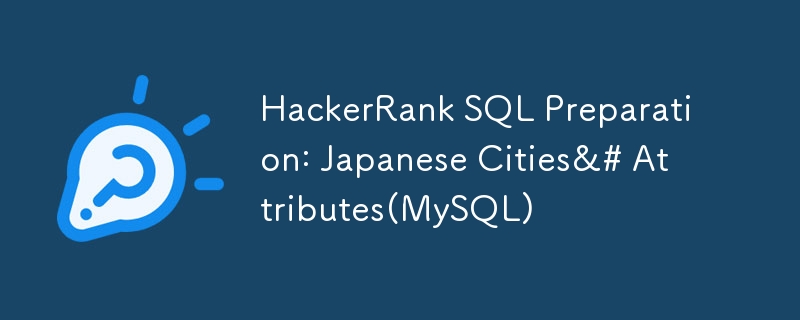
HackerRank SQL Preparation: Japanese Cities&# Attributes(MySQL)
Article Introduction:Problem Statement:
Query all attributes of every Japanese city in the CITY table. The COUNTRYCODE for Japan is JPN.
Link: HackerRank - Japanese Cities Attributes
Solution:
SELECT * FROM CITY WHERE COUNTRYCODE = 'JPN';
Explanation:
SELECT *
2024-07-19
comment 0
686