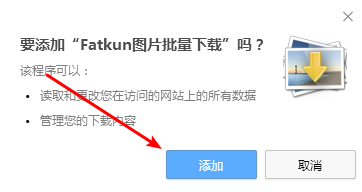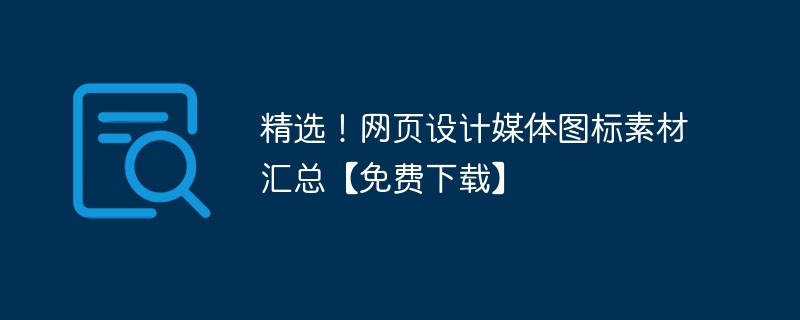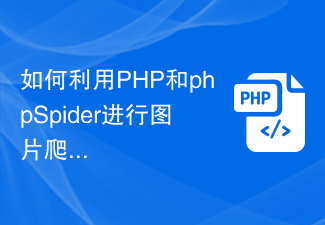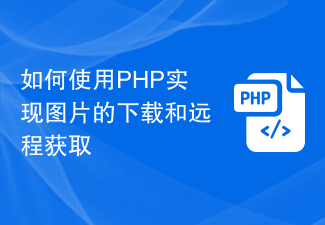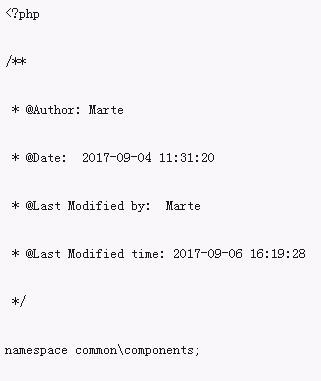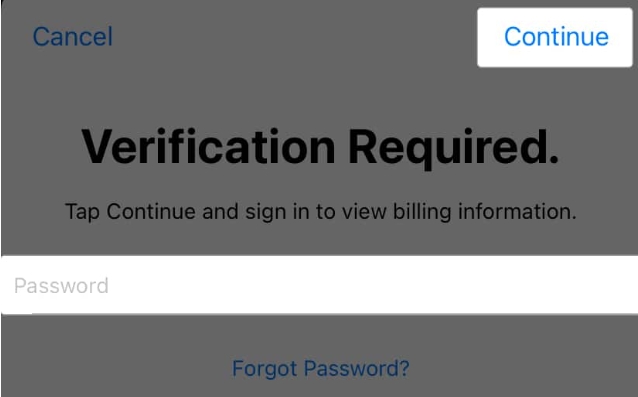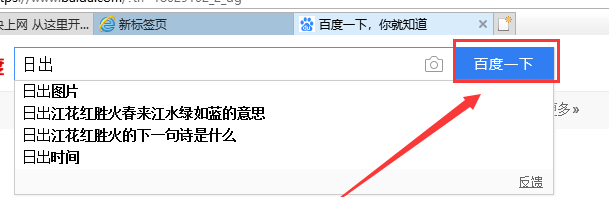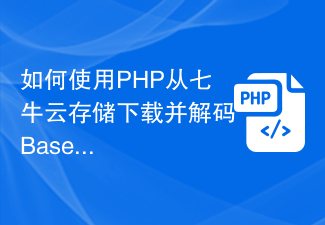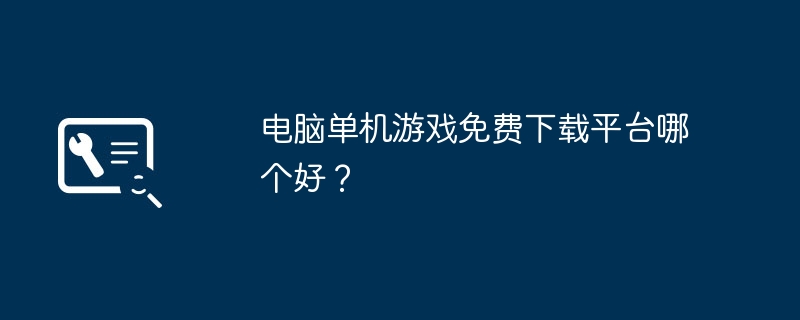Found a total of 10000 related content

How to download materials for free on Qiantu.com How to download materials for free on Qiantu.com
Article Introduction:How to download materials for free from Qiantu.com (How to download materials for free from Qiantu.com), how to operate it specifically, let’s take a look. Search Qiantu.com on Baidu, click to enter the official website, click on the upper right corner to log in, you can choose the WeChat shortcut login method to log in, select a material, such as effect materials, click on the free area in the type area to find the selling material you want, click on free download
2024-06-19
comment 0
423

How to download materials for free on the new studio
Article Introduction:How to download materials for new studio for free? New Studio is a video production and sharing community that is used by many video producers and can provide users with a variety of video material resources. When you are making videos, if you are short of materials, you can search and download them in the new studio. Most of the video materials in the software are provided to users for free. If you don’t know how to download them for free, Let’s follow the editor to take a look at the channels for obtaining free video materials. How to download materials for free from a new studio 1. Open the video you want to download. Here we take the new studio as an example (for each short video APP, please share the link to your computer first to open it) 2. Right-click the blank space on both sides and click Check (browsers differ) This option may vary, but each browser has it) 3. Mouse pointer
2024-02-06
comment 0
1401

45个photoshop动作免费下载 简单处理个性化照片
Article Introduction:Photoshop的动作让设计师和摄影师的自动化提高效率。有无数的动作可提供免费下载,我们精选了45个照片处理的动作,让大家简简单单的处理个性化的图片。
2016-06-01
comment 0
1799
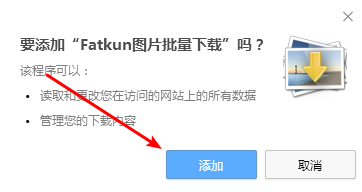
How to use Fatkun picture batch downloading How to use Fatkun picture batch downloading
Article Introduction:Recently, many friends have asked the editor how to use Fatkun image batch downloading. Next, let us learn how to use Fatkun image batch downloading. I hope it can help everyone. How to use Fatkun image batch download? How to use Fatkun picture batch download 1. First, drag the downloaded Fatkun picture batch download into the browser (this step can also double-click with the mouse and choose to use the browser to open), click [Add] to complete the installation, as shown in the figure below Show. 2. Then it will be displayed in the extension bar. After opening the tab, click the button to select the tab to download, as shown in the figure below. 3. In the extension management, click [Options] to set it, as shown below
2024-09-02
comment 0
406
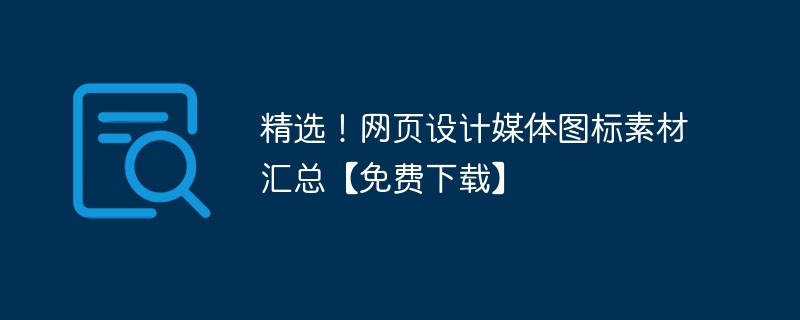
Featured! Summary of web design media icon materials [free download]
Article Introduction:In order to prevent you from being dazzled by the selection, the following PHP Chinese website will give you a selection and summary of commonly used social media icon materials in various styles, including EPS, free PNG and other formats. You are welcome to download and use them for free!
2021-06-02
comment 0
11284
php怎么使用header直接下载图片
Article Introduction:
php如何使用header直接下载图片?不是压缩包,而是图片格式直接下载,如jpg、png格式图片用header函数直接下载,求解------解决方案--------------------1,打header2, 输出图片不会? php manual : gd------解决方案--------------------搜索 Content-Disposi
2016-06-13
comment 0
1403

How to solve the problem of loading images in the win11 app store
Article Introduction:The application store of win11 system has been updated a lot, which allows users to make good use of its special functions and high-quality services. However, after entering, many users have problems with images not being loaded. The following is Come and take a look at the solution to the problem that the win11 app store cannot load images. What to do if the win11 app store cannot load images: 1. First, right-click the start menu below to enter. 2. Then click to select "Network and Internet" to enter. 3. At this time, you can check whether your network connection is normal. 4. Finally, you can also change the network configuration from "Private" to "Public".
2024-01-14
comment 0
1064
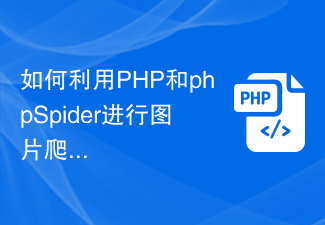
How to use PHP and phpSpider to crawl and download images?
Article Introduction:How to use PHP and phpSpider to crawl and download images? With the development of the Internet, we have a large number of pictures circulating on the Internet every day. Sometimes we may need to save some pictures locally so that we can view them at any time. Manually downloading one by one may be very tedious and time-consuming. At this time, crawler technology is needed. This article will introduce how to use PHP language and phpSpider framework to crawl and download images. As a powerful server-side scripting language, PHP is known for its simplicity
2023-07-21
comment 0
1058
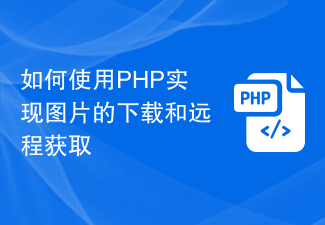
How to use PHP to download and remotely obtain images
Article Introduction:Overview of how to use PHP to download and remotely obtain images: When developing a website or application, you often encounter situations where you need to download and display remote images. By using PHP, we can easily download and obtain images remotely. Article content: 1. Download pictures In PHP, we can use the file_get_contents() function to download remote pictures. This function reads the contents of a remote file into a string. We can use file_put_contents()
2023-08-26
comment 0
2306
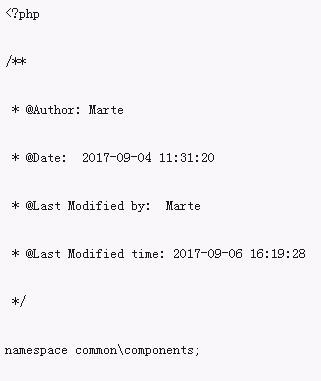
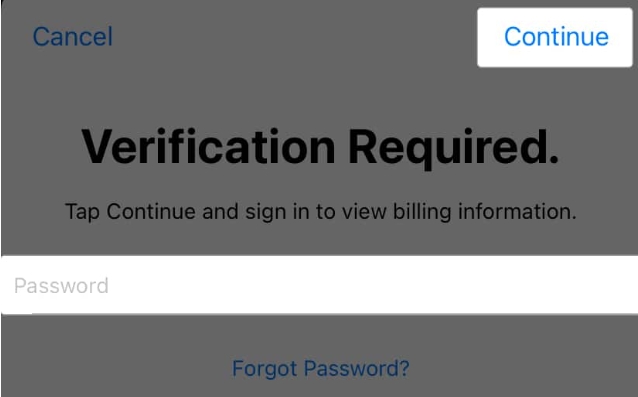
How to Stop 'Verification Required' for Free iOS App Downloads
Article Introduction:It's frustrating to encounter a "Verification Required" error message when updating or downloading free apps on your iPhone. Fortunately, this problem is usually related to your Apple ID, and the payment settings are easy to fix. Below, we explain in detail why this error occurs and provide guidance on how to resolve “Verification Required” when installing free apps on your iPhone. Why does a "Verification Required" reminder appear on the AppStore? Here are some potential reasons why you may see the "Verification Required" pop-up when launching the AppStore: You have never downloaded an app on your iPhone using your Apple ID (either paid or free) A current payment method associated with your Apple ID exists mistake,
2024-02-05
comment 0
1500
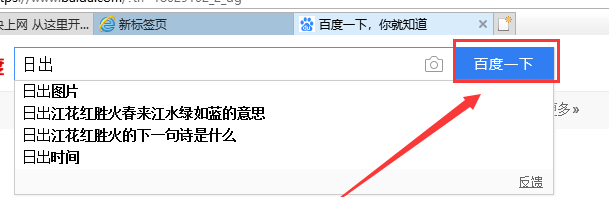
Learn how to batch download images from web pages using win10
Article Introduction:When using win10 to download pictures and videos, a single download is very inconvenient for users who need to download pictures in large batches. So how can I batch download pictures from web pages in win10. Let me tell you now. Hope this helps. How to batch download pictures from web pages in win10 1. First, install Thunder on the computer. 2. Turn on the computer and open the built-in Edge browser. Enter the search keywords in the input box, and then Baidu. 3. Click, as shown in the figure below. 4. In the new interface, click the three small dots icon in the upper right corner, and then select. IE is included with the computer itself. No installation is required. 5. In the IE interface that jumps to, right-click the increasingly blank space and select 6. In the Thunder download interface, click on the top
2024-01-03
comment 0
1251
PHP使用pcntl_fork实现多进程下载图片的方法_php技巧
Article Introduction:这篇文章主要介绍了PHP使用pcntl_fork实现多进程下载图片的方法,较为详细的分析了pcntl_fork的原理与用法,以及使用pcntl_fork实现多进程下载图片的方法,非常具有实用价值,需要的朋友可以参考下
2016-05-16
comment 0
1221

Introducing the free and easy-to-use win7 installation version download address
Article Introduction:The win7 system is loved by many people because of its good stability and compatibility, and many people continue to use the win7 system. Some friends want to install and use the win7 installation version directly, but they don’t know where to download the win7 installation. version system. The editor below will share with you the download address of the free and easy-to-use win7 installation version. Download address 1: Xiaobai system Ghostwin764 pure version system download v21.07 It is the latest installed version of the system produced by the Xiaobai system development team. This system has excellent compatibility and stability, and can greatly Improve the installation speed and efficiency of the system. There is no need to find an activation tool, the system is automatically activated by default and users can directly open and use it. Can pass
2023-07-16
comment 0
5385

Free download of win7 pure version, suitable for various needs!
Article Introduction:Win7 is a classic operating system released by Microsoft. It has a small size, strong compatibility, and fast startup speed. It eliminates some unnecessary software and plug-ins, reduces the possibility of system crash, and improves the stability of the system. Today, the editor has compiled several useful pure versions of Win7 for users to download for free. Recommended download 1: Technician Alliance's smallest Win7 Lite Edition, ultra-small and pure version [Click to download] Technician Alliance's smallest Win7 Lite Edition, ultra-small and pure version, allows users to enjoy a very simple and classic pure operating system. Here users only need simple operations to quickly install, allowing you to download and use it perfectly even if you are a novice user, which brings you great convenience. Recommended Download 2: Streamlined Win7P
2024-02-09
comment 0
894
使用PHP实现下载CSS文件中的图片
Article Introduction:本文给大家分享的是使用PHP通过正则匹配来实现下载CSS文件中的图片的功能,代码非常的简单使用,特别是对于经常扒别人网站的小朋友
2016-06-06
comment 0
997
How to use pcs api to upload and download files to free Baidu network disk_javascript skills
Article Introduction:Baidu Personal Cloud Disk has a large space, is completely free, and provides PCS API for calling and operating files. It is very practical to save some files in daily projects. Through this article, I will introduce to you how to use PCS API to upload and download files to the free Baidu network disk. Friends who are interested can learn together.
2016-05-16
comment 0
1592
使用PHP下载CSS文件中的图片的代码_php技巧
Article Introduction:CSS文件中的图片在以前不知道该如何下载,而现在却可以使用php简单实现了,具体的如下,感兴趣的朋友可以参考下
2016-05-17
comment 0
1040
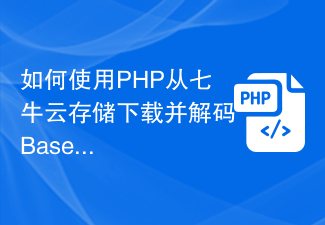
How to use PHP to download and decode images in Base64 format from Qiniu Cloud Storage?
Article Introduction:How to use PHP to download and decode images in Base64 format from Qiniu Cloud Storage? In modern Internet applications, the storage and processing of image resources are crucial. Qiniu Cloud Storage, as a stable cloud storage platform, provides users with rich image processing functions. This article will introduce how to use PHP to download and decode images in Base64 format from Qiniu Cloud Storage. 1. Create a Qiniu Cloud Storage account and obtain an API key. First, you need to register an account on the Qiniu Cloud Storage official website and successfully create a storage space. in successfully creating
2023-09-05
comment 0
1392
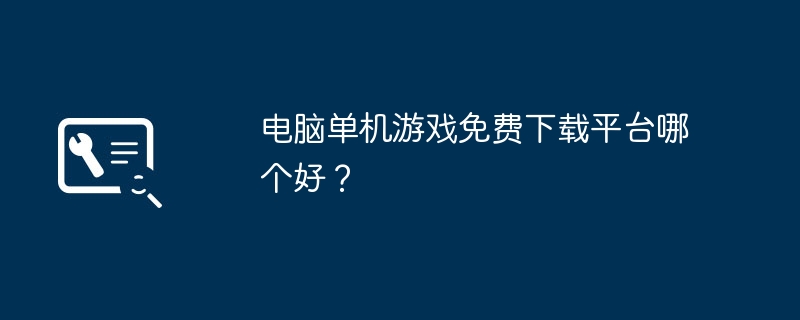
Which is the best free download platform for computer stand-alone games?
Article Introduction:1. Which is the best free download platform for computer stand-alone games? I usually use Douyou. However, some large-scale stand-alone games will lose some game sections when playing cracked versions. Such as the Call of Duty series. 2. How to download stand-alone games for free on your computer? You can go to the previewer to search for free stand-alone games to download. 3. Where can I download free stand-alone computer games? There are still many websites and software for downloading stand-alone games, such as Youxia.com and Youxun.com. All major app stores also provide downloads of stand-alone games, such as App Store, App Store, etc. 4. Free stand-alone car game download? Need for Speed series, recommend 9, 14, 17 Trackmania series Sonic All-Star Racing: Transformed Racing Plan 5. Free stand-alone game download center? Fun stand-alone mobile phone for free download
2024-08-19
comment 0
1119