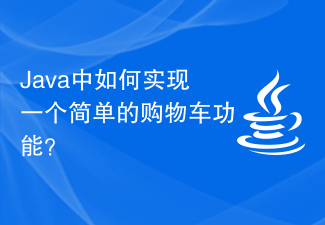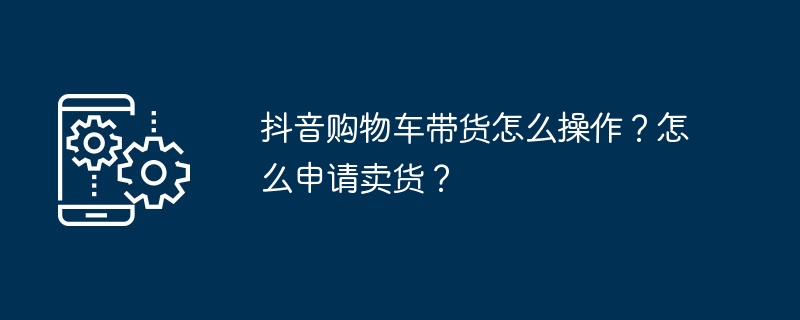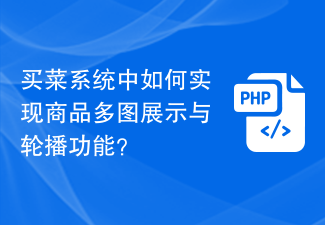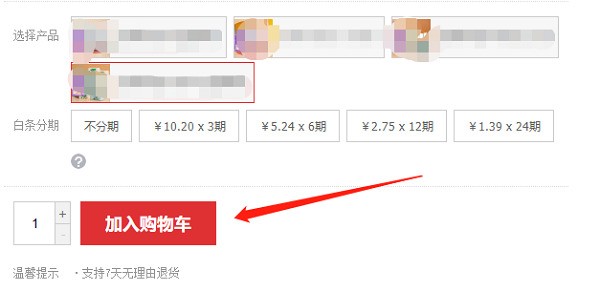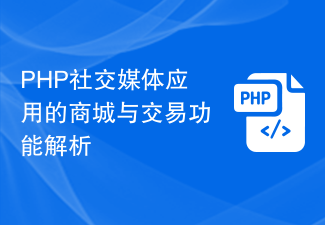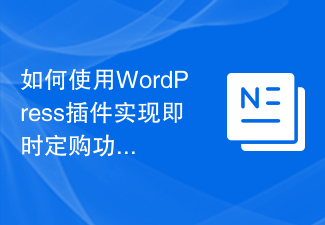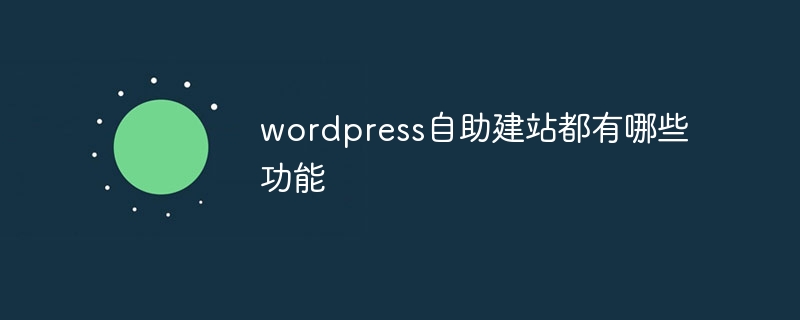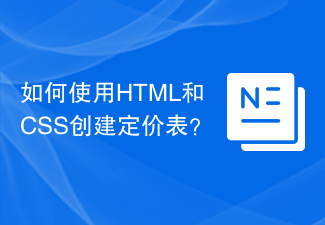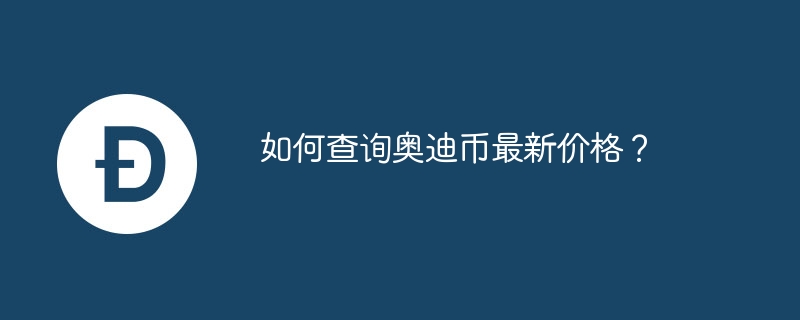Found a total of 10000 related content

An example explains how to use php to implement a product shopping cart adding function
Article Introduction:PHP realizes the function of adding products to the shopping cart. With the popularity of online shopping, the function of the product shopping cart has also become an indispensable part of the shopping website. In order to facilitate the user's shopping process, the website needs to provide users with a shopping cart system so that users can easily add and manage the items in their shopping carts. This article will introduce how to use PHP to implement a simple product shopping cart adding function. 1. Create database and tables. First, you need to create a database and corresponding tables to store user shopping cart data. In MySQL, you can use the following code to create
2023-04-13
comment 0
928

How to use the PHP Developer City function: add products to the shopping cart
Article Introduction:How to use PHP to develop mall functions: Add products to shopping cart Today’s e-commerce industry is booming, and more and more companies choose to open malls on the Internet. When building a practical and stable shopping mall platform, adding products to the shopping cart is a very basic and important function. This article will introduce how to use the function of adding products to the shopping cart in the PHP developer mall function, and provide corresponding code examples. Create a shopping cart table First, we need to create a shopping cart table in the database to save the product information added to the shopping cart by the user. Shopping
2023-07-29
comment 0
1630

How uniapp application implements shopping cart and order settlement
Article Introduction:How to implement shopping cart and order settlement in uniapp application 1. Shopping cart function implementation Shopping cart is one of the common functions in e-commerce applications. It is used to record the products purchased by users, making it convenient for users to view, edit and settle at any time. Page Design First, we need to design the layout of the shopping cart page. It can be designed as follows: 1) Top navigation bar: Displays the shopping cart title and back button. 2) Shopping cart list: Displays product information purchased by the user, including product pictures, names, prices, quantities, subtotals, etc. Every product is ok
2023-10-24
comment 0
1605

How to implement a Java switch grocery shopping system with shopping cart function
Article Introduction:How to realize the Java switch grocery shopping system with shopping cart function. With the development of technology and the convenience of people's daily life, more and more people are beginning to choose to shop online. Whether it is food, clothing or home appliances, you can easily purchase them online. In order to provide a better shopping experience, many shopping websites and applications have introduced shopping cart functions. The shopping cart function is a function that facilitates users to add desired products to the shopping cart, view, edit and select purchases at any time. For shopping websites and applications, the shopping cart feature not only improves user
2023-11-01
comment 0
1138
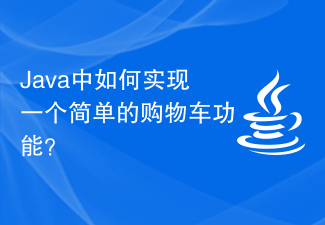
How to implement a simple shopping cart function in Java?
Article Introduction:How to implement a simple shopping cart function in Java? The shopping cart is an important feature of an online store, which allows users to add items they want to purchase to the shopping cart and manage the items. In Java, we can implement a simple shopping cart function by using object-oriented approach. First, we need to define a product category. This class contains attributes such as product name, price, and quantity, as well as corresponding Getter and Setter methods. For example: publicclassProduct
2023-11-02
comment 0
1561
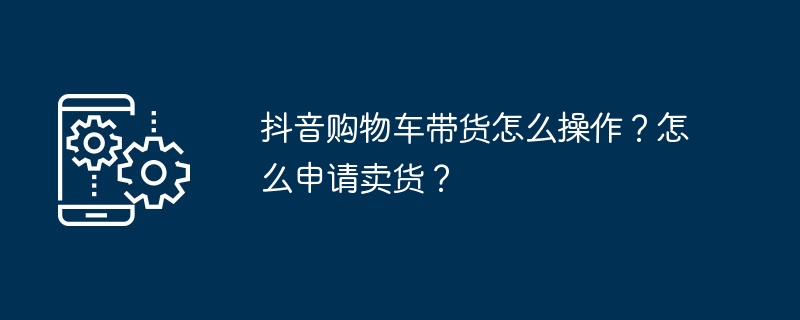
How to bring goods to Douyin shopping cart? How to apply to sell goods?
Article Introduction:With the popularity of social e-commerce, Douyin shopping cart has become the first choice for many merchants and Internet celebrities. This function allows users to directly purchase products while watching videos, making the operation simple and fast. This article will discuss in detail the operation steps of Douyin shopping cart and how to become a seller. 1. How to operate the Douyin shopping cart? Choose the right products: As a seller, you need to choose hot-selling products or your own products, and ensure product quality and service. It is important to create attractive short videos, which can be published on platforms such as Douyin to show the features and usage of the product, thereby arousing users' attention and desire to purchase. Add a shopping cart link: Add a shopping cart link in the video description or comments to make it easier for users to click to purchase directly. Guide users to take action: Guide users in the video
2024-03-14
comment 0
944

How to shop on the PC version of Douyin? How to find the shopping cart?
Article Introduction:With the continuous development of technology, people's lifestyles are also constantly changing. Now, more and more people choose to shop on the computer version of Douyin. So, how to shop on the computer version of Douyin? This article will give you a detailed introduction to the steps of Douyin shopping on the computer version to help you shop easily and happily. 1. How to shop on the computer version of Douyin? 1. Open the PC version of Douyin. First, you need to download and install the PC version of Douyin. Enter the Douyin official website address in your browser to enter the Douyin official website. Click the "Login" button in the upper right corner to log in to your Douyin account. 2. Browse products After logging in, you can browse various products on the homepage. Click to enter the product details page to view product pictures, specifications, prices and other information. 3. Add to shopping cart If you like a product, you can click on the product page
2024-07-03
comment 0
280

How to create a responsive product display layout using HTML and CSS
Article Introduction:Overview of how to create a responsive product display layout using HTML and CSS: In modern society, more and more people shop through the Internet. In order to attract more consumers, website developers need to create beautiful and responsive product display pages. This article will introduce you to how to use HTML and CSS to implement a simple and effective product display layout. Step 1: Set up the HTML structure First, we need to set up a basic HTML structure. In this structure, we will use the div element to create the container for the product,
2023-10-16
comment 0
922
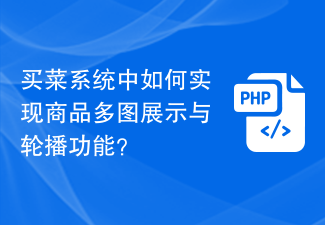
How to realize the multi-picture display and carousel function of products in the grocery shopping system?
Article Introduction:How to realize the multi-picture display and carousel function of products in the grocery shopping system? With the development of the Internet and the popularity of e-commerce, more and more people choose to purchase daily necessities, such as food, vegetables, and fruits, online. The grocery shopping system came into being, providing people with a convenient and fast shopping method. In this system, the multi-image display and carousel function of products play a very important role. This article will introduce how to implement the multi-picture display and carousel function of products in the grocery shopping system. First of all, to implement the function of displaying multiple pictures of products, the system needs to be able to support uploading multiple pictures.
2023-11-02
comment 0
1126
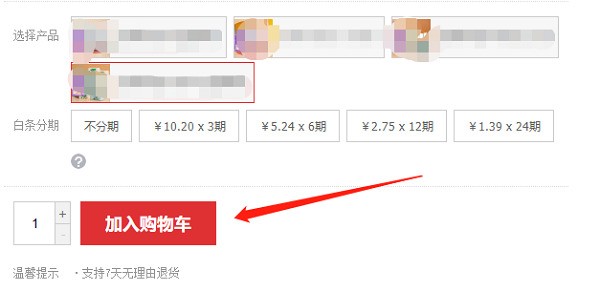
How to use Jingdong E-card electronic card_How to use Jingdong E-card electronic card
Article Introduction:1. After logging in to your personal account on the JD.com website, find the product you want to purchase, select the specifications, and click [Add to Cart]. 2. Then you will enter the additional purchase success prompt page, select [My Shopping Cart] or [Go to Shopping Cart Checkout]. 3. Check the items you want to purchase and click [Go to Checkout]. 4. On the order page, slide to the bottom to find [Use Discount/Gift Card/Deduction], click [Gift Card] and check the JD E-Card you want to use. 5. Continue to scroll down and confirm the order transaction amount and delivery location on the right, enter the payment password, and click [Submit Order]. Mobile terminal use 6. Users who use the mobile terminal to purchase can find the product information that needs to be traded, and then click to enter the order details page. 7. Select the delivery address and delivery time, and click below
2024-06-11
comment 0
1106

Building a PHP mall: implementing payment and shipping processes
Article Introduction:Building a PHP mall: implementing the payment and delivery process Introduction: In today's Internet era, e-commerce has become the main way for people to purchase goods. As a powerful and easy-to-learn programming language, PHP is widely used in e-commerce development. This article will introduce in detail how to use PHP to build a simple mall website and implement the payment and delivery process. Part One: Mall Website Construction In order to build a mall website, we first need a page that can display product information and a shopping cart function. Here is a simple
2023-07-28
comment 0
752
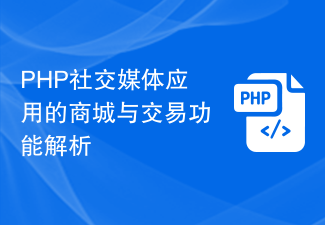
Analysis of the mall and transaction functions of PHP social media applications
Article Introduction:Analysis of the mall and transaction functions of PHP social media applications With the rapid development of social media, more and more people are beginning to conduct shopping and transaction activities on social media platforms. In order to meet the needs of users, many social media applications have begun to add shopping malls and transaction functions. This article will use the PHP programming language to analyze how to implement these functions and provide code examples. Mall Function Adding a mall function to a social media application can provide users with a centralized shopping platform. Users can browse products in the mall, add them to the shopping cart, and proceed
2023-08-09
comment 0
827
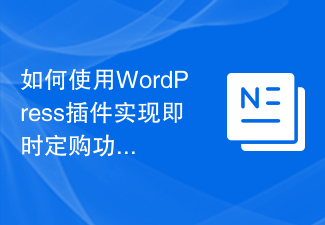
How to use a WordPress plugin to implement instant ordering
Article Introduction:How to use WordPress plug-in to implement instant ordering function. With the development of e-commerce, instant ordering has become a common way of online sales. The instant order function allows users to immediately add products to their shopping cart while browsing the product page, calculate the price in real time, and finally complete the payment. This feature can enhance the user's shopping experience, thereby promoting sales growth. As a common website construction platform, WordPress has rich plug-in resources. Here we will introduce how to use WordPress plug-ins to achieve instant customization.
2023-09-06
comment 0
1090

How uniapp application implements e-mall and product recommendation
Article Introduction:How does the uniapp application implement e-mall and product recommendation? With the development of the Internet, e-commerce has become one of the most popular shopping methods today. In order to provide users with a better shopping experience, the development of e-mall applications has become increasingly important. Product recommendation is to increase users’ purchasing rate and increase sales. This article will introduce how to use uniapp to develop an e-mall application and provide some code examples. 1. Implementation of e-mall page structure uniapp supports development using Vue.js, which can be used
2023-10-18
comment 0
1361

How to open a micro mall How to open a micro mall
Article Introduction:You can purchase the version after building a micro-mall on the official account page. Tutorial Applicable Model: iPhone13 System: iOS15.3 Version: WeChat 8.0.20 Analysis 1 First enter the WeChat search page, enter and search for the WeChat mall. 2Click on the official account in the search results, and then click Follow. 3. Click Build Micro Mall on the official account page, and then click Purchase Version. 4After entering the product page, click Buy Now. Supplement: What functions should be enabled in a micro mall? 1 When an enterprise develops a micro mall, it should determine the functions of the mini program based on factors such as the industry and the actual situation of the enterprise. There are many functions that micro-malls can implement, such as: product display, shopping cart, payment, order inquiry and feedback, logistics inquiry and other basic functions, as well as group buying, flash sales, group sales, etc.
2024-02-22
comment 0
555

How to buy things on Xiaohongshu
Article Introduction:Xiaohongshu is a popular social e-commerce platform that has become a new choice for more and more young people to share their lives and discover good things. It not only provides users with a stage to show their lifestyle, but also a paradise for easy shopping. Users can buy all kinds of good things here, but many people still don’t know how to buy things on Xiaohongshu. It doesn’t matter. Next, the editor will bring you an introduction to the Xiaohongshu purchase entrance. I hope it can help you. How to buy things on Xiaohongshu 1. Open the Xiaohongshu overseas shopping app and enter the homepage 2. Click the mall in the upper right corner 3. After entering the mall, select the product you want to buy and enter the page. Here is a necklace as an example 4. Enter After entering the product page, click Buy Now or Add to Cart 5. Choose what you need
2024-03-15
comment 0
936
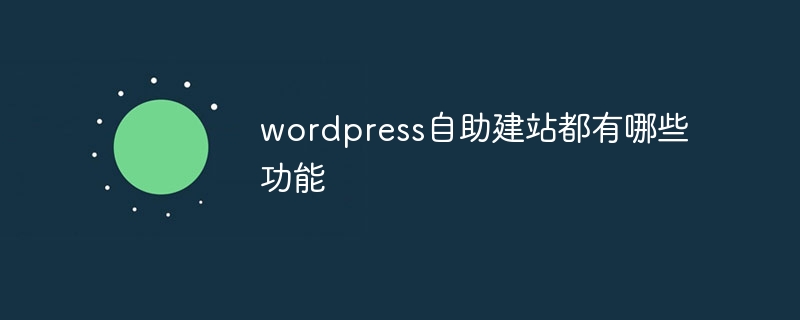
What are the functions of WordPress self-service website building?
Article Introduction:WordPress provides self-service website building functions, including web editor, theme design, plug-in extensions, and website analysis. Blog features include article management, category tags, comment system, and RSS feeds. E-commerce functionality supports product management, shopping cart checkout, payment gateway and order management. Social media integration includes sharing buttons, social login, and real-time updates. Other features are responsive design, search engine optimization, multi-language support and user management.
2024-04-16
comment 0
934
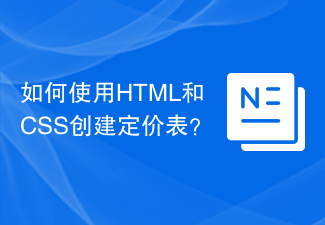
How to create a pricing table using HTML and CSS?
Article Introduction:We can create a basic pricing table using just HTML and CSS. Pricing tables can be a useful feature implemented in different websites involved in the purchase of goods, such as e-commerce website applications or travel websites. Let us learn how to create such a table through the following example - Example We will first create the layout of an HTML table in the following index.html file and then add the styles. <htmllang="en"><head><title>HowtoCreatePricingTableusingHTMLandCSS?</title&g
2023-09-02
comment 0
893

Does clearing cookies have any impact?
Article Introduction:The effects of clearing cookies include resetting personalization settings and preferences, affecting ad experience, and destroying login status and password remembering functions. Detailed introduction: 1. Reset personalized settings and preferences. If cookies are cleared, the shopping cart will be reset to empty and products need to be re-added. Clearing cookies will also cause the login status on social media platforms to be lost, requiring re-adding. Enter your username and password; 2. It affects the advertising experience. If cookies are cleared, the website will not be able to understand our interests and preferences, and will display irrelevant ads, etc.
2023-09-20
comment 0
3387
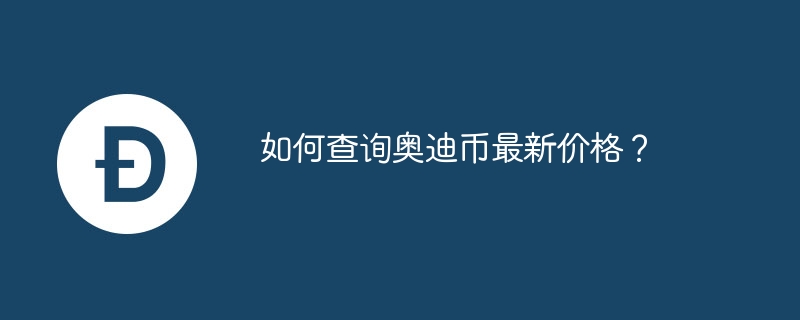
How to check the latest price of Audi Coin?
Article Introduction:Check the latest price of Audi Coin. As a new digital currency, Audi Coin will be launched in December 2022. This innovation was launched by the car manufacturer Audi to provide customers with a more convenient way to pay. Audi Coin is available at Audi dealers and can be used to purchase cars, services and accessories. This move aims to provide users with more convenience and enhance the shopping experience, and also demonstrates Audi's open attitude towards digital payment methods. To check the latest price of OdiCoin, you can follow these steps: Choose a reliable price checking website or app. Some commonly used price query websites include: CoinMarketCap: https://coinmarketcap.com/Coindesk
2024-03-05
comment 0
922