
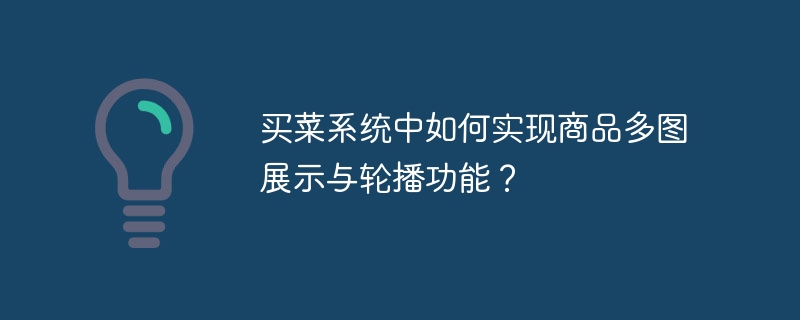
How to implement the multi-image display and carousel function of products in the grocery shopping system?
With the development of the Internet and the popularity of e-commerce, more and more people choose to purchase daily necessities, such as food, vegetables and fruits, online. The grocery shopping system came into being, providing people with a convenient and fast shopping method. In this system, the multi-image display and carousel function of products play a very important role. This article will introduce how to implement the multi-picture display and carousel function of products in the grocery shopping system.
First of all, to implement the function of displaying multiple pictures of products, the system needs to be able to support uploading multiple pictures and associate these pictures with the corresponding products. When the user browses the product details page, the system will display these pictures to the user in a certain order. Technically, you can use the file upload component to implement the image upload function, and store the successfully uploaded image address in the database. At the same time, use the picture carousel plug-in to display multiple pictures on the front-end page. The carousel effect can enhance the user's visual experience.
Secondly, to implement the product multi-picture carousel function, the system needs to be able to automatically play multiple pictures and support manual switching of pictures during user interaction. Technically, the carousel function can be implemented using JavaScript. You can control the automatic switching of pictures through a timer, so that the pictures scroll according to a certain time interval. At the same time, users can manually switch pictures by clicking or sliding, providing a better interactive experience.
In order to improve system performance and user experience, the product multi-image display and carousel functions can be optimized. First, compress the image to reduce the size of the image file to speed up page loading. Secondly, lazy loading of images means loading them when the user needs to view them instead of loading all images at once. At the same time, images can be preloaded and the images that need to be displayed are loaded into the browser cache in advance to reduce loading time. In addition, you can also add image thumbnails to the image display page to facilitate users to quickly browse and select.
The multi-picture display and carousel function of products in the grocery shopping system are important components to improve user experience and increase product attractiveness. Through reasonable design and technical implementation, it can provide users with a better shopping experience and improve the user satisfaction and conversion rate of the system. At the same time, during the implementation process, attention should also be paid to optimizing system performance and page loading speed to ensure a smooth user experience.
The above is the detailed content of How to realize the multi-picture display and carousel function of products in the grocery shopping system?. For more information, please follow other related articles on the PHP Chinese website!




