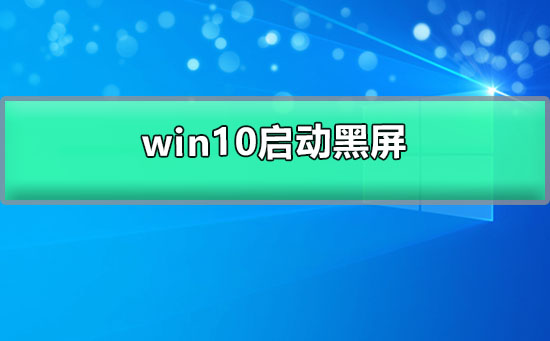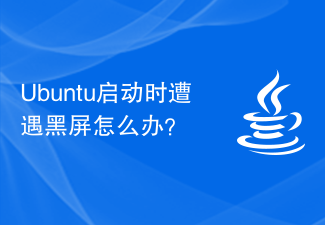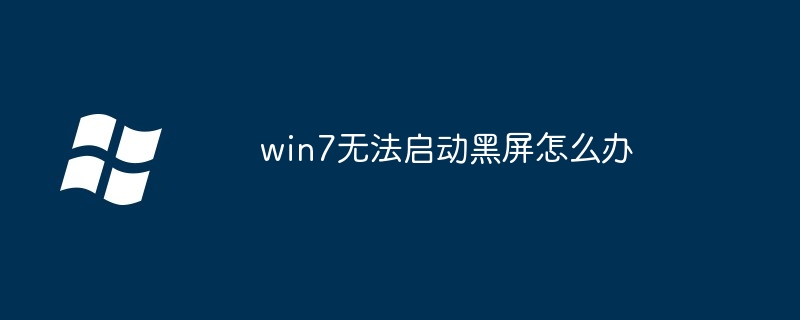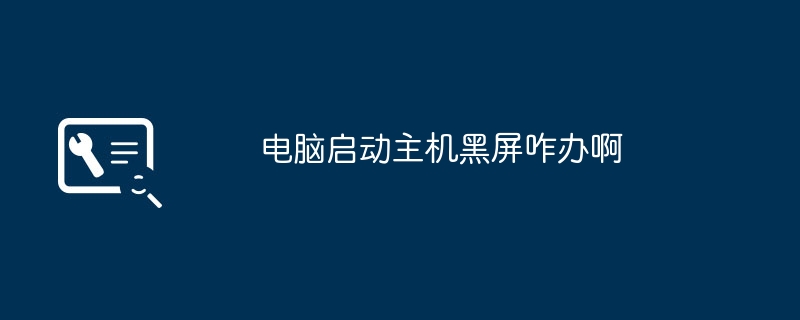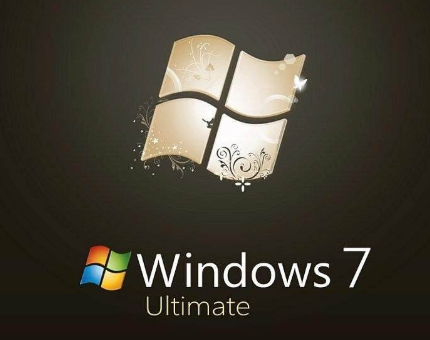Found a total of 10000 related content
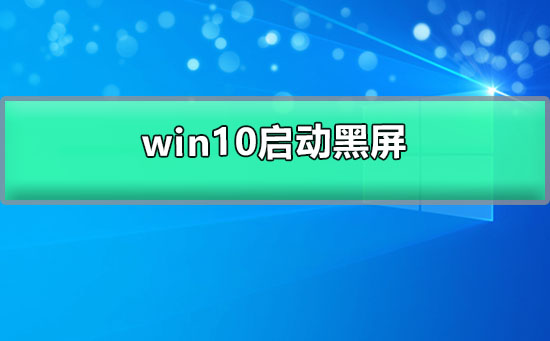
win10 starts black screen
Article Introduction:The win10 system is an excellent system with very high performance! Powerful work performance is the most outstanding thing about win10 system! The ultra-high intelligence not only brings excellent user experience to users, but also ensures that the system will not have problems under normal circumstances. However, recently, many friends have reported that their win10 system has a black screen at startup and cannot be entered for a long time. Case! Today, the editor will bring you the solution to the black screen that cannot be entered for a long time when Windows 10 starts up. If you need it, come and take a look. Solution to the black screen on Windows 10 startup: Method 1: 1. First, right-click the "Windows" button in the lower corner of the desktop, then select "Control Panel" and open it. 2. After opening it, first enter the "Hardware and Sound" interface
2024-01-02
comment 0
1267

[Apple Black Screen Self-Rescue Guide] Rescue iPhone from inexplicable black screen and black screen that won't turn on!
Article Introduction:I believe many users with Apple phones have encountered black screen problems such as the iPhone restarting inexplicably, restarting with a black screen multiple times, and unable to turn on the phone. Especially when the iPhone is upgraded, flashed, jailbroken, etc., it is common for the iPhone to frequently reboot with a black screen, or have a completely black screen that cannot be turned on. If the screen of an Apple mobile phone is black, there must be a hardware failure such as battery aging, motherboard damage, etc.? If a black screen occurs on your iPhone, it is most likely self-repairable. Refer to these 5 directions to successfully fix it! 1. iOS system bug If the iPhone has a black screen problem after flashing, updating the iOS system, jailbreaking, etc., it is most likely caused by an iOS system failure. Apple system failure causes iPhone black screen, you can refer to the following two methods
2024-01-08
comment 0
1337

[Self-rescue for iPhone 12 black screen] Solve the problems of restarting the black screen and unable to turn on the black screen!
Article Introduction:When playing games on iPhone 12, the screen suddenly goes black and a spinning circle appears? Does long-pressing the power button multiple times to restart have no effect? When I was watching a TV show on Apple 12, the novel suddenly got stuck for no apparent reason, and then the screen went completely black? After waking up, I find that my iPhone 12 suddenly cannot be turned on and the screen remains black. What should I do? As long as your iPhone 12 is a model sold by the Bank of China and purchased through regular channels, there is generally no need to rush to send it for repair. You can try these self-rescue guides. When your iPhone is used for too long, it may freeze or black screen due to overheating. At this time, you can first place the iPhone in a cooling environment, and then restart the device after it cools down! There is no need to change the original meaning, it needs to be re-
2024-01-04
comment 0
2876

Solution to black screen after computer startup
Article Introduction:Black screen is one of the common problems we encounter when using computers, but it cannot be a problem of hardware and software. The cause of a black screen after your computer starts is usually a software issue. If you have a problematic mouse set up, right-click to show the desktop. If that doesn't work, learn more about the solutions below. 1. If the screen is black before the Windows logo appears, press the Start button to restart the computer, then continuously click the F8 key to enter the advanced options and select the latest and correct computer configuration. If it still doesn't work, select the safe mode above to enter, check for viruses, and uninstall the recently installed driver, especially the graphics card driver, which is most likely to cause this problem. What should I do if the screen goes black after the computer starts? Computer picture 1. 2. If there is a mouse arrow behind the black screen, press
2023-07-12
comment 0
24371

How to enable fingerprint unlocking on OnePlus 12 black screen?
Article Introduction:Black screen fingerprint unlocking is quite useful for many friends. If there is no black screen fingerprint unlocking function, then you need to light up the screen before you can unlock the fingerprint, which is an extra step. Previously, OPPO mobile phone Fighting Spirit did not support the black screen fingerprint unlock function, but there are already many mobile phones with this function, and OnePlus 12 is among them. So how to enable the black screen fingerprint unlock function on OnePlus 12? How to enable fingerprint unlocking on OnePlus 12 black screen? The black screen fingerprint unlocking function of OnePlus 12 only needs to be upgraded to the latest version and it will be automatically turned on. The following is the specific method of system upgrade: After opening OnePlus 12, find the settings software on the desktop. Enter the settings page, scroll down, find and click on the About phone option. in about hand
2024-02-09
comment 0
1435
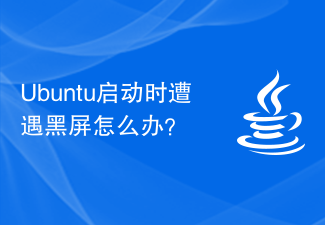
What should I do if I encounter a black screen when Ubuntu starts?
Article Introduction:How to solve the black screen problem encountered when Ubuntu starts up. As a popular operating system, Ubuntu is widely used in personal and enterprise use. However, sometimes users may encounter a black screen problem when starting Ubuntu, which greatly affects the normal use experience. In this article, we will discuss some ways to solve this problem and provide concrete code examples. Update Graphics Drivers Black screen issues are usually related to graphics drivers. First, we can try updating the graphics driver to resolve the issue. able to pass
2023-12-29
comment 0
933
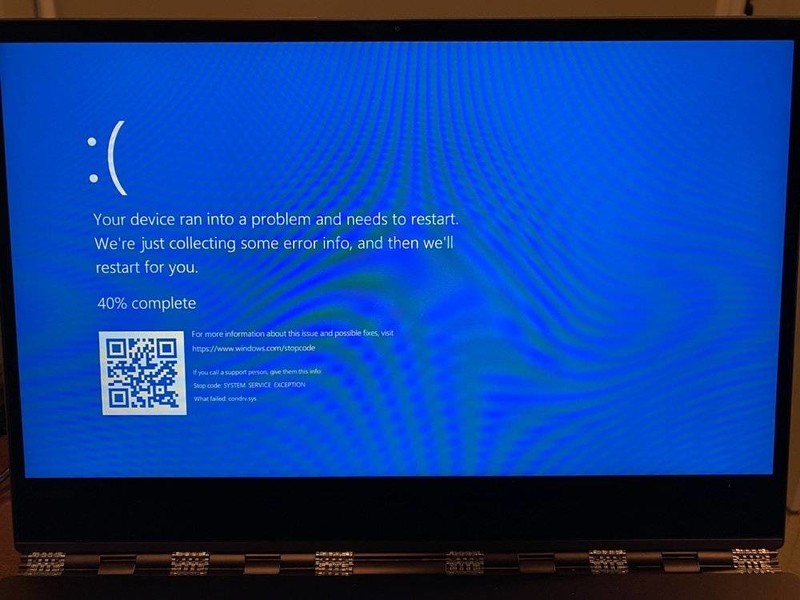
How to trigger black screen of death in Windows 11_Introduction to how to enable black screen of death in win11
Article Introduction:All Windows users have experienced the Blue Screen of Death screen, also known as Blue Screen of Death, when the operating system crashes due to hardware conflicts or software errors. These BSOD screens have historically been blue, although Microsoft also tested a green screen of death crash in Windows 10 Insider builds starting in 2016. Microsoft is now testing the use of a black background for BSOD screens, effectively making them a black screen of death. TheVerge reports that Microsoft is making this change to use unified colors across all startup, shutdown, and crash screens. Furthermore, Microsoft probably knew they would face an uprising if we had to start referring to crash screens as GSOD. By default, Windows 11 will continue to use
2024-05-06
comment 0
708
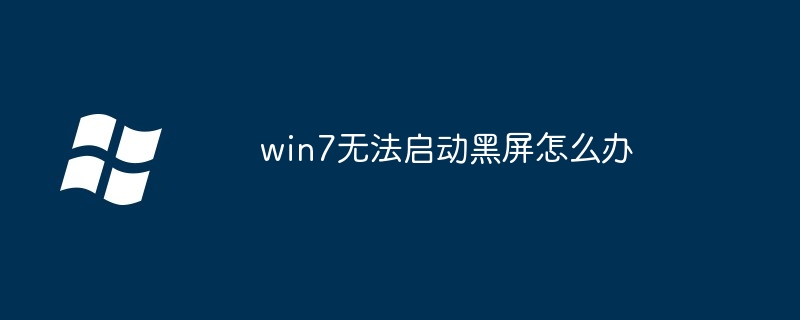
What to do if win7 cannot start with a black screen
Article Introduction:Reasons and solutions for Windows 7 black screen and unable to start: Restart the computer. In Safe Mode: Run System File Checker. Perform a system restore. Boot Repair: Boot from the installation CD or USB flash drive. Check the hard drive: Use the chkdsk command to scan for errors. Reinstall Windows 7: Be sure to back up important data.
2024-04-13
comment 0
1303

How to set black screen gesture on OPPOA1x?
Article Introduction:Although OPPOA1x is just a thousand-yuan phone with a low price, it is equipped with the latest ColorOS system and has many very practical functions. Among them, the black screen gesture function is deeply loved by everyone, which allows the phone to use various functions while the screen is black. So how to set the black screen gesture of OPPOA1x? How to set black screen gesture on OPPOA1x? Double-click to turn on and off the screen setting path: "Settings>Desktop and lock screen>Double-click to turn on and off the screen." Double-click the lock screen setting path: "Settings > Desktop and lock screen > Double-click lock screen/Double-click desktop lock screen" Draw O to enable the camera Setting path: "Settings > Other settings > Gestures > Black screen gestures > Draw O to enable the camera" Draw V to enable flashlight
2024-02-11
comment 0
1072

Why does Windows 10 start up with a black screen and only the mouse?
Article Introduction:Why does Windows 10 start with a black screen and only the mouse? What should I do if the screen goes black when starting the computer in Windows 10 and only the mouse can move? Many friends don’t know how to operate it. The editor below has sorted out the solution to the black screen when Windows 10 starts and only the mouse can move. If you are interested, follow the editor to take a look below! What to do if win10 starts with a black screen and only the mouse can move? 1. First, start the computer and press the "Ctrl+Alt+Delete" key combination, and select "Task Manager" to enter. 2. Click the "File" button in the upper left corner of the task manager and select "Run New Task" for the next step. 3. Enter the command "explorer.exe" and press Enter. 4. Windows 10 computer system
2023-07-02
comment 0
2764
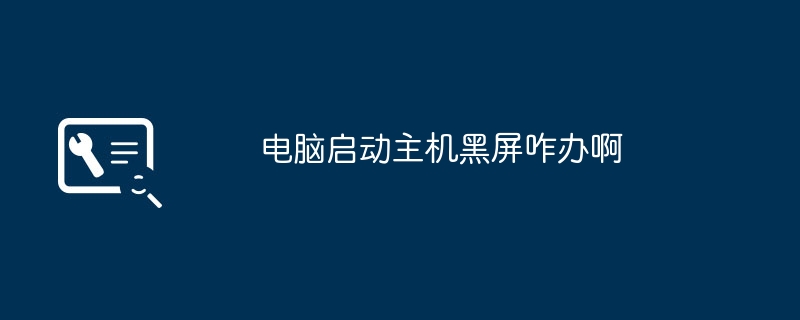
What should I do if the computer starts up and the host screen goes black?
Article Introduction:1. What should I do if the screen goes black when the computer starts up? What should I do if the screen goes black when the computer starts up? This is a problem that many computer users may encounter in daily use. When we press the computer power-on button and a black screen appears on the host computer, first of all, don't panic. Next, you can try to solve this problem through some methods. Check external connections First, we should check all external connections, including monitors, power cords, keyboards and mice, etc. Make sure they are all firmly connected and have nothing loose or broken. Sometimes a poor connection will cause the host to have a black screen. After adjusting the connection, restart the computer to see if the problem is resolved. Check the monitor Secondly, you can check whether the monitor is working properly. You can try connecting the monitor to another computer to see if the screen can be displayed. If the display is normal, ask
2024-09-03
comment 0
681

Black Screen at Boot on Windows? Here\'s How to Fix It
Article Introduction:Ablackscreenatbootcanbefrustrating.Withnovisibleinformationonthescreen,identifyingtheunderlyingproblemcanbetricky.However,thereareafewthingsyoucandotofixtheblackscreenissueonWindows10andWindows11.1.CheckIf
2024-06-14
comment 0
809
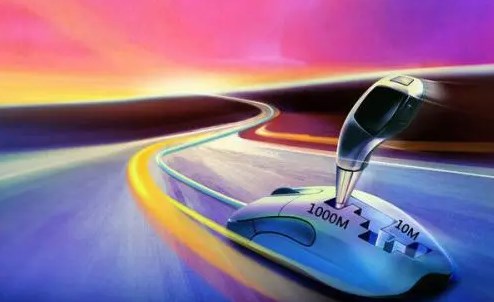
After cloning the system, a black screen appears when the system is restarted. The motherboard fails to start and a black screen is displayed directly.
Article Introduction:After copying the system with GHOST, you can restart and the black screen will appear. When you restart, the black screen will appear directly without entering the motherboard. You can try, 1. Press "F8" when booting, press Enter, enter, enter "Safe Mode", find: "Advanced Startup Options", then find: "Last Known Good Configuration", press it and try it! 2. Or, find the "Normal Startup" mode in "Safe Mode", press it, and try it! 3. If it still doesn’t work when you turn it on next time, I suggest you do: “One-click restore”! Please see this method of "restore system". It can not only help you repair and restore the computer system, but also save all the files on the disk: after the computer is turned on (it can only be operated after the "brand" of the computer is verified)! Press the "One-Key Rescue" shortcut key on the far right side of the keyboard (the "+" sign on the small keyboard)
2024-01-09
comment 0
1272
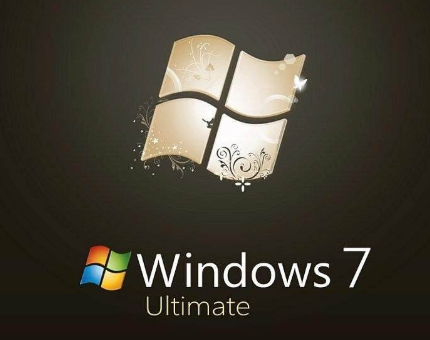
Black screen with mouse pointer after win7 starts
Article Introduction:The win7 system is an excellent system recognized by all users. But recently, many friends have reported that their win7 computers have encountered a black screen when they start up! Today, the editor will bring you a solution to the problem of a black screen with only mouse arrows when the computer starts up. Let’s take a look at it. Solution to the black screen after win7 starts: Solution 1: 1. Enter the black screen interface. 2. Open the dialog box and enter "explorer". 3. Click OK. The resource manager window pops up automatically. We can find the desktop folder inside. 4. This solution cannot directly solve the problem of black screen on the desktop, but it can browse the desktop in another way. Solution 2: 1. Computer screen refresh failure. 1. We can press the key. Generally, when this key is pressed, the power
2024-01-14
comment 0
1913

How to deal with the black screen at startup in Jedi Submarine 2
Article Introduction:After the recent optimization update of the Jedi Submarine 2 game, players' gaming experience has been improved. However, some players may still encounter a black screen at startup. This may require you to check the DirectX version and graphics card driver version. If you are an A card player, you may also consider downloading the corresponding game patch. How to deal with the black screen at startup in Jedi Submarine 2: Check the driver version, download game patches, etc. Solution to the black screen at startup in Jedi Submarine 2: 1. The black screen may be caused by an outdated driver version. It is recommended that you go to the official website to download the latest driver version, which is applicable to both A and N cards. 2. File loss may also be one of the reasons for the black screen. You can check the integrity of the game on Steam. If you find that the file is missing or placed in the Chinese folder, please download it again.
2024-03-07
comment 0
1225

Dell laptop won't start and only shows black screen
Article Introduction:Dell laptop won't turn on and the screen is black. In recent years, computers have become one of the indispensable tools in people's lives. Especially the portability and functionality of laptops make them the first choice for many people. However, precisely because of its versatility and usage, laptops can also suffer from various glitches. Among them, unable to boot and black screen is a common problem, especially in Dell laptops. The phenomenon of black screen when the computer cannot be turned on means that when the user starts the laptop, the computer cannot start normally and the screen displays a black screen without any information. This kind of question
2024-02-19
comment 0
1211

How to solve the black screen when ubuntu starts
Article Introduction:Solution: 1. Check whether it is a power supply problem: the computer power supply may be insufficient, causing a black screen when Ubuntu is turned on; 2. Check for poor memory contact: poor computer memory contact may also cause a black screen. It is recommended to remove the memory stick, wipe it clean with a cloth or eraser, and then install it; 3. Check the graphics card problem: Ubuntu system kernel bug will cause gdm3 and Nvidia driver conflicts, so that gdm3 cannot start the graphical interface normally, and the screen will appear Flashing.
2023-12-28
comment 0
3262

Effective solutions and techniques for Ubuntu startup black screen problem
Article Introduction:Practical tips and methods to solve the black screen on Ubuntu startup Introduction: Ubuntu is a popular Linux operating system, but sometimes you may encounter a black screen problem during the startup process. This problem can be caused by a variety of reasons, such as graphics card driver issues, software conflicts, or system errors. This article will introduce some practical tips and methods to help solve the black screen problem at Ubuntu startup to ensure the stable operation of the system. 1. Update and reinstall the graphics card driver to enter recovery mode: press the Shift key during startup to enter
2023-12-29
comment 0
2813

A quick solution to the black screen problem after Ubuntu starts
Article Introduction:To quickly solve the problem of a black screen after Ubuntu starts, you need specific code examples. In the process of using Ubuntu, sometimes you will encounter the problem of a black screen after startup, which will prevent users from entering the desktop environment normally and cause trouble. This article will introduce some common problems that cause black screens and corresponding solutions, and provide specific code examples to help readers solve this difficult problem faster. Graphics card driver issues Graphics card driver issues are a common cause of a black screen. When the system fails to load or the graphics card is installed correctly
2023-12-29
comment 0
1596