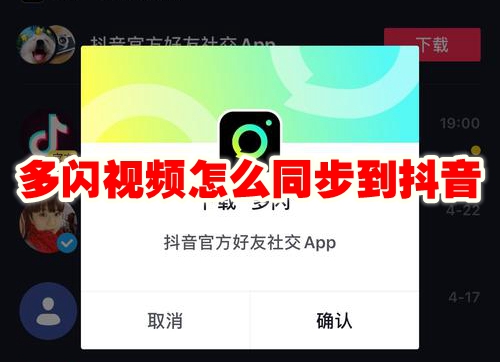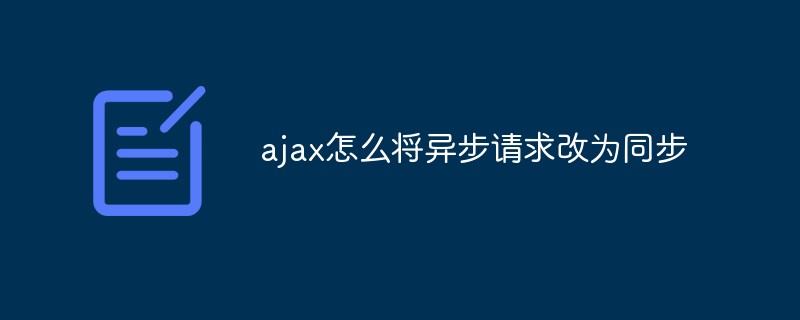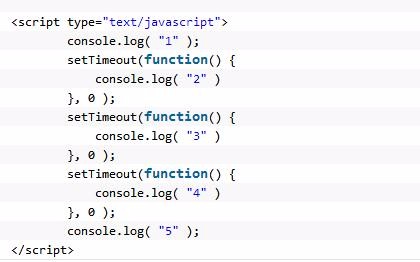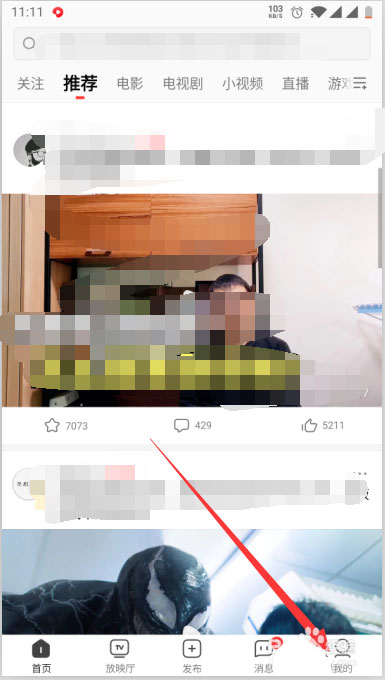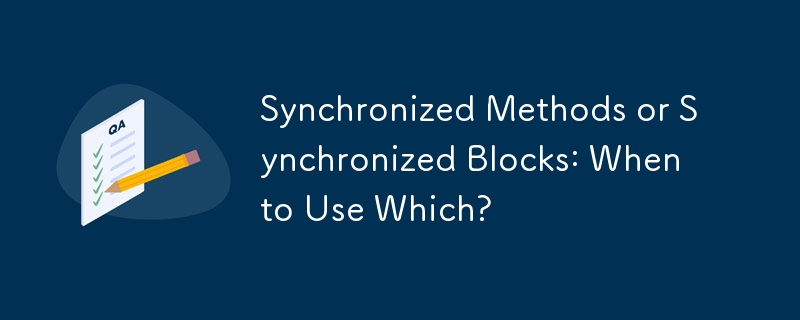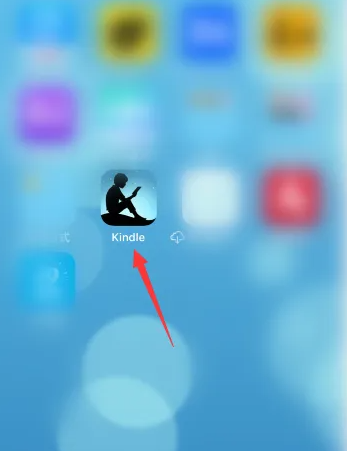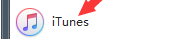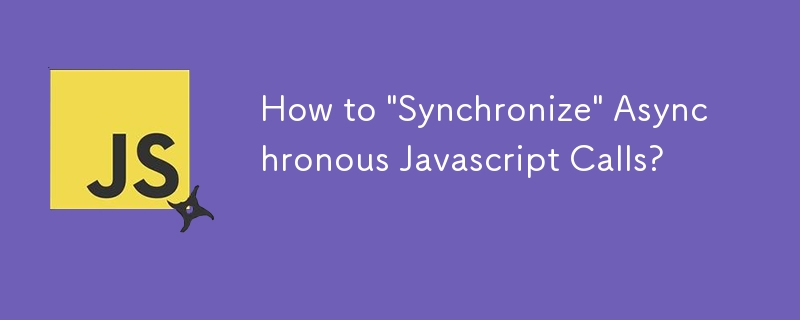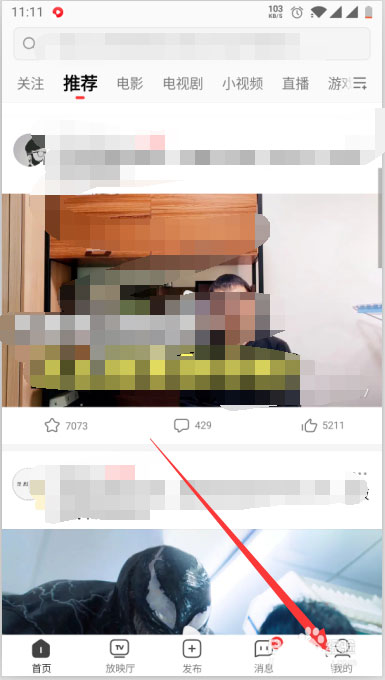Found a total of 10000 related content

How to synchronize Baidu cloud synchronization disk
Article Introduction:How to synchronize Baidu Cloud Sync Disk? You can select files to synchronize in Baidu Cloud Sync Disk, but most users don’t know how to synchronize Baidu Cloud files. Next is the graphic tutorial of Baidu Cloud Sync Disk synchronization method brought by the editor for users. Interested users come and take a look! How to synchronize Baidu Cloud Sync Disk 1. First enter the computer desktop, right-click the [Baidu Cloud Sync Disk] icon and select [Settings]; 2. Then expand the service window, switch to the [Advanced Settings] page and click [Select Folder]; 3. Finally switch to the page as shown below, check the files that need to be synchronized and click [OK].
2024-02-23
comment 0
1555
关于同步异步请求服务器的一个问题
Article Introduction:关于同步异步请求服务器的一个问题
2016-06-23
comment 0
794

How to synchronize nodejs
Article Introduction:Node.js is a very powerful back-end JavaScript running environment that uses a single-threaded event loop mechanism to implement asynchronous programming. However, in some cases, we may need to use synchronous code to avoid the problems caused by asynchrony. So, how do we implement synchronous code in Node.js? Let us find out together below. 1. The concepts of synchronization and asynchronous In Node.js, synchronization and asynchronous are two very important concepts. In synchronous mode, the code will be executed line by line in order, only the previous line
2023-04-26
comment 0
1158
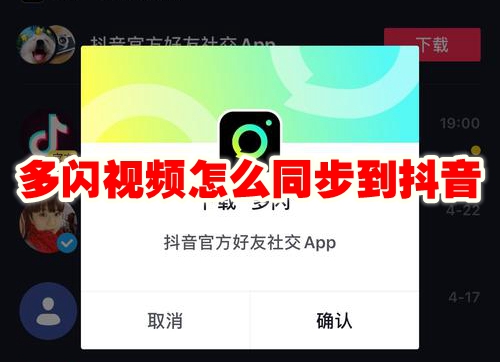
How to synchronize multi-flash videos to Douyin How to sync multi-flash videos to Douyin
Article Introduction:How to sync multi-flash videos to Douyin? You can synchronize your own videos to Douyin on Duoshan. After users synchronize, others can see their videos on Douyin. Many friends still don’t know how to synchronize multi-flash videos to Douyin. Here is a guide on how to synchronize multi-flash videos to Douyin. Let’s take a look at it together. How to synchronize Duoshan videos to Douyin 1. After opening the homepage of Duoshan software, we log in with our own Douyin account, and then select the avatar function in the upper right corner of the page to enter the personal center. 2. Next, click the settings function in the upper right corner of the personal center and select the "Privacy Settings" button under the general list, so that you can synchronize the video with Douyin. 3. Find “Sync my photos to
2024-06-27
comment 0
909
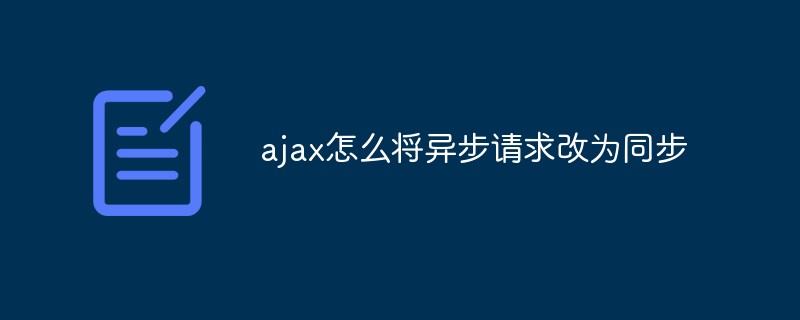
How to change ajax request from asynchronous to synchronous
Article Introduction:AJAX can be divided into synchronous and asynchronous according to the different async values. By default, the async value is true (asynchronous submission); if you want to change asynchronous to synchronous, you only need to set the async value to false.
2022-01-17
comment 0
6299
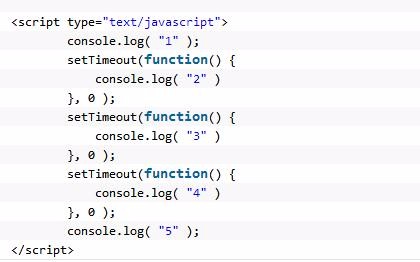
Understanding synchronization and asynchronousness in js
Article Introduction:The content shared with you in this article is about the understanding of synchronization and asynchronousness in js. It has certain reference value. Friends in need can refer to it.
2018-04-09
comment 0
1271

How to set up Baidu Netdisk synchronization. How to enable Baidu Netdisk synchronization.
Article Introduction:How to set up Baidu network disk synchronization? After Baidu Network Disk Network Disk Synchronization is turned on, you can synchronize files on the network disk and the device. Many friends still don’t know how to set up Baidu Netdisk synchronization. The following is a summary of how to set up Baidu Netdisk synchronization. Let’s take a look. How to set up Baidu Netdisk synchronization. Step 1: Log in to Baidu Netdisk client, as shown in the figure. Step 2: Open the menu interface of Baidu Netdisk and click [Tools] in the lower left corner, as shown in the figure. Step 3: A new page will pop up and click [Network Disk Synchronization Space] to open the network disk synchronization page, as shown in the figure.
2024-07-02
comment 0
890
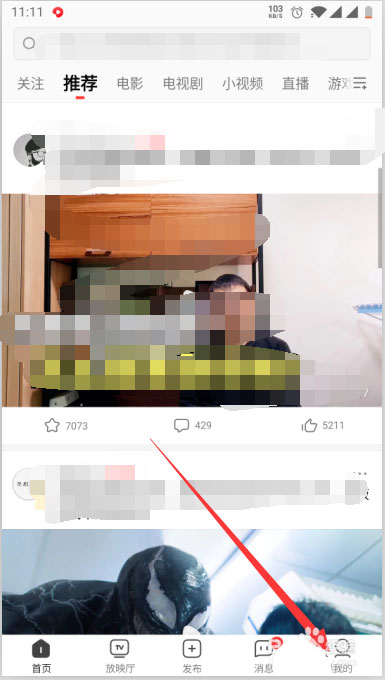
How to sync Xigua video to Douyin How to sync Xigua video to Douyin
Article Introduction:How to synchronize Xigua Video to Douyin (How to synchronize Xigua Video to Douyin), how to operate it, many netizens don’t know, follow the editor to find out. Open and log in to Xigua Video, click My in the lower right corner. In My, you can click Content Management below. On the content management page, find the video that needs to be synchronized, click the icon as shown in the picture, and click Sync to Douyin in the function below. Here you need to complete the login authentication of Douyin. Just confirm and click Confirm Synchronization in the confirmation box.
2024-06-13
comment 0
551
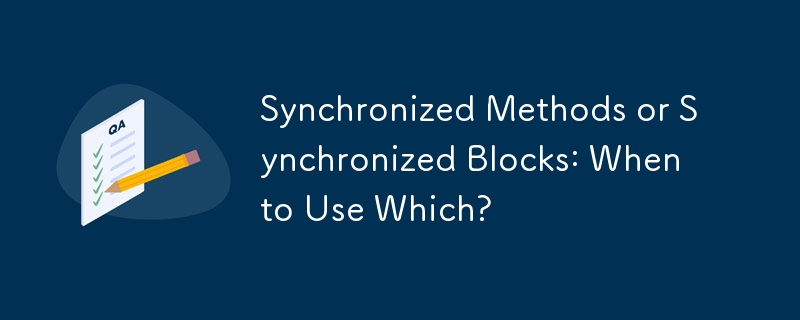
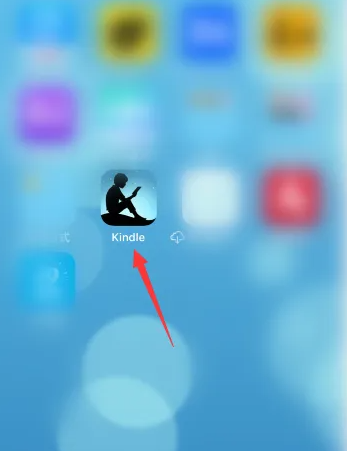
How to sync Kindle app with kindle How to sync kindle reader books with Kindle app
Article Introduction:On your phone, open the kindle software. Click "More" in the lower right corner. Click "Sync". The cycle arrow to the left of "Sync" will rotate, and "Syncing" will also be displayed below. If there are a lot of books, it will take some time, just wait patiently for the synchronization to complete. You can also synchronize in the kindle reader, click "Settings" above, and then click "Sync your kindle".
2024-06-22
comment 0
870
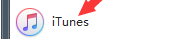
How to cancel synchronization in iTunes How to cancel synchronization in iTunes
Article Introduction:The article brought to you in this chapter is about iTunes software. Do you know how to cancel synchronization in iTunes? The following is the method for desynchronizing iTunes that the editor brings to you. Users who are interested in this can come and take a look below. How to cancel synchronization in iTunes? To cancel synchronization with iTunes, first double-click to open the installed iTunes software on your computer. Enter the itunes interface and click the Edit option in the itunes menu. After clicking the edit menu, a drop-down menu pops up with the option Preferences selected. In the General Preferences interface, click the Device option. Enter the device options
2024-08-15
comment 0
935
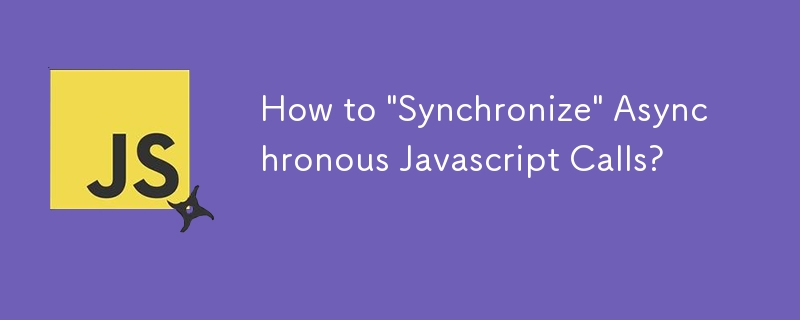

How to synchronize iPhone and iPad_How to synchronize iPhone and iPad
Article Introduction:1. First open the settings on your phone and click [AppleID] at the top. 2. Then click [iCloud]. 3. Then open the application that needs to be synchronized to the iPad, and then log in to the Apple ID on the iPad to synchronize the data.
2024-03-22
comment 0
1828


How to turn off account synchronization in WIN10_Steps to turn off account synchronization in WIN10
Article Introduction:1. Open the [Settings] application in the start menu. 2. Select Settings [Account]. 3. Select [Sync your settings] in the account settings menu. 4. On the right side is the [Synchronization Settings] switch. If the switch is turned on, the personalized settings of the account will be synchronized to other computer devices. If the switch is turned off, the personalized settings of the account will only be valid on this computer device. 5. If the synchronization setting is turned on, you can select the content to be synchronized and set it according to your own situation.
2024-03-28
comment 0
968

How to set up synchronization and asynchronousness in uniapp
Article Introduction:How to set up synchronous and asynchronous settings for uniapp: First, open Hbuilder to create a default template for uni-app, and use request to make a request; then use async with await, and return Promise in the calling method; after the final execution, you will see that the request becomes a synchronous request.
2020-12-09
comment 0
15345
怎么使 Mysql 数据同步
Article Introduction:怎么使 Mysql 数据同步。怎么使 Mysql 数据同步先假设有主机 A 和 B ( Linux 系统),主机 A 的 IP 分别是 1.2.3.4 (当然,也可以是动态的),主机 B 的 IP 是 5.6.7.8 。两个主
2016-06-13
comment 0
998

How to turn off account synchronization in WIN10 Steps to turn off account synchronization in WIN10
Article Introduction:1. Open the [Settings] application in the start menu. 2. Select Settings [Account]. 3. Select [Sync your settings] in the account settings menu. 4. On the right side is the [Synchronization Settings] switch. If the switch is turned on, the personalized settings of the account will be synchronized to other computer devices. If the switch is turned off, the personalized settings of the account will only be valid on this computer device. 5. If the synchronization setting is turned on, you can select the content to be synchronized and set it according to your own situation.
2024-06-09
comment 0
841
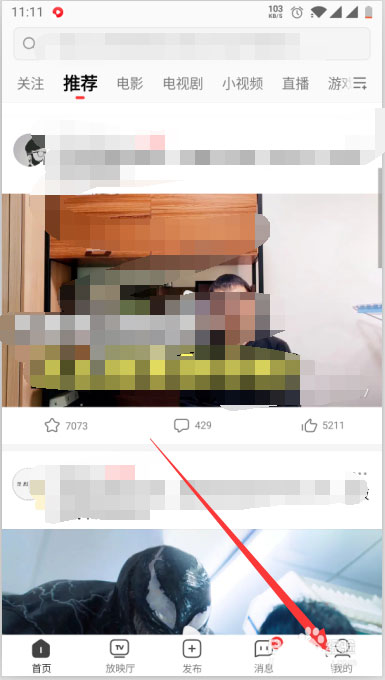
How to synchronize Xigua Video with Douyin How to synchronize Douyin with Douyin
Article Introduction:Many netizens don’t know how to synchronize TikTok with “Xigua Video”. Let’s take a look below. Open and log in to Xigua Video, click My in the lower right corner. In My, you can click Content Management below. On the content management page, find the video that needs to be synchronized, click the icon as shown in the picture, and click Sync to Douyin in the function below. Here you need to complete the login authentication of Douyin. Just confirm and click Confirm Synchronization in the confirmation box.
2024-06-10
comment 0
1152

How to turn off Pinduoduo dynamic sync. How to cancel Pinduoduo dynamic sync.
Article Introduction:How to turn off Pinduoduo dynamic synchronization? The dynamics on Pinduoduo can be synchronized with the bound third-party account, and users can turn off the dynamic synchronization function at any time. Many friends still don’t know how to turn off Pinduoduo Dynamic Sync. Here is a summary of how to cancel Pinduoduo Dynamic Sync. Let’s take a look. How to turn off dynamic synchronization in Pinduoduo 1. First step, click My to open the Pinduoduo software, and then click the Personal Center function in the lower right corner, as shown in the picture. 2The second step, click Settings. After we enter my page, find the setting function in my page, as shown in the figure. 3 The third step is to click Pinxiaoquan Settings. After we enter the settings page, find Pinxiaoquan Settings and click to enter. 4The fourth step, turn off dynamic synchronization and we enter
2024-07-01
comment 0
410