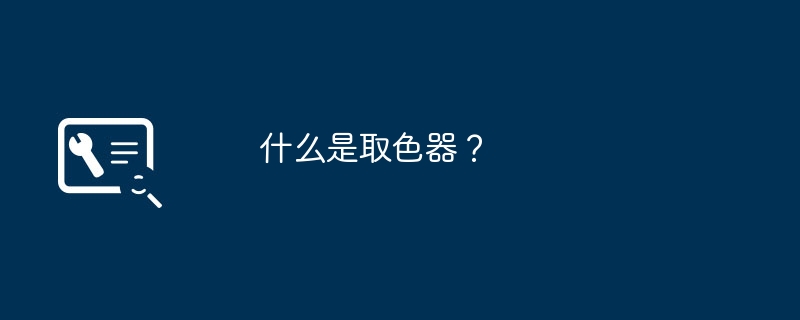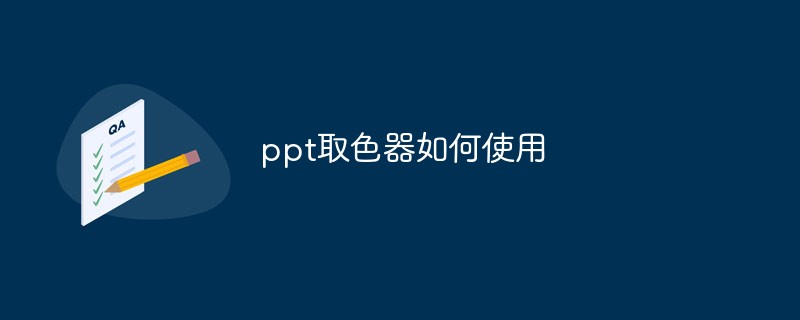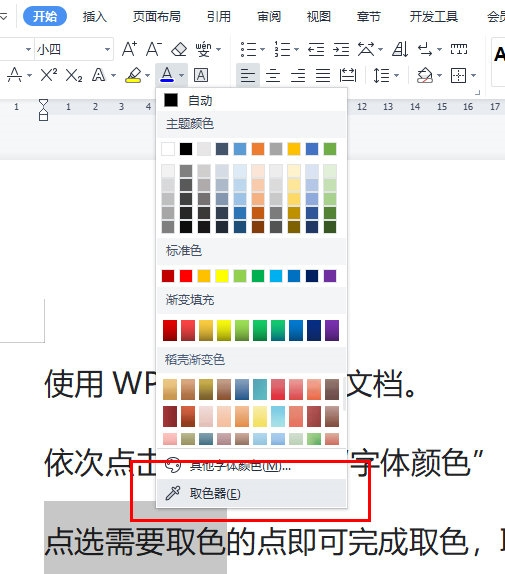Found a total of 10000 related content

How to use ps color picker?
Article Introduction:Steps to use the PS color picker: 1. Click the bottom color box on the left side to open the color picker. 2. Use the eyedropper to click on the picture and select the corresponding color. 3. At the arrow on the right side of the color picker window, make appropriate adjustments to get the desired color, and click OK. 4. In the selected area, click the colorizer, and then click the brush to fill the area with color.
2020-06-10
comment 0
32025
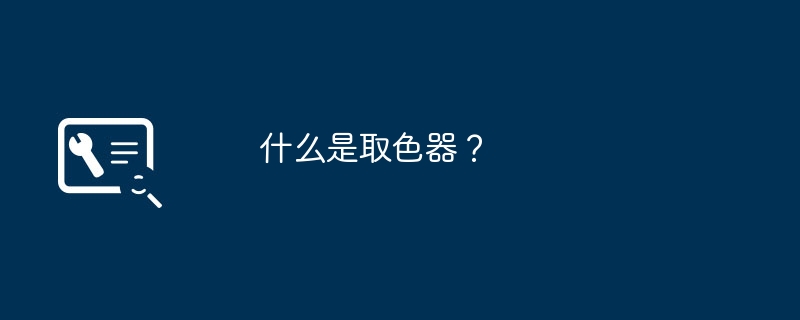
What is a color picker?
Article Introduction:What is a color picker? The color picker picks up the color on the computer and then gives you a gbk value. If you need to use this color, you can just enter the value you got. I don’t know if you are making a website or a PPT slideshow. How to use the color picker? How to use the PPT color picker is as follows: 1. First turn on the computer, and click to open the PPT software and select the design option in the menu bar. 2. Then click on the pop-up page to select the option to set background format. 3. On the pop-up page, click the triangle symbol drop-down dialog box next to the fill option. 4. After filling is opened, click the dye bucket icon on the page. 5. Finally, select the screen color picker in the pop-up dialog box. How to use color picker in powerpoint? in po
2024-01-12
comment 0
1740

How to use the color picker in Firefox
Article Introduction:How to use the color picker in Firefox? The color picker in Firefox is very easy to use. It can help users directly pick the color range on web images, helping users get more accurate color content. Many friends want to I want to use this function, but I don’t know how to do it. Here, the editor will bring you a tutorial on how to use the color picker in Firefox. Tutorial on using the Firefox color picker 1. After opening the software, slide the mouse to the top. When the navigation bar appears, click the Tools option. 2. In the pop-up tool menu bar, click Browser Tools Options. 3. In the browser tool menu bar that pops up, click the color picker tool. 4. In the color picker tool that pops up, select the corresponding color, click it, and paste it directly.
2024-01-31
comment 0
1451

How to extract colors when the color picker is missing in ppt2010?
Article Introduction:How to extract colors when the color picker is missing in ppt2010: First open the slide, click the shortcut key [ctrl+alt+a]; then extract rgb on the green color of the picture; finally click [Font Color - Other Colors] and enter rgb. .
2020-07-09
comment 0
14427
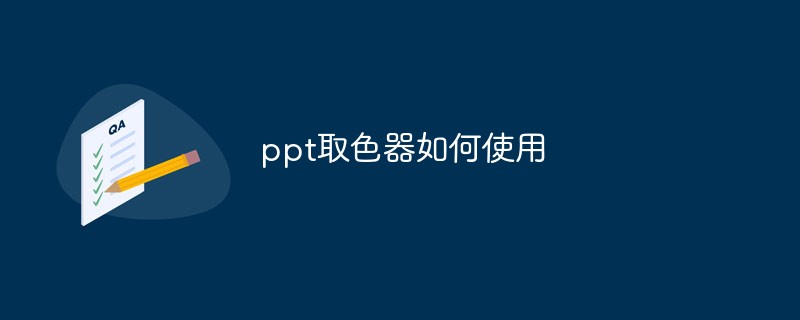
How to use ppt color picker
Article Introduction:How to use the ppt color picker: first select the color picker to add a color; then position the mouse cursor in the PPT document, long press and drag to the color you want, and then use it.
2021-01-08
comment 0
21563

Where is the WPS text color picker_Teach you how to pick colors quickly
Article Introduction:First open the document using WPSOffice. Click [Start] - [Font Color] at the top, and click [Color Picker]. Click the point where you want to pick the color to complete the color pick. After selecting the color, click the font color to set the text to the same color as the picture.
2024-04-22
comment 0
1105

What should I do if the color picker in ppt2010 is missing?
Article Introduction:The color picker in ppt2010 is missing because only the 2013 and 2016 versions of PowerPoint have built-in color pickers. How to pick the color in ppt2010: first press [Ctrl+Alt+A] to open the screenshot; then move the mouse to any position; and then Just enter the color value in the color panel of PPT.
2020-01-04
comment 0
19548
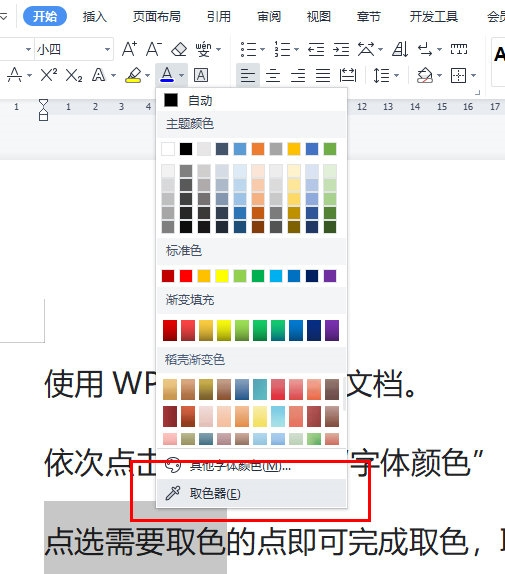
The location of WPS text color picker and quick color picking tutorial
Article Introduction:We often set the color of text in WPS text, but some documents have pictures. You want to set the text to the same color as the picture, but you don’t know how to pick the color. At this time, you can use WPS picker. The color device function is now available. Let’s teach you how to use it. 【How to use】When opening a document, please use WPSOffice. Click the "Start" option above and select "Font Color." Next, click on the Color Picker. Click the point where you want to pick the color to complete the color pick. After selecting the color, click the font color again to set the text to the same color as the picture.
2024-01-09
comment 0
5719

How to obtain blue weapon blueprints in 'Seven Days World'
Article Introduction:How to get blue weapon blueprints in Seven Days World? Many people in the Seven Days World want to get this blue weapon, so we need to get the blue weapon blueprint first. If we want to get it for free, we still need to know the method. So if we are civilian players If you are curious, let’s take a look below! Ways to obtain blue weapon blueprints in "Seven Days World" 1. We can go to the scene to explore and find many weapon boxes. After opening them, we will find that there is a chance to get this blue weapon blueprint, but we are not sure which weapons it is. of. 2. You can also go to special scenes to find some treasures. Then after we open it, we can also get this rare blue blueprint. 3. We can also participate in some games inside
2024-08-08
comment 0
1017

How to use ps color picker
Article Introduction:How to use the ps color picker: first open photoshop; then click the foreground color in the toolbar; then click the foreground color to enter the color picker page, where you can directly enter the RGB value to get the color; finally, you can directly pick the color in the picture, pick After selecting the color, click OK to fill in the color.
2019-08-20
comment 0
18276

How to start the color picker in vscode?
Article Introduction:Method: First install the color picker plug-in (vscode color picker) in vscode; after installation, restart vscode to activate the plug-in, then ctrl+shift+p to open the command and enter pick color to find it and use it.
2020-04-23
comment 0
12866

How to choose color in ps
Article Introduction:How to achieve color picking in PS: first select the corresponding picture and find the sixth eyedropper tool on the toolbar; then click on the place where you want to pick color and select the corresponding area; finally click on the colorizer and click on the brush to draw the color. This area is filled with color.
2021-01-29
comment 0
46199

How to cancel black mode in Google Chrome
Article Introduction:How to cancel the black mode of Google Chrome? Google Chrome is a web browser software with multiple browsing modes. Recently, many users have reported that their browsing pages have turned black. This may be because the user accidentally opened it. In incognito mode or a black theme is set, users need to modify it in the settings if they want to return to the original standard mode. The editor below has compiled a tutorial for turning off the black mode of Google Chrome. Friends who want to cancel the black mode of Google Chrome should not miss it. Tutorial method one for turning off Google Chrome black mode: Step 1: Click the three-dot icon as shown in the upper right corner of the interface and click "Settings" (as shown in the picture). Step 2: In the settings window that opens, click "You and Google" - "Customize you
2024-03-01
comment 0
1004