
php editor Xigua brings you a method to cancel the black mode of Google Chrome. Black mode brings a more comfortable reading experience to users, but sometimes they also want to switch back to classic mode. To cancel black mode, you only need a simple operation: enter chrome://flags/#enable-force-dark in the browser address bar, find the Force Dark Mode for Web Contents option, set it to Disabled, and then restart the browser.

Method 1:
Step 1: Click on the upper right corner of the interface as shown in the picture Click "Settings" after the three dots icon (as shown in the picture).
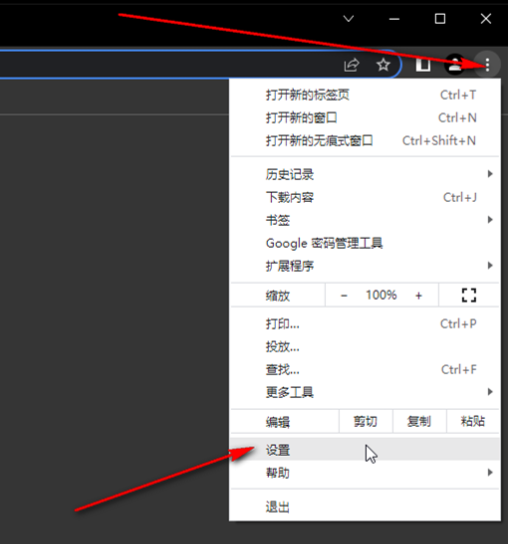
Step 2: In the settings window that opens, click "You and Google" - "Customize your Chrome profile" (as shown in the picture).
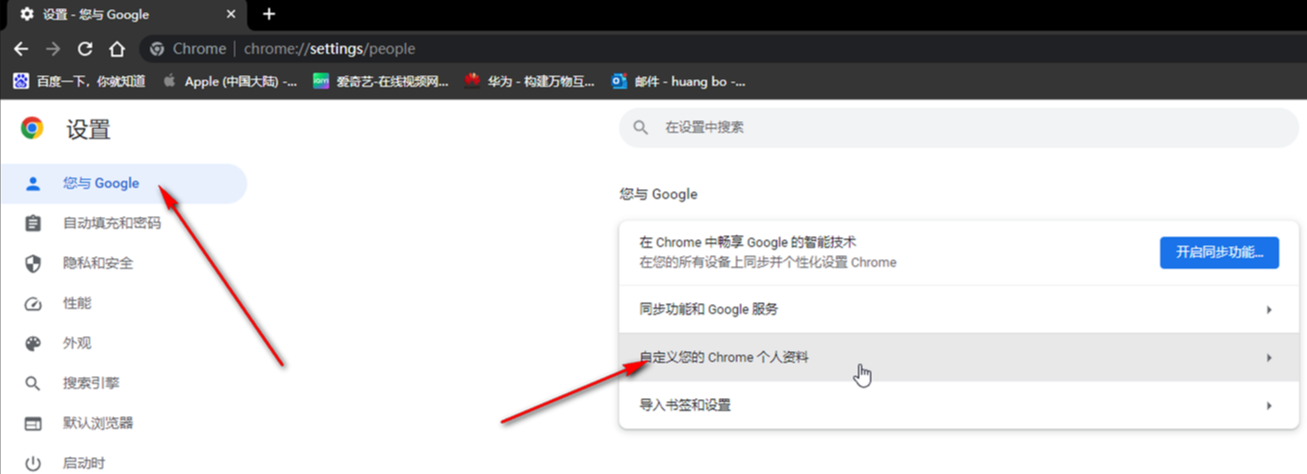
Step 3: Then click on the default color icon as shown in the picture, or you can click on the icon with a pen on the left to customize the color you want ( as the picture shows).

Method 2:
If the interface is black because you entered incognito mode, click the "Incognito Mode" button on the upper right, and then click Just "Turn off incognito mode" to exit (as shown in the picture).

The above is the detailed content of How to cancel black mode in Google Chrome. For more information, please follow other related articles on the PHP Chinese website!




