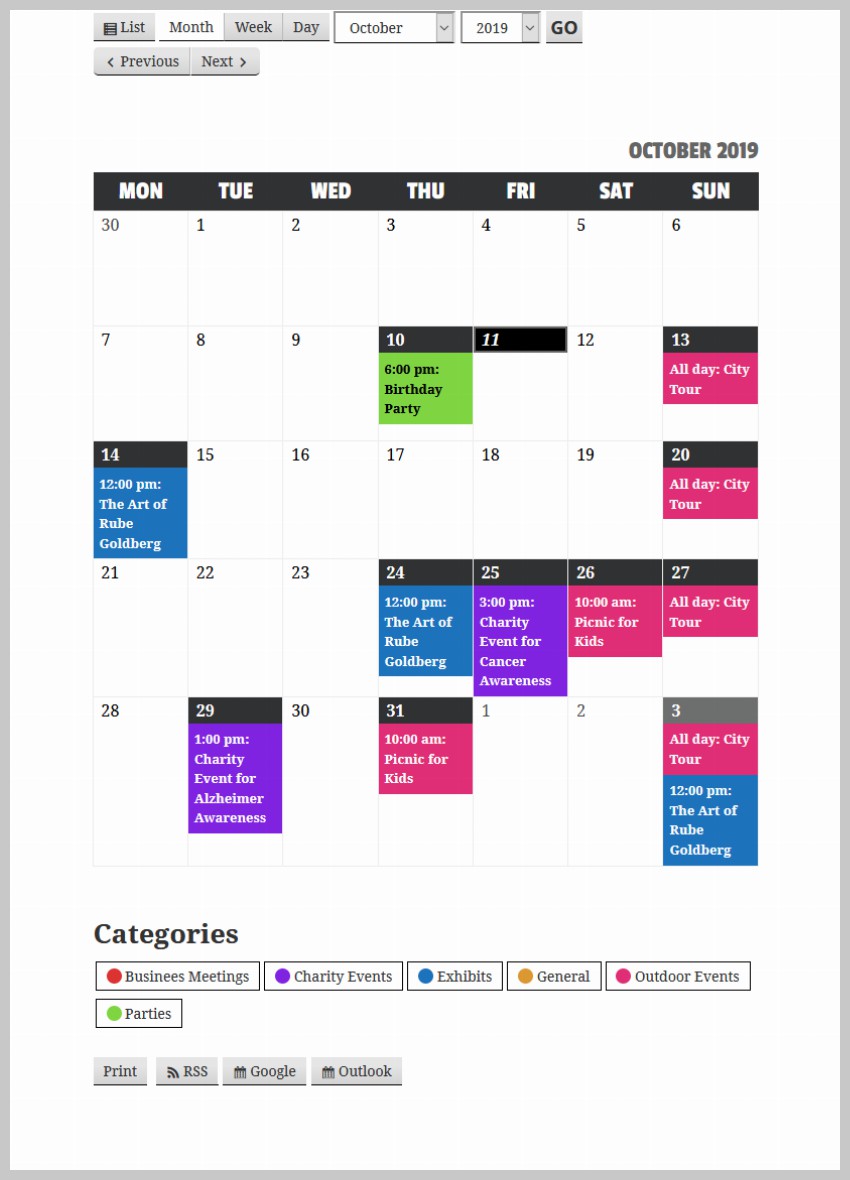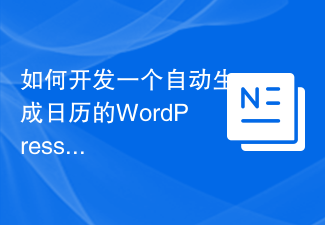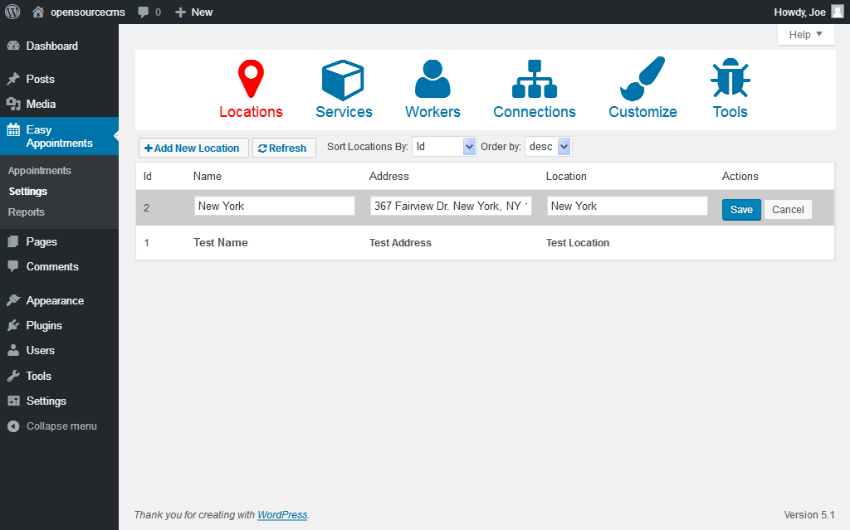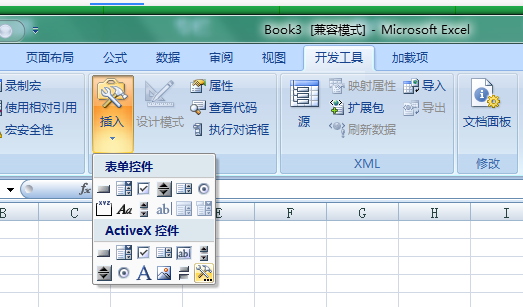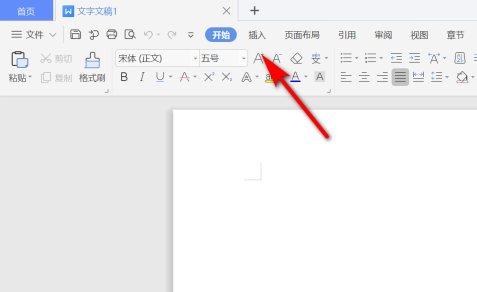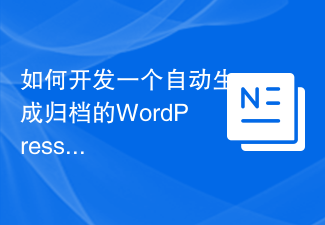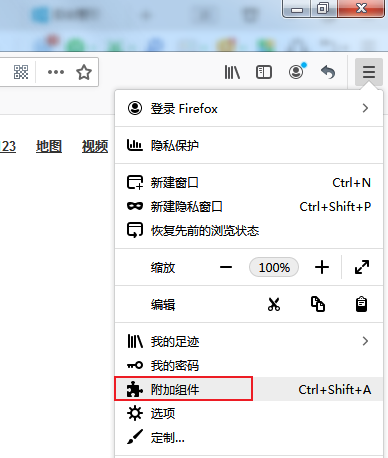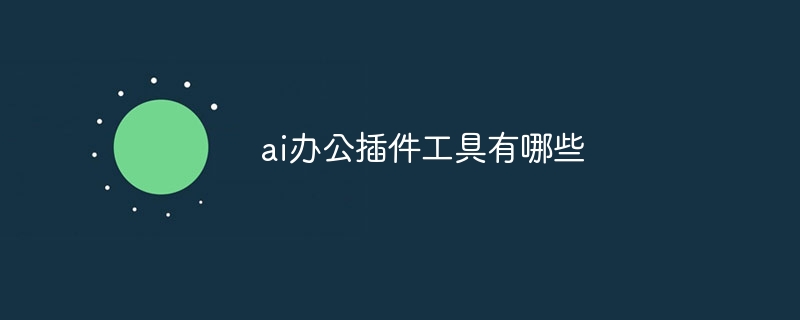Found a total of 10000 related content
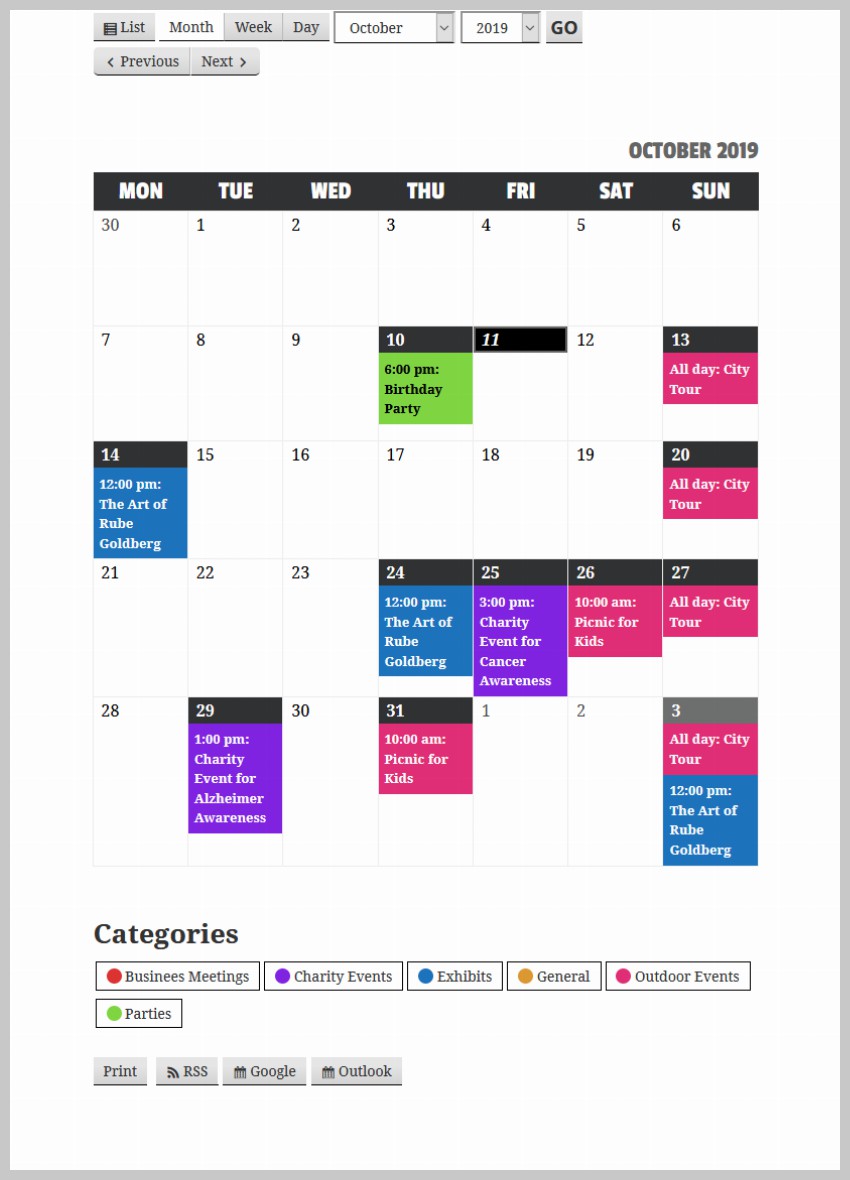
Showcase your event calendar with a free WordPress calendar plugin
Article Introduction:Many businesses need to share event calendars with customers. For example, a restaurant can use an events calendar to promote special music events or holiday menus. Likewise, schools can use the events calendar on their website to keep students and teachers informed of any upcoming events at the school related to sports, exams or other activities. Event calendar plugins are also helpful if individuals want to keep track of different things they should be doing. For example, you can use an events calendar plugin to mark important meetings and events, such as birthdays of friends and family. In this tutorial, you will learn how to create events using the free My Calendar WordPress event management plugin. This plugin has many amazing features and we will use them in this tutorial. What we will build The focus of this tutorial
2023-09-04
comment 0
1217
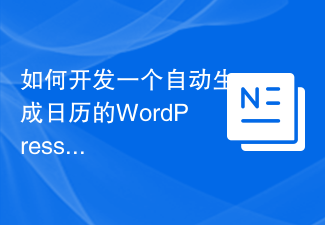
How to develop a WordPress plugin that automatically generates a calendar
Article Introduction:How to develop a WordPress plug-in that automatically generates calendars Introduction: WordPress is a very popular content management system, and many websites use WordPress as their development platform. In order to meet the needs of users, developers can extend the functionality of WordPress by developing plug-ins. This article will introduce how to develop a WordPress plug-in that automatically generates a calendar and provide relevant code examples. 1. Functional requirements: We hope to develop a simple and easy-to-use WordPress
2023-09-05
comment 0
955
求PHP 多条件检索语句代码解决办法
Article Introduction:
求PHP 多条件检索语句代码检索的项目有:开始日期,结束日期,姓名,电话,QQ,学历要求:可以单条件查询,可以双条件查询,可以多条件查询。望高手指点一二。------解决方案--------------------在循环中拼装查询条件串
2016-06-13
comment 0
702
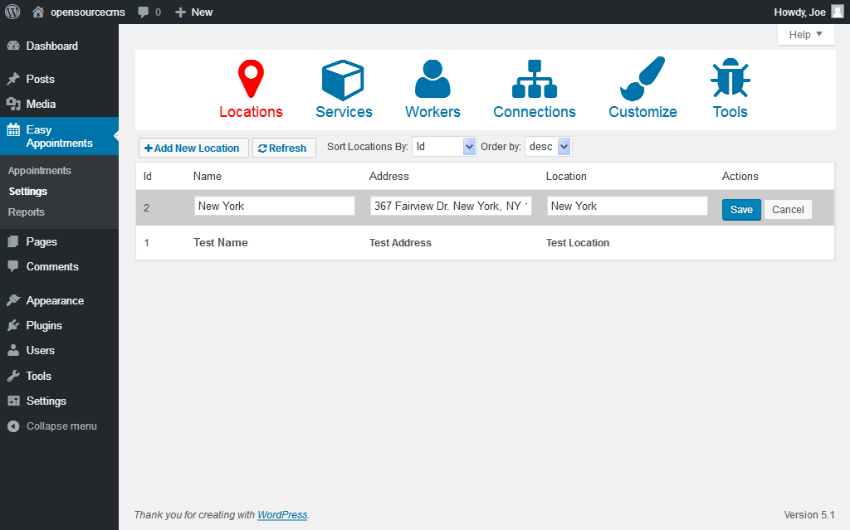
Get started with the free booking calendar plugin in WordPress
Article Introduction:Today I’m going to show you how to create an appointment system using the EasyAppointments plugin for WordPress. We will first explore the basic settings provided by the plugin, and then, we will work through a real-life example to build a complete booking system. Regardless of the profession, an online appointment system is a must-have today, providing comfort and flexibility to clients. Not only that, it also improves the overall resource utilization of the service provider. Therefore, the benefits of setting up an effective online booking system are twofold: customers can choose to book a time slot that suits them, and service providers can help them plan their time. Today we’ll look at how to set up a reservation system using WordPress. If you are using WordP
2023-08-30
comment 0
712
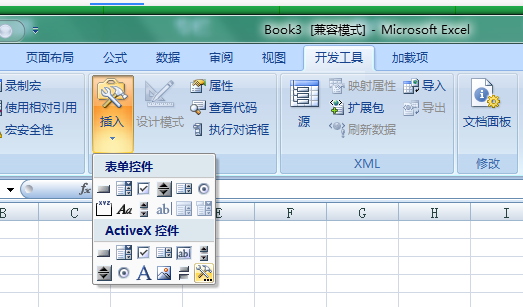
How to use the date control to select and insert a date in a certain cell in Excel 2003
Article Introduction:How to use the date control in Excel 2003 to click and insert a date in a certain cell. In order to help those players who have not successfully passed the level, let us learn about the specific method of solving the puzzle. For Excel2007, we can use VBA to solve the problem. The following are the specific steps: 1. Open Excel, click the "Development Tools" tab, in the "Controls" group, find and click "Insert", in the drop-down list, click "Other Controls" in the lower right corner, as follows Figure: 2. In the pop-up "Other Controls" dialog box, drag the scroll bar to the bottom, select "Calendar Control 12.0" with the left mouse button, and click "OK" 3. Return to the worksheet and drag out a Calendar control, resize
2024-01-07
comment 0
825
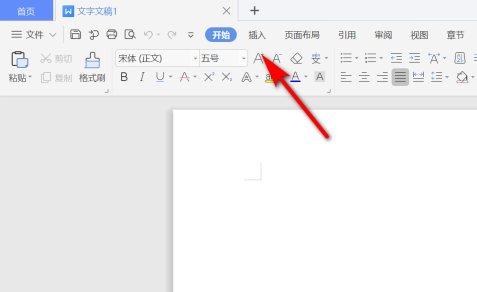
How to insert a table into a WPS document. Steps to insert a table into a WPS document.
Article Introduction:WPS is a software that we use in our daily office work. Many friends need to insert tables into the document during the editing process, but many people do not know how to operate it and have tried many methods without good results. So How should this situation be handled? In response to this problem, today the editor of PHP Chinese website will share with you the steps for inserting a table into a WPS document. I hope that this software tutorial can help the majority of users. Operation method: 1. Double-click to enter the software, open a blank document, and click the insert option in the upper toolbar. 2. Then select Attachments in the menu bar below. 3. Select the table to be inserted in the window that opens and click Open. 4. The table is inserted into the document and can be opened by double-clicking it.
2024-08-30
comment 0
1046
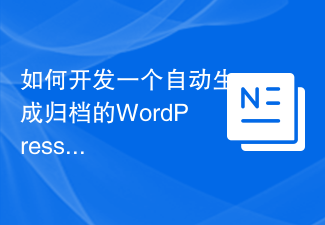
How to develop a WordPress plugin that automatically generates archives
Article Introduction:How to develop a WordPress plugin that automatically generates archives Introduction: WordPress is a very popular open source content management system, and many websites use it to create blogs. Archiving is a common function in blogs. It can classify and display articles according to date, making it easier for readers to find historical articles. This article will introduce how to develop a WordPress plugin that automatically generates archives, and provide relevant code examples. 1. Basic structure of the plug-in First, we need to create a new folder, which will be
2023-09-05
comment 0
1232

Ethereum jumps into the top 20 assets in the world, and Bitcoin ranks 9th! CEX daily trading volume hits 2-year high
Article Introduction:This site (120bTC.coM): After experiencing a big market spike in the early morning of March 7, Bitcoin and Ethereum almost recovered their gains yesterday (8). At the time of writing, Bitcoin was trading at US$68,372, nearly 24 hours ago. The increase reached 2.1%; Ethereum was quoted at $3,975, with an increase of 4.75% in the past 24 hours. Ethereum jumped to the 20th largest asset in the world, and Bitcoin ranked 9th. As Ethereum reached the $3,900 mark, according to 8MarketCap data, yesterday Ethereum jumped to the 20th largest asset in the world with a market value of $476.39 billion. , surpassing SPDRS & P500 ETF Trust’s $473.51 billion and only lower than Walmart, which ranks 19th
2024-03-10
comment 0
635
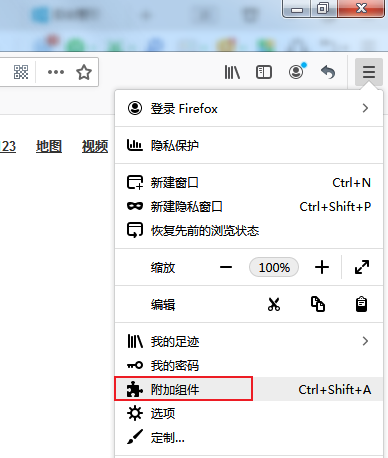
How to uninstall plug-ins in Firefox Browser Firefox browser extension uninstallation tutorial
Article Introduction:Firefox is also a very high-quality browsing software. Its rich functions allow users to surf the Internet. Many friends have installed a lot of plug-ins when using it. Now they want to uninstall all these plug-ins, but they don’t know how to do it. How to operate? In response to this problem, today's software tutorial will share with you the detailed operation steps. Let's take a look at how to uninstall the Firefox browser extension. I hope it can be helpful to the majority of users. How to uninstall plug-ins from Firefox: 1. Double-click to enter the software, click the three horizontal lines icon in the upper right corner, and then select the add-on from the option list below. 2. In the window interface that opens, click the extension option in the left menu bar. 3. Then you can see all installed extensions on the right side. 4
2024-08-30
comment 0
318
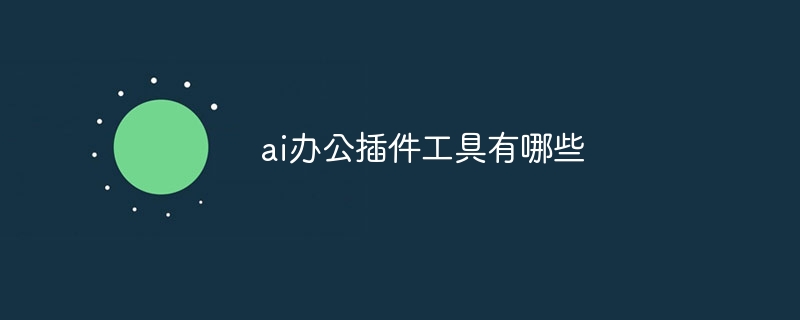
What are the ai office plug-in tools?
Article Introduction:AI office plug-in tools increase efficiency by automating tasks and enhancing workflow. These tools include: Grammarly: Grammar and spelling check Copysmith: AI writing assistant Otter.ai: Speech-to-text tool Calendly: Automatic calendar scheduling Todoist: AI-based task management X.ai: Personal assistant Headway: Learning content summary Notion: Customizable Workspace, integrated with AI capabilities
2024-11-28
comment 0
649
微软的日历控件为什么从1753年开始?Sqlserver数据库不能插入175
Article Introduction:很久没写日志了,最近在研究公历与农历的,在用微软的Calendar控件时候,无聊看看它最早能到几几年,惊奇的发现居然只到1753年。 原来,现行的公历是格利戈里历法,这个历法并不是连续的,中间缺少了11天。紧接在1752年9月2日的日期是1752年9月14日。 抹掉这
2016-06-07
comment 0
1794

How to add header and footer in office 2013
Article Introduction:1. Insert headers and footers in Office 2013. In Office 2013, the method of inserting headers and footers is as follows: 1. Open Word or other Office applications (Excel, PowerPoint, etc.). 2. Go to the "Insert" tab. 3. Find the "Header" and "Footer" groups in the tab. 4. Click the "Header" or "Footer" drop-down menu to choose a different header or footer style, or select "Edit Header" or "Edit Footer" to customize it. 5. Add text, date, page number and other information in the header or footer. 6. To exit the header and footer editing mode, you can double-click the text area or click on other parts of the document. 2. Insert the control in the Office 2013 version
2024-01-06
comment 0
1222

Honor Stacked Oasis Eye Protection Screen is here Jiang Hairong: The pearl in the history of domestic self-developed screens
Article Introduction:On March 14th, Honor announced the launch of its new Honor Magic 6 series, the Honor Stacked Light Oasis Eye Protection Screen. Jiang Hairong of Honor Terminal Company said that this screen can be understood as a pearl in the history of domestic self-developed screens. It is the industry's first Tandem dual-stack series OLED architecture, with the screen life increased to 600% and the energy efficiency ratio increased by 40%. It is reported that the Tandem dual-stack series OLED architecture in the Honor laminated Oasis eye protection screen refers to a double-layer series structure technology composed of double-layer organic light-emitting layers. This technology can maintain the same thickness as the previous single-layer organic light-emitting method. Because an extra organic light-emitting layer is provided, a brighter picture can be achieved. More than that, TandemOLED technology can realize energy distribution and optimization on OLED components.
2024-03-14
comment 0
1243

How to clear history of Youdao Dictionary
Article Introduction:NetEase Youdao Dictionary is one of the most powerful translation software commonly used by everyone. It supports translation in more than 100 languages including Chinese, English, and Japanese, and supports various translation methods. Does anyone know how to clear history records in Youdao Dictionary? The editor below will give you a detailed introduction to how to clear history records in Youdao Dictionary. If you are interested, you can take a look. Operation method: 1. Double-click to open the software and click the start menu icon in the lower left corner. 2. Then click "Settings" in the option list. 3. Then click "Software Settings". 4. Then in the window interface that opens, click the "Content Settings" tab at the top. 5. Finally click on the &quo
2024-08-19
comment 0
274

What are the features and advantages of Matcha Exchange?
Article Introduction:Matcha Trading Platform is a Japanese cryptocurrency trading platform founded in 2017. Features and benefits include: Low transaction fees: 0.20% Broad cryptocurrency selection: 350+ Advanced security measures: Cold storage, two-factor authentication, AML/KYC procedures User-friendly interface: Charting tools, trading history, market depth Information 24/7 Customer Support: Email, Live Chat, Social Media Mobile App Staking Service Fiat Currency Support: JPY, USD, EUR
2024-08-20
comment 0
214

Steps to set different colors for Eplan wires
Article Introduction:First, place the [Potential Definition Point] on the wire whose color is to be changed. Double-click the inserted [Potential Definition Point], change the color to the desired color, and click [Project Data] - [Connect] - [Update] in the menu bar, then Contact Eplan software only after the color has been modified. Dear partners, come and learn the steps in this article to set different colors for Eplan wires. I believe you will be comfortable in future use.
2024-06-04
comment 0
1251

Which motherboard is better, Maxsuan h510 or Colorful h510?
Article Introduction:Maxxuan h510 is better. Mingxuan's H510 motherboard is still very good. The overall performance of the motherboard is very good. The power supply, materials, design, interfaces, etc. all perform well. It will be very good for daily use. The material design of the motherboard's power supply part performs well. The Vcore power supply adopts a dual upper bridge and dual lower bridge design, with sufficient redundancy. When the daily stable output is 65W, the temperature of the power supply part is very low. And the power supply circuit on the left is covered with metal heat sinks to assist heat dissipation. In terms of expansion interfaces, this motherboard is very comprehensive. The M2 interface, SATA interface, and USB3.0 interface are all available. There is also a WIFI interface that can be plugged into a WIFI network card. The flexibility of daily use will be more guaranteed.
2024-06-01
comment 0
343

How to change the account of windows11 widget?
Article Introduction:How to change the account of windows11 widget? How to change the account first: 1. Click on the Win11 system desktop and select the menu item in the pop-up menu. 2. Click, click. 3. Double-click the current user name to open the user's properties window and modify the user's name. How to use the Redmi note11pro desktop widget? The setting method of the desktop widget of Redmi Note11Pro is as follows: 1. Press and hold a blank area on the desktop until the menu pops up. 2. Click the "Widgets" option in the menu. 3. Find the widget you want to add, such as weather, time, calendar, etc., and click to enter. 4. Select the size of the widget you want to add, then press and hold the widget icon and drag it to where you want to place it. 5. After placing it, you can
2024-01-12
comment 0
1016