
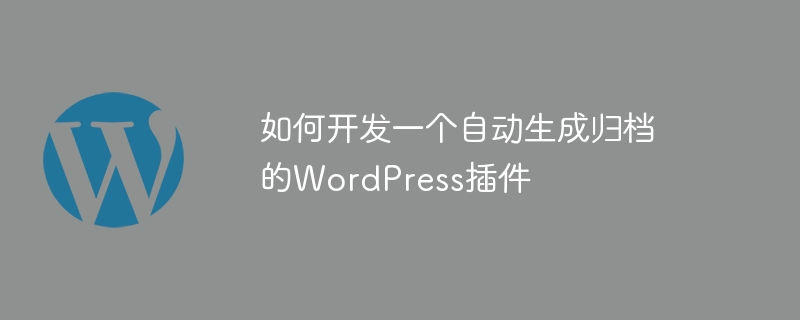
How to develop a WordPress plugin that automatically generates archives
Introduction:
WordPress is a very popular open source content management system that many websites use. Create a blog. Archiving is a common function in blogs. It can classify and display articles according to date, making it easier for readers to find historical articles. This article will introduce how to develop a WordPress plugin that automatically generates archives, and provide relevant code examples.
1. Basic structure of the plug-in
First, we need to create a new folder, which will serve as the root directory of our plug-in. In this folder, we need to create a PHP file named archive-plugin.php, which will be the main file of our plugin.
In the archive-plugin.php file, we need to add the following code as the basic structure of the plug-in:
<?php /** * Plugin Name: Archive Plugin * Description: This plugin generates a monthly archive of your blog posts. * Version: 1.0 * Author: Your Name */ // Your plugin code here ?>
This code defines the name, description, version number and author information of the plug-in. Now, we can start writing the functional code of the plug-in.
2. Generate archive function code
Next, we need to add the archive generation function code to the archive-plugin.php file. We will use the hook function provided by WordPress to achieve this functionality.
<?php
// Generate monthly archive
function generate_monthly_archive() {
$years = wp_get_archives( array(
'type' => 'yearly',
'echo' => 0
) );
$output = '';
foreach ( $years as $year ) {
$output .= '<h2>' . $year . '</h2>';
$months = wp_get_archives( array(
'type' => 'monthly',
'echo' => 0,
'year' => $year
) );
$output .= '<ul>' . $months . '</ul>';
}
return $output;
}
// Add archive shortcode
function archive_shortcode() {
$archive = generate_monthly_archive();
return $archive;
}
add_shortcode( 'archive', 'archive_shortcode' );
?>In this code, we define a function called generate_monthly_archive, which is used to generate archived HTML code. This function uses the wp_get_archives function to generate archives for the year and month respectively by setting the type parameters to yearly and monthly.
Next, we define a function called archive_shortcode, which is used to insert the generated archive code into the article or page. We used the add_shortcode function of WordPress to add the function archive_shortcode whose shortcode is archive to the WordPress short code.
3. Plug-in installation and activation
Upload the archive-plugin folder to the WordPress plug-in directory (wp-content/plugins). Then, find Archive Plugin in the plugin management interface of the WordPress backend and click the activation button to successfully install and activate the plugin.
4. Use the archive function in articles
In the editing interface of articles or pages, you can use the [archive] shortcode to insert the archive function. After saving and publishing the article, the front page will automatically display a list of articles archived by date.
Summary:
This article introduces how to develop a WordPress plug-in that automatically generates archives. By adding relevant code examples, it explains the basic structure of the plug-in and the functional code for generating archives. Developers can extend and customize the plug-in according to their own needs to make it more in line with their blog style and needs. I hope this article is helpful to users and developers using WordPress.
The above is the detailed content of How to develop a WordPress plugin that automatically generates archives. For more information, please follow other related articles on the PHP Chinese website!