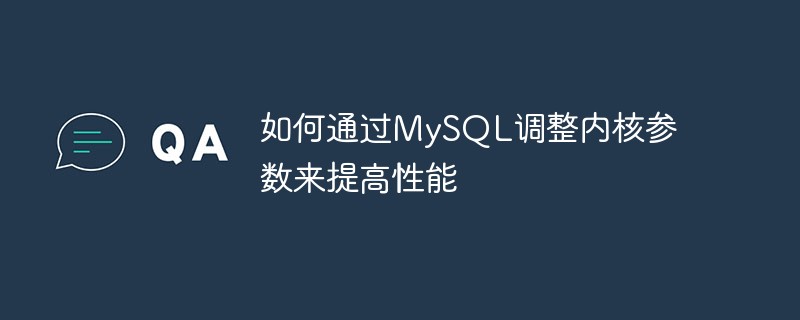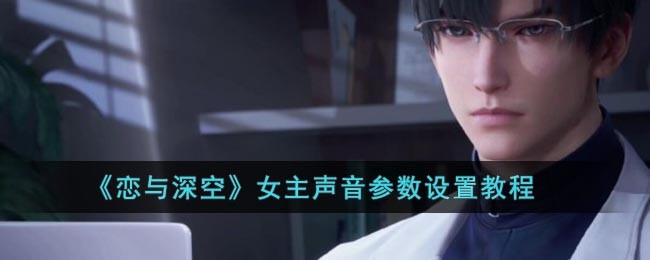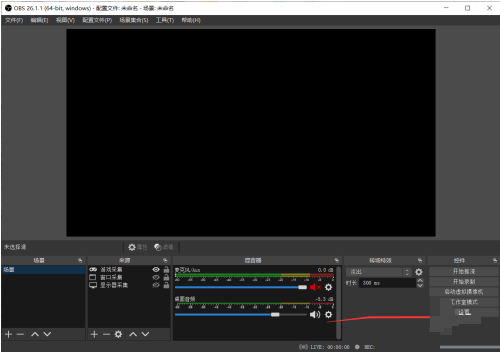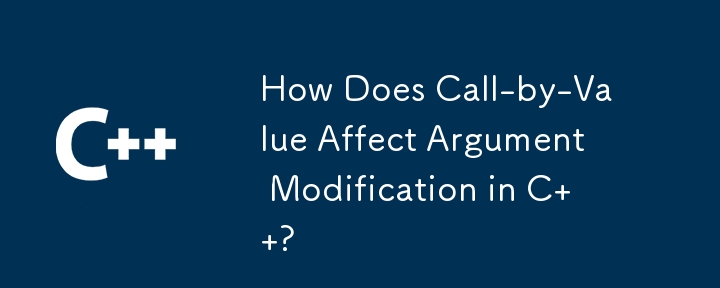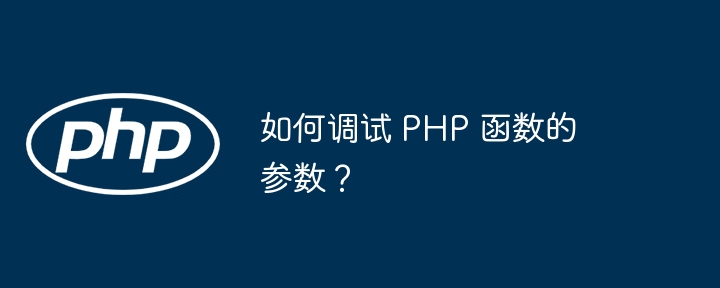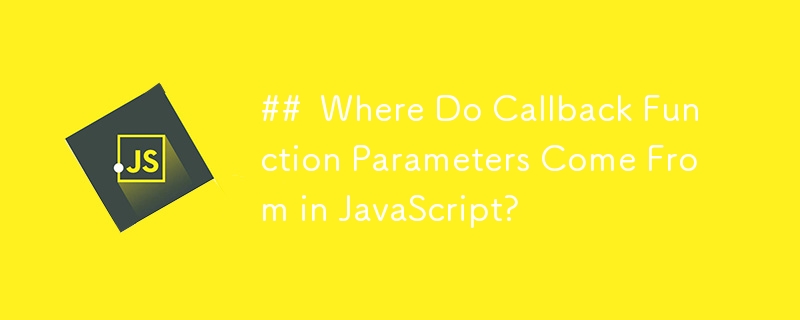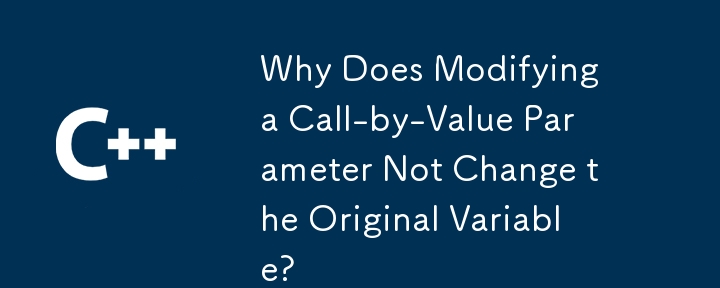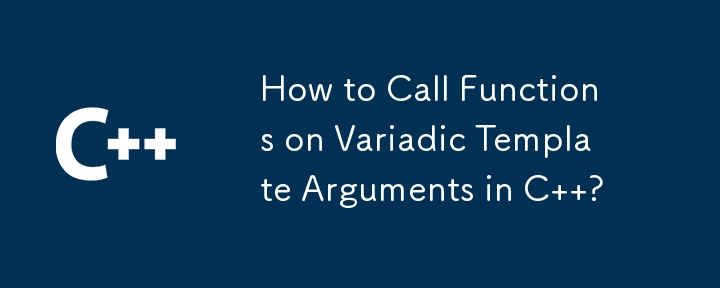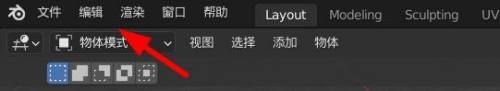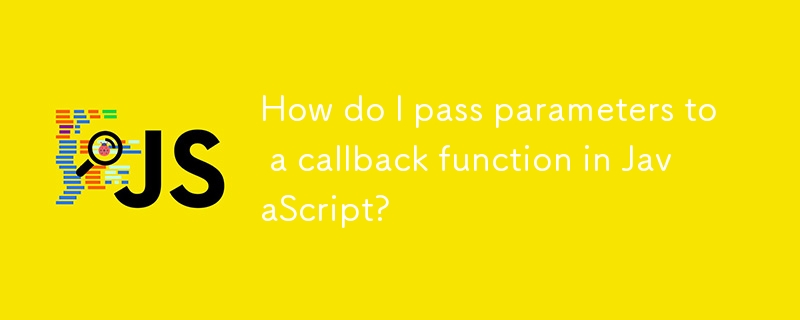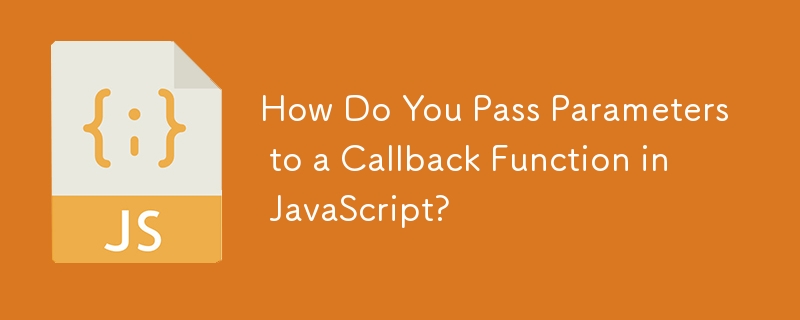Found a total of 10000 related content
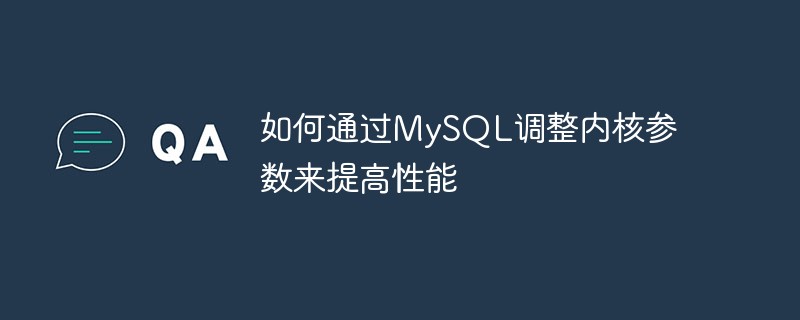
How to adjust kernel parameters to improve performance with MySQL
Article Introduction:MySQL is one of the most popular relational database management systems currently, with excellent stability and performance. However, under high load and large data volumes, MySQL performance may suffer. At this time, the performance of MySQL can be improved by adjusting the kernel parameters. This article will introduce how to adjust kernel parameters through MySQL to improve performance. 1. Understand the kernel parameters of MySQL. The kernel parameters of MySQL refer to a series of parameters that can be adjusted in the database engine. These parameters can affect MySQL's
2023-05-11
comment 0
1277
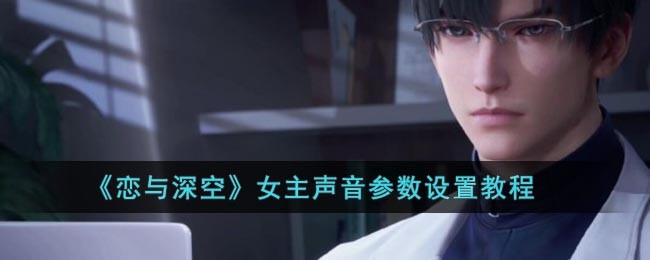
Guide to Adjusting the Voice Parameters of the Heroine
Article Introduction:In "Love and Deep Space", the heroine's voice can be changed by fine-tuning various sound parameters to achieve the desired effect. However, many people don’t know how to adjust their voice. Below, I will explain in detail how to adjust the heroine's voice to achieve the desired effect. How to adjust the voice of the heroine of Love and Deep Space? Answer: The sweet wind moves to the left, and the royal voice moves to the right. 1. How to adjust the sound: 1. Automatic timbre, which can be adjusted [sweet and heroic], and players can customize their own voices; 2 , you can customize three different voice timbres at the same time, and change them freely in the game after saving; 3. You can also adjust the tone effects such as power, nasality, magnetism, coldness and warmth. 2. Recommended timbre parameters: 1. Sweet and full timbre similar to: hans
2024-01-23
comment 0
1309
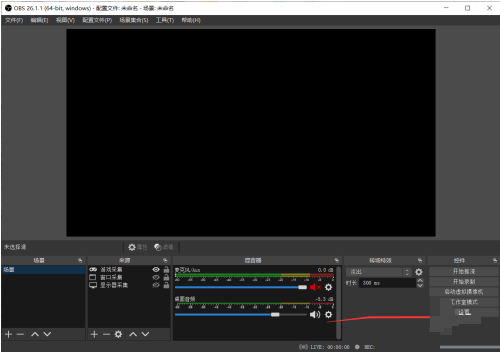
How to adjust streaming audio parameters in OBS Studio
Article Introduction:OBSStudio is a screen recording software that supports video recording, screen recording, and other functions, and can output high-definition videos. So how does OBSStudio adjust streaming audio parameters? For this reason, the editor will bring you a tutorial on adjusting streaming audio parameters in OBSStudio. If you are interested, you can take a look. 1. Double-click to open the software and click the "Settings" button in the lower right corner. 2. After entering the new interface, click the "Output" option in the left column. 3. Then find "Encoder" on the right, click the drop-down button, and select an appropriate parameter in the given list.
2024-02-03
comment 0
780

How to adjust the parameters of the beauty camera to take better-looking photos. Reference for the best parameters of the beauty camera.
Article Introduction:How to adjust the parameters of the beauty camera to take better-looking pictures? In the beauty camera app, users can choose filters according to their own needs. If they are users who understand the camera parameters, they can also adjust the camera parameters. The adjusted parameters can help users It is more in line with your own imagination. Different parameters can provide different effects! However, there are not many users who can adjust the parameters. Many friends have no idea about contrast, saturation and sharpening. Naturally, there is no problem if they don’t adjust them. , but you can also apply templates, and you can adjust beautiful parameters without understanding it! Let’s take a look! How to set the best parameters for the beauty camera 1. After you open the camera, there is beauty, body, and makeup. Click Beauty to adjust skin peeling, skin color, face slimming, big eyes, thin nose, and dark circles.
2024-03-12
comment 0
1758
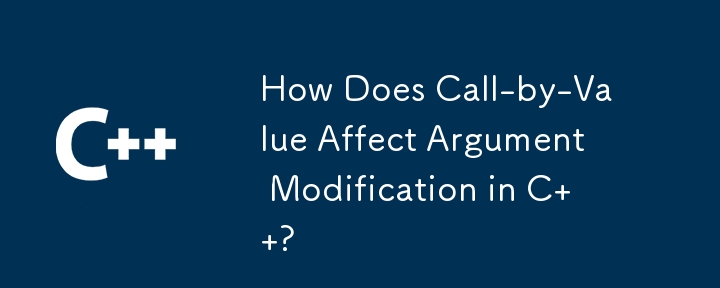
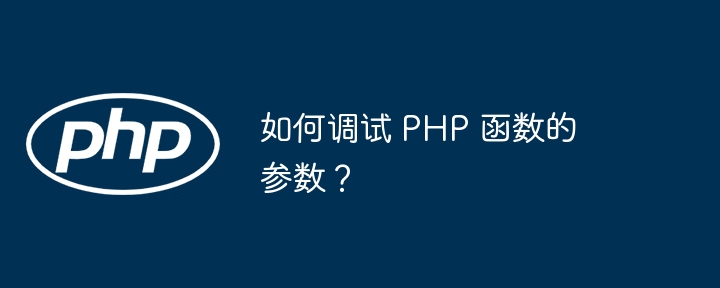
How to debug parameters of PHP functions?
Article Introduction:To debug PHP function parameters, here are some tips: Use var_dump() to view parameter types and values. Use debug_backtrace() to trace the flow of parameters. Set breakpoints in the debugger and inspect parameters in different parts of the code.
2024-04-23
comment 0
473

How to adjust tomcat memory configuration
Article Introduction:Steps to adjust tomcat memory configuration: 1. Understand JVM parameters; 2. Adjust memory settings according to system resources; 3. Dynamically adjust memory; 4. Monitor and adjust; 5. Pay attention to version differences; 6. Consider other factors; 7. Test and Verification; 8. Regular review and update. Detailed introduction: 1. Understand JVM parameters; 2. Adjust memory settings according to system resources, and set -Xmx and -Xms parameters according to the physical memory of the server or the limitations of the virtual machine; 3. Dynamically adjust memory, etc.
2023-12-28
comment 0
1557
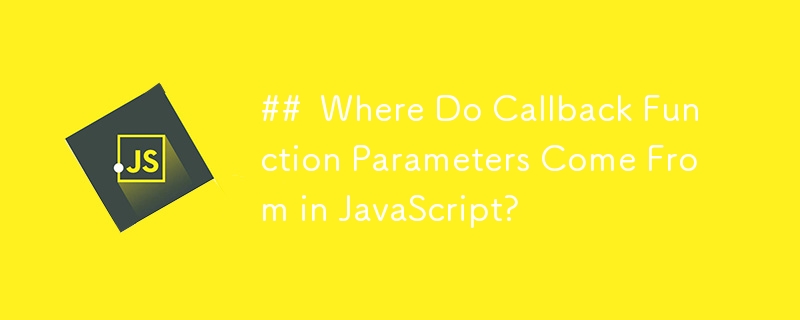

How to implement MySQL underlying optimization: best practices for parameter configuration and adjustment
Article Introduction:How to realize MySQL underlying optimization: best practices for parameter configuration and adjustment Summary: MySQL is one of the most commonly used open source relational database management systems, and its performance and stability are crucial to most enterprises. However, to realize the full potential of MySQL, some low-level optimizations are required. This article will introduce some common parameter configuration and tuning best practices to improve the performance and stability of MySQL. Best Practices for Parameter Configuration 1.1 Buffer Pool Parameter Buffer Pool is a key part of MySQL memory management and is very important for queries.
2023-11-08
comment 0
712
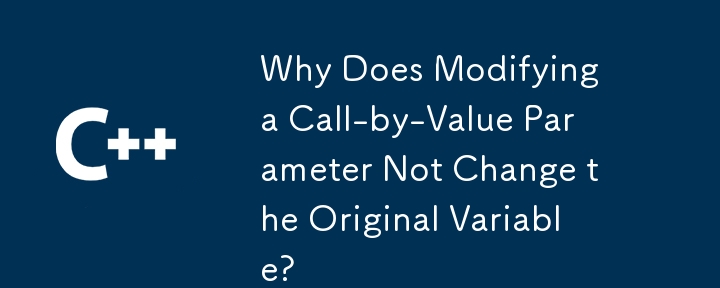

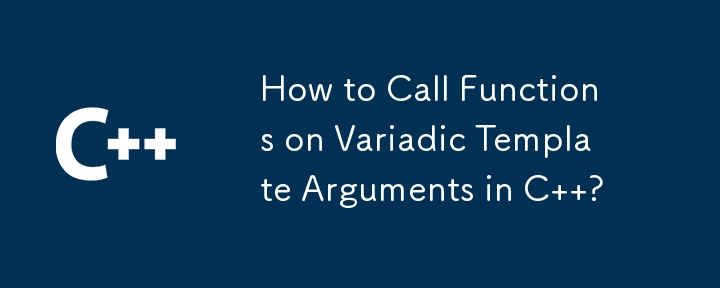
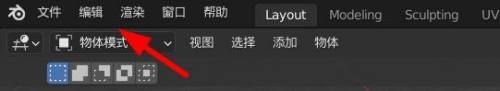
Where to adjust the number of undos in Blender? How to adjust the number of undos in Blender
Article Introduction:Many friends want to know where to adjust the number of undos when using Blender. Below, the editor will share with you how to adjust the number of undos in Blender. Interested friends should not miss it! Where to adjust the number of undos in Blender? How to adjust the number of undos in Blender 1. First, find Edit in the upper menu bar of Blender. 2. Then click to open the preference interface. 3. Then find the system column in the preference interface. 4. You can set the number of undos in the memory & limit section. 5. The maximum number of final undos that can be set is 256 times.
2024-08-08
comment 0
954
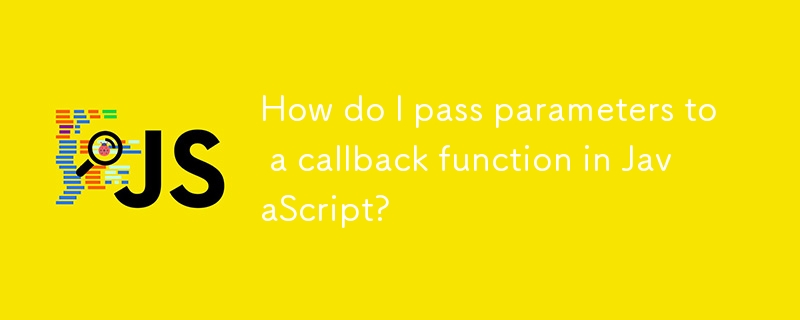

How to debug issues related to default parameters and variadic parameters in C++ functions
Article Introduction:Debugging issues with default parameters and variable parameters in C++ functions can be accomplished by using the debugger to view the actual parameter values used in the function. Add logging statements to your code to record the actual parameters passed to the function. Use the debugger to view the contents of the variadic argument list. Add a logging statement to your code to print the variadic arguments passed to the function. These problems can be easily identified and dealt with by following these steps.
2024-04-22
comment 0
967