
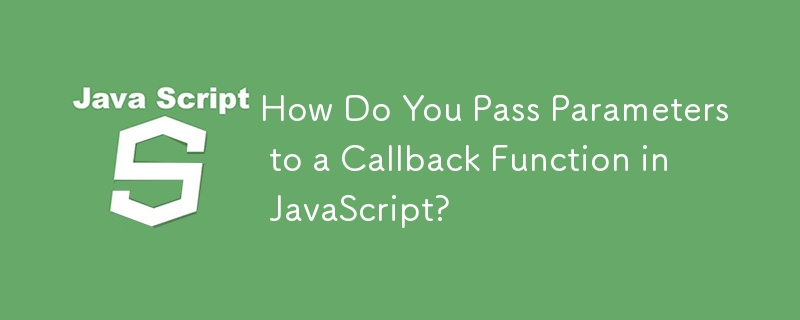
When using a callback function, you may encounter the need to pass additional parameters. This article addresses this issue and provides a comprehensive solution.
Your initial attempt, as shown in the code snippet, involved passing parameters directly to the callback function. While this works for the provided example, it can become cumbersome if you need to pass multiple or complex parameters.
A more versatile solution is to utilize the arguments object. This special variable contains all the arguments passed to a function, including those defined in the function's parameters and any additional arguments passed during invocation.
Revised Code Snippet:
<code class="javascript">function tryMe(param1, param2) {
alert(param1 + " and " + param2);
}
function callbackTester(callback) {
callback(arguments[1], arguments[2]);
}
callbackTester(tryMe, "hello", "goodbye");</code>In the revised code, the callbackTester function now accepts a single parameter, callback. Within this function, we use the arguments object to access the additional parameters passed during invocation, which are param1 and param2. These parameters are then passed to the callback function, tryMe, as expected.
This approach provides several advantages:
The above is the detailed content of How Do You Pass Parameters to a Callback Function in JavaScript?. For more information, please follow other related articles on the PHP Chinese website!




