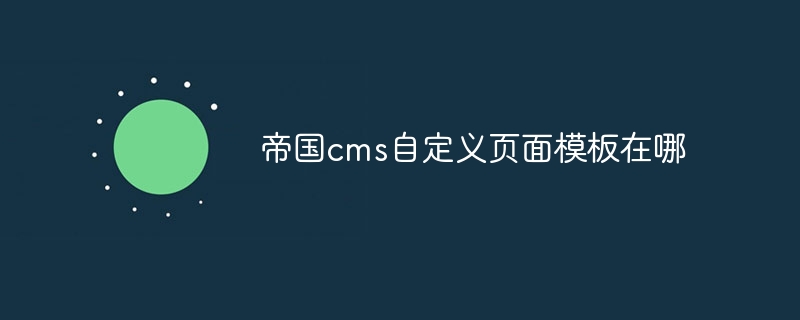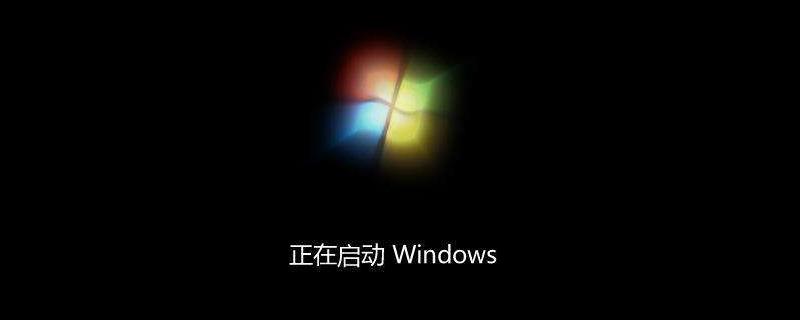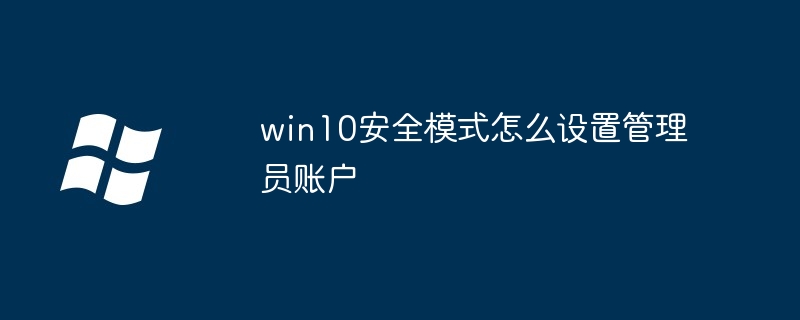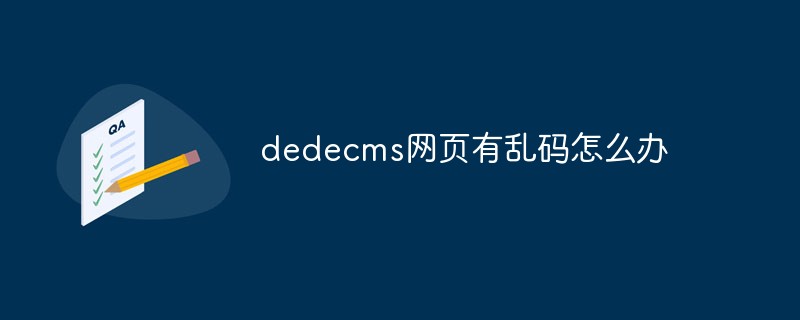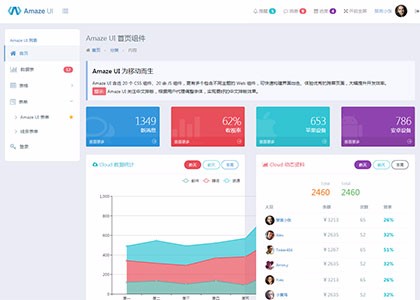Found a total of 10000 related content

How to add template in phpcms
Article Introduction:How to add a template to phpcms: first download and unzip a phpcms template; then access it through FTP and upload all the template folders to the templates folder; then log in to the website backend and click "Template Style - Template Scheme Management" under the system settings; Finally, choose to add a template.
2019-12-27
comment 0
2211

6 awesome bootstrap background management system template recommendations (free download)
Article Introduction:A good background management template is very important when we manage the website. A good website background can make us manage our website more conveniently and quickly. The following article recommends 6 awesome bootstrap background management system templates for everyone. , all these bootstrap background templates can be downloaded for free!
2020-05-08
comment 2
11704

DedeCMS's special feature of dream weaving
Article Introduction:DedeCMS tutorial: We can log in to the backend as a super administrator and manage the topic in the system's [Core]-[Topic Management]. To create a topic page, you need to prepare two things: content and template. Of course, if you do not have a template file designed by yourself, the system comes with a set of topic page styles by default.
2019-11-18
comment 0
3056

Detailed introduction to Vue Admin
Article Introduction:Vue Admin is a backend management panel (management system) based on Vue 2.0 & Bulma 0.3. It is equivalent to the Vue version of the Bootstrap management system. It provides a set of common backend interface UI and components, including rich chart components, out of the box Ready to use. Come and experience it now. Online demo Free download
2017-06-27
comment 0
5224

Is Empire CMS a program or a template?
Article Introduction:Empire CMS is a content management system with programs and templates, consisting of program part and template part: 1. Program part, which refers to the background management interface and the background logic and database processing of various functional modules, and is responsible for realizing the core functions of the website; 2. , The template part refers to the design and display template of the front-end user interface, which is used to define the layout, style and interactive effect of the website.
2023-08-02
comment 0
952
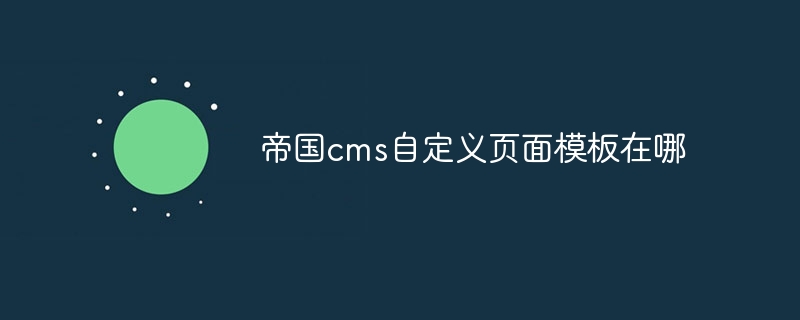
Where is the custom page template of Empire CMS?
Article Introduction:Imperial cms custom page templates are located in the "Custom Page Templates" tab of the "Template" module. You can log in to the backend management system, enter the "Template" module, and select the "Custom Page Template" tab to view or create a custom page template.
2024-04-17
comment 0
771

10 beautiful and practical Bootstrap background management system templates (come and download now)
Article Introduction:A good website cannot just look at its appearance. The background of the website is also very important. This article will share with you 10 beautiful and practical Bootstrap backend management system templates, which can help you quickly build a powerful and beautiful website backend. Welcome to download and use! If you want to get more back-end templates, please pay attention to the back-end template column of php Chinese website!
2021-08-06
comment 0
56252

How to use the empire cms resource network template
Article Introduction:The Imperial CMS template is a pre-designed page layout and style for creating websites based on the Imperial CMS content management system and contains HTML, CSS and JavaScript code. To use the Imperial CMS template, you need to: download and unzip the template; import the template to the Imperial CMS backend; set the template; edit the template file to customize it. Imperial CMS templates usually contain header.html, footer.html, index.html, list.html, content.html and style.css files.
2024-04-17
comment 0
817

How to use the PHP framework CodeIgniter to quickly build a backend management system
Article Introduction:In today's Internet era, a website that is loved by users must have a simple and clear front-end interface and a powerful back-end management system, and the PHP framework CodeIgniter is an excellent framework that allows developers to quickly build a back-end management system. CodeIgniter has the characteristics of lightweight, high efficiency, and easy expansion. This article will be aimed at beginners and explain in detail how to quickly build a backend management system through this framework. 1. Installation and configuration Installation of PHPCodeIgniter is a PHP-based
2023-06-27
comment 0
1895

What should I do if the independent graphics card is missing in Windows 10?
Article Introduction:The solution to the missing independent graphics card in Win10: first find [This PC] on the desktop of the Win10 system; then select [Device Manager] in the [System Tools] column; then automatically download the driver from the Internet through the system; finally, on the desktop Right-click on a blank space to see the control panel of the independent graphics card in the menu that opens.
2020-04-22
comment 0
19711
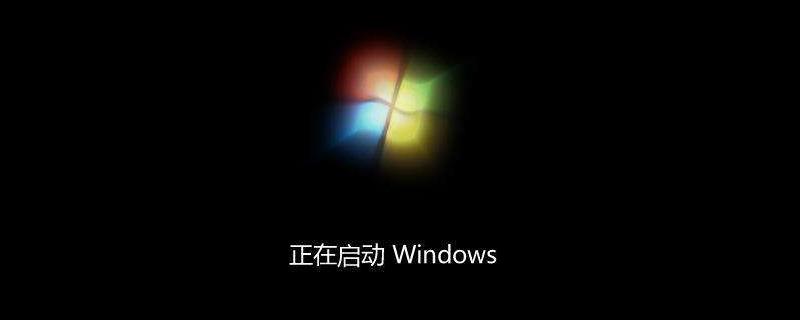
What should I do if the monitor does not support the current input timing?
Article Introduction:Solution to the problem that the monitor does not support the current input timing: First, press "F8" during startup and select "Safe Mode"; then uninstall the graphics card driver through "Control Panel - Device Manager"; then enter the system in normal mode ;Finally, set the appropriate screen resolution and refresh rate.
2020-04-23
comment 0
55981

Is it difficult to modify the title of Empire CMS? Here are several solutions!
Article Introduction:Empire CMS (EmpireCMS) is a powerful content management system that is widely used in various websites and portals. Many users of EmpireCMS encounter difficulties when changing the website title because there is no option to directly modify the title in the background settings. This article will introduce several solutions to help users easily modify the website title in EmpireCMS. Solution 1: Modify the template file. First, log in to the background management page of EmpireCMS. Find "Template Management" or "Template Settings"
2024-03-13
comment 0
759

How to implement the delivery management function in the takeout system
Article Introduction:The food delivery industry is developing rapidly, and more and more people choose to order food through mobile apps or websites. As an operator of a food delivery platform, implementing efficient delivery management functions is the key to ensuring that orders are delivered on time. This article will introduce how to implement the delivery management function in the takeout system. 1. Order management The takeout system first needs a complete order management module. After a user places an order through the platform, the order information needs to be recorded and processed in a timely manner. The order management module should have the following functions: 1. Order reception: push the user’s order information to the system in real time
2023-11-01
comment 0
969
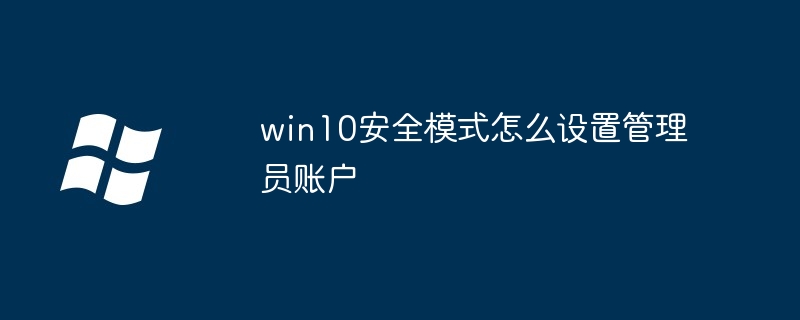
How to set up an administrator account in win10 safe mode
Article Introduction:Set up an administrator account in Windows 10 safe mode: Enter safe mode through system settings or the login screen. Once logged in, go to the User Accounts control panel, add a new user, and grant it administrator rights. Reboot and log in with the newly created administrator account.
2024-04-14
comment 0
1673
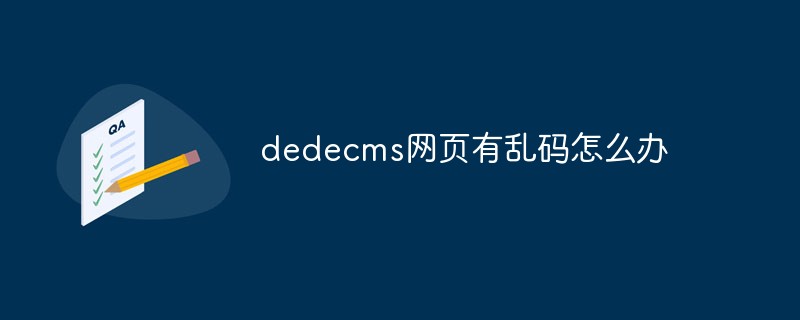
What should I do if the dedecms webpage has garbled characters?
Article Introduction:Solution to the garbled code on the dedecms webpage: 1. Check from the background whether the encoding of the Dreamweaver management system being used is gbk or utf-8; 2. Check the encoding of the Dreamweaver template file htm, and then use Notepad to open the template file; 3 , click "Save As" to change the encoding to "utf-8".
2023-02-28
comment 0
1541

What are the applications of combining C++ templates with design patterns?
Article Introduction:The combination of templates and design patterns creates powerful code: Templates create reusable code while maintaining type safety. The factory pattern separates object creation through interfaces, and templates create universal factories. The Builder pattern handles complex objects through step-by-step construction, and templates create universal builders. The publish-subscribe pattern uses events to achieve loose coupling and templates to create generic publishers and subscribers. A practical case demonstrates the factory mode's application of dynamically creating user types in the user account management system.
2024-06-02
comment 0
429
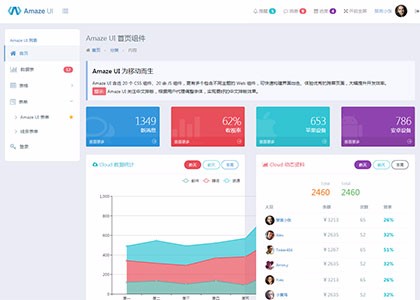
[Backend Template] Collected 5 high-end and elegant website backend management system templates
Article Introduction:A good website cannot just look at its appearance. The backend of the website is also very important. You can save a lot of time by using a beautiful management panel. Similarly, a well-designed interface is also suitable for use on mobile terminals, thereby reducing dependence on PCs. and provide management flexibility. Here we collect 5 high-end, elegant, concise, fashionable and international backend management interface templates, and provide them for free download! Hope you enjoy and get inspired!
2017-05-26
comment 0
8195

Where are the empire cms template files placed?
Article Introduction:Imperial CMS template files are usually stored in the server's /e/skin/ directory. File locations may vary based on system settings, custom plug-ins, and subdirectory classification. Template files can be accessed through an FTP client or file manager and navigate to the corresponding template file directory.
2024-04-17
comment 0
792