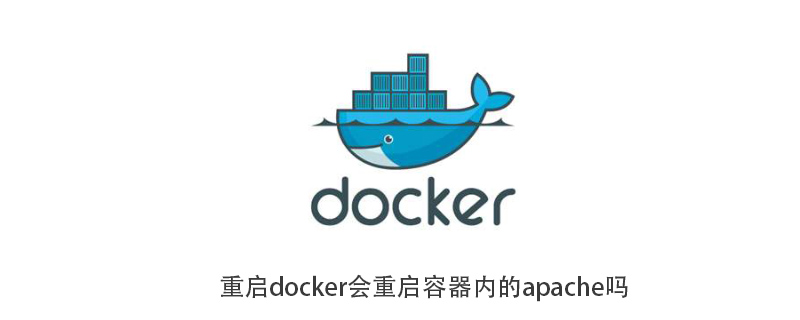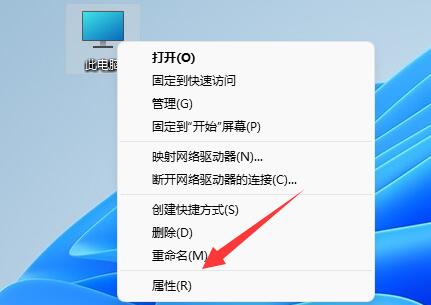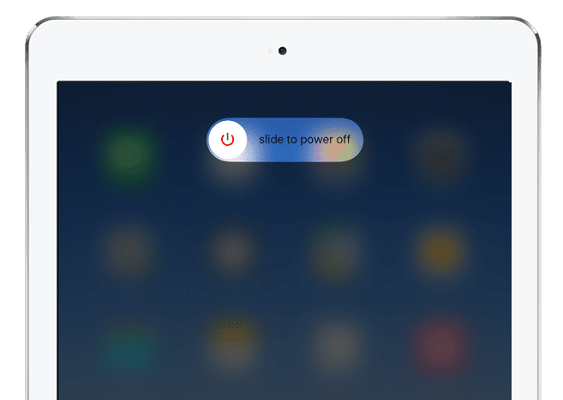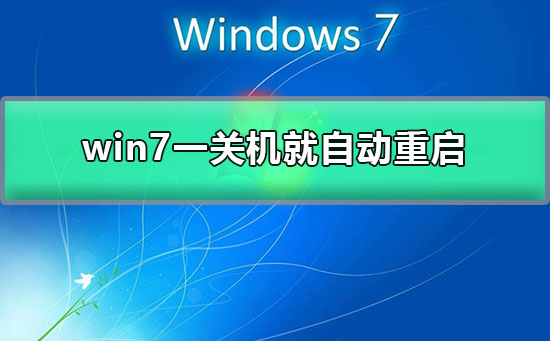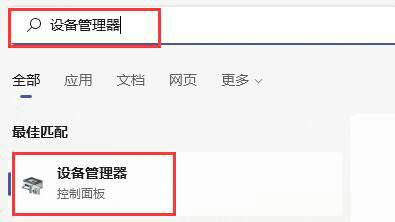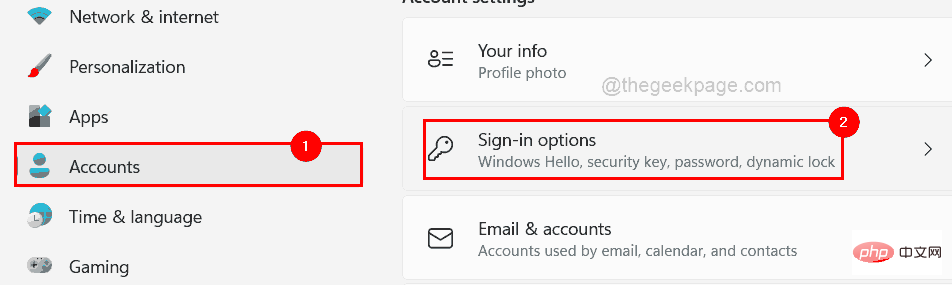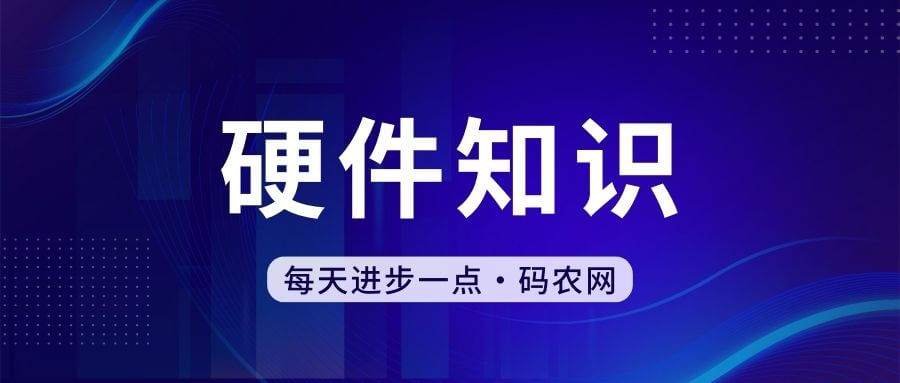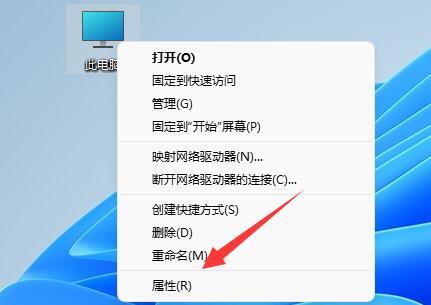Found a total of 10000 related content

How to set Xunlei 11 not to start automatically at startup How to set Xunlei 11 not to start automatically at startup
Article Introduction:When some users use Xunlei, they still need to start it manually when turning on the computer. Do you know how to set Xunlei 11 not to start automatically when booting? The following article brings you how to set Thunder 11 not to start automatically when it is turned on. If you are interested, come and take a look. How to set Thunder 11 not to start automatically when booting? How to set Thunder 11 not to start automatically when booting? First install Thunder 11 on your computer, and then click the shortcut key to open Thunder. Then click the "three" icon in the lower left corner of the interface. Then click the "Settings Center" button. Uncheck the box in front of "Start Thunder at startup". After the settings are completed, click "Return" in the upper left corner.
2024-08-05
comment 0
416
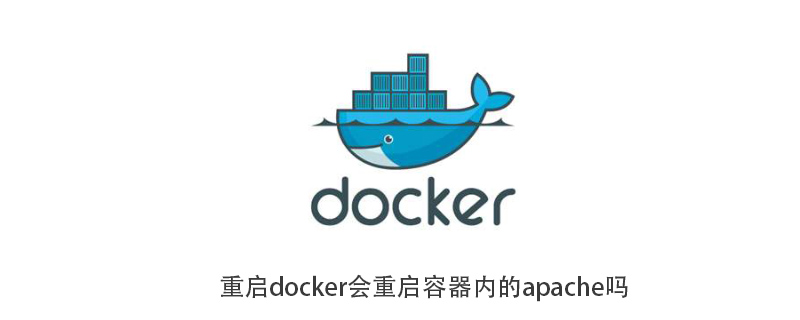
Will restarting docker restart apache in the container?
Article Introduction:Restarting docker will not restart apache in the container, nor will it restart the container. If the container startup method uses the --restart=always parameter, this mode will cause the apache service in the container to automatically resume after docker exits and restarts.
2020-03-16
comment 0
3644

Computer host automatically restarts
Article Introduction:1. The computer host automatically restarts. In the process of daily use of the computer, sometimes the computer host automatically restarts. This kind of problem may cause trouble to users, affect work efficiency, and even cause the risk of data loss. Therefore, it is particularly important to understand the reasons why the computer host automatically restarts and how to solve it. Reasons that may cause the computer host to automatically restart 1. Computer overheating: During the operation of the computer, if there is a problem with the cooling system and the host temperature is too high, the computer may automatically restart to prevent hardware damage. 2. Hardware failure: It may be that the memory module, graphics card, motherboard and other hardware have failed, causing the computer host to automatically restart to protect the hardware safety. 3. Virus infection: Computer infection with viruses or malware may also cause the computer host to automatically restart to prevent
2024-08-06
comment 0
1031

The House of Everything is back! The final bullet of the limited collaboration between 'Onmyoji' x TV anime 'Gintama' is about to begin!
Article Introduction:Familiar figures meet again, and with the belief of protection, we embark on a journey to another world with our partners again. What kind of interesting things will we encounter? "Onmyoji" x TV animation "Gintama" limited collaboration will finally be released on 1 Officially opened on October 24th! [The "Everything House Returns" event will start] Visitors from other worlds are coming to the town to expand a new round of commission business. The Everything House Heian Kyo branch is open again! Partners are here again, everything is worry-free, Heian Kyo's commission A new adventure is waiting to start! - Event time - After maintenance on January 24 - January 30 at 23:59 △ Linkage limited SSR "Sakata Gintoki" "Kagura & Sadharu" summoning event is coming, and the limited-time probability UP is available! If the total number of summons reaches the specified number, you can also get additional random SP/SSR shikigami! △Participate in the "Everything House Returns" event
2024-01-16
comment 0
1040
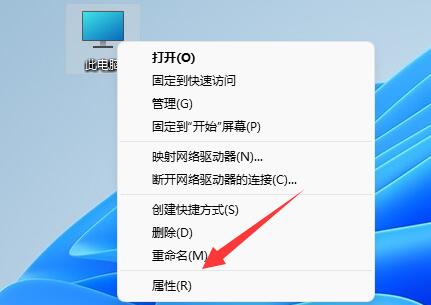
Solution to automatic restart after win11 shuts down
Article Introduction:Some friends find that their computer is obviously shut down, but it will automatically shut down again after shutting down. After ruling out the cause of accidentally clicking the restart button, what should I do if win11 automatically restarts after shutting down? In fact, just turn off the option in the advanced system settings. Can. Solution to automatically restart win11 after shutdown: 1. First, right-click "This PC" and open "Properties" 2. Then open the "Advanced System Settings" 3. Then open the "Settings" for startup and recovery below 4. Then "Automatic restart" is cancelled. 5. After the cancellation is completed, click "OK" to save the settings to solve the automatic restart problem.
2024-01-12
comment 0
1651

Computer settings to automatically restart
Article Introduction:How to set the computer to automatically restart 1. Find the computer on your computer desktop and right-click the mouse. In the pop-up window, we find properties and click. After entering the system properties, we select. 2. You can set it in the task scheduler to set up automatic startup: right-click this computer, select Manage, and enter the page. Expand System Tools, click Task Scheduler, and click Create Basic Task on the right. 3. How to set the computer to automatically restart when a call comes in. First, restart your computer and click Restart with the left button of the mouse. Because the XP system was used for testing, the startup time is very short. Press and hold DEL during startup to enter the BIOS interface. The BIOS interface is shown in the figure below. This is the main BIOS interface. How to set the computer to automatically start after a power outage. First, restart
2024-04-26
comment 0
708

Will docker automatically restart?
Article Introduction:Docker will automatically restart. The way to achieve this is to add the parameter "--restart=always" when starting the container to achieve automatic restart.
2021-12-30
comment 0
5341
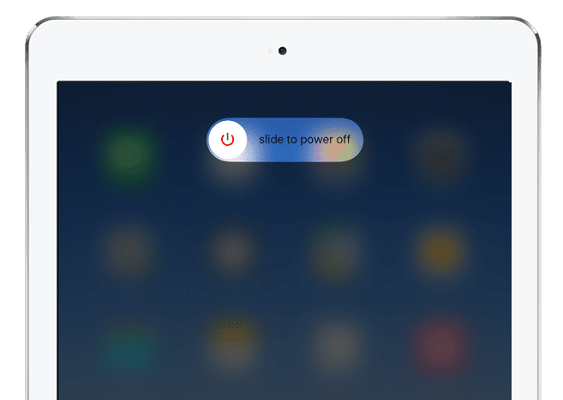
iPad restart/force restart tutorial
Article Introduction:Have you ever encountered a situation where your iPad fails to respond to your commands? Or does the app crash every time you try to open it? This is a problem I often encounter when using my iPad, so how do I solve it? Under normal circumstances, we will choose to restart the iPad to deal with this type of problem. Today, I will learn with you how to restart your iPad. What are iPad restarts and force restarts? Restarting your iPad is an easy way to turn the device off and back on again. Although the restart process is simple, there may be some complications in how to restart your iPad. A simple restart simply requires turning the device off and on, while a force restart requires turning off the device and disconnecting power for a few seconds, then reconnecting power and turning the device on again. because
2024-01-12
comment 0
1598

Reopen VBS Tutorial and Revitalize Win11
Article Introduction:VBS in win11 is translated as virtualization-based security. It is turned off by default when installing the system. Regardless of whether we have turned it on before upgrading, how to reopen vbs in win11? In fact, just use the command code. Tutorial on restarting vbs in win11: 1. First, we right-click "Start Menu" on the left side of the taskbar. 2. Then open "Windows Terminal (Administrator)" on it. 3. Then enter "bcdedit/sethypervisorlaunchtypeauto" and press Enter to run. 4. After the operation is completed, restart the computer, open the start menu, search and open "System Information" 5. Find the "Virtualization-based Security" option and confirm whether it is turned on.
2023-12-25
comment 0
1108

How to disable Win11 startup items
Article Introduction:How to turn off the startup items in win11? Recently, many friends need to turn off the computer startup items when using the win11 system, but they don't know how to do it. We first click on the start menu, then open the settings window, then click on the application option, enter the startup settings in the lower right corner to turn it off. Next, this site will take you to learn more about the tutorial on turning off startup items in win11. Tutorial on turning off startup items in win11 1. First, we find the start menu in the taskbar and click to enter. 2. Then enter "Settings" at the top. 3. Then there is an "Application" option on the left side of the settings, click to enter. 4. Then click to enter the "Startup" settings in the lower right corner of the application. 5. Then find “Start Application
2024-01-26
comment 0
1321

What does the ubuntu restart command refer to?
Article Introduction:The ubuntu restart command refers to "reboot". Other restart commands are: 1. "shutdown -r now" to restart immediately; 2. "shutdown -r 10" to automatically restart after 10 minutes; 3. "shutdown -r 20:35" Restart at 20:35.
2023-06-19
comment 0
9960
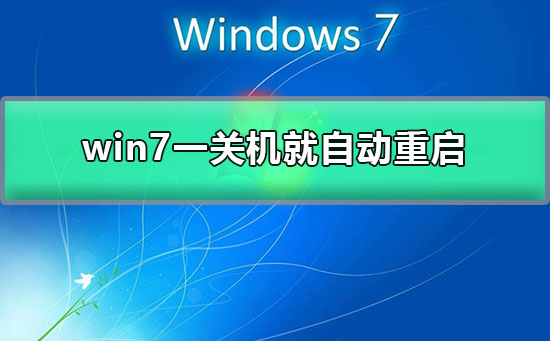
Win7 automatic restart problem: automatically restart after shutdown
Article Introduction:The win7 system is an excellent system that is very easy to use, but recently many friends have encountered the problem of automatically restarting as soon as they shut down the system while using the win7 system! Today, the editor will bring you a solution to how to automatically turn on Windows 7 after shutting down. Let’s take a look. Solution to Win7 automatically restarting as soon as it is shut down: Operation steps: 1. First, right-click "My Computer" and then click "Properties". 2. Then click "Advanced System Settings". 3. Click on the settings of "Startup and Troubleshooting", 4. Uncheck "Automatic Restart".
2024-01-05
comment 0
1103

How to add startup items in Win11 How to add startup items in Win11
Article Introduction:Hello everyone! Today I will teach you how to add startup items on Win11! Sometimes some software needs to start automatically, then we need to add them to the startup items! I will explain how to operate in detail below, follow me and do it together! Method 1 to add startup items in Win11 1. First click on the start menu below, as shown in the figure. 2. Then open the "Settings". 3. Then click the "Apply" option in the left column. 4. Then click on the "Startup" setting. 5. You can add startup items at the location shown in the icon. Method 2 1. We can also right-click the start menu and open "Task Manager". 2. Then enter the "Startup" tab above. 3. Finally, right-click the desired startup item and click "Enable"
2024-09-09
comment 0
507
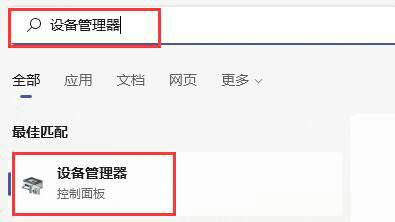
win11 green screen restart
Article Introduction:Some win11 users will experience a green screen restart when using their computers. We can find the device in the device manager and update the program. Let us take a look. Win11 green screen restart: 1. Click the Start menu, then search for Device Manager at the top, and then open it. 2. Then expand Display Adapters and double-click to open the device. 3. Then find "Driver" at the top and click "Update Driver". 4. Finally, select "Automatically search for drivers" and we can complete the update.
2023-12-30
comment 0
1344
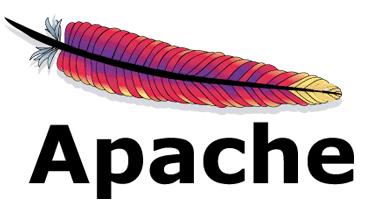
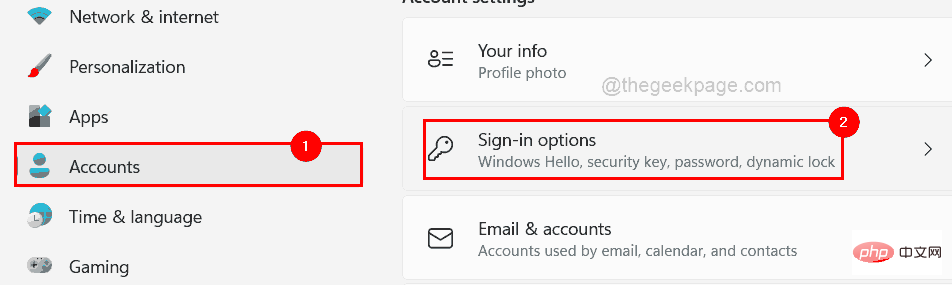
How to stop Windows 11 from reopening apps or folders on restart
Article Introduction:With the launch of Windows 11 (an improved version of Windows 10), they have introduced some new features, one of which is that the Windows system will allow all restartable applications or folders to be reopened after the system restarts. This feature can be a relief for those who have to open many required applications regularly and reboot the system every time, while for some others it can be a hassle. If you wish to enable or disable this feature on your system, then this article will help you do it easily by following the steps explained below. How to Stop Windows 11 from Reopening Apps on Restart If you want to turn off or turn on apps when the system restarts
2023-04-29
comment 0
1492

win7 automatically restarts after 5 seconds after shutdown
Article Introduction:In fact, most of this situation is caused by unexpected shutdown. By default, the system will not restart. If an accident or poisoning occurs, the system may be automatically set to restart automatically. The solution is to open the "Advanced" tab in the system properties window and find the "Automatic Restart" item under "System Failure".
2020-01-10
comment 0
7006
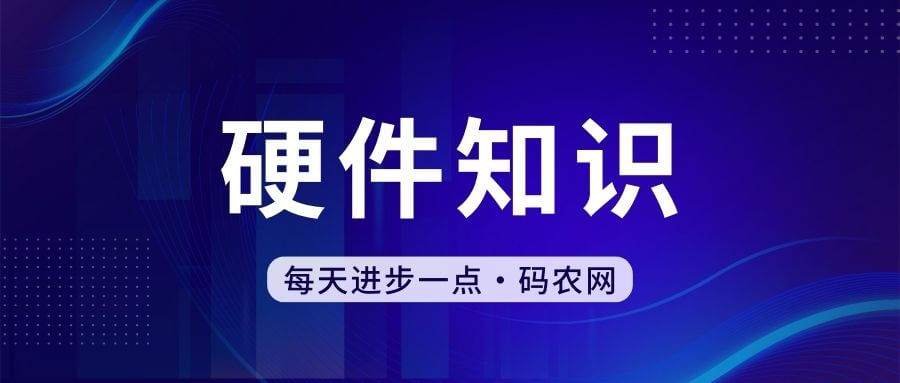
Lenovo computer automatically restarts
Article Introduction:Why does the Lenovo computer automatically restart after shutting down? First check whether it is caused by hardware problems. The body device is seriously damaged. The problem of Lenovo computers automatically restarting after a while after shutting down may have multiple causes: Windows update: If there are unfinished updates in the Windows system, the computer may delay the update when shutting down, and then automatically restart after a period of time to complete the update. The power supply of the chassis is insufficient, causing automatic restart. Replace the power supply with a high-quality and high-power one. Or enter safe mode. If it does not restart after shutting down, continue to check the system cause. If it still restarts after shutting down, try changing the power supply. Memory question
2024-02-15
comment 0
1460
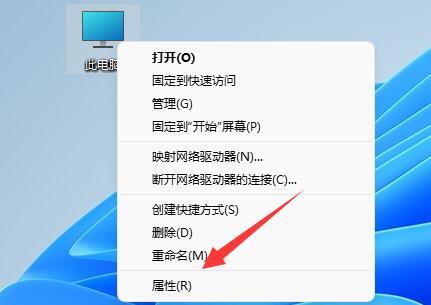
Why does Win11 automatically restart when shutting down? And tutorials to solve Win11 shutdown and restart
Article Introduction:Why does Windows 11 shut down and restart? When we shut down our computer when using win11 system, it will automatically restart. What is going on? Let this site carefully introduce to users the solution to shut down and restart Windows 11. Solution to shut down and restart Windows 11: 1. First, right-click this computer and open properties. 3. Then open the startup and recovery settings below. 5. After the cancellation is completed, click OK to save the settings to solve the automatic restart problem.
2024-01-30
comment 0
1925