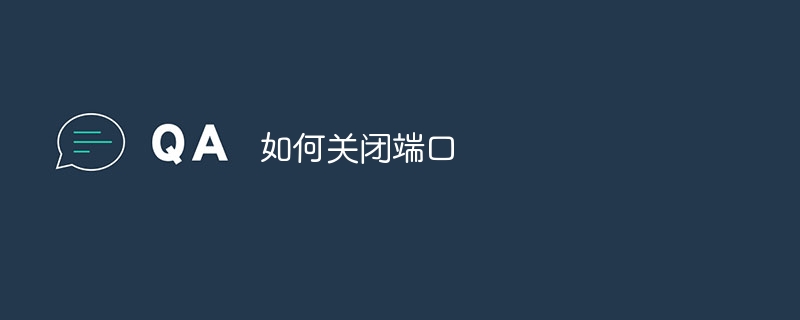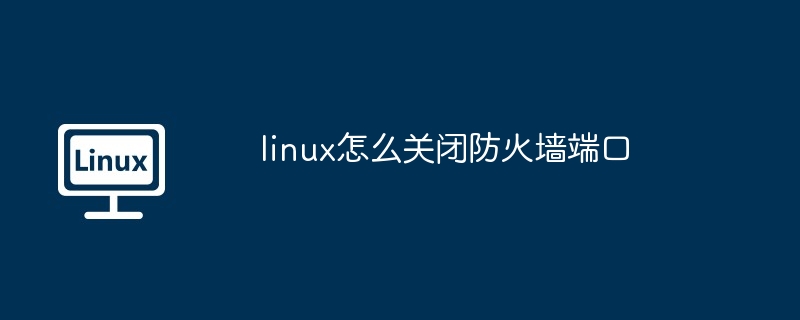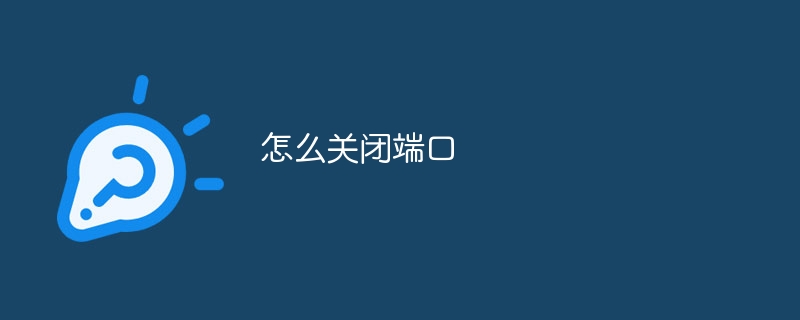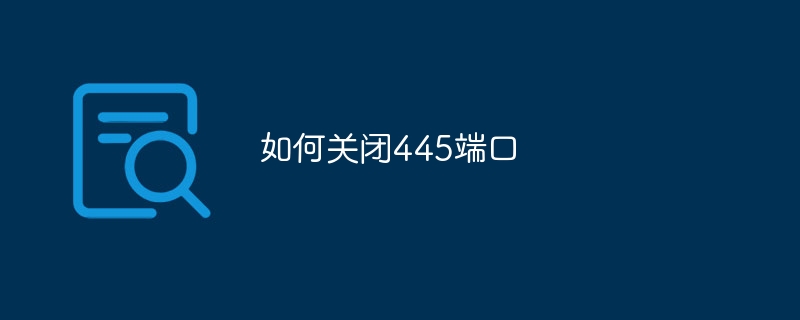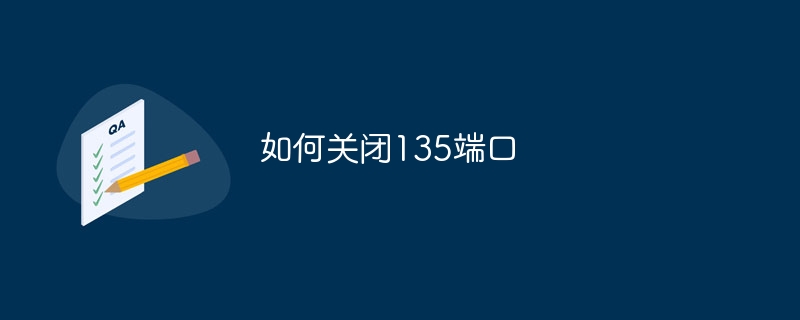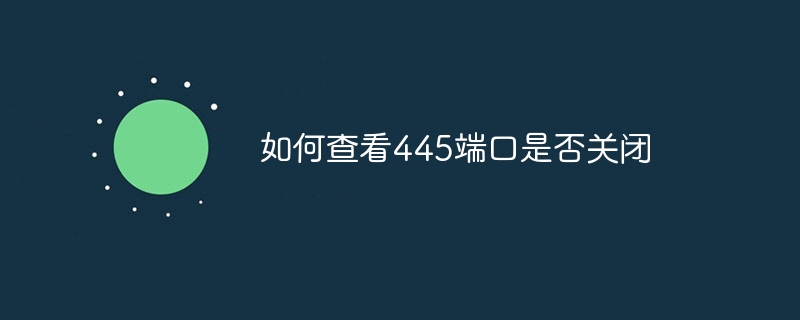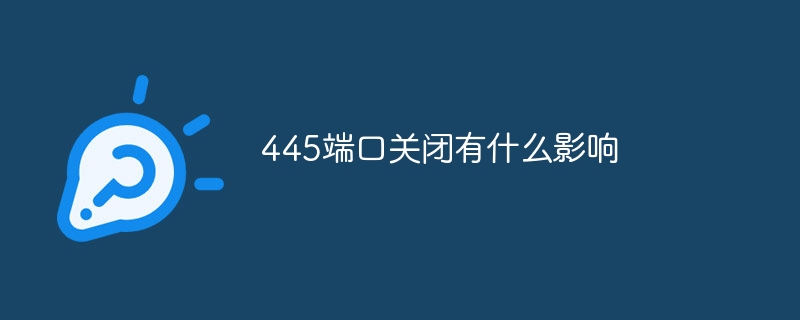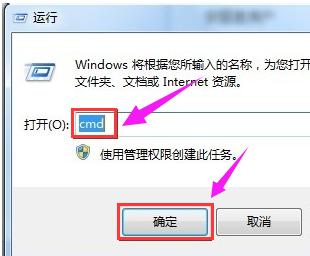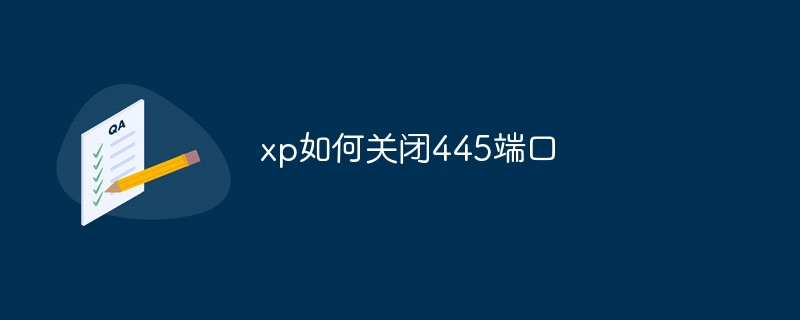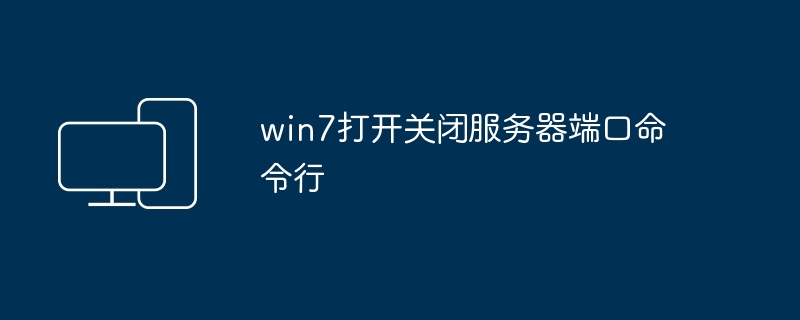Found a total of 10000 related content
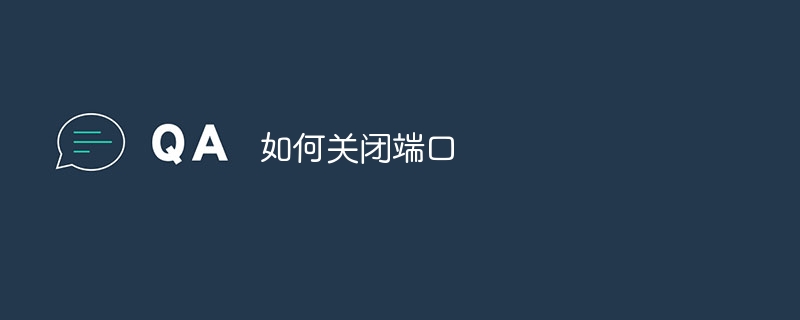
How to close a port
Article Introduction:Methods to close the port: 1. Use a firewall to close the port; 2. Use system configuration to close the port; 3. Use third-party software to close the port; 4. Modify the registry to close the port; 5. Use a router to close the port; 6. Manually stop the service and close it. Port; 7. Use the command line to close the port; 8. Use security software to close the port; 9. Modify the application configuration to close the port; 10. Use network equipment to close the port. Detailed introduction: 1. Use the firewall to close the port, open the "Control Panel", select "Windows Defender Firewall" and so on.
2024-01-17
comment 0
7681

CMD close port command
Article Introduction:The command to use CMD to close a port: 1. Use CMD to close a specific port; 2. Use CMD to close all open ports; 3. Use CMD to open a specific port; 4. Use CMD to open all open ports.
2023-11-21
comment 0
5412
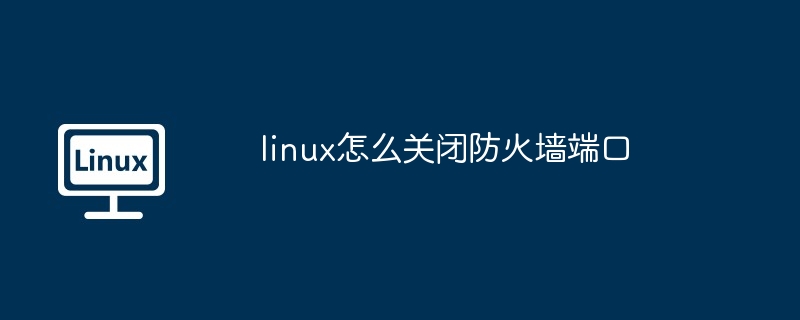
How to close firewall port in linux
Article Introduction:Linux firewall ports can be closed by closing a specific or range of ports via the ufw command: Close a specific port: sudo ufw delete allow port/protocol Close a port range: sudo ufw delete allow port_range:start_port:end_port/protocol Reload the firewall: sudo ufw reload
2024-04-11
comment 0
1061
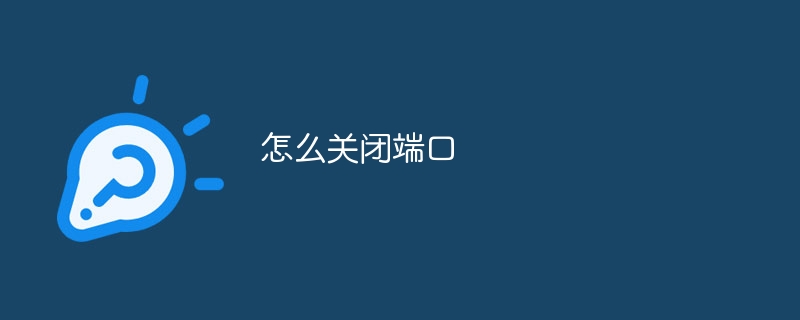
How to close a port
Article Introduction:Linux systems can close ports by using iptables and firewalld, and Windows systems can close ports by using Windows Firewall and using third-party firewall software. Whether in Linux, Windows operating systems, or on network devices, there are corresponding methods and tools that can be used to close ports. Before taking measures to close a port, it is recommended that you carefully evaluate its impact on the system and network and ensure that services that need to operate normally will not be affected.
2023-12-13
comment 0
2831
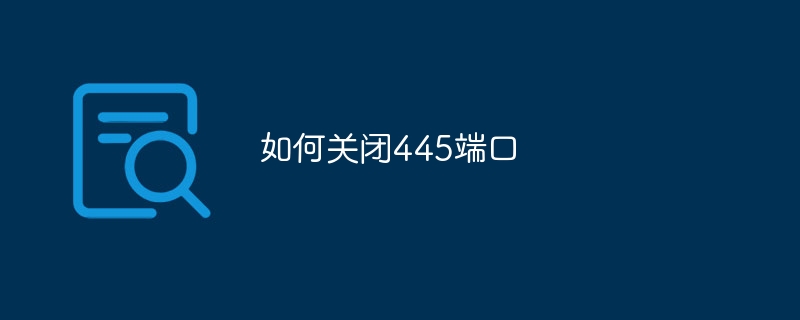
How to close port 445
Article Introduction:Methods to close port 445 include using a firewall, disabling related services, updating the operating system, and using security software. Detailed introduction: 1. Use a firewall. A firewall is a network security device that can monitor and manage network traffic to prevent malicious traffic from entering the system. By configuring firewall rules, you can easily close port 445; 2. Disable related services, 445 The port is usually used for SMB services in Windows systems. Port 445 can be closed by disabling or stopping the SMB service; 3. Update the operating system, etc.
2023-10-30
comment 0
5070
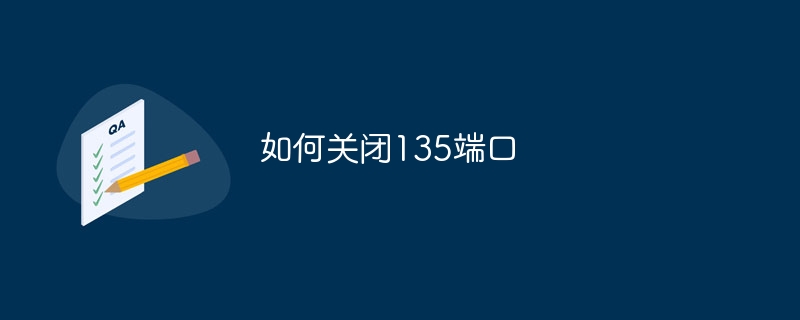
How to close port 135
Article Introduction:Methods to close port 135 include using firewall software, modifying the registry, or installing security software. Detailed introduction: 1. Use firewall software. Most operating systems have built-in firewall functions. You can close specific ports by configuring firewall rules; 2. Modify the registry. The registry is the core configuration database of the Windows operating system. By modifying the registry The behavior of the system can be changed. Closing port 135 can also be achieved by modifying the registry; 3. Use security software. In addition to the firewall that comes with the operating system, you can also install third parties, etc.
2023-10-19
comment 0
4282
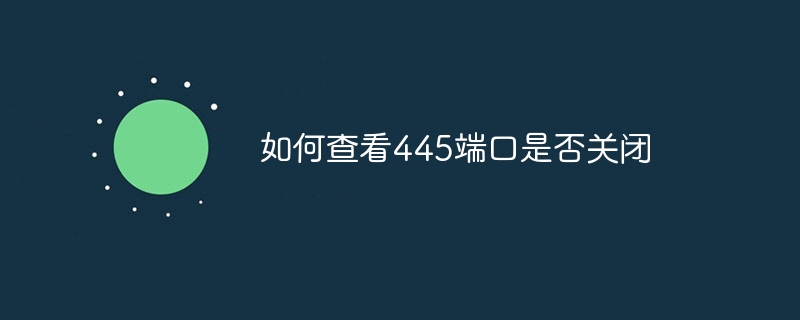
How to check if port 445 is closed
Article Introduction:To check whether port 445 is closed, you can use the telnet command, port scanning tool or online port scanning tool. Detailed introduction: 1. Use the telnet command, open the command prompt or terminal, enter the "telnet IP address 445" command and press the Enter key, where the IP address is the IP address of the target host to be tested. If port 445 is closed Yes, the command line will display a connection failure or unable to connect message, which means that port 445 is closed. If port 445 is open, the command line will display a successful connection, etc.
2023-10-18
comment 0
2962

nodejs close port number
Article Introduction:Node.js is an open source platform for writing server-side JavaScript applications that is popular among developers because it is efficient, lightweight, cross-platform, and highly scalable. However, when using Node.js to build services, sometimes it is necessary to close or release the occupied port number, which requires us to master the corresponding skills. This article explains how to turn off port numbers in Node.js. Before we begin, let’s review some basics of handling network requests in Node.js. #
2023-05-24
comment 0
1164

How to close dangerous ports in win7 system with one click? Tutorial on closing all dangerous ports in win7
Article Introduction:In our computers, there are many ports, corresponding to different functions. Some are dangerous ports. Viruses often enter from these places. It is too troublesome to close them one by one. Some users want to know how to fix win7 system. key to close dangerous ports? We can turn it off through the advanced settings of the firewall. In response to this problem, the editor of this issue will share the operation method with you. I hope that the content of today's win7 tutorial can answer users' questions. How to close dangerous ports in win7 system with one click 1. Open the control panel. 2. Click to open Windows Firewall. 3. Select and open advanced settings. 4. Click Inbound Rules and select New Rule on the right. 5. Select the port and click Next. 6. Select a specific local port,
2024-02-14
comment 0
1355
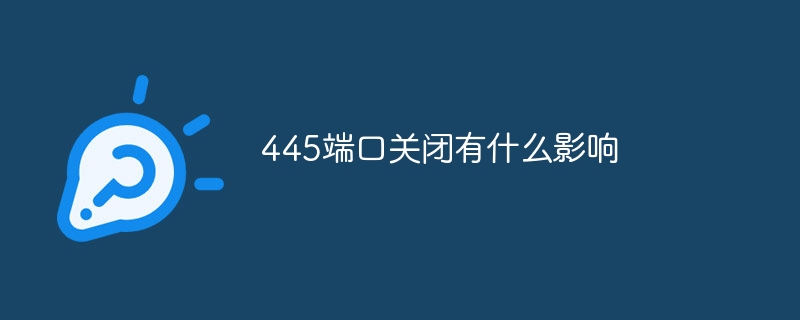
What is the impact of closing port 445?
Article Introduction:The impacts of port 445 closing include limited file sharing functions, limited remote management, reduced spread of viruses and malware, limited network browsing and discovery functions, and limited remote desktop functions. Detailed introduction: 1. The file sharing function is limited. Port 445 is a key port for file and printer sharing. When port 445 is closed, file sharing will not be possible through the SMB protocol, which means that shared folders, printers, and Other network resources affect file sharing and collaboration functions; 2. Remote management is limited, port 445 is also a remote management tool, etc.
2023-10-16
comment 0
2257

How to close http port in go?
Article Introduction:I'm just learning go, and creating simple web applications. But every time I start localhost in go (even if I stop the process in terminal), it doesn't close the port. So how do I turn it off. This is the code constportNumber=":8080"funcmain(){http.HandleFunc("/",Home)http.HandleFunc("/about",About)fmt.Println(fmt.Sprintf("Startingonport%s",portNumber) )_=http.Listen
2024-02-09
comment 0
708

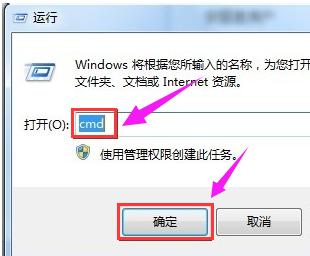
Teach you how to close port 80 in Win7 and solve related problems
Article Introduction:Generally, our computers now use port 80 to access the Internet, and many websites have their default port number set to 80. Some criminals will specifically use this port 80 to install Trojans on our computers and invade our computer systems. In order to maintain the security of our Internet access, the editor will tell you how to close port 80 in win7. Sometimes everyone will deal with the port. If when we are surfing the Internet, if it shows that it is occupied, we have to find out the occupied process and then close it. That is to say, port 80 is closed. How to close port 80? Many win7 users don't know how to operate it, so let me follow the editor to do it in detail. How to close port 80 in win7 Press "win+R" to open run and enter
2024-01-15
comment 0
1744

How to close port 135 445
Article Introduction:Steps to close ports 135 and 445: 1. Open the Start menu, search and open Windows Firewall; 2. In the firewall settings interface, select "Advanced Settings"; 3. In the advanced settings, select "Inbound Rules" or "Inbound "Rules" option; 4. In the rule list, find the corresponding rule, usually the rule containing "135" or "445" in the name; 5. Right-click the corresponding rule and select "Disable" or "Delete"; 6. Restart the computer and confirm that ports 135 and 445 have been successfully closed.
2023-11-22
comment 0
2417
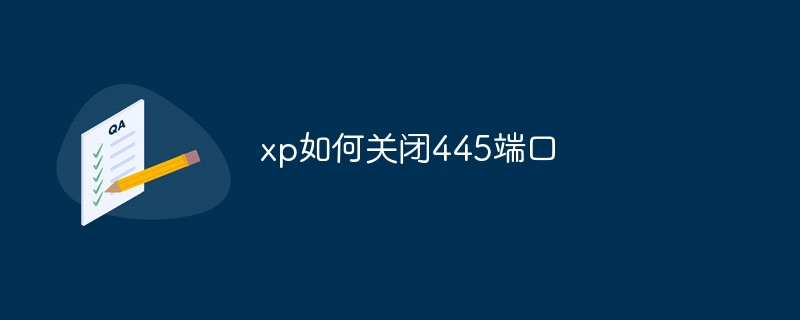
How to close port 445 in xp
Article Introduction:Methods to close port 445 in XP include using firewall software, updating the operating system, disabling the server service or using third-party firewall software. Detailed introduction: 1. Use firewall software. Windows XP comes with a simple firewall function, which can be used to close port 445; 2. Update the operating system. Windows XP is an older operating system and Microsoft has stopped providing it. Security updates and support, if still using Windows XP, it is highly recommended to consider upgrading to a newer operating system, and more.
2023-11-07
comment 0
2587

Teach you how to open and close win7445 port
Article Introduction:Port 445 is a switch for our computer in the LAN. After it is turned on, we can share files, share printers, etc. in the LAN. However, opening port 445 may also cause the leakage of our privacy. So today I will teach you how to turn it on and off, let's take a look. Tutorial on opening and closing win7445 port 1: Tutorial on opening and closing port 445 1. First, find "Run" in the start menu, then enter "regedit" and press Enter to confirm. 2. Open HKEY_LOCAL_MACHINE—System—CurrentControlSet—Services—NetBT—Parameters in the left column. 3. Then we right
2024-01-14
comment 0
1901
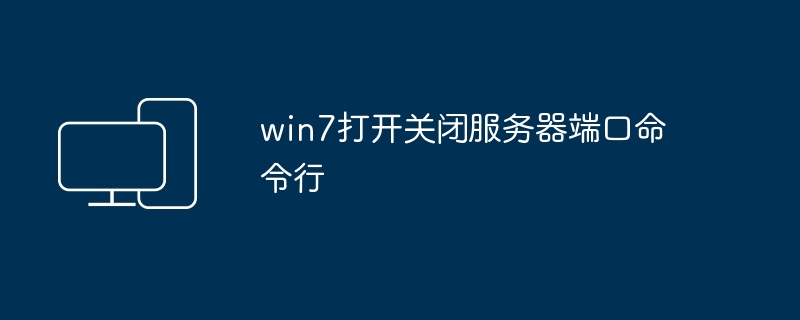
win7 open and close server port command line
Article Introduction:1. Enter the command in the DOS window: netstat-ano|findstr9095, where 9095 refers to the port number you specified, and then the pid currently occupying the port number will be displayed. 2. Enter taskkill /f/pid5372 to close the process.
2024-02-13
comment 0
1223

What are the methods to close the win10445 port?
Article Introduction:When we use win10 system, we may need to close port 445 in some cases. The editor thinks that we can find port 445 in the windows firewall options and close it. After closing, we can use and install the software normally. A brief description of the win10445 port closing method: It can be achieved through the disk 1. First search and open it in the start, and you can see an item in it. 2. Then click to enter its interface. As you can see, there is one option on the left. 3. Please continue to click, in the interface, select the option on the left, and then click on the right. 4. Among the options, please select the option and then click. 5. In the interface that appears, select and fill in. Then keep clicking. 6. When the connection meets the conditions
2024-01-05
comment 0
1241

How to open port 445 in win7 system Tutorial on opening and closing port 445 in win7 computer
Article Introduction:Hi guys! Today we are going to talk about how to open and close port 445. Port 445 is an important port in our computer LAN, which allows us to share printers, folders, etc. If you are using win7 system, you may not know how to open and close this port. Don't worry, we will share the solution today, hoping to help more people. Tutorial on opening port 445 in win7 system 1. First, find "Run" in the start menu, then enter "regedit" and press Enter to confirm. 2. Open HKEY_LOCAL_MACHINE\System\CurrentControlSet\Services\NetB in the left column.
2024-09-03
comment 0
503

How to close the current window in vue
Article Introduction:Vue is a popular front-end framework that is widely used in web development. When using Vue to develop projects, you often need to interact with windows, such as opening, closing, transferring data, etc. This article will introduce how to close the current window in Vue. 1. Use window.close() In traditional Web development, the most common way to close the current window is to use the window.close() method. In Vue, we can use this method directly in the component to close the current window. For example
2023-04-12
comment 0
6353