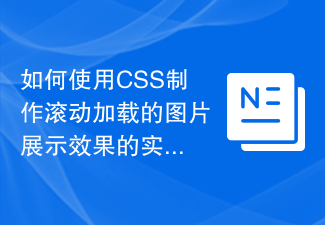Found a total of 10000 related content
jquery.gridrotator implements responsive image display gallery effect_jquery
Article Introduction:This tutorial will teach you how to create a jQuery responsive image display gallery effect. All images are arranged in a grid, and then some of the grids are randomly flipped periodically to switch images. This effect can be used as a background or decoration on our website.
2016-05-16
comment 0
1279

How to use Layui to achieve image thumbnail display effect
Article Introduction:How to use Layui to achieve image thumbnail display effect Introduction: With the development of the Internet and mobile Internet, images are widely used on the Internet. In different scenarios, we often encounter the need to display a large number of images. If displayed directly in the original image size, it will not only waste a lot of web page space, but also affect the page loading speed. Therefore, thumbnail display of images is a very important technical means. Layui is an excellent front-end development framework that provides a set of simple and easy-to-use components. This article will introduce how to use L
2023-10-24
comment 0
931
Sharing two ways to realize the animation effect of picture sliding door with jQuery
Article Introduction:The ''sliding door'' dynamic effect can also be called the "accordion" effect. The idea of realizing most effects is basically the same. Two methods are introduced below. One is to move the picture by changing the offset position, and the other is The transformation is achieved by traversing the background image and then changing the width of the image. The two methods in this article achieve the "sliding door" animation effect, which can also be called the accordion effect. Let's learn the specific implementation methods through this article. I hope it can help everyone.
2017-12-31
comment 0
1863


How to use CSS to create a seamless scrolling image display bar effect
Article Introduction:How to use CSS to create a seamless scrolling image display bar. With the development of the Internet, image display has become an indispensable part of many website designs. The seamless scrolling image display bar effect can attract users' attention and improve the visual effect and user experience of the website. In this article, I will introduce you to how to use CSS to achieve a seamless scrolling image display bar effect, and provide specific code examples. The effect of achieving seamless scrolling of the picture display bar mainly relies on the animation properties and layout of CSS. Here are the steps to achieve this effect
2023-10-16
comment 0
1326


How to use Layui to achieve picture waterfall flow display effect
Article Introduction:How to use Layui to achieve the waterfall flow display effect of pictures. Waterfall flow layout is a common web page layout, which is very common when displaying a list of pictures or a list of products. This article will introduce how to use the Layui framework to achieve the waterfall flow display effect of pictures. 1. Introducing the Layui framework First, we need to introduce the CSS and JS files of the Layui framework into the HTML page. It can be imported through CDN or downloaded locally. Suppose we place the Layui framework file in the layui folder of the project, code
2023-10-26
comment 0
1276
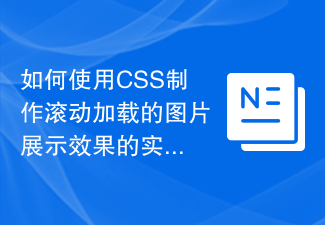
How to use CSS to create scrolling loading image display effect implementation steps
Article Introduction:Steps on how to use CSS to create scrolling loading image display effects. With the development of web page technology, scrolling loading has become a common way of displaying images. By using CSS, we can implement an image display effect with scrolling loading function, allowing the web page to automatically load new images while the user scrolls, improving the user experience. The following will introduce a specific step to achieve the scrolling loading image display effect, and provide corresponding code examples. Step 1: Create HTML structure First, we need to create a basic HTML structure
2023-10-16
comment 0
855

How to add shadow effect to images with css? Two ways to add shadows to pictures (code examples)
Article Introduction:CSS can achieve many picture effects, and picture shadow effect is one of them. So how to add shadow effect to pictures in CSS? This article will introduce to you how to use css to add shadows to images (with code), and let you know the two methods of adding shadows to images with css. It has certain reference value. Friends in need can refer to it. I hope it will be helpful to you.
2018-10-18
comment 0
52811
JS implements 3D image rotation display effect code_javascript skills
Article Introduction:This article mainly introduces the JS code to realize the 3D image rotation display effect, which can realize the 3D rotation transformation effect of page elements and involves related techniques of JavaScript dynamic mathematical operations. Friends in need can refer to the following
2016-05-16
comment 0
1832

How to modify the display effect of the picture collection in Imperial CMS
Article Introduction:This article mainly introduces you to the method of modifying the display effect of the picture collection in Imperial CMS. It involves modifying the relevant style parts of the underlying label code. It is a very practical skill. Friends who need it can refer to it.
2019-11-26
comment 0
2276
JS implementation of image highlighting display effect example_javascript skills
Article Introduction:This article mainly introduces the method of JS to achieve the effect of image highlight display, and analyzes the related techniques of JavaScript to dynamically operate page element styles in response to mouse events. It has certain reference value. Friends who need it can refer to it.
2016-05-16
comment 0
1441

How to use simple code to achieve adaptive display of images? (css code example)
Article Introduction:When building a website, it is basically required that the website has an adaptive effect, so implementing image adaptation is a very important operation. The display of a picture is inseparable from the two values of width and height. First, we need to understand the relevant knowledge points about the image width and height attributes in CSS.
2018-08-11
comment 0
13739

How to implement picture-in-picture and multiple exposure of pictures in Vue?
Article Introduction:How to implement picture-in-picture and multiple exposure of pictures in Vue? Introduction: In modern web design, the display effect of images is a very important link. Picture-in-picture and multiple exposure are two common photo manipulation effects that can make pictures more vivid, unique and attractive. This article will introduce how to use the Vue framework to achieve these two effects and provide relevant code examples. 1. Picture-in-picture effect realization Picture-in-picture is an effect in which a small-sized picture is nested in another large-sized picture. The key to achieving picture-in-picture effect is to use C
2023-08-19
comment 0
1082

How to achieve image stretching and expansion effects in Vue?
Article Introduction:How to achieve image stretching and expansion effects in Vue? In Vue projects, we often need to perform some special processing on images, such as stretching and expanding. This article will introduce how to use Vue to achieve these two effects and give corresponding code examples. 1. Image stretching effect The image stretching effect is to stretch the width and height of the image proportionally. There are many ways to achieve this. Two commonly used methods will be introduced below: CSS and Vue instructions. Use CSS to achieve the stretching effect of images. In the Vue project, you can directly use CSS o
2023-08-20
comment 0
2030
Picture wall effect based on html5_html5 tutorial skills
Article Introduction:This article mainly introduces the picture wall effect based on HTML5. The example shows the implementation method of using the picture wall effect to display data. Friends in need can refer to it.
2016-05-16
comment 0
1969