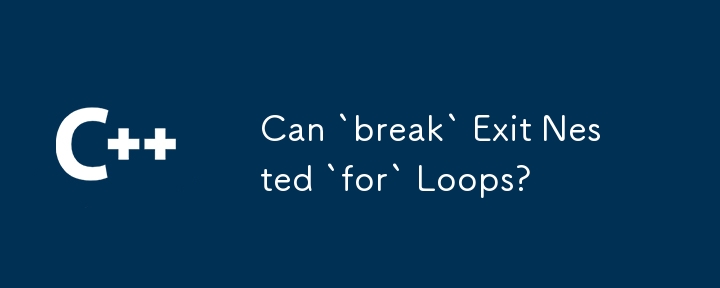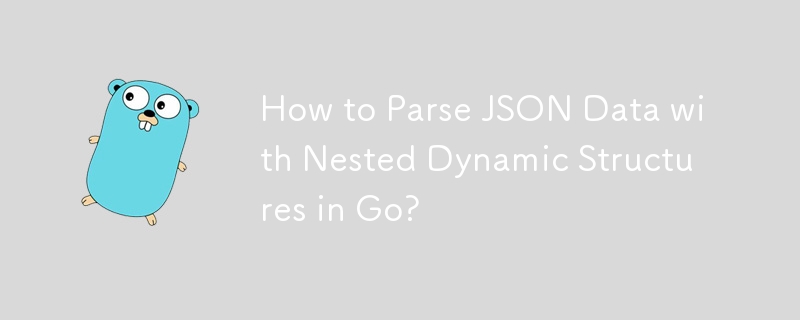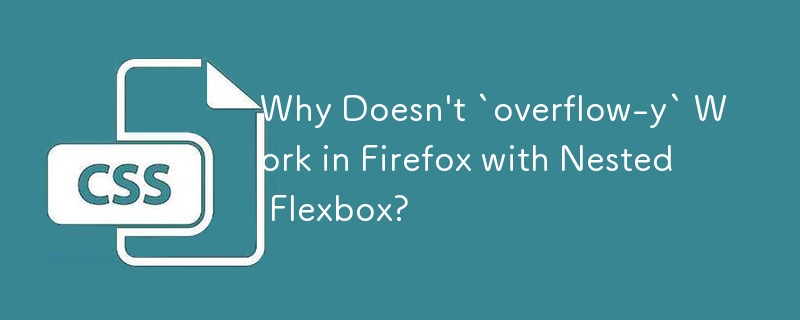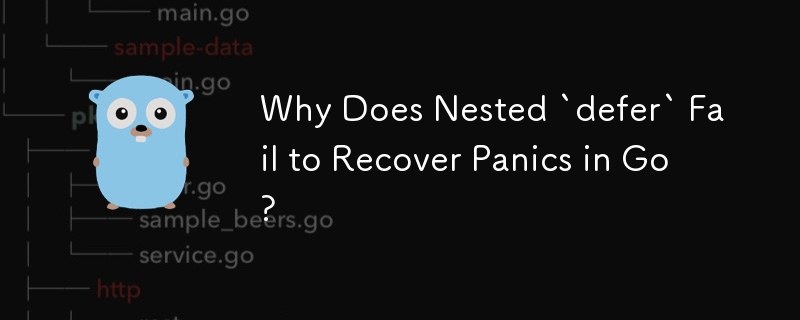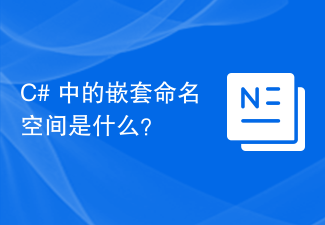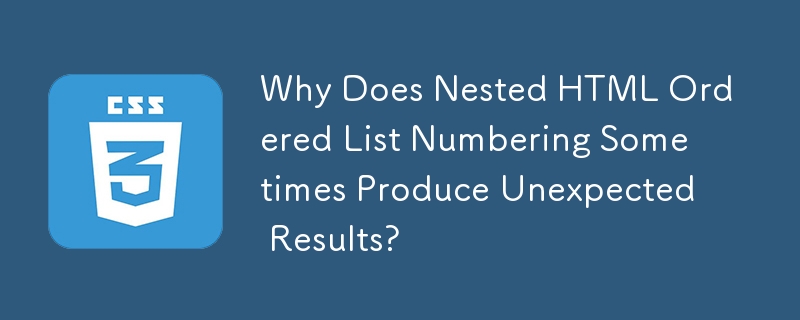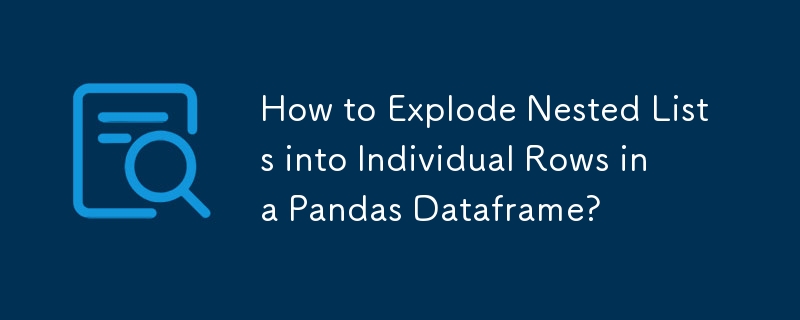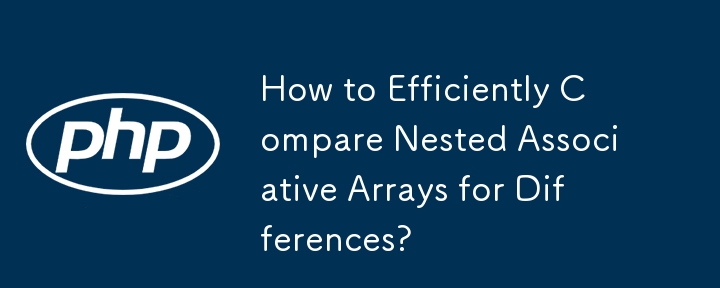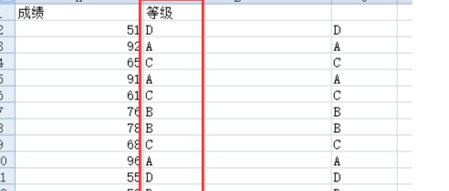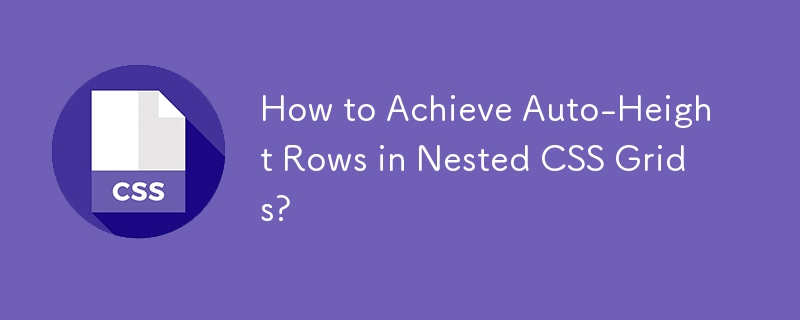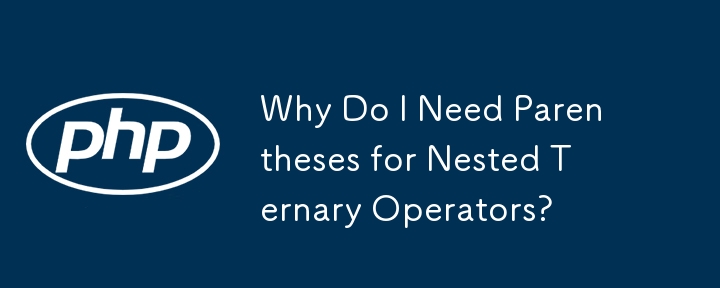Found a total of 10000 related content

Nested loops
Article Introduction:Nested loops
Nested loops are common in programming to solve a variety of problems.
They are an essential part of programming, allowing you to deal with complex repetition structures.
Example to find the factors of numbers d
2024-07-18
comment 0
1160

How Can I Exit Nested Loops Gracefully in Python?
Article Introduction:Breaking Out of Nested Loops: A Cleaner SolutionWhile throwing an exception can provide a way to exit nested loops prematurely, it is not always...
2024-11-04
comment 0
631
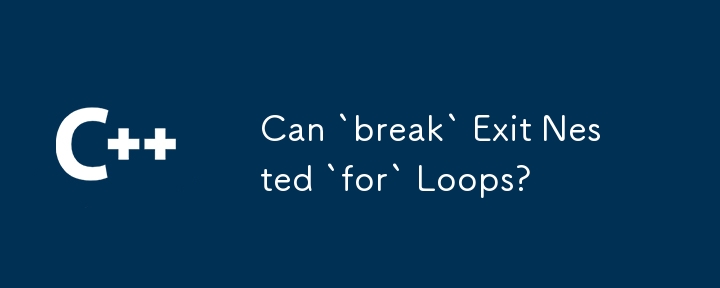
Can `break` Exit Nested `for` Loops?
Article Introduction:Can You Exit Nested 'For' Loops with 'Break'? Don't Rely on ItThe question of whether the 'break' function can be employed to exit multiple nested...
2024-12-10
comment 0
960
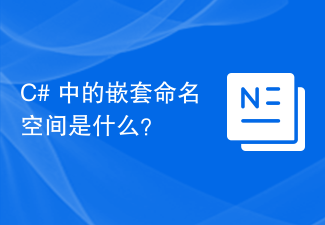
What are nested namespaces in C#?
Article Introduction:Namespaces within namespaces are called nested namespaces in C#. This is mainly done to structure your code correctly. We have an external namespace - namespaceouter{} where we have an internal namespace inside the external namespace - namespaceinner{ publicclassinnerClass{ publicvoiddisplay(){ Co
2023-08-29
comment 0
1136
哪位看下这个循环嵌套数组有误吗?
Article Introduction:哪位看下这个循环嵌套数组有误吗?
2016-06-23
comment 0
962
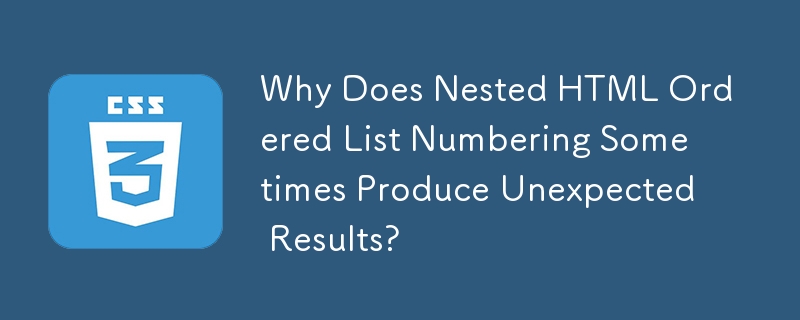
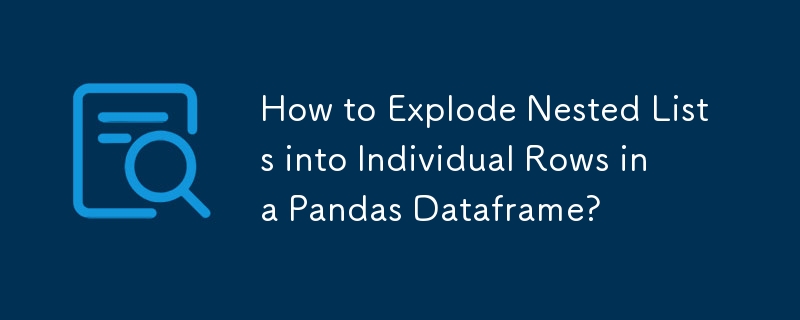

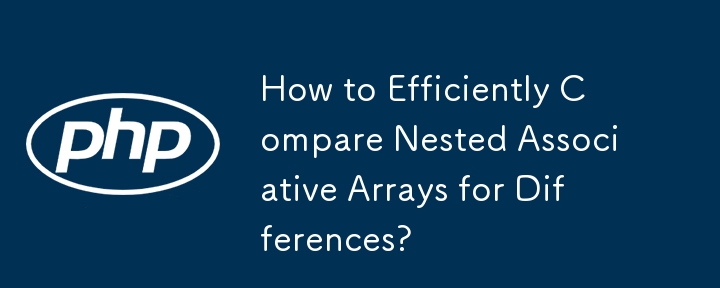
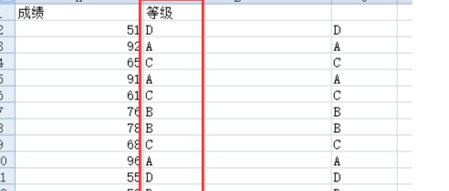
How to use if nested function in Excel
Article Introduction:Many function formulas are often used in Excel, and the if function is one of the more frequently used ones. The if function can also be used nested. Nested use means that multiple conditions can be satisfied at the same time. It may not be understood by novices. The editor below will explain to you how to use if nested functions. For example, we need to rate student performance. If a student's score is above 80 points, we will grade him or her as an "A"; if the grade is between 70 and 79 points, he or she will be graded as a "B"; if the grade is between 60 and 69 points, he or she will be graded as a "B" Graded as a "C"; if the score is less than 60 points, it is graded as a "D". The steps are as follows: 1. Next we start to write the function =IF(A1>=80, "A",...) that is, when A2 is greater than
2024-03-20
comment 0
612