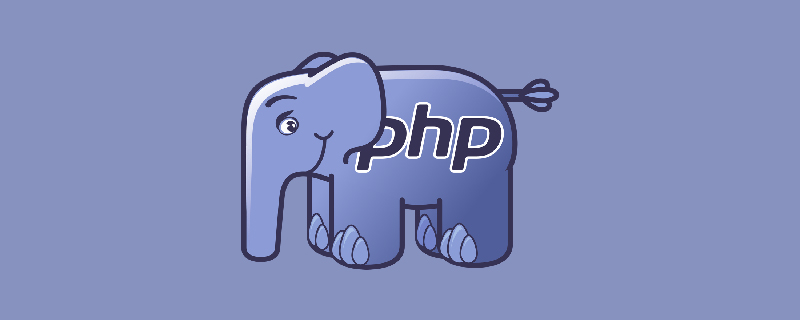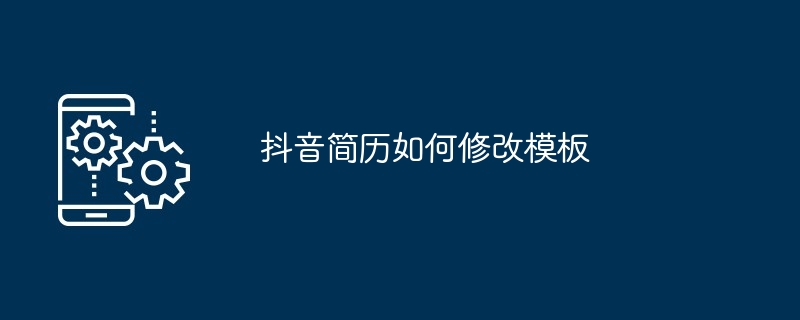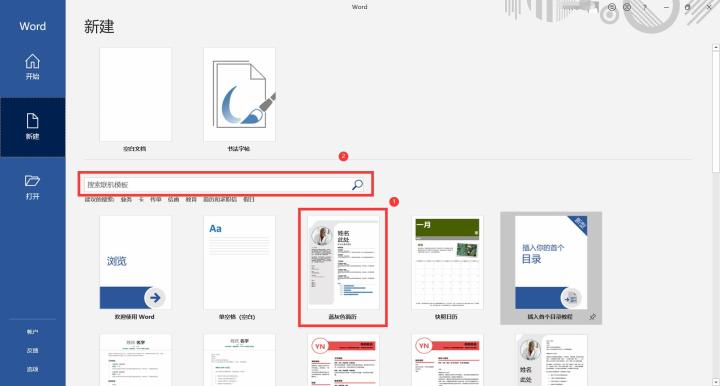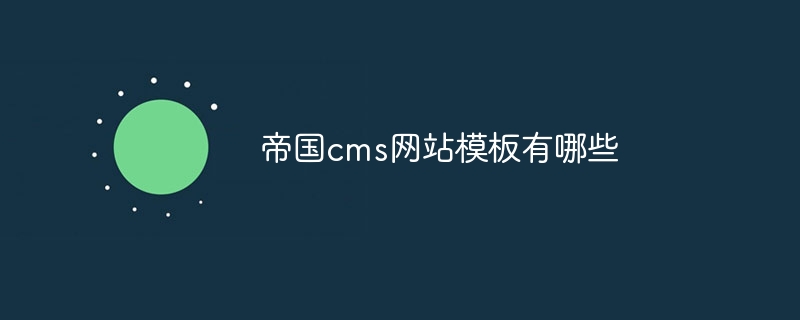Found a total of 10000 related content

Detailed explanation of the 15 best responsive HTML5 website templates with pictures and texts
Article Introduction:The best free responsive HTML5 templates of 2015 are often used to create trendy websites. HTML5 is the latest version of HTML used to create modern websites. With the advent of this modern markup language, the trend of web surfing has become smarter and cooler. Almost every web developer is turning their focus to this markup language - looking for free responsive HTML5 templates that can be easily edited and customized with just a passing knowledge of HTML5 and CSS3. These free responsive HTML5 templates are carefully crafted by professionals based on user needs. HTML5 CSS3 templates come with some very...
2017-03-07
comment 0
1991
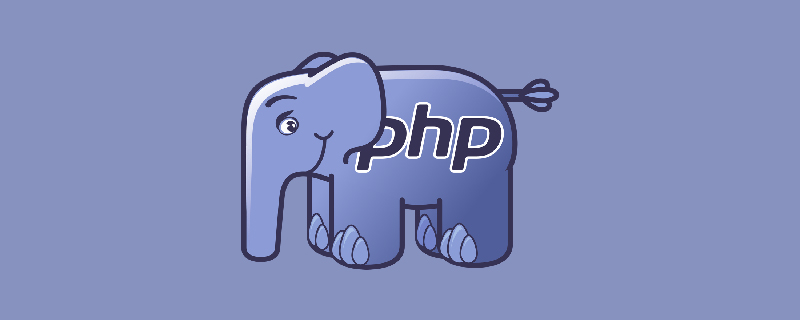
What is the content of basic PHP programming training?
Article Introduction:1. (HTML5+CSS3) front-end user interface layout writing; practical cases at this stage (personal blog webpage practice/personal resume webpage production/registration form); 2. (MySQL) database design for storing website content...
2020-02-27
comment 0
2223

Build a great Java programmer resume: Improve your competitiveness
Article Introduction:Improve competitiveness: Create an excellent Java programmer resume In today's highly competitive Internet industry, as a Java programmer, it is very important to have an excellent resume. A good resume not only attracts the attention of recruiters, but also showcases your skills and experience. This article will provide some helpful advice to help you build a great resume, including specific code examples. Concise and clear personal information The first part of the resume should contain personal information, such as name, contact information and personal website. Additionally, you can include a short self-
2024-01-13
comment 0
805

How to submit resume in 58.com? 58 Tutorial on submitting resume in the same city!
Article Introduction:1. How to submit resume to 58.com? 58 Tutorial on submitting resume in the same city! 1. Open the 58.com APP page and click on the job search icon. 2. Select a job position based on actual needs and click the apply icon. 3. Enter basic personal information, job search intention, academic qualifications and other information. 4. Then upload your resume, you can choose the corresponding resume template, and make sure the resume is correct. 5. After completing the filling, click the Create and Submit button and wait for the recruiter to contact you.
2024-03-15
comment 0
732

How to download resume from Zhaopin Recruitment
Article Introduction:How to download resume from Zhaopin Recruitment? The resume creation function in Zhaopin Recruitment is very powerful, and it also provides a wealth of resume templates, allowing users to quickly create a resume with diverse content and excellent experience. Many friends will choose to use Zhaopin Recruitment to make their own resumes, but sometimes we need to export the personal resume in the software. What should we do in this case? Below, the editor will bring you a resume export tutorial for Zhaopin Recruitment. Zhaopin Recruitment Resume Export Tutorial 1. Open the Zhaopin Recruitment software on your mobile phone and click My Options below. 2. Click on the online resume above. 3. Click the preview resume option below. 4. Click the share icon above. 5. Click the email option below. 6. Finally, enter your email address to download your resume.
2024-02-07
comment 0
1313

How to write a PHP programmer resume that will impress employers
Article Introduction:How to write a PHP programmer resume that will impress employers. In the highly competitive job market, it is particularly important to write an excellent resume. As a PHP programmer, in addition to your impressive work experience and skills, a resume also needs to reflect your love for programming and solid professional knowledge. This article will introduce some tips and code examples to help you write a PHP programmer resume that will shine in the eyes of employers. Concise and clear personal information The personal information section of your resume should include your name, contact information and personal website
2023-09-08
comment 0
983
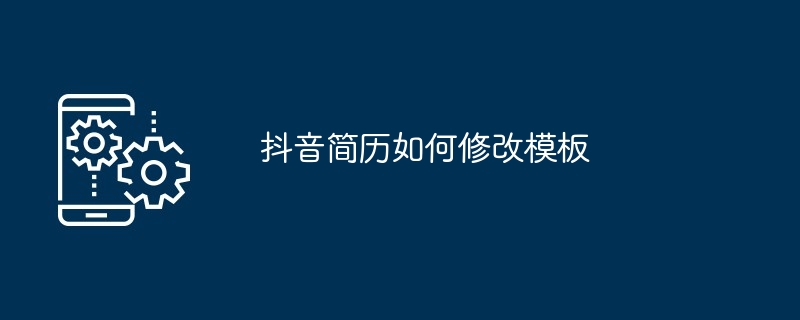
How to modify the template of Douyin resume
Article Introduction:To modify a Douyin resume template, you need to follow the following steps: Choose the appropriate template. Add personal information. Edit education. Fill in your work experience. Add skills and interests. Custom template. Save and download.
2024-05-04
comment 0
555

How to create a professional resume in Microsoft Word?
Article Introduction:How would you define a resume? A resume or curriculum vitae is a summary of your professional and educational background. Some also include volunteer work and additional certifications for extra points. Most employers first ask for a resume before considering a candidate for a position. It is said that the first resume ever was created by the great Leonardo da Vinci. While Leonardo da Vinci's original 1482 version may have been excellent, the way people create resumes has evolved quite a bit. Nowadays, in addition to documents and PDF files, some job seekers even create video resumes to showcase their personality. Read on to learn more about using Word to create a stunning resume. Using Word Resume Templates Microsoft Word comes with a variety of resume templates. have
2023-05-11
comment 0
1318

How to modify html template
Article Introduction:With the rapid development of the Internet, web programming has become an increasingly important field. The concept of HTML templates is also becoming more and more familiar to people. HTML templates refer to predefined HTML code snippets placed in a single file or multiple files to allow website developers to easily create and maintain website pages. This article will focus on how to modify HTML templates. Step One: Choose an HTML Template First, you need to choose an HTML template that suits your website. Find downloadable HTML templates online, or create one yourself. Choose the right HT
2023-04-24
comment 0
1136
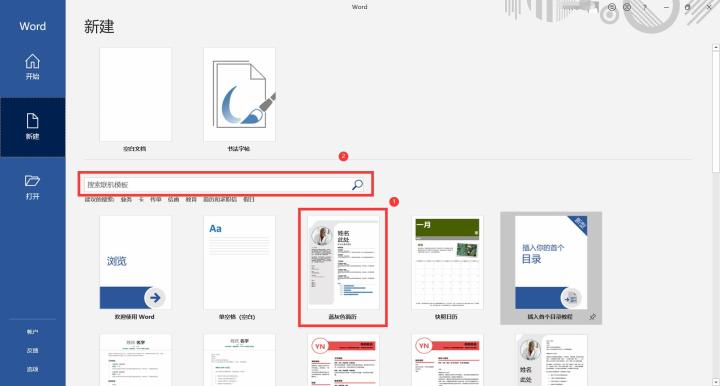
How to create a resume in PDF format in Word
Article Introduction:1. Open Word and select a template in the [New] interface, or click to search for the template style you want. 2. Select a template style and click the [Create] button. 3. Next, you can fill in your actual information according to the template. Step 2: Convert resume to PDF format 1. After filling in the resume, go to the official website of PDF Quick Convert, click the Download Now button to download and install. Address------------------》PDFkz.com-PDF Quick Transfer-Free Word, Excel, PPT, and picture conversion tool www.pdfkz.com 2. Open the installed software , click to log in to enjoy the free version of conversion. 3. Click to select the [Word to PDF] function. 4
2024-04-25
comment 0
741
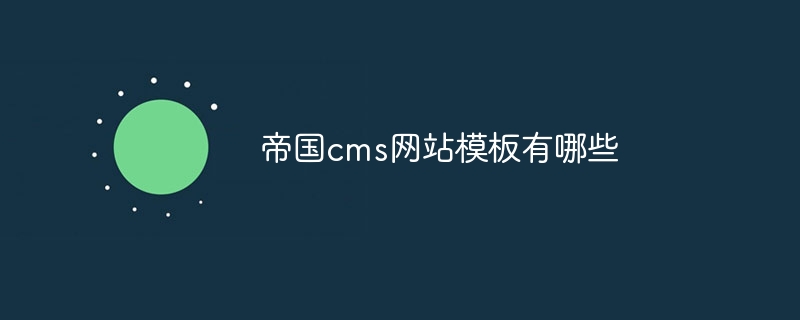
What are the imperial cms website templates?
Article Introduction:Empire cms provides a variety of website templates, including corporate, e-commerce, news, personal, mobile, community and school templates. When choosing an empire cms template, consider website type, user experience, responsive design, functionality, and customization options.
2024-04-17
comment 0
741

Where to delete resume on 58.com? List of steps to delete resume on 58.com
Article Introduction:58.com is a nationwide life services and classified information website that provides real estate, recruitment, second-hand goods and other services to help users solve their needs in life and work. Many friends want to know how to delete resumes in 58.com. In order to save everyone’s time, let me give you a brief introduction! Where to delete resume on 58.com? The first step: First, we open the 58.com app on the mobile phone, click [My] in the navigation bar below to enter the personal information interface; Step 2: Then click the [My Resume] option in the personal information center ; Step 3: Then click [Settings] on the resume interface; Step 4: Finally, in the settings, we click the [Resume Delete] option to delete the resume posted on 58.com.
2024-07-16
comment 0
664

How to delete resume in 58.com
Article Introduction:As one of the largest classified information websites in China, 58.com provides a broad information exchange platform for job seekers and employers. On this platform, job seekers can post their resumes to attract potential employers. However, when users no longer need to find jobs, they may need to delete resumes posted on 58.com. So how do you delete your resume on 58.com? Friends who are still unclear, don’t worry. Next, the editor will bring you a method to delete resume information. I hope it can help you. How to delete resume in 58.com. Step 1. Open 58.com and click [Personal Center]; Step 2. Select [My Resume]; Step 3. Then select the resume and select [More]; Step 4. Click [More]. Delete]; Step 5, select the reason for deletion and click [Confirm]
2024-02-06
comment 0
998

How to join as a Toutiao auditor
Article Introduction:Steps to join Toutiao auditors: 1. Visit Toutiao’s official website to learn about relevant recruitment information and requirements; 2. Prepare a detailed resume according to the recruitment requirements, including personal information, educational background, work experience, etc.; 3. Find the recruitment information on the official website and fill in the application form as required. At the same time, attach your resume and other relevant materials; 4. If the application meets the requirements, Toutiao will contact you for an interview. Interviews usually include a written test and an interview to test knowledge and abilities; 5. If you successfully pass the interview, you will enter the training stage.
2023-09-14
comment 0
1817

How to hide resume in Liepin? Tutorial on setting up hidden resume for Liepin!
Article Introduction:1. How to hide resume in Liepin? Tutorial on setting up hidden resume for Liepin! 1. First open the Liepin.com mobile APP downloaded and installed on this site. Liepin.com mobile version Category: Convenient life download Liepin.com mobile version is a reliable and authoritative job search and recruitment mobile software that provides comprehensive job search functions. Users can search based on multiple conditions such as job type, industry, location, salary range, etc. Search accurately to quickly find jobs that meet your needs. The Liepin.com mobile app downloaded from this site supports the creation of personal resumes and diversified management, such as hiding resume salary, modifying, uploading attachments, setting privacy, and exporting resumes, etc. 2. After entering the homepage, click My Options below. 3. Then select the job search privacy option. 4. After jumping to the page, you can see the resume hidden
2024-03-16
comment 0
1540

What are the ppt resource sites that the editor recommends?
Article Introduction:There are many people who need to use PPT at work. The editor knows that many friends have a headache in finding PPT resources, resulting in slow speed and unsatisfactory results in making PPT. The editor has compiled some PPT resource sites, hoping to make it easier for everyone to make PPT. easy. 1. Top PPT I found a very high-quality website that focuses on sharing high-quality foreign PPT and KEYNOTE templates. It currently has more than 20,000 templates. The website also offers Google Slides templates. 2. Shangtu.com is a website with free and membership templates. It provides thousands of PPT templates for users to download for free. You only need to log in to download. 3. Material Trading Company This is a purely free resource website. You can see many beautiful foreign materials.
2024-03-20
comment 0
843

How to prepare a resume for direct recruitment by boss
Article Introduction:The boss direct recruitment software collects a large amount of job recruitment information, allowing you to filter and find the ones that suit you according to your own needs. You can also create a resume through the software. If you want to know the specific operation method, please come to the PHP Chinese website to check it out. Bar. Introduction to how to make a resume for boss direct recruitment 1. First open the boss direct recruitment software. 2. After entering the page, click the [My] button at the bottom right, and then here you can see there is a [My Online Resume Section] above, click to enter. 3. Users can directly edit their online resumes on this page. Among them, basic personal introduction, job search intention, work experience, and personal advantages are more important, and users can spend more time on them. 4. Create an online resume and slide it to the bottom to enter.
2024-06-21
comment 0
580

PHP origin and historical development
Article Introduction:PHP Origin and Historical Development PHP (Hypertext Preprocessor) is a server-side scripting language originally created by Dennis Richiz (Rasmus Lerdorf) in 1994. The origins of PHP can be traced back to Rasmus Lerdorf developing a simple tool called "PersonalHomePageTools" to record his personal online resume and monitor website traffic. By 1995, Ras
2024-03-27
comment 0
915

10 recommended articles about H5 pages
Article Introduction:With the popularity of mobile terminals, more and more websites are currently using HTML5 technology. The use of H5 technology makes it no longer necessary for enterprises to build websites for different terminals. A responsive website can solve PC, mobile phone and micro-sites. It intelligently adapts to various terminal devices, saves the company's website building costs, and greatly increases the user experience. The following are 5 simple and elegant h5 page templates recommended by the PHP Chinese website. Welcome to download! 1. HTML5 simple and elegant online appointment registration hospital website template effect demonstration and download address: //m.sbmmt.com/xiaza...
2017-06-11
comment 0
4547

Detailed introduction to 25+ free Bootstrap HTML5 website templates with graphic details
Article Introduction:Among front-end frameworks, Bootstrap can be said to be a very famous advanced website design framework. There are also many free templates created using the Bootstrap program online. These templates are designed in responsive mode so you can use them to create websites for all device platforms and browsers. This framework utilizes JavaScript functions to create full-featured website templates. Clean layout designed using CSS/CSS3 code. Navigation, buttons, fonts, and other interface elements built using CSS and HTML5-based design. There is also the option of JavaScript if you need it..
2017-03-06
comment 0
3113