
When creating a job resume, many users face the problem of how to export a PDF format resume in Word in order to ensure that the resume is presented in PDF format. PHP editor Yuzai understands this need and provides you with detailed methods for creating a resume in PDF format in Word. This tutorial will guide you step by step through the entire process of converting your Word resume into a high-quality PDF document, helping you to easily professionalize and share your resume.
1. Open Word, you can select a template in the [New] interface, or you can click to search for the template style you want.
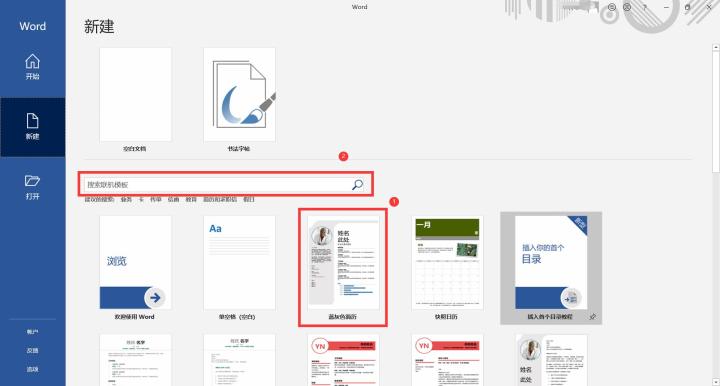
2. Select a template style and click the [Create] button.
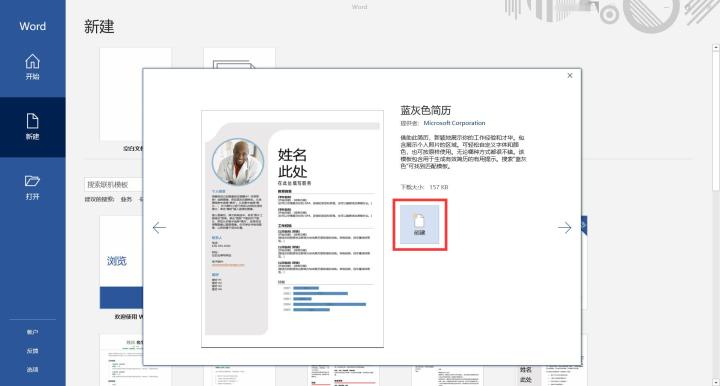
3. Next, you can fill in your actual information according to the template.
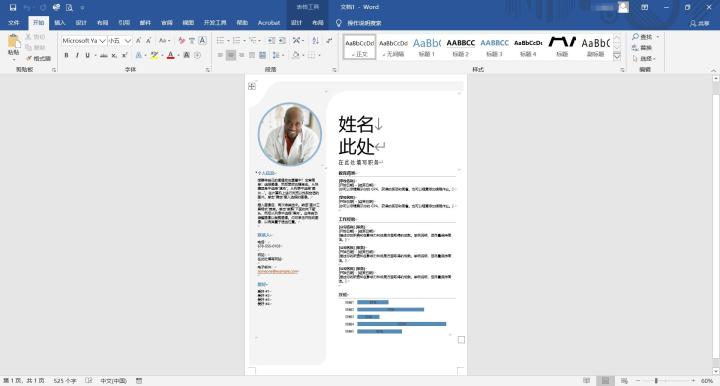
Step 2: Convert resume to PDF format
1. After filling in the resume, enter the PDF Quick Convert official website, click the Download Now button to download and install.
Address------------------》
PDFkz.com-PDF fast transfer-free Word, Excel, PPT, picture conversion Tool www.pdfkz.com

2. Open the installed software and click to log in to enjoy the free version of conversion.

3. Click to select the [Word to PDF] function.
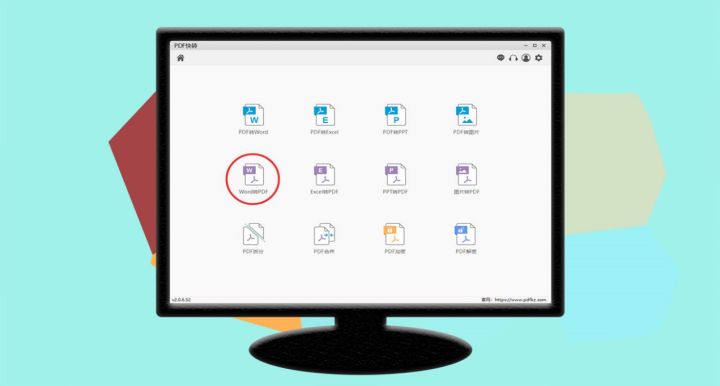
4. First click to select the location you want to save, then click to add the files that need to be converted, and finally click the [Convert] button to start the conversion.
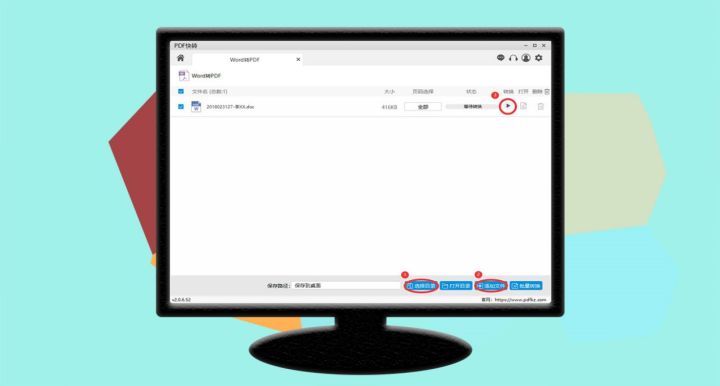
5. After the conversion is completed, click the [Open] button to view the successfully converted file.
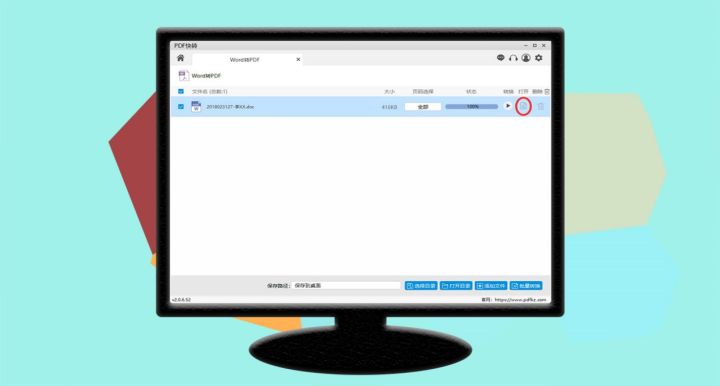
6. If there are many files that need to be converted, after selecting and adding the files that need to be converted, click the [Batch Conversion] button to quickly convert multiple files.
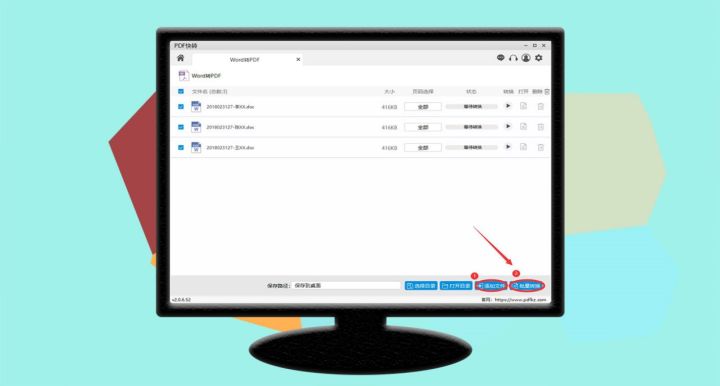
The above is the detailed content of How to create a resume in PDF format in Word. For more information, please follow other related articles on the PHP Chinese website!
 How to make charts and data analysis charts in PPT
How to make charts and data analysis charts in PPT
 Android voice playback function implementation method
Android voice playback function implementation method
 AC contactor use
AC contactor use
 The difference between vscode and visual studio
The difference between vscode and visual studio
 The difference between Java and Java
The difference between Java and Java
 Introduction to hard disk interface types
Introduction to hard disk interface types
 nagios configuration method
nagios configuration method
 How to delete a folder in linux
How to delete a folder in linux




