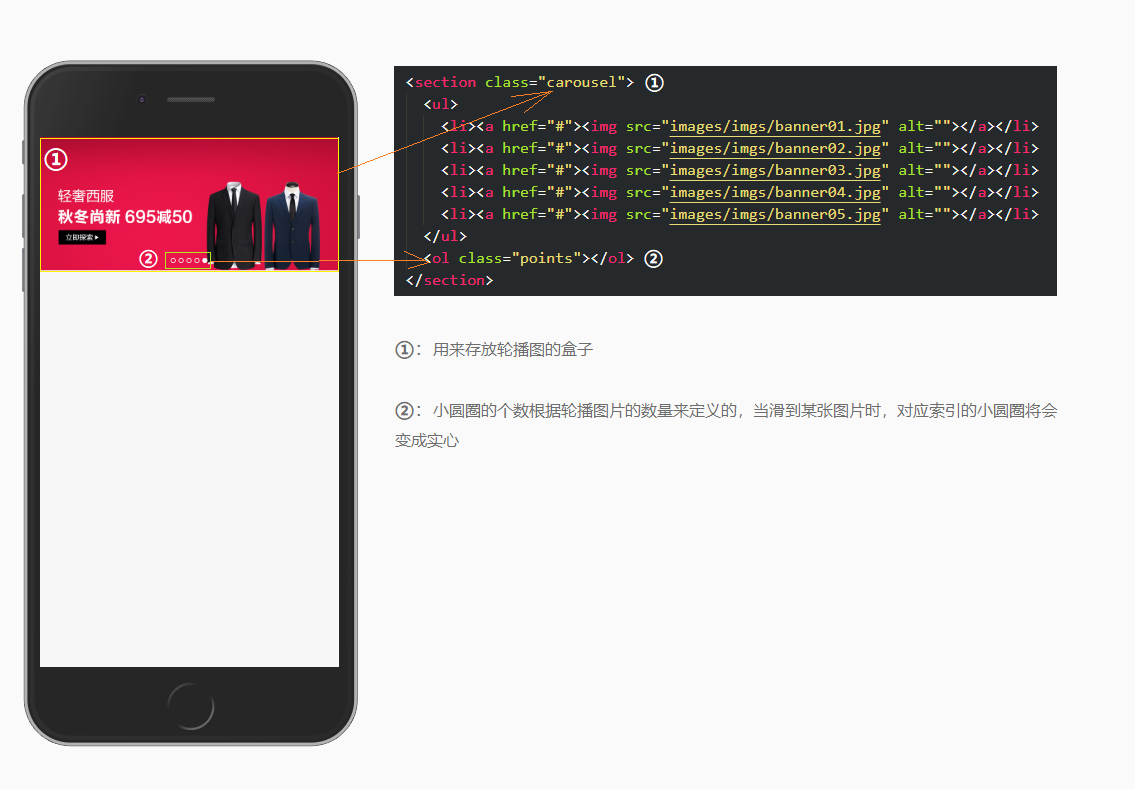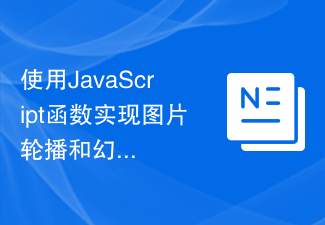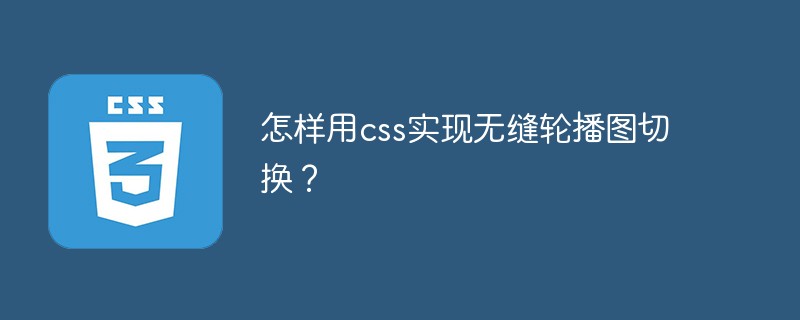Found a total of 10000 related content

How to use Layui to achieve image switching carousel effect
Article Introduction:How to use Layui to achieve the image switching carousel effect requires specific code sample title: Detailed explanation of using Layui to achieve the image switching carousel effect Introduction: In modern web design, the image switching carousel effect has become one of the common elements. Using image carousels can make web pages more dynamic and attractive. This article will use Layui as the basis to introduce how to achieve the image switching carousel effect, and give specific code examples. 1. Introduction to Layui carousel component Layui is a classic front-end UI framework, which includes
2023-10-26
comment 0
1319

How to achieve advertising image carousel effect with JavaScript
Article Introduction:With the development and popularity of Internet advertising, website advertising space has become one of the important entrances to various websites. How to achieve a beautiful and practical advertising carousel effect on the website has also become an important issue that website developers pay attention to. In this article, we will introduce a JavaScript-based implementation method of advertising image carousel. 1. Basic principles of carousel Image carousel refers to automatically or manually switching images on a web page within a certain time interval, thereby looping through multiple images to achieve the purpose of displaying multiple information.
2023-04-19
comment 0
1061
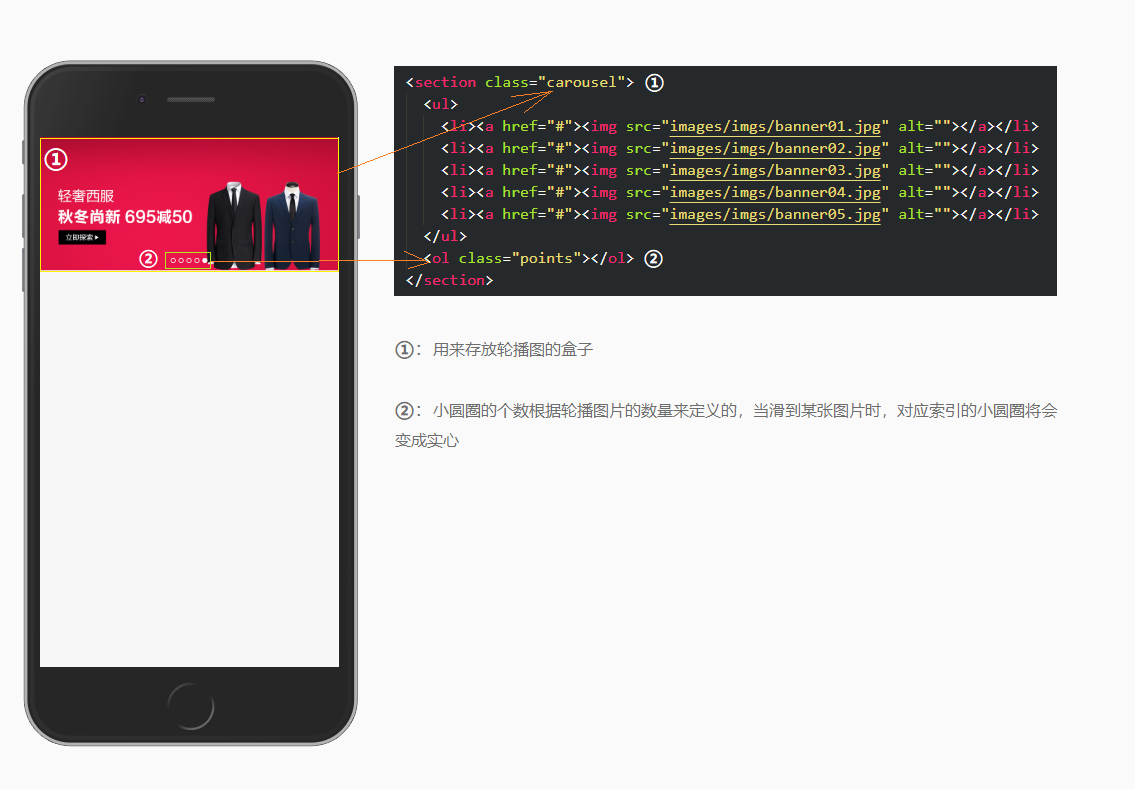
How to implement Touch carousel on mobile terminal in js? (code example)
Article Introduction:Touch carousel image Touch carousel image actually switches carousel image left and right by sliding your finger. Let's use a case to implement this. 1. html structure: Structurally, ul and li are still used to store carousel images, and ol and li are used to store carousel dots: 2. Style initialization Some html...
2019-01-05
comment 0
4962

How to implement image carousel switching effect and add fade-in and fade-out animation in JavaScript?
Article Introduction:How to implement image carousel switching effect and add fade-in and fade-out animation with JavaScript? Image carousel is one of the common effects in web design. By switching images to display different content, it gives users a better visual experience. In this article, I will introduce how to use JavaScript to achieve a carousel switching effect of images and add a fade-in and fade-out animation effect. Below is a specific code example. First, we need to create a container containing the carousel in the HTML page and add it
2023-10-18
comment 0
1429

How to switch flash player on Bilibili - How to switch flash player on Bilibili
Article Introduction:Do you know how to switch the flash player on Bilibili? Below, the editor will bring you the method of switching the flash player on Bilibili. I hope it will be helpful to everyone. Let’s learn with the editor! 1. First open Bilibili, and then open the video, as shown in the picture below. 2. Then click on the three dots on the right side of the video, as shown in the picture below. 3. Then select the fourth option "flash player", as shown in the figure below. 4. Wait for reloading to complete the switch, as shown in the figure below. The above is the entire content of how to switch flash player on Bilibili brought to you by the editor. I hope it can be helpful to everyone.
2024-03-04
comment 0
843

How to implement image carousel function in JavaScript?
Article Introduction:How to implement image carousel function in JavaScript? Picture carousel is one of the commonly used functions in web design. It can display multiple pictures and automatically switch at a certain time interval to increase the user's visual experience. It is not complicated to implement the image carousel function in JavaScript. This article will explain the implementation method with specific code examples. First, we need to create a container in HTML to display images and buttons to control the carousel. A basic carousel container can be created using the following code: <
2023-10-18
comment 0
1271

How to implement image carousel function in PHP
Article Introduction:How to implement image carousel function in PHP Image carousel is one of the common functions in websites. It can display multiple images in a loop to improve user experience. Implementing the image carousel function in PHP is not complicated. A simple implementation method will be introduced below and specific code examples will be provided. The basic idea of implementing the image carousel function is as follows: Create a container element in HTML to place images. Use CSS to set the style of container elements, including width, height, background color, etc. Use PHP code to dynamically load the image path and place it
2023-09-25
comment 0
1796

Solution: Optimize the smoothness of watching Bilibili videos on Edge browser
Article Introduction:After the win10 system has been updated with the new version of the edge browser, many users feel that the video is not very smooth when watching videos on station B. So how to solve this problem? Let’s take a look at the solutions below. The Edge Browser is not smooth when watching videos on site B: 1. Click "Auto" under the video on site B. 2. Select "Smooth 360P". 3. If it is not useful, click "Gear" and select "More Playback Settings". 4. Change the player to "flash player" in the player selection.
2024-01-01
comment 0
7432


JavaScript implements image hierarchical carousel
Article Introduction:In web design, image carousels are often used as an important display method on the page. In order to improve the user's browsing experience, we need an efficient and simple implementation method, and JavaScript is a good choice for implementing image carousels. This article will introduce how to use javascript to implement hierarchical carousel of images. 1. Brief description of the principle The principle of picture hierarchical carousel is to display multiple pictures in a certain order. In order to ensure seamless switching, pictures need to be displayed in layers. Each time you switch, you only need to move the top picture to the bottom layer. Carousel can be realized. Next, we
2023-05-26
comment 0
649

How to implement carousel chart in PHP
Article Introduction:With the development of the Internet, carousel images have become an indispensable part of web design. In many web pages, carousel images are often used to display corporate culture, latest products, or promotional activities. This article will share how to use PHP to implement the carousel function. 1. The concept of carousel images Carousel images are a common visual effect on web pages. They are generally composed of multiple pictures and can be switched automatically or manually on the page to display multiple contents. You can add animation effects that meet business requirements, which can help attract users’ attention and improve the website’s quality.
2023-05-22
comment 0
2367

How to implement carousel chart in css3? How to implement carousel images in css3
Article Introduction:We often see a location on a web page with many pictures switching back and forth. This is the carousel image. The appearance of the carousel image allows important information to be displayed in one location. So, how is the carousel image implemented? Woolen cloth? The carousel chart can be realized with js or css. This article will introduce to you how to achieve the carousel chart effect with css3.
2018-09-06
comment 0
4271

How to use JavaScript to achieve manual switching effect of image carousel?
Article Introduction:How to use JavaScript to achieve manual switching effect of image carousel? Image carousel is one of the common functions in web design, which can attract users' attention and improve user experience. JavaScript is a powerful scripting language that can be used to achieve various interactive effects, including image carousel functions. This article will introduce how to use JavaScript to achieve manual switching effect of image carousel, and provide code examples for reference. First, we need to prepare some HTML structure and CSS
2023-10-18
comment 0
1036

How to switch flash player on Bilibili How to switch flash player on Bilibili
Article Introduction:When we use Bilibili to watch videos on the computer, we can choose to use HTML or flash for video playback, but many users don’t know how to switch the flash player on Bilibili. To address this problem, the editor of today’s software tutorial will Come and share the specific operation steps with the majority of users, hoping to bring help to everyone. How to switch flash player on Bilibili 1. First enter Bilibili and then open the video. 2. Then click on the three dots on the right side of the video. 3. Then select the fourth option flash player. 4. Wait for reloading to complete the switch.
2024-08-28
comment 0
586

How to use js to implement web page image carousel
Article Introduction:The rotation of pictures is commonly used in web page display. Four long pictures are used here to rotate pictures. The following is the code: f7.html MyProject srh f7.css.top_div{ width
2017-09-09
comment 0
3821
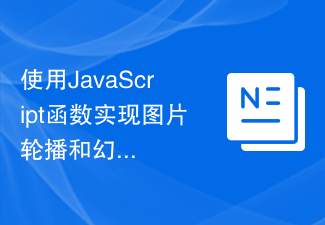
Use JavaScript functions to implement image carousels and slideshow effects
Article Introduction:JavaScript is a scripting language that can be used to add interactive effects to web pages. Among them, image carousel and slideshow effects are common web page animation effects. This article will introduce how to use JavaScript functions to achieve these two effects and provide specific code examples. Picture carousel Picture carousel is an effect that plays multiple pictures in turn in a certain way. When implementing image carousels, JavaScript timers and CSS style controls need to be used. (1) Preparation work First, in the HTML file
2023-11-04
comment 0
1566

How to use PHP to develop a simple image carousel function
Article Introduction:Introduction to how to use PHP to develop a simple picture carousel function: The picture carousel function is a common display effect on modern websites. It provides users with a better browsing experience by automatically or manually switching pictures. This article will introduce how to use PHP to develop a simple image carousel function and provide specific code examples. 1. Preparation work Before starting to write code, we need to prepare the following aspects: Picture resources: Prepare some picture resources that need to be displayed, which can be pictures on the local server or external links.
2023-09-21
comment 0
1030
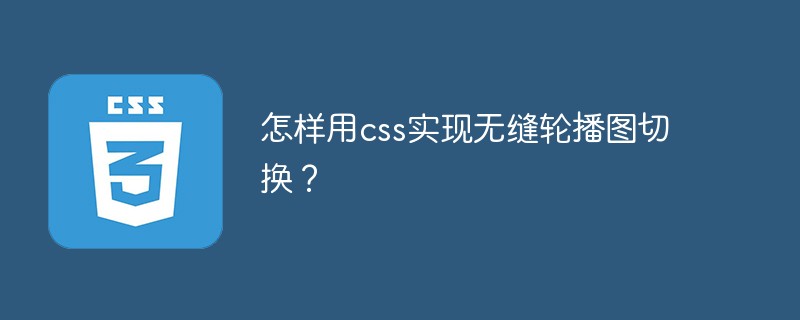
How to use css to achieve seamless carousel switching?
Article Introduction:How to implement seamless carousel switching in CSS: first use the animation attribute to set the name of the keyframes to be bound to the selector, the time it takes to complete the animation, the speed curve of the animation, and the number of times the animation is played; then use the @keyframes rule to create Carousel animation, specify the positioning style of the image in each key frame.
2020-11-26
comment 0
7232

Methods and techniques on how to achieve image carousel effects through pure CSS
Article Introduction:Methods and techniques on how to achieve image carousel effects through pure CSS. In modern web design, image carousel effects are often used to display multiple images or advertisements in turn. There are many ways to achieve an image carousel effect, one of the common ways is to use CSS animation. This article will introduce methods and techniques on how to achieve image carousel effects through pure CSS, and provide specific code examples. 1. HTML structure First, the image elements for carousel need to be prepared in HTML. Here is a simple HTML structure example: &l
2023-10-18
comment 0
1618