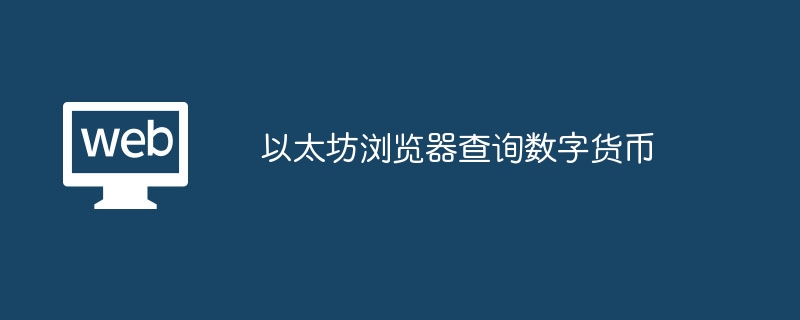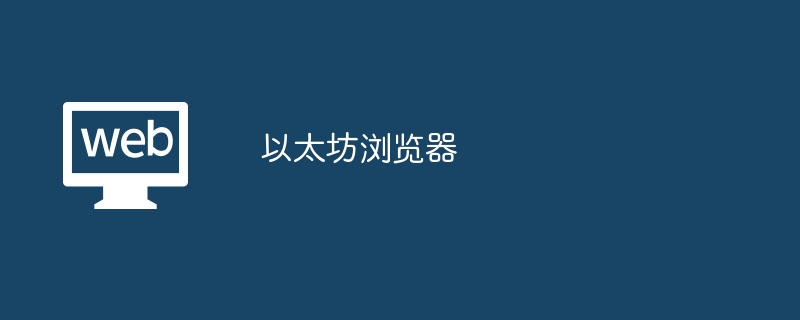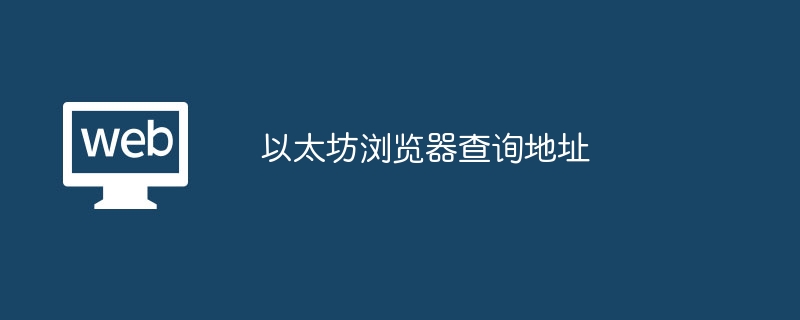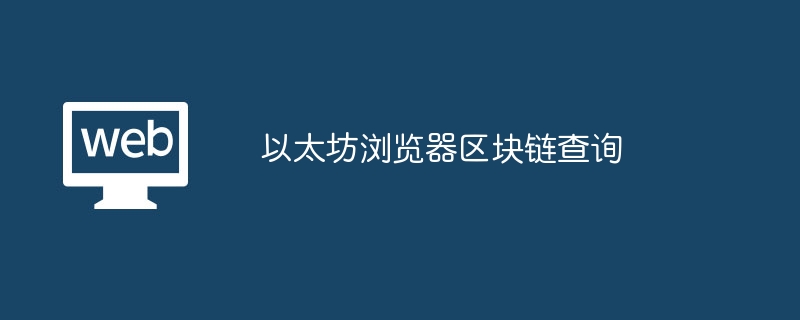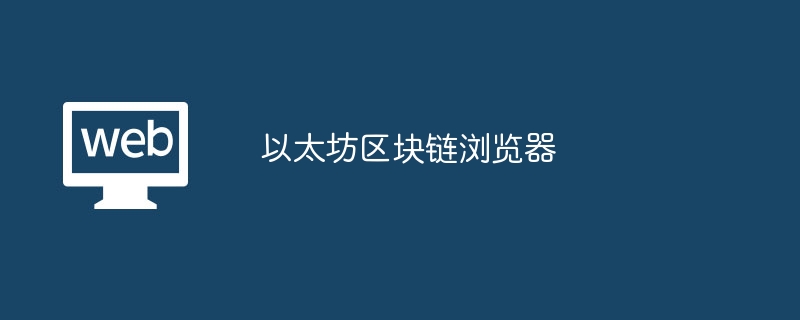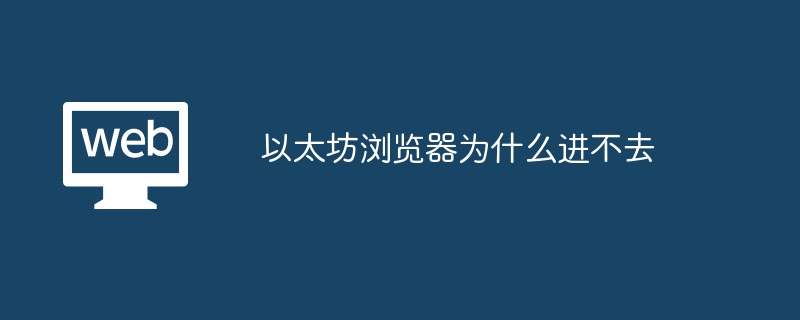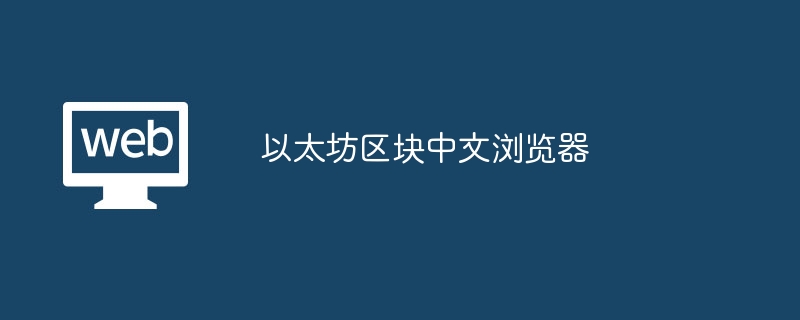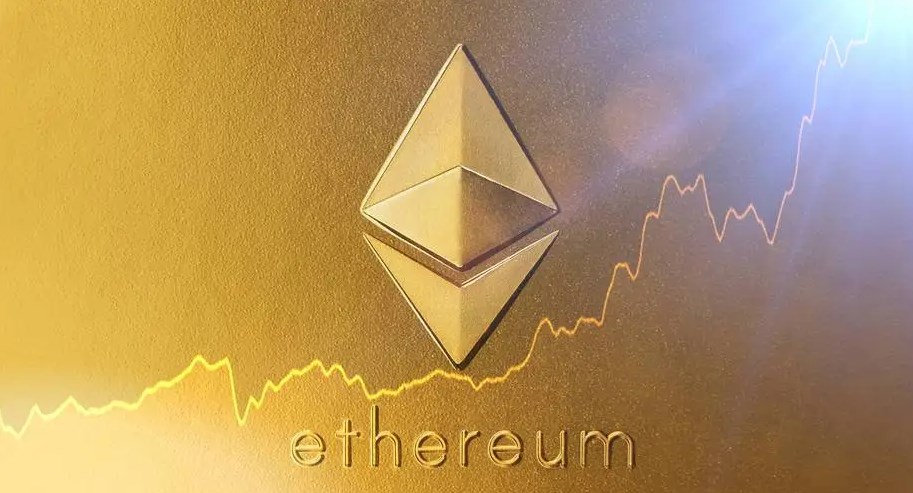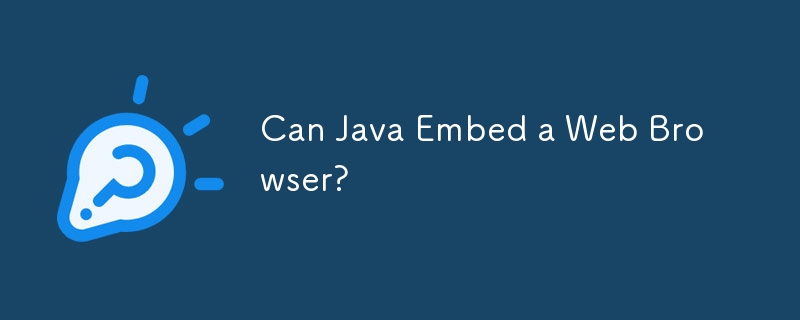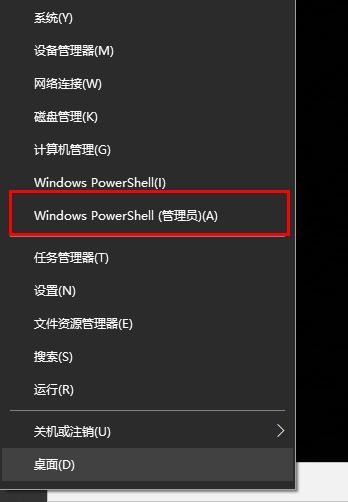Found a total of 10000 related content
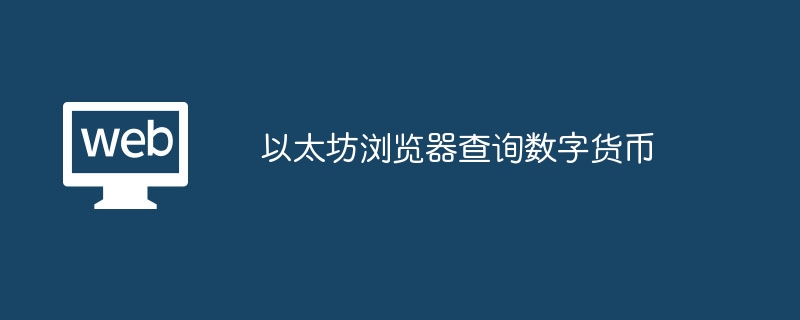
Ethereum browser query digital currency
Article Introduction:Steps for querying digital currency using the Ethereum browser: 1. Choose a suitable Ethereum browser; 2. Enter the Ethereum browser; 3. Query digital currency information; 4. Use advanced functions for data analysis. Detailed introduction: 1. To choose a suitable Ethereum browser, users first need to choose a reliable and feature-rich Ethereum browser. There are many Ethereum browsers on the market to choose from, such as Etherscan, Blockscout, etc.; 2. Enter Ethereum Ethereum Browser, open the selected Ethereum Browser website, etc.
2024-02-21
comment 0
771
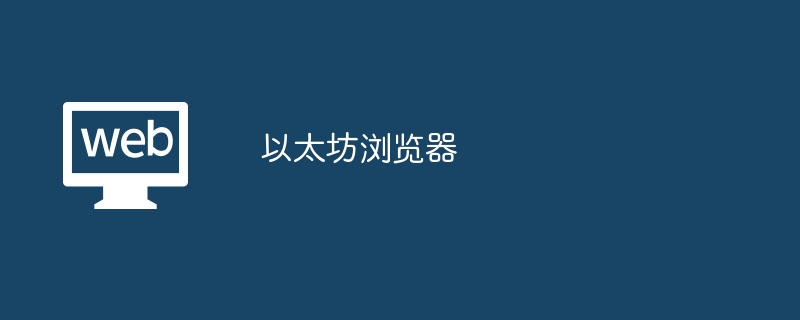
Ethereum browser
Article Introduction:The Ethereum Browser is a tool for interacting with the Ethereum blockchain, providing a wide range of functionality including viewing transaction history, checking account balances, viewing smart contracts, sending and receiving ETH, and deploying smart contracts. Users can use a variety of Ethereum browsers, such as Etherscan and BlockExplorer, to explore the blockchain in a transparent and convenient way.
2024-04-23
comment 0
1005
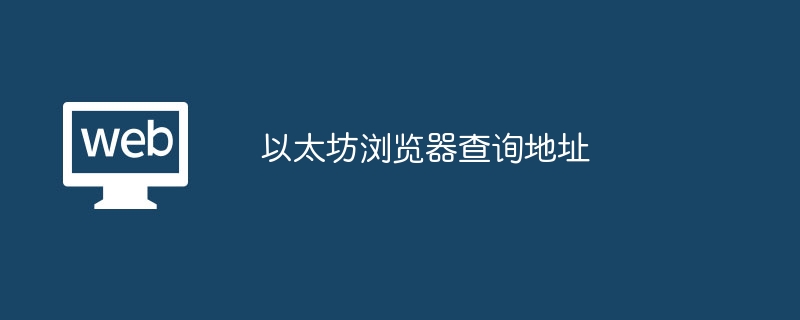
Ethereum browser query address
Article Introduction:Steps to query the address in the Ethereum browser: 1. Select the appropriate Ethereum browser; 2. Enter the address to query; 3. View the address overview; 4. View transaction records; 5. View smart contract interactions; 6. View tokens Transfer; 7. Use advanced search and filtering functions; 8. Precautions. Detailed introduction: 1. To choose a suitable Ethereum browser, you first need to choose a reliable Ethereum browser. These browsers provide rich functions and easy-to-use interfaces, which can help users easily query address information; 2. Enter Address inquiries, etc.
2024-02-22
comment 0
1071

How to query token address in Ethereum browser? Tutorial on querying token addresses in the Ethereum browser
Article Introduction:The Ethereum Blockchain Browser is a tool for browsing information on the Ethereum blockchain, similar to an internet browser, but specifically for the Ethereum blockchain. Through the Ethereum Blockchain Explorer, users can view transactions, blocks, smart contracts, and other information related to the Ethereum network. But for novices, some simple operations are still difficult to understand, especially how to query tokens in the Ethereum browser? In fact, this operation is relatively simple, the main thing is to enter the correct link. The editor below will give you a detailed tutorial on querying tokens in the Ethereum browser. How to query token address in Ethereum browser? Querying tokens in the Ethereum browser is relatively simple. The following uses TP wallet as an example to introduce in detail how to use the Ethereum browser to query tokens.
2024-06-08
comment 0
1071
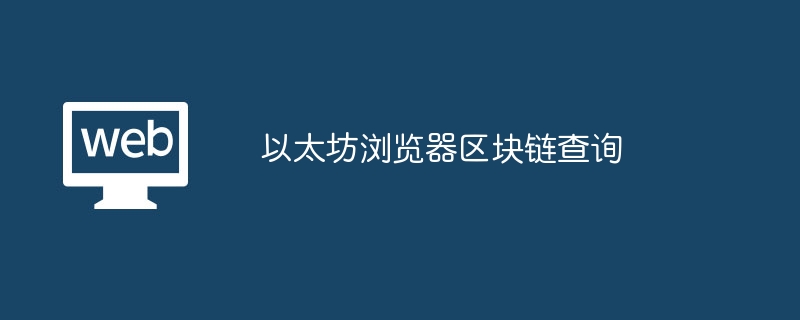
Ethereum browser blockchain query
Article Introduction:Steps for Ethereum browser blockchain query: 1. Select the browser; 2. Enter the browser; 3. Query blocks; 4. Query transactions; 5. View account information; 6. Explore smart contracts. Detailed introduction: 1. Select a browser. First, the user needs to choose a reliable Ethereum browser; 2. Enter the browser and open the selected Ethereum browser website. You can usually see a simple interface, including a search box and Navigation bar; 3. Query block, enter the block height or hash value you want to query in the search box, click the search button to view the block, etc.
2024-02-21
comment 0
1757
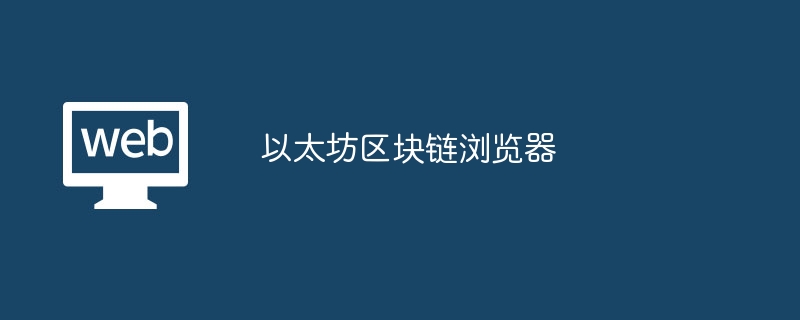
Ethereum Blockchain Explorer
Article Introduction:The Ethereum Blockchain Explorer allows users to view transactions, blocks, and smart contracts on the Ethereum network. The main functions include browsing transactions, viewing blocks, exploring smart contracts, querying accounts and monitoring the network. Common browsers include Etherscan, Blockcypher, Blockchain.com and Infura. These browsers can be used to track transactions, audit smart contracts, analyze networks, aid development, and conduct education and research.
2024-04-23
comment 0
1277
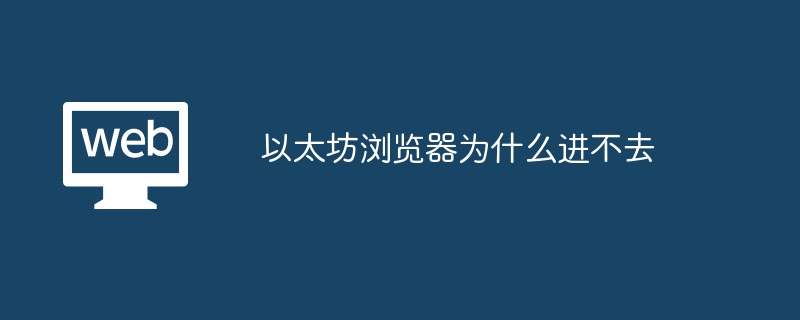
Why can't I access the Ethereum browser?
Article Introduction:Reasons why Ethereum browser cannot enter: 1. Network problem; 2. Browser problem; 3. Server problem; 4. System configuration problem; 5. Cache problem; 6. URL problem; 7. Node problem. Detailed introduction: 1. Network problems, Ethereum Browser requires a stable network connection to work properly. If the network connection is unstable, interrupted or blocked, it may cause the browser to be unable to load the page; 2. Browser problems, Ethereum Browsing The browser may be developed based on specific web technologies, so you need to use a browser that supports these technologies for normal access, etc.
2024-02-21
comment 0
1379
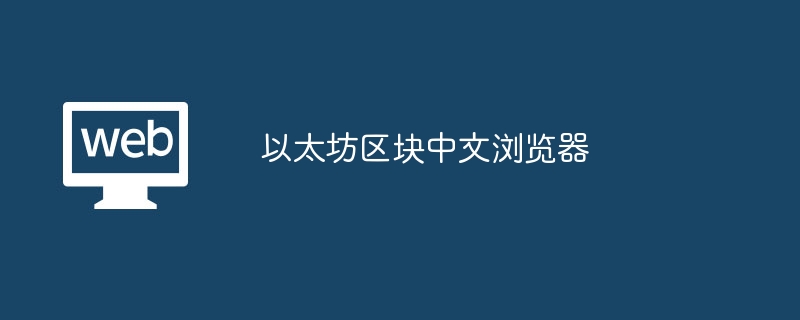
Ethereum block Chinese browser
Article Introduction:The Ethereum Block Chinese Browser is an online tool that allows users to browse and explore transactions and blocks on the Ethereum blockchain in Chinese. Its main functions include block query, transaction query, address query and contract query, and supports multi-chain and data visualization. Advantages include eliminating language barriers, simplifying access to information, providing community support and ensuring information credibility. The browser is widely used for blockchain development, investing and trading, as well as education and research.
2024-04-23
comment 0
897

Summary of commonly used Ethereum blockchain Chinese browsers
Article Introduction:Commonly used Chinese browsers for the Ethereum blockchain include: Etherscan.io: It is highly comprehensive and provides real-time block data and contract interaction records. Block.cc: The interface is simple, supports multiple languages, and provides detailed token information. Huobi.com: A browser provided by the exchange, providing internal and external trading data and a user-friendly interface. ChainDD: Provides charts and data insights, supporting analysis and multi-chain exploration. FCoin: A browser designed for traders, providing technical analysis tools and market data.
2024-07-03
comment 0
591
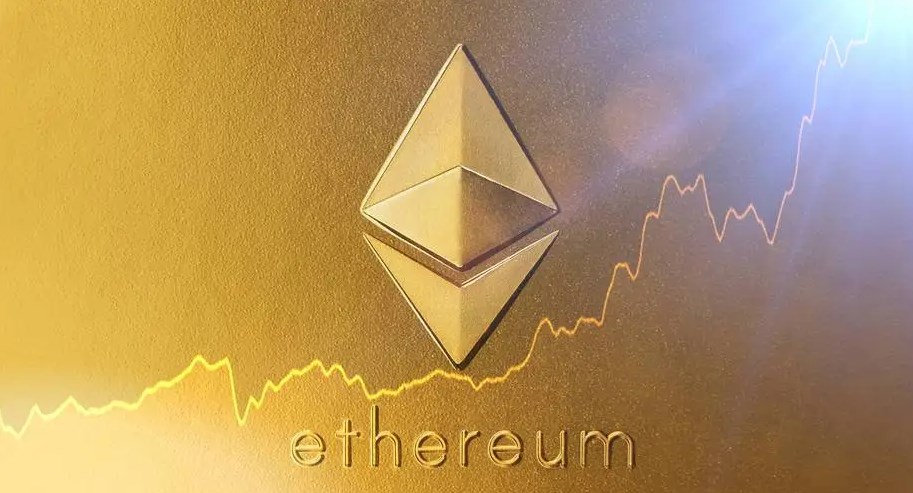
Detailed explanation of the functions, usage and advantages of Ethereum blockchain browser
Article Introduction:The Ethereum Blockchain Explorer allows an in-depth understanding of the Ethereum network, offering the following features: Browse blocks and transactions: View confirmations and participating addresses. Search addresses and hashes: Get details of a specific address or transaction. View token information: Learn about ERC-20 token names, supply, prices, and more. Explore smart contracts: examine code, state and interaction history. Monitor network activity: Track block creation and hash rate in real time.
2024-07-03
comment 0
447
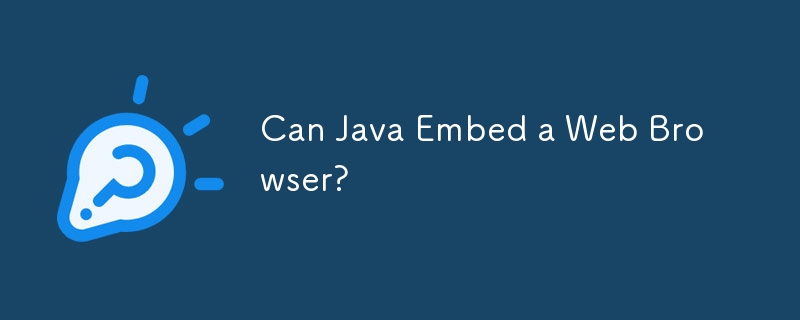
Can Java Embed a Web Browser?
Article Introduction:Can Java Host an Embedded Browser?Yes, Java offers a solution for embedding a browser using the WebView class introduced in JavaFX 2.0. This class...
2024-11-27
comment 0
421

Where can I find the files decompressed by qq browser? Where can I find the files decompressed by qq browser for Android?
Article Introduction:Where can I find the files decompressed by QQ browser? QQ browser is a very high-quality browser software. Users can not only browse web pages in QQ browser, but also decompress files in the browser. Many friends still don’t know where to find the files decompressed by QQ Browser. Here is an introduction to the location of the files decompressed by QQ Browser. Let’s take a look. Where can I find the files decompressed by qq browser? 1. The decompressed files of mobile qq browser are in the masterarchive folder. 2. Open the mobile qq browser, click on the file, and click on the compressed package. **Optimized article content:**
**3. Select and extract the file**
**Select target file
2024-06-26
comment 0
959

A browser that can access any website
Article Introduction:What browsers can access any website? With the development of the Internet, a variety of browser software has appeared on the market. These browsers have different functions and features, providing users with convenient and fast Internet services. Many users will be blocked when accessing web pages in the browser. Blocking situation, for this reason, the editor has compiled for everyone the best unblocked browsers that can open blocked websites. These browsers will not prevent users from accessing web pages. Friends in need should hurry up and take a look. The best browser to open blocked websites smoothly. Google Chrome is a fast, easy-to-use and secure web browser. It is suitable for desktop devices, Android phones and tablets. Tab synchronization allows you to continue browsing the web on other devices. Voice search function is convenient. Get information with built-in Google search
2024-07-16
comment 0
804
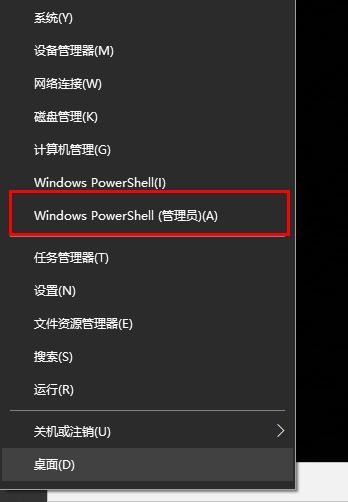
Specific instructions on whether you can uninstall the Edge browser
Article Introduction:Many friends have reported that there are always freezes and connection failures when using the edge browser. They want to uninstall it but are afraid of system problems and dare not uninstall it. So, can it be uninstalled? Let’s take a look at the details and introduction below. Can the edge browser be uninstalled? Answer: The edge browser can be uninstalled. The edge browser is an exclusive browser that came out with win10. If you want to uninstall it, it is best to uninstall it first if there is a third-party browser. Avoid unnecessary problems caused by not having a browser. How to uninstall the edge browser: 1. Right-click the lower left corner and select "Windows PowerShell (Administrator)". 2. Then enter the command get-appxpac
2024-01-01
comment 0
4855

What should I do if Google Chrome loads web pages too slowly?
Article Introduction:What should I do if Google Chrome loads web pages too slowly? When using a browser to surf the Internet, if the web page loading speed is too slow, it will affect the user's Internet efficiency and experience. Recently, some users have reported that the loading speed is too slow when using Google Chrome to access web pages. If you also encounter this problem, you may wish to follow the detailed tips for optimizing the loading speed of Google Chrome web pages shared by the editor below to set up. Your Google Chrome just got faster! Detailed explanation of tips for optimizing Google Chrome web page loading speed First, we need to open Google Chrome. In the upper right corner of the page, click the three dots icon. Then, select the [Settings] option from the drop-down option. 2. After entering the page, click the [System] option on the left to open, and then click [System] on the right page.
2024-02-15
comment 0
1073

Can Website Buttons Control Browser Zoom?
Article Introduction:Browser Zoom Control via ButtonsQuestion:Can buttons be created on a website to dynamically adjust the browser's zoom level?Answer:Yes, it is...
2024-11-23
comment 0
1059