Ethereum browser blockchain query
Steps for Ethereum browser blockchain query: 1. Select the browser; 2. Enter the browser; 3. Query the block; 4. Query the transaction; 5. View account information; 6. Explore intelligence contract. Detailed introduction: 1. Select a browser. First, the user needs to choose a reliable Ethereum browser; 2. Enter the browser and open the selected Ethereum browser website. You can usually see a simple interface, including a search box and Navigation bar; 3. Query block, enter the block height or hash value you want to query in the search box, click the search button to view the block, etc.
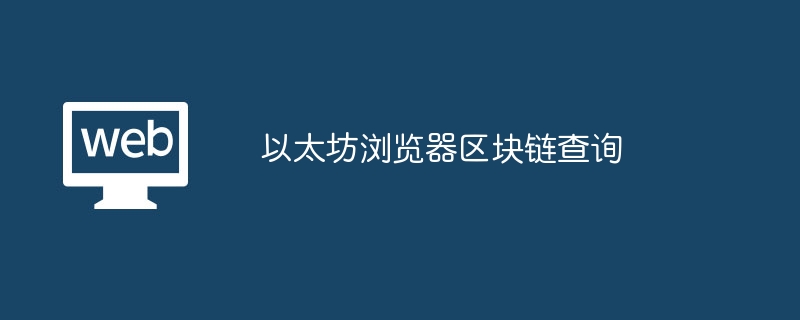
1. Introduction
As blockchain technology becomes increasingly mature and widely used, the More and more people are beginning to pay attention to and participate in blockchain projects. As a second-generation smart contract platform, Ethereum not only supports the development and operation of decentralized applications (DApps), but also allows users to create and issue their own tokens. Therefore, understanding and mastering the use of the Ethereum browser, especially how to query blockchain information, is crucial for blockchain enthusiasts, developers, and investors.
2. Introduction to Ethereum Browser
Ethereum Browser, also known as Ethereum block browser, is an online tool that allows users to view Ethereum All transactions, blocks, smart contracts and other information on the blockchain. Through the Ethereum browser, users can understand the latest status of the blockchain, transaction history, account balances, etc., so as to conduct data analysis, monitor transactions, verify smart contracts, etc.
3. Functions of Ethereum Browser
1. Block browsing: Users can view detailed information of each block, including block height and timestamp , transaction number, miner address, etc.
2. Transaction query: Users can enter the transaction hash value or address to query the details of a specific transaction, such as transaction parties, transaction amount, transaction time, etc.
3. Account information: Users can view the account information of any Ethereum address, including account balance, transaction history, smart contract deployment, etc.
4. Smart contract: Users can view the source code, transaction records, contract status, etc. of the smart contract for contract verification and data analysis.
5. Statistical analysis: Ethereum browsers usually also provide statistical analysis functions to help users analyze data trends and hot spots on the blockchain.
4. Ethereum browser query steps
1. Select a browser: First, users need to choose a reliable Ethereum browser. There are many Ethereum browsers on the market to choose from, such as Etherscan, Blockscout, etc.
2. Enter the browser: Open the selected Ethereum browser website. You can usually see a simple interface, including a search box and a navigation bar.
3. Query block: Enter the block height or hash value you want to query in the search box, and click the search button to view the detailed information of the block.
4. Query transactions: Enter the transaction hash value or address in the search box and click the search button to view the detailed information of the transaction.
5. View account information: Enter the Ethereum address in the search box and click the search button to view the account information of the address, including balance, transaction history, etc.
6. Explore smart contracts: Enter the address of the smart contract in the search box and click the search button to view the source code, transaction records and other information of the contract.
5. Query Precautions
1. Confirm browser security: When choosing an Ethereum browser, be sure to confirm the security and reliability of the browser. Avoid leaking personal information or falling victim to phishing attacks.
2. Pay attention to privacy protection: During the query process, try to avoid entering sensitive information, such as private keys, mnemonic phrases, etc., on public networks or untrusted devices.
3. Verify data accuracy: Since the data on the blockchain is open and transparent, anyone can modify and publish information. Therefore, when query results are inconsistent or abnormal, verification and verification are required.
6. Application of Ethereum Browser in the Blockchain Field
The Ethereum Browser has extensive application value in the blockchain field. For blockchain enthusiasts, you can have an in-depth understanding of the operating mechanism and transaction process of the blockchain through the Ethereum browser; for developers, you can debug and optimize smart contracts through the Ethereum browser; for investors, you can use the Ethereum browser to Fangbrowser analyzes market trends and trading data to make smarter investment decisions.
7. Summary
As an important tool in the blockchain field, the Ethereum browser provides users with convenient and efficient data query and analysis services. By mastering the usage and query skills of the Ethereum browser, users can better understand and participate in the operation and development of the Ethereum blockchain. At the same time, attention must be paid to protecting personal privacy and data security to avoid leaking sensitive information during the query process.
The above is the detailed content of Ethereum browser blockchain query. For more information, please follow other related articles on the PHP Chinese website!

Hot AI Tools

Undresser.AI Undress
AI-powered app for creating realistic nude photos

AI Clothes Remover
Online AI tool for removing clothes from photos.

Undress AI Tool
Undress images for free

Clothoff.io
AI clothes remover

AI Hentai Generator
Generate AI Hentai for free.

Hot Article

Hot Tools

Notepad++7.3.1
Easy-to-use and free code editor

SublimeText3 Chinese version
Chinese version, very easy to use

Zend Studio 13.0.1
Powerful PHP integrated development environment

Dreamweaver CS6
Visual web development tools

SublimeText3 Mac version
God-level code editing software (SublimeText3)

Hot Topics
 1377
1377
 52
52
 What is Ouyi for? What is Ouyi
Apr 01, 2025 pm 03:18 PM
What is Ouyi for? What is Ouyi
Apr 01, 2025 pm 03:18 PM
OKX is a global digital asset trading platform. Its main functions include: 1. Buying and selling digital assets (spot trading), 2. Trading between digital assets, 3. Providing market conditions and data, 4. Providing diversified trading products (such as derivatives), 5. Providing asset value-added services, 6. Convenient asset management.
 How to roll positions in digital currency? What are the digital currency rolling platforms?
Mar 31, 2025 pm 07:36 PM
How to roll positions in digital currency? What are the digital currency rolling platforms?
Mar 31, 2025 pm 07:36 PM
Digital currency rolling positions is an investment strategy that uses lending to amplify trading leverage to increase returns. This article explains the digital currency rolling process in detail, including key steps such as selecting trading platforms that support rolling (such as Binance, OKEx, gate.io, Huobi, Bybit, etc.), opening a leverage account, setting a leverage multiple, borrowing funds for trading, and real-time monitoring of the market and adjusting positions or adding margin to avoid liquidation. However, rolling position trading is extremely risky, and investors need to operate with caution and formulate complete risk management strategies. To learn more about digital currency rolling tips, please continue reading.
 How to calculate the transaction fee of gate.io trading platform?
Mar 31, 2025 pm 09:15 PM
How to calculate the transaction fee of gate.io trading platform?
Mar 31, 2025 pm 09:15 PM
The handling fees of the Gate.io trading platform vary according to factors such as transaction type, transaction pair, and user VIP level. The default fee rate for spot trading is 0.15% (VIP0 level, Maker and Taker), but the VIP level will be adjusted based on the user's 30-day trading volume and GT position. The higher the level, the lower the fee rate will be. It supports GT platform coin deduction, and you can enjoy a minimum discount of 55% off. The default rate for contract transactions is Maker 0.02%, Taker 0.05% (VIP0 level), which is also affected by VIP level, and different contract types and leverages
 Tutorial on how to register, use and cancel Ouyi okex account
Mar 31, 2025 pm 04:21 PM
Tutorial on how to register, use and cancel Ouyi okex account
Mar 31, 2025 pm 04:21 PM
This article introduces in detail the registration, use and cancellation procedures of Ouyi OKEx account. To register, you need to download the APP, enter your mobile phone number or email address to register, and complete real-name authentication. The usage covers the operation steps such as login, recharge and withdrawal, transaction and security settings. To cancel an account, you need to contact Ouyi OKEx customer service, provide necessary information and wait for processing, and finally obtain the account cancellation confirmation. Through this article, users can easily master the complete life cycle management of Ouyi OKEx account and conduct digital asset transactions safely and conveniently.
 Binance binance computer version entrance Binance binance computer version PC official website login entrance
Mar 31, 2025 pm 04:36 PM
Binance binance computer version entrance Binance binance computer version PC official website login entrance
Mar 31, 2025 pm 04:36 PM
This article provides a complete guide to login and registration on Binance PC version. First, we explained in detail the steps for logging in Binance PC version: search for "Binance Official Website" in the browser, click the login button, enter the email and password (enable 2FA to enter the verification code) to log in. Secondly, the article explains the registration process: click the "Register" button, fill in the email address, set a strong password, and verify the email address to complete the registration. Finally, the article also emphasizes account security, reminding users to pay attention to the official domain name, network environment, and regularly updating passwords to ensure account security and better use of various functions provided by Binance PC version, such as viewing market conditions, conducting transactions and managing assets.
 What are the recommended websites for virtual currency app software?
Mar 31, 2025 pm 09:06 PM
What are the recommended websites for virtual currency app software?
Mar 31, 2025 pm 09:06 PM
This article recommends ten well-known virtual currency-related APP recommendation websites, including Binance Academy, OKX Learn, CoinGecko, CryptoSlate, CoinDesk, Investopedia, CoinMarketCap, Huobi University, Coinbase Learn and CryptoCompare. These websites not only provide information such as virtual currency market data, price trend analysis, etc., but also provide rich learning resources, including basic blockchain knowledge, trading strategies, and tutorials and reviews of various trading platform APPs, helping users better understand and make use of them
 Currency Trading Network Official Website Collection 2025
Mar 31, 2025 pm 03:57 PM
Currency Trading Network Official Website Collection 2025
Mar 31, 2025 pm 03:57 PM
It ranks among the top in the world, supports all categories of transactions such as spot, contracts, and Web3 wallets. It has high security and low handling fees. A comprehensive trading platform with a long history, known for its compliance and high liquidity, supports multilingual services. The industry leader covers currency trading, leverage, options, etc., with strong liquidity and supports BNB deduction fees.
 On which platform is web3 transaction?
Mar 31, 2025 pm 07:54 PM
On which platform is web3 transaction?
Mar 31, 2025 pm 07:54 PM
This article lists the top ten well-known Web3 trading platforms, including Binance, OKX, Gate.io, Kraken, Bybit, Coinbase, KuCoin, Bitget, Gemini and Bitstamp. The article compares the characteristics of each platform in detail, such as the number of currencies, trading types (spot, futures, options, NFT, etc.), handling fees, security, compliance, user groups, etc., aiming to help investors choose the most suitable trading platform. Whether it is high-frequency traders, contract trading enthusiasts, or investors who focus on compliance and security, they can find reference information from it.




