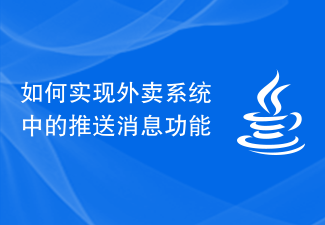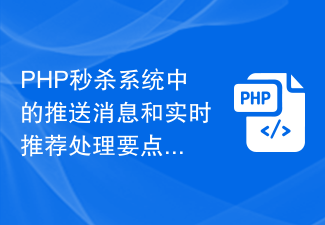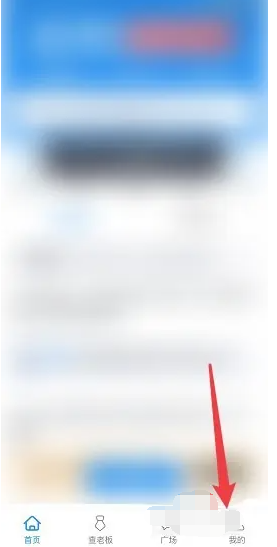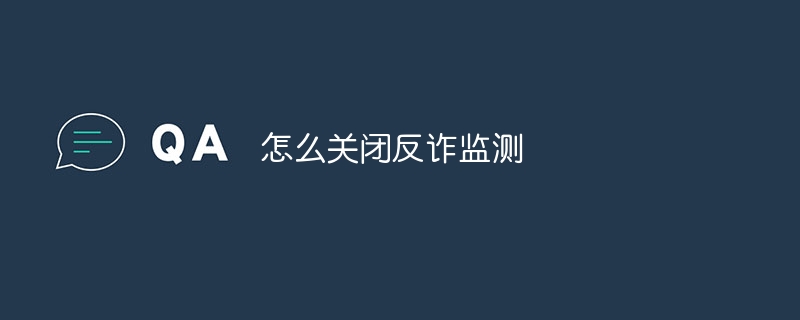Found a total of 10000 related content
php推送消息到IOS
Article Introduction:php推送消息到IOS
2016-06-23
comment 0
977
PHP web推送消息问题
Article Introduction:PHP web推送消息问题
2016-06-23
comment 0
1223
ios推送消息php做推送服务器
Article Introduction:ios推送消息php做推送服务器
2016-06-23
comment 0
811
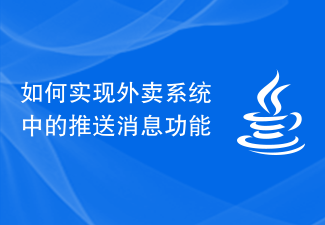
How to implement push message function in takeout system
Article Introduction:With the rapid development of the Internet, the food delivery industry has also emerged rapidly. More and more users choose to order food through takeout platforms, and the push message function has become one of the essential functions of takeout platforms. This article will discuss how to implement the push message function in the takeout system from a technical implementation perspective. 1. The significance of the push message function In the food delivery platform, the push message function is very important. Because most users use the takeout platform through mobile APPs. These mobile apps need to remind users in a timely manner through push messages.
2023-11-01
comment 0
1291
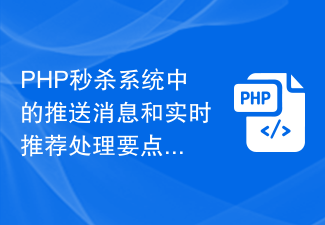
Key points in processing push messages and real-time recommendations in the PHP flash sale system
Article Introduction:Title: Key points of processing push messages and real-time recommendations in PHP flash sale system Article text: With the booming development of e-commerce, flash sale activities are adopted by more and more platforms. It can not only increase sales, but also attract more users to participate. . However, in high concurrency situations, traditional systems often cannot meet the real-time and stability requirements of flash sale activities. In order to solve this problem, push messages and real-time recommendation processing in the PHP flash sale system are particularly important. 1. Key points of push message processing: Use message queue: During flash sales activities, a large number of requests
2023-09-19
comment 0
983

How to disable receiving push messages when the car is coming-
Article Introduction:For many public transportation users who use the "Chelai Lai" APP, too many push messages may become a disturbance, so they want to set up the push messages of "Car Lai Lai" to be blocked, but don't know how to set it up. Below, the editor of this website will bring you a detailed introduction to the content strategy, hoping to help everyone in need. How to cancel the message notification when the car is coming 1. First click to open the My page of the car is coming. 2. Then we click Settings in the upper right corner. 3. Then click Reminder Settings. 4. Finally, turn off the switch button behind the message notification.
2024-05-07
comment 0
517

The Android camp does not exist! Apple responds to iPhone not receiving push messages: batch issue is under investigation
Article Introduction:According to domestic media reports on March 14, many iPhones reported that they received push messages, and Apple acknowledged the problem. The report mentioned that many netizens reported that the iPhone was suddenly unable to receive push messages from third-party software. In this regard, Apple customer service said that if the device was purchased within two years, multiple third-party software failed to receive notifications. This is a batch problem and is under investigation; if the device was purchased more than two years ago, you can try to restore the system settings. Some netizens said that it was indeed true. A colleague encountered it and all the push notifications disappeared. However, some netizens said that they had not encountered this problem. More netizens said, what’s wrong with Apple? Isn’t it giving points to Huawei and other Android phones? But don’t make things difficult for Cook. Communications is important to Apple.
2024-03-15
comment 0
1253
php推送消息到IOS解决方案
Article Introduction:
php推送消息到IOSphp推送消息到IOS。功能是实现了,但数据量很大,大概有10万台设备。怕推送的时候,挂掉,有没什么解决方法,还有就是为什么有些设备就是收不到推送的消息?
分享到:
2016-06-13
comment 0
927

How to use Hyperf framework for push messages
Article Introduction:Introduction to how to use the Hyperf framework to push messages: With the popularity of mobile applications, push messages have become one of the indispensable functions in modern applications. When developing using the Hyperf framework, we can use the WebSocket component provided by it to implement the push message function. This article will introduce how to use WebSocket in the Hyperf framework to push messages, and provide specific code examples for reference. Step 1: Install the WebSocket component First, we need to install
2023-10-26
comment 0
1304

How to turn off push messages in uc browser
Article Introduction:How to turn off push messages in uc browser? Many people choose to use UC Browser because it is convenient for browsing the web. However, during actual use, many people find that UC Browser has multiple annoying message push enabled by default, which bothers users. So, how do you turn off these unpleasant push notifications? The editor has specially compiled a detailed method for turning off message push in UC browser for the reference of friends who have this problem. How to turn off message push in UC Browser 1. Open UC Browser and click "Menu" 2. Click "Settings" 3. Turn off function reminder and information push buttons 4. Swipe up to find "Advanced Settings" 5. Click "Notification Bar Tools" "6. Close the "Notification Bar Tools" button. The above is how to turn off message push in UC browser.
2024-03-05
comment 0
887

How to turn off push messages from Tianyancha
Article Introduction:How to turn off push messages from Tianyancha? Tianyancha can turn off push messages, but most friends don’t know how to turn off push messages from Tianyancha. Next is the graphic tutorial on how to turn off push messages from Tianyancha brought by the editor. , interested users come and take a look! How to turn off push messages from Tianyancha 1. First open the [Tianyancha] APP on your phone and go to the [My] area in the lower right corner of the main page; 2. Then enter the My area and click the [Settings] function in the upper right corner; 3. Then in In the settings interface, select [Push Message Settings]; 4. Finally jump to the page as shown below, slide the button behind [Group Chat New Message Reminder] to close it.
2024-02-23
comment 0
573
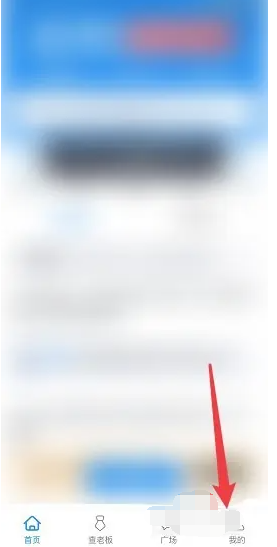
How to turn off push messages in 'Tianyancha'
Article Introduction:How to turn off Tianyancha push messages? For many users who use Tianyancha, they sometimes receive some unnecessary push messages. At this time, they need to turn off these push messages. The easiest way is to enter the settings page of Tianyancha, find the push setting option, and turn it off. That’s it. Interested users can come and take a look! How to turn off push messages from Tianyancha 1. First open the [Tianyancha] APP on your phone and go to the [My] area in the lower right corner of the main page; 2. Then enter the My area and click the [Settings] function in the upper right corner; 3. Then in In the settings interface, select [Push Message Settings]; 4. Finally jump to the page as shown below, slide the button behind [Group Chat New Message Reminder] to close it.
2024-02-26
comment 0
658

How to set your own push interests in Tencent Video? Overview of the push interest setting process in Tencent Video
Article Introduction:Tencent Video is a video playback application launched by Tencent. It provides massive high-definition film and television resources, including TV series, movies, variety shows, etc., and supports online viewing and offline caching. We can also set push messages according to your own interests, come and have a look if you need it! Tencent Video 1. First open the settings in the personal center page of Tencent Video. 2. Then select push message settings and click to enter. 3. Then add your own viewing interests, and finally click on the switch behind Allow push notifications!
2024-07-12
comment 0
851

How to turn off push notifications on Mango TV. List of methods to turn off push notifications on Mango TV.
Article Introduction:When you turn off Mango TV's push notifications, you will no longer receive any push messages from the app, such as new drama updates, popular events, promotional information, etc. This helps you avoid unnecessary notifications when you're busy or taking a break, so you can focus more on what you're watching or handle other things more efficiently. The setting method is as follows: How to turn off message push on Mango TV 1. Open Mango TV and click My in the lower right corner. 2. Click the settings icon in the upper right corner. 3. Click Push Message Settings. 4. Just close them all.
2024-07-03
comment 0
979

Can the other person see it if I like it on TikTok and cancel it? Can the other person see it if I like it and cancel it on TikTok?
Article Introduction:Can the other party see if I like and cancel Douyin? Douyin is a short video social platform. If you like and cancel on Douyin, the other party will have a record, because after you like it, the other party will receive a push message, and the push message will still exist even if you cancel the push message. Many friends still don’t know whether the other party can see the likes and cancellations on Douyin. Here we have compiled the answers to the questions of whether the likes and cancellations on Douyin will be displayed. Let’s take a look. Can the other party see the Douyin likes again? What is certain is that after canceling the likes, Douyin will not send a reminder to the other party to cancel the Douyin live broadcast likes. As for whether the other party can see the traces of our likes, it needs to be analyzed according to various situations. The first situation: when you like it, the other person is playing TikTok. In this case, others
2024-07-01
comment 0
460


How to turn off Douyu push messages How to set up Douyu push messages
Article Introduction:How to turn off Douyu push messages? Douyu will send push messages to users when the anchors they follow start broadcasting or when there are activities. Users can actively turn off message push. Many friends still don’t know how to close Douyu push messages. Here is a summary of how to close Douyu push messages. Let’s take a look. How to turn off Douyu push messages 1. Click the settings button. Open my page and click the Settings button. 2. Click the message reminder settings button. Click the message reminder settings button on the video page. 3. Click the switch to turn off interest push. Open the message reminder settings page and click to turn off the [Interest Push] switch to successfully turn off the interest push function.
2024-06-26
comment 0
1181
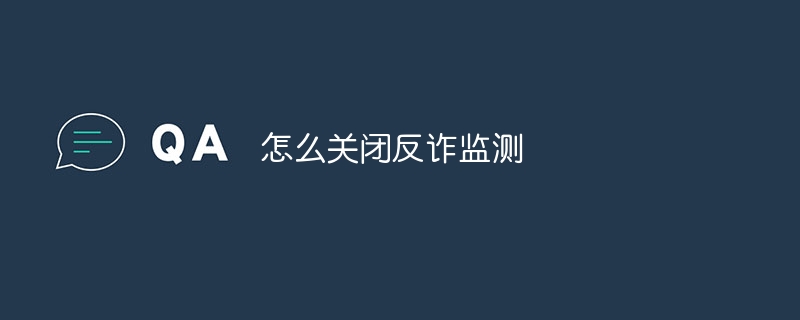
How to turn off anti-fraud monitoring
Article Introduction:The method to turn off anti-fraud monitoring is: 1. Unfollow the official account or App, or turn off the message push of the anti-fraud service; 2. Block specific push messages and close the corresponding options; 3. Directly contact the provider of the anti-fraud monitoring service , apply to cancel the service.
2023-06-27
comment 0
21114