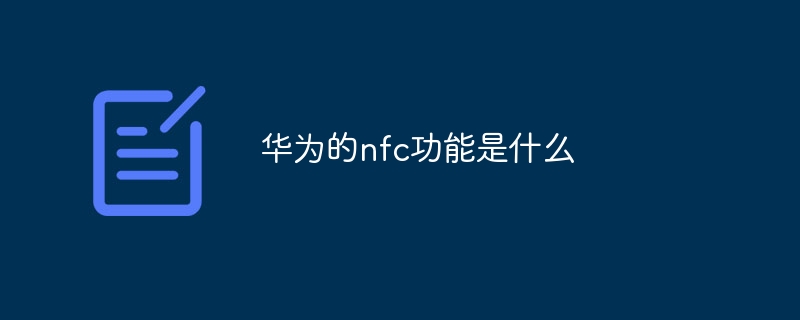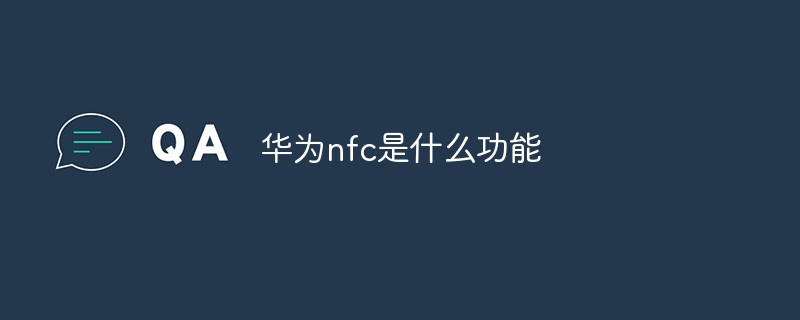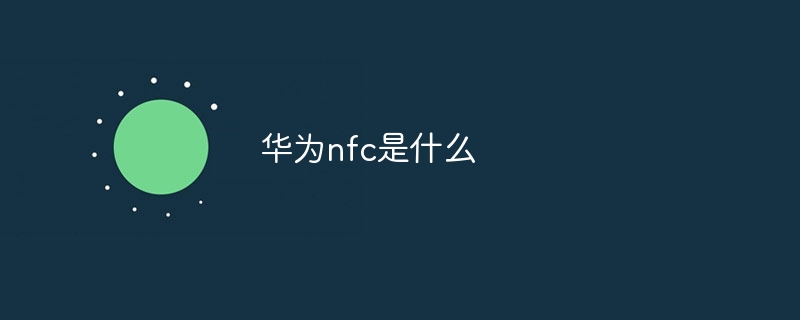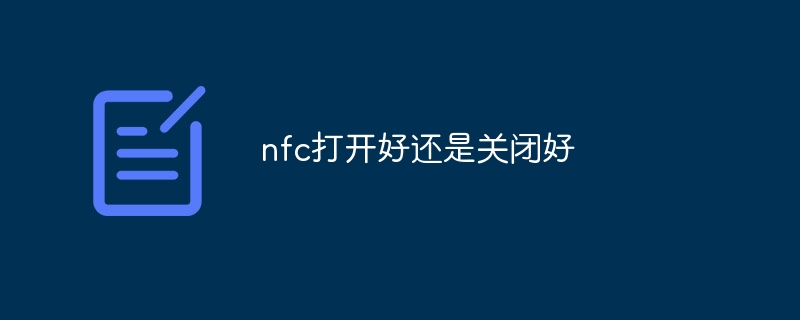Found a total of 10000 related content
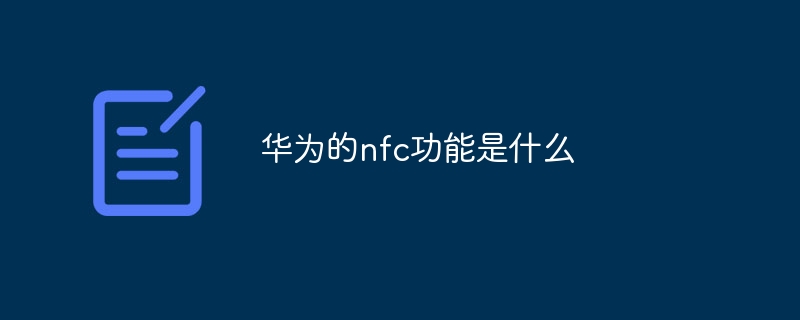
What is Huawei's nfc function?
Article Introduction:Huawei's NFC functions include mobile payment, bus cards, smart access control and data transmission, etc. Detailed introduction: 1. Mobile payment. One of the most widely used applications of NFC is mobile payment. By binding Huawei mobile phones to payment platforms such as bank cards and Alipay, users can make payments on terminals such as POS machines that support NFC. When using , just bring your phone close to the POS machine, enter your password or verify your fingerprint and other identity information to complete the payment; 2. Bus card, nfc function is also widely used in the field of bus card, many cities support Huawei mobile phones with nfc function, etc. .
2023-09-05
comment 0
2483
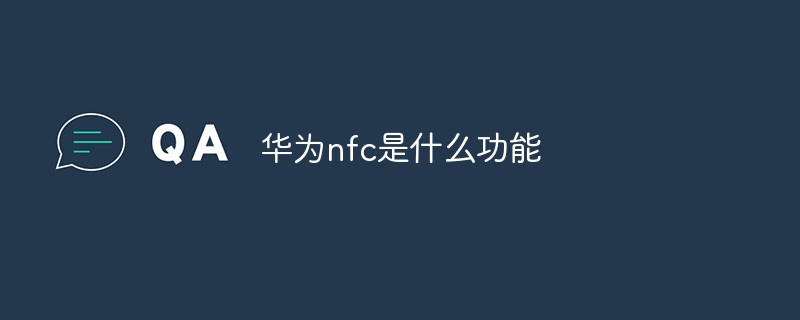
What is the function of Huawei nfc?
Article Introduction:NFC refers to short-range wireless communication technology. The functions of Huawei NFC: 1. Read bank card data to bind the bank card to realize mobile payment; 2. With NFC bus card, you only need to touch your mobile phone with the card swiping machine on the bus or subway. Just touch it and you can complete the card swiping and ride; 3. NFC access control card, read the access card data to the mobile phone and it can be used as a virtual access control card; 4. File data transmission, NFC transmission speed is faster than traditional Bluetooth transmission It is much faster; 5. It can read the data of the ID card and quickly enter the identity information into the mobile phone to turn it into an electronic ID card.
2022-10-25
comment 0
349908
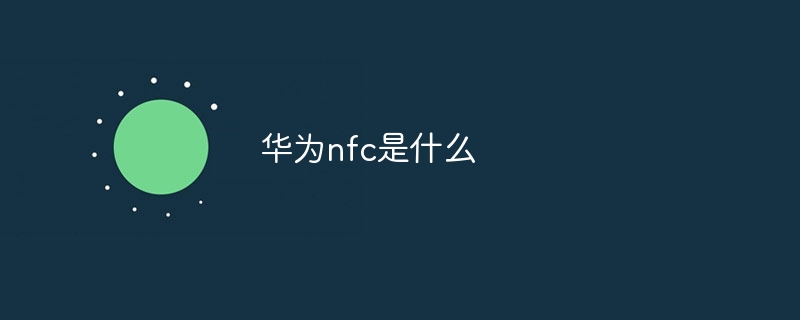
What is Huawei nfc
Article Introduction:Huawei NFC is a function on Huawei mobile phones. It is a short-range wireless communication technology that can realize short-range communication and data transmission between mobile phones and other devices. NFC technology is based on radio frequency identification technology and can enable wireless communication between mobile phones and other devices, including payment, data transmission, access control and other functions.
2023-08-25
comment 0
12395

How to turn on NFC on Huawei Pura70_Tutorial sharing on turning on NFC
Article Introduction:As a powerful smartphone, Huawei Pura70's built-in NFC (Near Field Communication) function provides users with great convenience. So how to turn on NFC on Huawei Pura70? Come and find out more with the editor. How to turn on NFC on Huawei Pura70. First, we open "Settings". Then click "More connections". Then click on the “NFC” option. Finally, we turn on nfc, then stick the card on the back to start reading.
2024-04-25
comment 0
475

How to enable NFC on iqoo8_How to enable NFC on iqoo8
Article Introduction:1. Open the settings page and click Other Networks and Connections. 2. Click NFC. 3. Open the sliding bar on the right side of NFC. 4. Or we can pull down the notification bar from the top of the screen and click on the NFC icon.
2024-04-29
comment 0
1072

How to set up Xiaomi nfc (how to enable the nfc function on Xiaomi mobile phones)
Article Introduction:1. How to enable the NFC function of Xiaomi mobile phone. How to enable the NFC function of Xiaomi mobile phone. The NFC function of Xiaomi mobile phone is a very practical function that allows you to complete payment, access control and other operations more conveniently and quickly in your life. However, many Xiaomi mobile phone users do not know how to turn on the NFC function. Next, let us learn more about how to turn on the NFC function of Xiaomi mobile phones. Step 1: Open the phone settings First, we need to open the phone settings. You can enter settings by clicking the settings icon on the phone desktop or from the drop-down notification bar. In the settings interface, we need to find the "Wireless & Networks" option and click to enter. Step 2: Turn on the NFC function. In the "Wireless and Networks" option, we can see the "NFC" option. Click to enter
2024-04-06
comment 0
2342

Does OPPOWatchX have NFC function? Does OPPOWatchX support NFC?
Article Introduction:Through NFC technology, the watch can conduct short-range wireless communication with other NFC devices to implement a series of functions, such as payment, access card simulation, data transmission, etc. So does OPPO WatchX have NFC function? Does OPPOWatchX have NFC function? Does it support NFC function? In order to make users feel more secure when wearing it, OPPO Watch The Mohs hardness of the sapphire watch mirror is 8+, which is as hard as topaz and second only to diamond. Compared with ordinary watches, its drop resistance is 4 times higher. When facing those metal sharp objects (such as keys), the watch
2024-04-03
comment 0
953

How to enable the NFC function of Huawei mate40_Tutorial on enabling the NFC function of Huawei mate40
Article Introduction:1. Turn on the phone, find the [Settings] button on the desktop, and click to enter the setting interface. 2. Find [More Connections] below in the settings interface and click to enter the more connections interface. 3. Find the [nfc] option in the more connection interface and click to enter settings for NFC. 4. In the NFC interface, click the gray button to the right of NFC below, click Turn on and it will turn blue to successfully turn on the NFC function. 5. After turning on NFC, we need to click on the touch application below and click to change the payment method.
2024-05-06
comment 0
866

How to use the NFC function of Xiaomi 14Pro_Share how to use the NFC function of Xiaomi 14Pro
Article Introduction:At present, the performance of mobile phones is becoming more and more powerful, and there are more and more functions. Many of them are equipped with NFC functions to provide users with daily convenience. So how to use NFC in Xiaomi 14Pro? If you don’t know yet, let’s take a look! Sharing how to use Xiaomi 14 Pro NFC function Step 1: Open the settings menu of the phone. Step 2: Find and click the "Connect and Share" or "Wireless & Networks" option. Step 3: In the Connection & Sharing or Wireless & Networks menu, find and click "NFC & Payments". Step 4: Find and click "NFC Switch". Normally, the default is off. Step 5: On the NFC switch page, click the switch button to switch it to the on state. Step 6: After successfully turning on the NFC function,
2024-03-21
comment 0
847
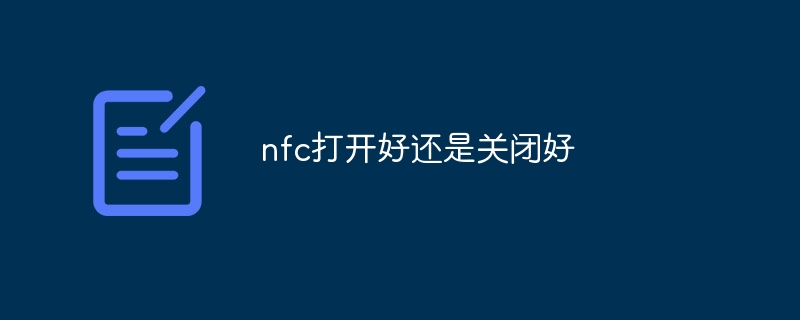
Is nfc turned on or off?
Article Introduction:Turning NFC on and off depends on personal needs and security considerations. The reason is: If you need to use the NFC function frequently for data transmission and sharing, or you need to use the NFC function for mobile payment and access control card operations, it will be more convenient and practical to turn on the NFC function. However, if you are more concerned about privacy protection or worried about issues such as excessive power consumption, you can choose to turn off the NFC function.
2024-01-15
comment 0
17632

What is an nfc card?
Article Introduction:nfc card refers to a mobile phone card with NFC chip function; NFC is the abbreviation of Near Field Communication, which is short-range wireless communication technology; after turning on the NFC function, you can exchange data when touching other devices, just bring your device close to another device One device can transmit.
2023-02-27
comment 0
30811

Does vivo s7 have nfc function?
Article Introduction:vivos7 has nfc function. vivo S7 is a 5G all-network mobile phone product released by vivo on August 3, 2020. It supports NFC function, mobile transportation card, access control card, vivo Pay, and eID (Citizen Network Electronic Identification) function. How to turn on the nfc function: 1. Click "Settings" to enter the setting interface; 2. Click the "Other Networks and Connections" option; 3. Click the "NFC" option; 4. In the NFC interface, turn on the NFC switch.
2022-12-12
comment 0
5480

What is the function of nfc
Article Introduction:NFC (Near Field Communication) is a contactless communication technology that allows devices to exchange data at extremely short distances. NFC is based on electromagnetic induction, and its main functions include data exchange, payment, authentication, pairing, micro-payment and interaction with IoT devices. The advantages of NFC include convenience, security, versatility, and low power consumption.
2024-03-31
comment 0
590

How to turn on NFC on TV How to turn on NFC
Article Introduction:"TV Home" enables NFC operation methods. Users can use the NFC function on TV Home to recharge frequently used bus cards, which is very convenient. But some friends don’t know how to turn on the NFC function on the TV, so they want to ask about how to turn it on. Tutorial on turning on NFC in TV Home 1. First open the "TV Home" APP, as shown in the picture. 2. On the pop-up page, click "My" in the lower right corner, as shown in the picture. 3. On the pop-up page, click "Settings" in the upper right corner, as shown in the figure. 4. Turn on the "switch" on the right side of the NFC settings, as shown in the picture.
2024-06-11
comment 0
1024