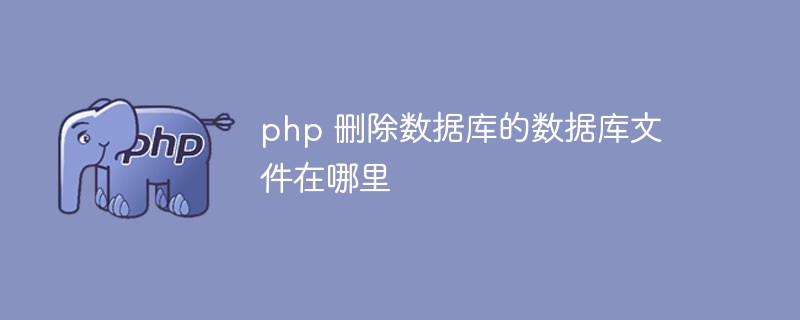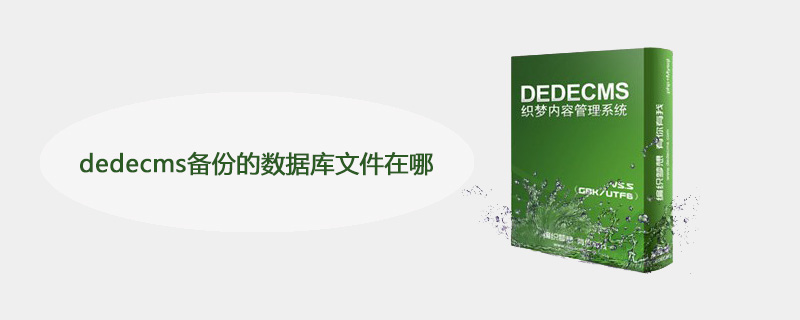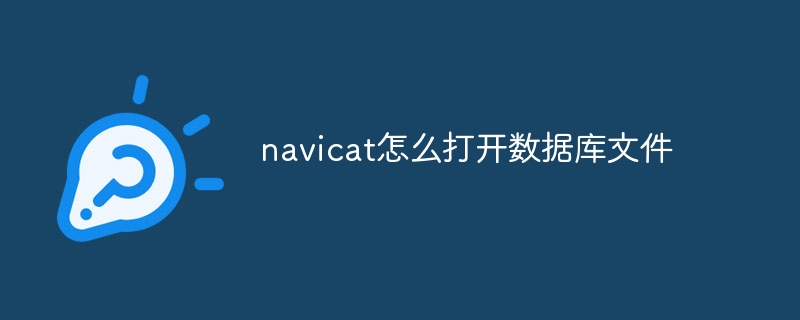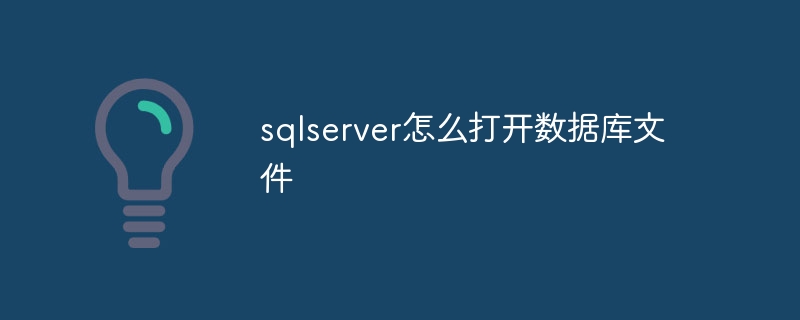Found a total of 10000 related content
php导出mysql数据库文件
Article Introduction:php导出mysql数据库文件
2016-06-23
comment 0
1079

How to delete database files in phpmyadmin
Article Introduction:How to delete database files in phpmyadmin: first enter phpmyadmin; then select the database to be operated; then click the delete button; and finally click the [OK] button to delete successfully.
2019-11-13
comment 0
4901

How to import database files into phpmyadmin
Article Introduction:The method to import database files to "phpmyadmin" is: first enter the account and password to enter the homepage, then select a database to which the file needs to be imported, or create a new database, then click [Import] in the menu bar, and then select the database to be imported. "sql" file, click [Execute] and wait for the execution to complete.
2019-12-05
comment 0
2191

Precautions for deleting DreamWeaver CMS database files
Article Introduction:Title: Things to note when deleting database files of Dreamweaver CMS. As a popular website construction tool, the deletion of database files of Dreamweaver CMS is one of the problems often encountered in website maintenance. Incorrect database file deletion operations may result in website data loss or website failure to function properly. Therefore, we must be extremely cautious when performing database file deletion operations. The following will introduce the precautions for deleting Dreamweaver CMS database files, and provide some specific code examples to help you correctly delete database files. Note: prepare
2024-03-13
comment 0
483

Emergency measures after the CMS Dreamweaver database file is lost
Article Introduction:CMS is the abbreviation of website content management system, among which DedeCMS is one of the more commonly used open source CMS systems. The database is an important part of the DreamWeaver system for storing website data. If the database file is lost, the website will not be able to access and operate normally. When encountering this situation, we need to take immediate emergency measures to fix the problem to avoid the risk of data loss and website inaccessibility. The following will introduce specific emergency measures after the database file is lost, and provide some code examples. 1. Emergency measures: Back up data
2024-03-13
comment 0
654

Detailed explanation of CMS database file recovery method
Article Introduction:The database is the core of website operation and stores important information such as user data and article content. Therefore, the backup and recovery of database files is particularly important during website operation. For websites built using Dreamweaver CMS, the recovery of database files is also a critical task. This article will introduce in detail the recovery method of Dreamweaver CMS database files, and provide specific code examples to help users quickly restore website data and ensure the normal operation of the website. 1. Back up the database file. Before restoring the database file, you first need to ensure that it has been
2024-03-13
comment 0
599
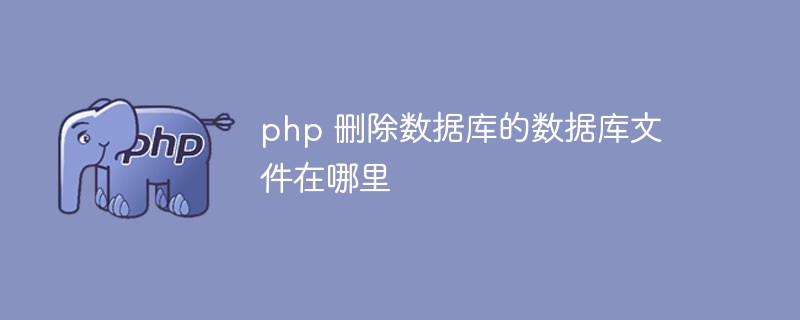
Where is the database file to delete the database in php
Article Introduction:PHP is an open source and free programming language widely used in fields such as web development and database operations. In PHP, deleting database files in the database is a very common operation, but many developers may be confused about where the database files are stored. This article will introduce in detail the steps to delete database files in PHP and the relevant knowledge about the file storage location. 1. Steps to delete database files in PHP Deleting database files is a relatively common operation. In PHP, we can achieve it in two ways: mysqli or PDO
2023-05-06
comment 0
587
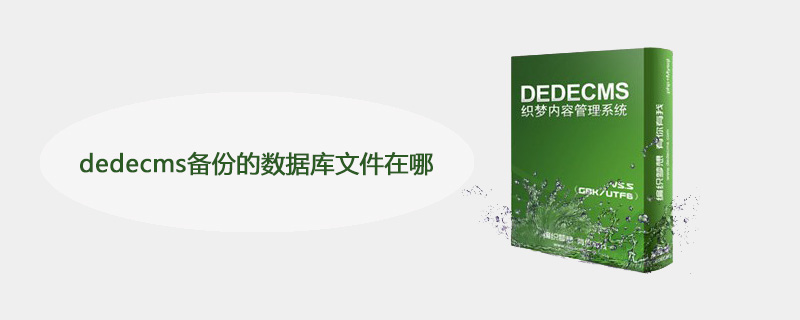
Where is the database file backed up by dedecms?
Article Introduction:The database files backed up by dedecms are generally stored in the /data/backupdata directory. We can restore the website program by backing up the database when migrating website data.
2019-07-31
comment 0
3623

What should I do if phpmyadmin cannot delete the database file?
Article Introduction:The solution to the problem that phpmyadmin cannot delete the database file: first enter phpmyadmin; then select the database to be operated; then click the [Delete] button; and finally click the [OK] button.
2020-07-20
comment 0
3047
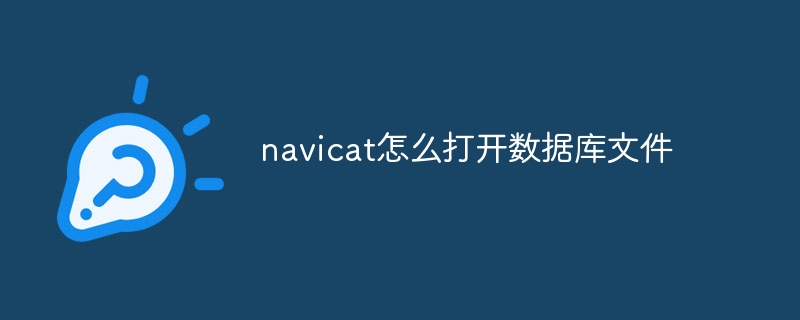
How to open database file in navicat
Article Introduction:To open a database file using Navicat, connect to the database server, then right-click the file you want to open and select Open.
2024-04-23
comment 0
430

How to back up empire cms
Article Introduction:For Empire CMS backup, you usually log in to phpmyadmin to export the database. If there are many database files, you can use Empire Backup King that comes with Empire CMS. Location: Backend>System>Backup and Restore Data>Backup Data.
2019-07-11
comment 0
4464

Where are the android sqlite database files placed?
Article Introduction:In Android, the sqlite database file is placed in the "home directory/android/data/application package name/cache" folder by default. Database files are generally hidden and require a specific file browser or root to be visible.
2019-05-13
comment 0
15122

How to import database files into phpmyadmin
Article Introduction:How to import database files into phpmyadmin: 1. Open phpMyadmin, enter your account and password, and enter the homepage. 2. Select a database, or create the corresponding database first. 3. Click Import on the menu bar, select the sql file to be imported, and click Execute.
2019-12-10
comment 0
2114

How to export database files in phpmyadmin
Article Introduction:How to export the database in phpMyAdmin: 1. Enter phpMyAdmin. 2. Select the database to be exported. 3. Click the Export tab at the top of the page and select the export method. 4. Select the export format and click "go" to export the database.
2019-12-16
comment 0
4826
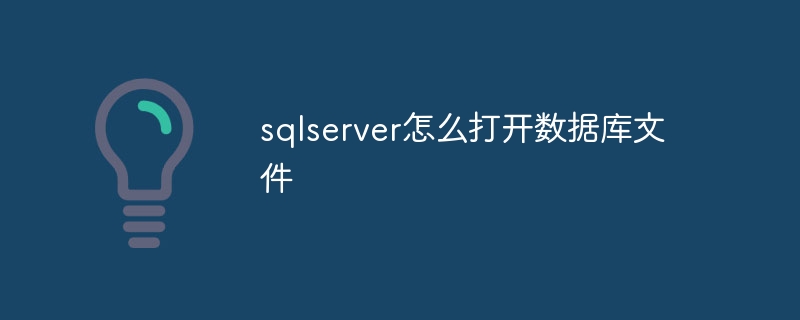
How to open database file in sqlserver
Article Introduction:You can open a SQL Server database file by following these steps: Connect to the database server. Expand the "Database" node. Right-click on the target database. Select the "Tasks" menu. Select "Attach Database". Browse to the database file. Select other options (optional). Click the "OK" button to complete the attachment process.
2024-04-05
comment 0
1489

DreamWeaver CMS Operation Guide for Deleting Database Files
Article Introduction:DedeCMS is a content management system widely used in website construction, providing rich functions and flexible customization. However, sometimes we need to delete some files in the database to clean up space or solve some problems. This article will introduce how to delete database files in Dreamweaver CMS and provide specific code examples. Step 1: Back up the database Before performing any database operations, be sure to back up the database to prevent accidents. You can use phpMyAdmin or other numbers
2024-03-13
comment 0
522

How to delete database files in DreamWeaver CMS?
Article Introduction:Deleting database files in Dreamweaver CMS is a relatively sensitive and important operation and needs to be handled with caution to avoid data loss or system crash. In Dreamweaver CMS, database files are usually saved in the MySQL database, so deleting the database file requires operating through the MySQL management tool. The following are the specific steps and code examples for deleting database files in Dreamweaver CMS: Step 1: Log in to the MySQL database. First, use the MySQL database management tool to log in to the database server. You can use the command line
2024-03-13
comment 0
391

How to connect to database file in navicat
Article Introduction:Open Navicat, click "Conection", and select any database in the drop-down menu. ||Enter general information and click "Test Connection". ||Right-click the database you just connected to, select "Open Connection", enter the password, and click "OK".
2019-08-20
comment 0
7296