

Perfect backup of Empire CMS
Directory to be backed up:
/d Attachment directory
/e/data/html Form directory
/skin Style directory
Database backup:
Generally, you log in to phpmyadmin to export the database. If there are many database files, you can use the Empire Backup King that comes with Empire CMS. . The backup method is as follows:
1. Location: Backend>System>Backup and Restore Data>Backup Data.
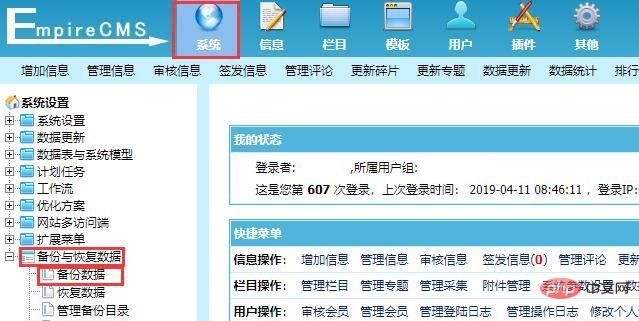
2. Click to start the backup
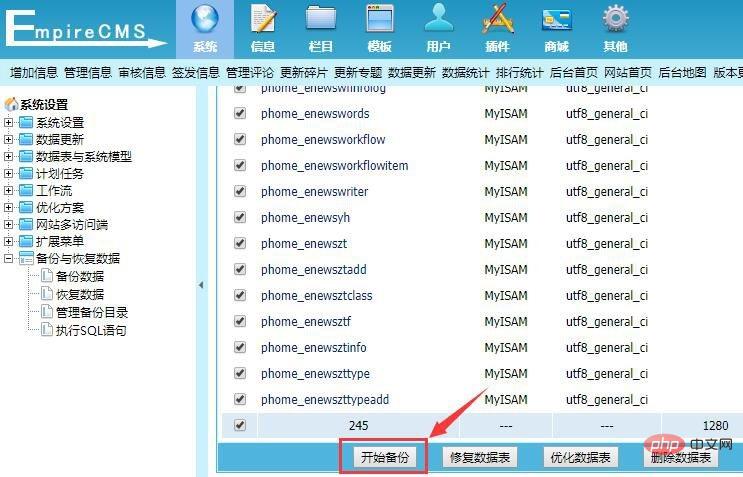
3. The backup is complete.
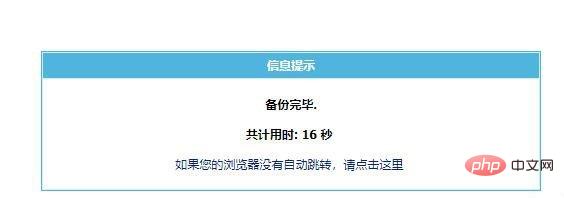
The database storage directory after backup is /e/admin/ebak/bdata/
Tip: The database backup contains template files, because The empire's templates are generated directly in the background.
For more technical articles related to Empire CMS, please pay attention to theEmpire CMScolumn!
The above is the detailed content of How to back up empire cms. For more information, please follow other related articles on the PHP Chinese website!
 Reasons why excel table cannot be opened
Reasons why excel table cannot be opened Promoting ads
Promoting ads How to check for plagiarism on CNKI Detailed steps for checking for plagiarism on CNKI
How to check for plagiarism on CNKI Detailed steps for checking for plagiarism on CNKI Why does win10 activation fail?
Why does win10 activation fail? How to solve the problem that IE shortcut cannot be deleted
How to solve the problem that IE shortcut cannot be deleted 503 error solution
503 error solution What is the reason for failure to connect to the server?
What is the reason for failure to connect to the server? MySQL's storage engine for modifying data tables
MySQL's storage engine for modifying data tables