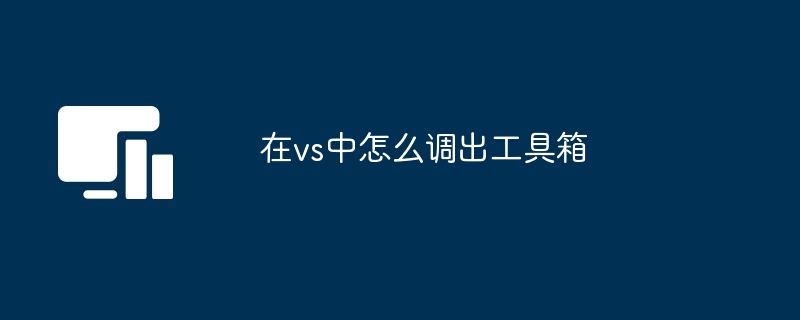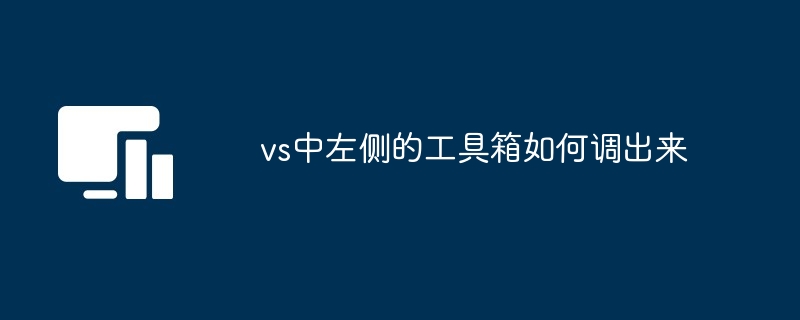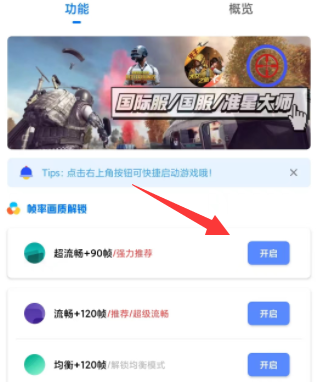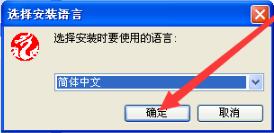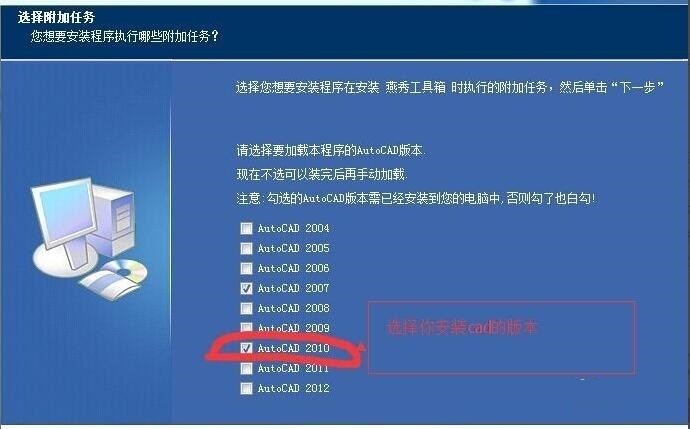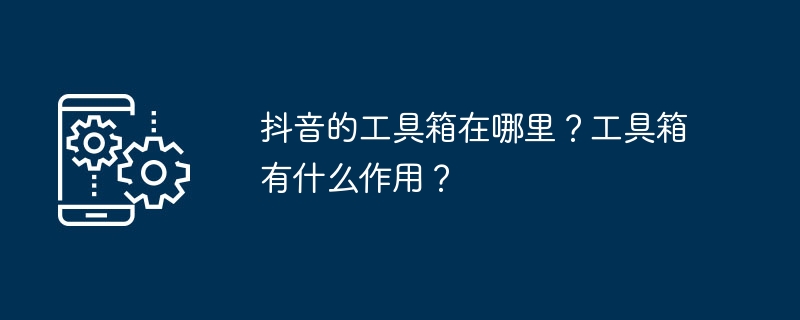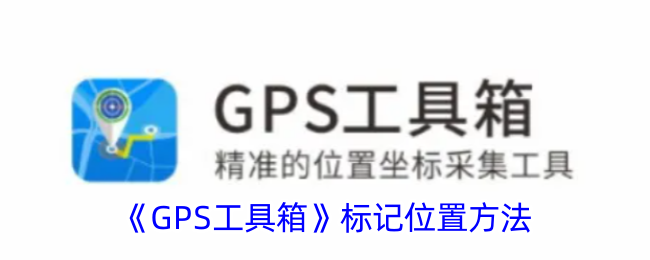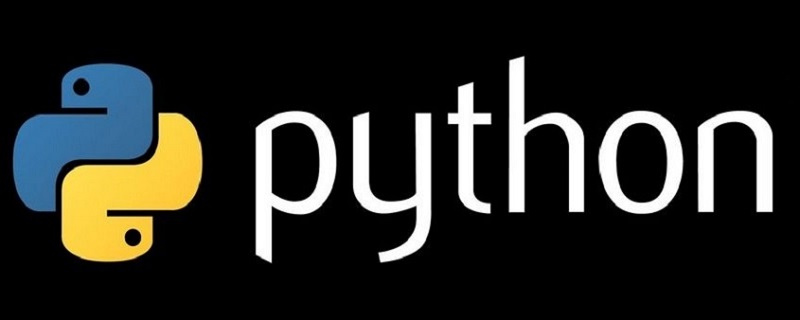Found a total of 10000 related content

Operation process method of adding toolbox to Matlab
Article Introduction:Take adding voicebox (speech processing toolbox) as an example. First download the toolbox, unzip it, and put the decompressed toolbox in the toolbox folder of matlab. Open matlab, click file-setpath, and select the toolbox, so that you can use the toolbox in matlab. Toolbox, check whether the toolbox is successfully installed. Write helpenframe on the command line. If the help information of the enframe function is given below, congratulations, it is successful.
2024-06-01
comment 0
419
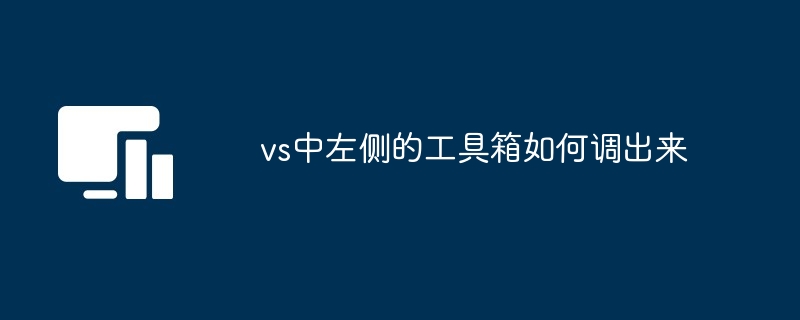
How to bring up the toolbox on the left side of VS
Article Introduction:To bring up the left toolbox in Visual Studio, click View > Toolbox. The toolbox contains the following sections: General, Data, Layout, Menus & Toolbars, Other Languages, Installed Items. To use the toolbox, drag a control or component from the toolbox and drop it on the designer surface.
2024-05-09
comment 0
631

GPS toolbox usage tutorial
Article Introduction:GPS toolbox is a learning software that can teach online, so how to use this software specifically? Users will encounter many problems when using this software and have different solutions. This tutorial summary of how to use the multifunctional GPS toolbox will tell you how to use it. The following is a detailed introduction, so take a look! Tutorial on using the gps toolbox [2024-01-29] How to use longitude and latitude navigation with the gps toolbox [2024-01-29] Why can’t the gps toolbox connect to satellites?
2024-02-24
comment 0
1221

How to bring up the toolbox in visual studio 2015 How to bring up the toolbox in visual studio 2015
Article Introduction:Find the Microsoft Visual Studio 2015 application software icon on your computer, double-click or right-click to open the software. Create or open a C# forms application in vs2015. as the picture shows. Click [View] in the menu bar. Click [Toolbox] in the pop-up drop-down list. The toolbox panel will be displayed in the vs2015 interface. as the picture shows. If you click the close button in the upper right corner of the toolbox, the toolbox will be closed. Can be opened again from the view when used.
2024-06-04
comment 0
776

Is the php toolbox directly used to build websites?
Article Introduction:The PHP toolbox is used to build websites directly. The PHP toolbox is an exclusive toolbox for PHP programmers. It integrates PHP environment construction, online gadgets, native manuals, text and video tutorials, Q&A communities, etc.
2019-10-28
comment 0
2907

Where to open the Gaode Map Toolbox?
Article Introduction:As a well-received navigation application, Amap has many built-in practical functions. For first-time users or users who are not familiar with it, the location of the toolbox may be confusing when trying to use these useful functions. The toolbox of Amap can usually be found on the main interface of the application. So users who want to know, please continue reading this article and learn more about it together! Where is the Amap Toolbox? Answer: [Amap] - [More Tools]. Specific steps: 1. First open the Amap software. After entering the homepage, we click the [More Tools] button in the navigation page; 2. After clicking, we can come to the toolbox page;
2024-02-27
comment 0
1557
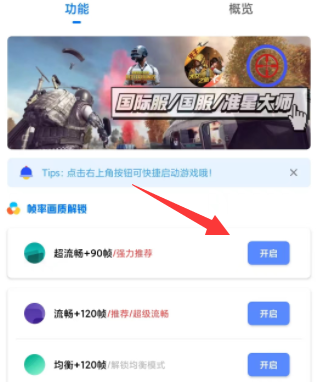
How to use yzl toolbox operation tutorial
Article Introduction:The yzl toolbox is a game aid that can be used in battle royale and chicken fighting mobile games. It provides users with a good additional effect, allowing you to easily adjust the picture quality. A higher frame rate not only makes the picture smoother, but also improves the picture quality and player experience. However, many first-time players don’t know how to use the yzl toolbox. Let me tell you about it next. 1. First, you can become a member by answering questions through the toolbox, and then unlock related functions. 2. Then select [Image Quality Tool] to find the crosshair style you want. 3. Finally, adjust the settings of the crosshair image quality parameters according to your own preferences. You can enter the game experience. After the settings are completed, we can get a higher-definition game screen presentation and smoother gameplay when entering the game.
2024-02-13
comment 0
1005
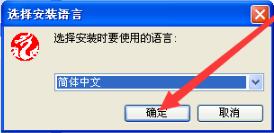
How to install Yanxiu tool box Installation steps of Yanxiu tool box
Article Introduction:1. First, download the Yanxiu toolbox software package, unzip it, run the installation program, select Simplified Chinese, and click OK. 2. Select I agree to this agreement, and then click Next. 3. Set the installation location. You can choose to install to the C drive by default or click Browse to select another installation location, and then click Next. 4. Set the start menu file name, and then click Next. 5. Check the CAD version installed on the computer. The test used was CAD2004. 6. Start the installation. 7. The Yanxiu toolbox is installed and can be used after clicking Finish.
2024-06-02
comment 0
354
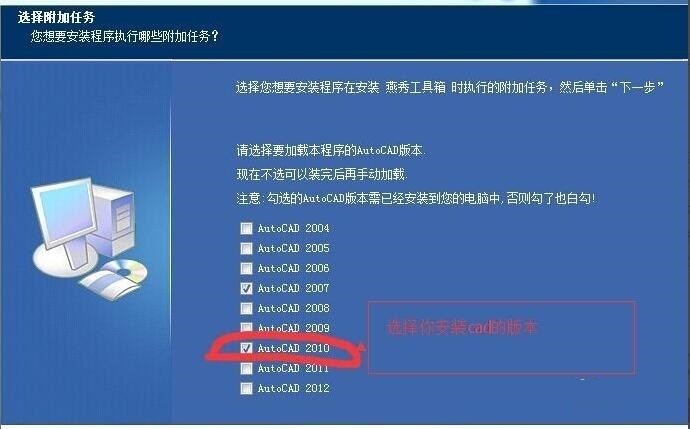
How to bring up Yanxiu Toolbox How to bring up Yanxiu Toolbox in the menu bar
Article Introduction:1. The editor takes the cad2010 version as an example. First, make sure that the cad2010 version is checked when installing the Yanxiu toolbox, as shown in Figure 2. After confirming that the first step is correct, when you see Yanxiu Tools in the menu, you can see Figure 1.2.3 Step 3: After trying the first two steps and it still doesn’t work, go to Tools → Load the application → Find the yanxiu.vlx file in the Yanxiu toolbox you installed, click Load and then close it. Attached photo Note: Install Yanxiu tools Be sure to select the version of CAD that you have installed. If the wrong version is selected, it will not load normally.
2024-06-03
comment 0
977

vs2013 (Visual Studio 2013) Open the toolbox to view the detailed operation process of the control
Article Introduction:First, we open the vs2013 (VisualStudio2013) project. If there is a toolbox button on the right side of the project, then directly click on the displayed toolbox as shown below, but the content is empty. Then we click on the blank space of the toolbox, right-click and select [All Display] Then we select [Show All], and all controls are displayed. If the [Toolbox] is not displayed on the right side of the project, you can open the [Toolbox] through the menu [View]-"Toolbox" if you want to view the current project. If there is an existing view, then select [View]->[Resource View] from the menu. Finally, we double-click the dialog box in the picture, and you can see the rendering of the dialog box in the window on the right.
2024-06-05
comment 0
878

Slay the Spire Toolbox Relic Analysis Guide Detailed Introduction
Article Introduction:Slay the Spire toolbox relics are what many players want to know about. Many characters in Slay the Spire have a lot of ways to play, and there are many relics. The game itself also has many key points, and the monsters are also very difficult. After mastering the gameplay, the benefits are very high. A deep understanding of different cards can speed up the level. Let’s take a look at the Slay the Spire toolbox relic analysis guide. "Slay the Spire" Toolbox Relic Analysis Strategy Toolbox: At the beginning of each battle, you can choose 1 from 3 random colorless cards and add it to your hand. No matter what job you are facing, you can find the corresponding tools. Relics that vary greatly depending on personal playing style preferences. If you're like me and don't like random cards like Hellblade, Attacking in the East, Stone from Another Mountain, Cocoon, Ecstasy, and Discovery, then you won't like it either.
2024-04-15
comment 0
1040
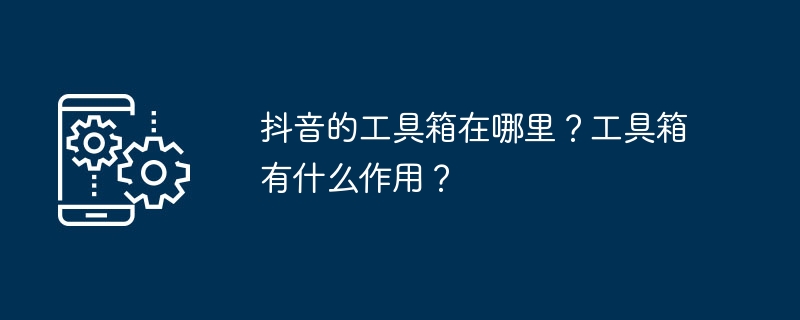
Where is Douyin's toolbox? What does the toolbox do?
Article Introduction:As a feature-rich short video platform, Douyin provides users with a variety of convenient tools to enhance the creation and sharing experience. Among these tools, toolbox is a very important feature that provides users with multiple options for editing and processing videos. Where is Douyin’s toolbox located and what does it do? Douyin's toolbox is located on the user's personal homepage and can be opened by clicking the "Toolbox" button in the lower right corner. The toolbox provides a rich set of features to enhance the user's video editing and processing options. In the toolbox, users can find the following options: 1. Editing tool: Users can use the editing tool to crop and trim the video to get the desired clip. 2. Filter: Users can choose different filter effects according to personal preferences to make the video more vivid and interesting
2024-05-05
comment 0
1059
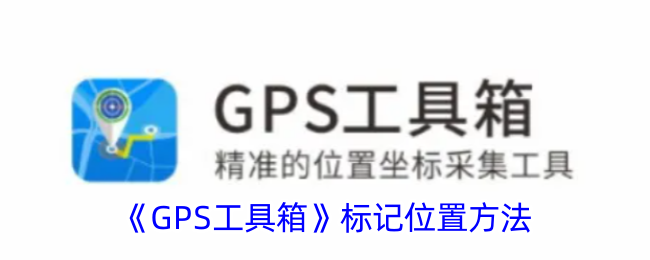
How to use GPS toolbox to mark location
Article Introduction:GPS toolbox software is a powerful positioning software designed for daily travel and is committed to providing users with the safest and smartest positioning services. Once you download and register the software, it's easy to mark your location accurately. The software has a variety of practical functions, bringing great convenience to users. Whether for personal use or sharing with family, GPS Toolbox makes it easy to mark your location. So how to use the GPS toolbox to mark the location? This tutorial guide will give you a detailed introduction. Users who want to know more can come and continue reading along with this article. How to mark location with gps toolbox? 1. Open the GPS toolbox and find the marked location. 2. Find the calibration. 3. Find the mark note. 4. Click Save
2024-02-27
comment 0
1115

How to reinstall Win7 system with micro PE toolbox
Article Introduction:The Micro PE Toolbox is a very excellent system installation software. It can not only install the system directly, but also make a USB boot disk. Does anyone know how to reinstall the Win7 system with the Micro PE Toolbox? The editor will tell you below. Let me introduce in detail the method of reinstalling the Win7 system with the micro PE toolbox. Friends in need can take a look. Resource download: Micro PE toolbox Win7 pure version Preparation work: 1. Back up important files in the disk and prepare a blank U disk. 2. Go to this site to download the installation package of the micro PE toolbox and the system pure installation package. 3. You can download the pure win7 system from the MSDN official website (address link https://msdn.itellyou.cn/). How to operate:
2024-06-10
comment 0
631


Golang and the Template package: building a powerful front-end development toolbox
Article Introduction:Golang and the Template package: Building a powerful front-end development toolbox In today's software development, front-end development is becoming more and more important throughout the project. In order to provide an elegant and reliable front-end development solution, we can use the Golang language and its built-in Template package. This article will introduce how to use Golang and the Template package to build a powerful front-end development toolbox. 1. Golang: Efficient and easy-to-use programming language Golang is a modern
2023-07-19
comment 0
664