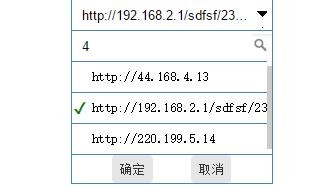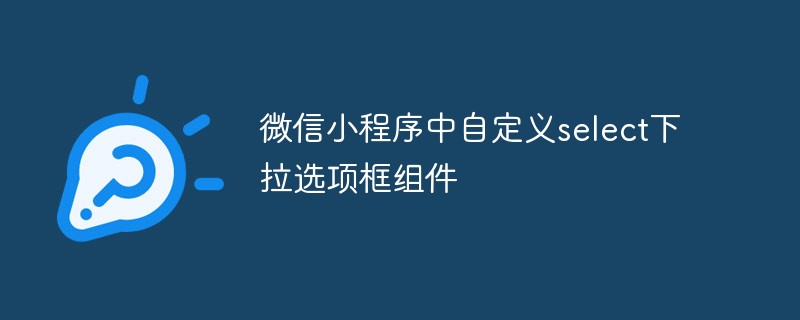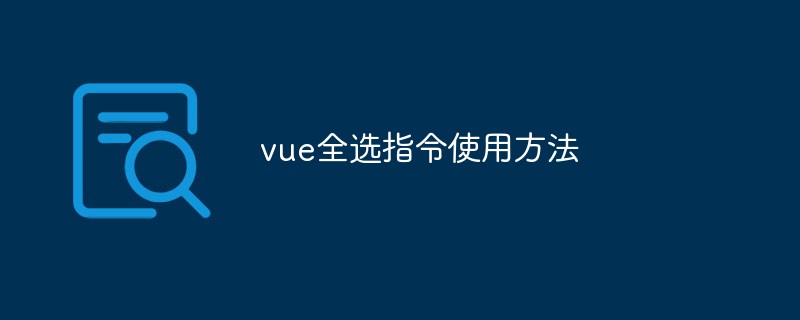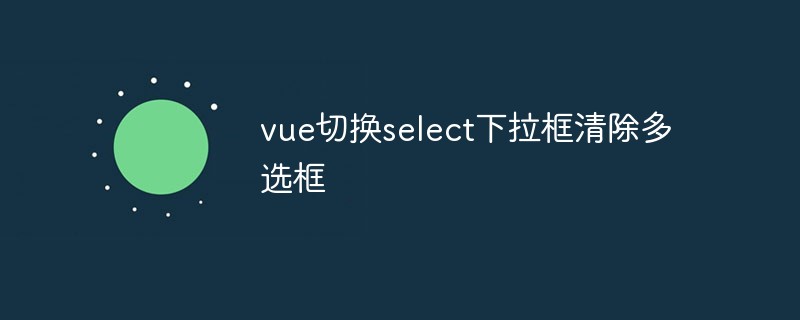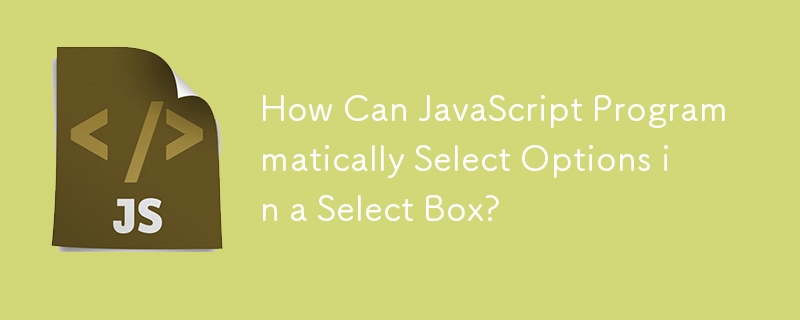Found a total of 10000 related content
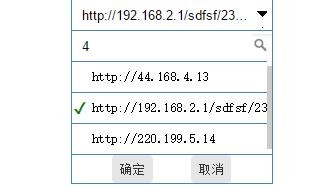
jQuery custom multi-select drop-down box effect implementation method
Article Introduction:In the project, you need to customize a drop-down box multi-select plug-in. For business problems, it is better to implement it yourself. This article mainly introduces the jQuery custom multi-select drop-down box effect in detail. It has certain reference value. Interested friends can refer to it. I hope it can help everyone.
2018-01-06
comment 0
2678
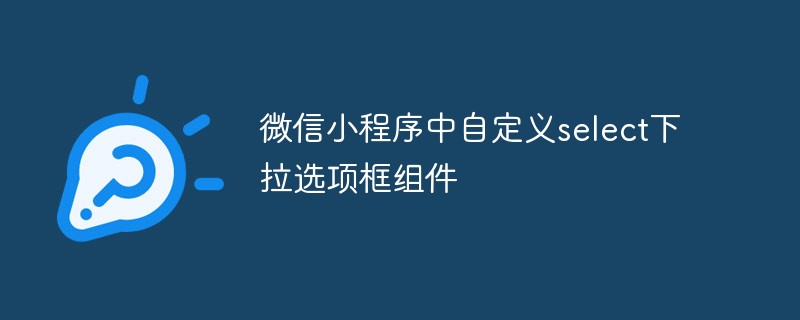
Custom select drop-down option box component in WeChat applet
Article Introduction:There is no select drop-down option box in the WeChat applet, so it can only be customized. If you want to customize, you can choose a template or a component to create it. This time I selected components, so that I only need to introduce components and add data, and do not need to worry about other things, so that it can be reused in multiple places.
2020-06-24
comment 0
4237
js custom personalized drop-down selection box example_javascript skills
Article Introduction:The drop-down selection box must be familiar to everyone. In most cases, the default one is used. In order to break the tradition, I will share with you the sample code of using js to customize the drop-down selection box. Interested friends can refer to the following
2016-05-16
comment 0
1256
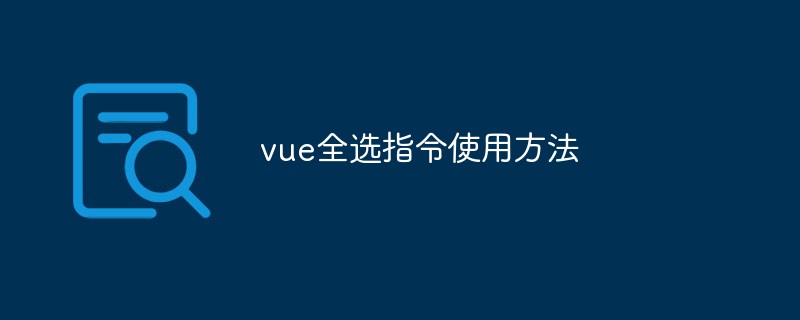
How to use the select all command of Vue.js to implement the select all operation of multiple selection boxes
Article Introduction:In Vue.js development, it is often necessary to handle the select-all operation of multi-select boxes. You can easily implement the single-select and multi-select functions of multi-select boxes using the v-model directive of Vue.js. However, to implement the select-all function of the multi-select box, you need to use Vue.js's custom instructions. This article will introduce how to use the select all command of Vue.js to implement the select all operation of multi-select boxes. 1. Create a select-all instruction. First, define a select-all instruction in the Vue.js instance and name it v-check-all: ```javascriptVu
2023-04-12
comment 0
1280
thinkphp模板中select框不能被选中,
Article Introduction:
thinkphp模板中select框不能被选中,求救!!!大家好,为什么在thinkphp模板中这样写,当两个值相等时select框也不处于选中状态?
2016-06-13
comment 0
1167

The select drop-down box is selected by default
Article Introduction:This time I will bring you the default selection of the select drop-down box. What are the precautions for the default selection of the select drop-down box? The following is a practical case, let's take a look.
2018-03-14
comment 0
5727

javascript multi-select box to select several
Article Introduction:JavaScript is a widely used scripting language that can be used to create interactive web pages and applications. Among them, the multi-select box is a commonly used form element in web development, allowing the user to select one or more options. In this article, we will explore how to select several checkboxes using JavaScript. 1. Basic usage of HTML multi-select box To define a multi-select box in HTML, you need to use the <input type="checkbox"> tag and set the corresponding attribute values: name, val
2023-05-22
comment 0
841

The relationship between multi-select box check and select all function in Vue document
Article Introduction:With the continuous development and advancement of front-end technology, the application of the Vue framework is becoming more and more popular. In practical applications of Vue, the functions of checking multiple boxes and selecting all are often used. In the Vue documentation, the implementation methods of checking multiple selection boxes and selecting all are also very detailed. Multi-select box in Vue In Vue, the implementation method of multi-select box is very simple. You only need to use <inputtype="checkbox"> where you need to use multi-select box. When multiple selections need to be made
2023-06-21
comment 0
1831


Solution to the multi-select box all-select function in Vue development
Article Introduction:How to solve the problem of the select-all function of multi-select boxes in Vue development. In Vue development, we often encounter scenarios where we need to use multi-select boxes for batch operations, and sometimes we also need to implement a select-all function, that is, select all and multiple-select. When the box is selected, all sub-options must also be selected. This article will introduce how to use Vue to solve the problem of selecting all functions of multi-select boxes. Preparation work First, in Vue development, we need to use Vue's calculated properties and event binding. In the Vue component, define a data attribute to store the selection of the multi-select box.
2023-06-30
comment 0
1630
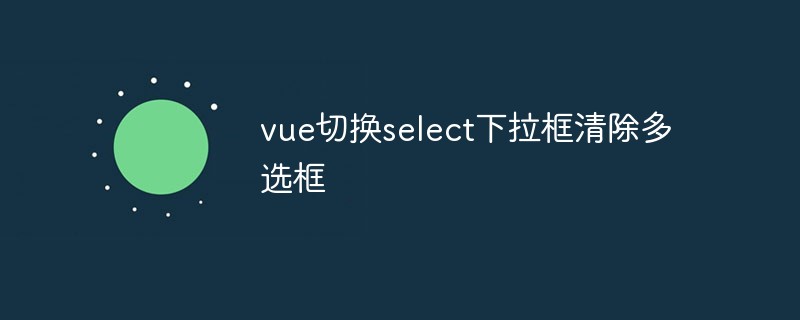
vue switches the select drop-down box and clears the multi-select box
Article Introduction:In the process of developing front-end business using the Vue framework, we often encounter multi-level linkage drop-down boxes. At this time, we will use the select element to implement it. However, in multi-level linkage scenarios, we sometimes need to clear the options in the multi-select box when the drop-down box options change, so that the user can re-select the relevant options. This article will introduce how to implement the function of clearing the options in the multi-select box when the drop-down box options change in Vue. 1. Requirements Analysis In actual projects, we often encounter multi-level linkage business requirements. For example, we need to select countries, provinces, and cities.
2023-05-24
comment 0
1409
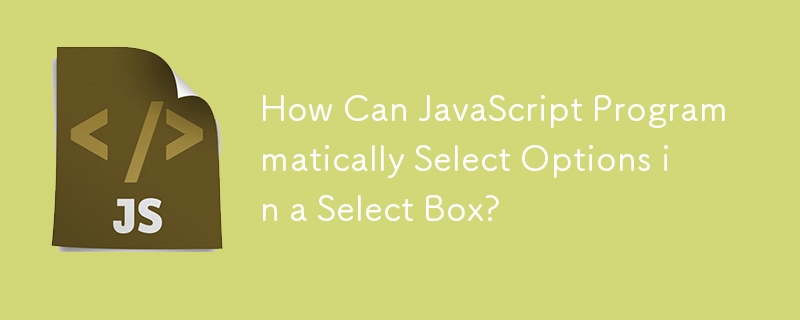
Implementation of Asp.net text box selection_PHP tutorial
Article Introduction:Implementation of Asp.net text box selection all. 1. Slide the mouse over the textbox to select the entire frontend: asp:TextBox runat="server" onMouseOver="this.focus();this.select()"dsdsds/asp:TextBox or asp:TextBox runat="server" onMouseOver=" this.focus
2016-07-21
comment 0
902
Asp.net 文本框全选的实现
Article Introduction:Asp.net 文本框全选的实现。一、鼠标滑过textbox全选 前台: asp:TextBox runat="server" onMouseOver="this.focus();this.select()"dsdsds/asp:TextBox 或 asp:TextBox runat="server" onMouseOver="this.focu
2016-06-13
comment 0
773

How to choose the 4-choose-1 gift box for Zenless Zone Zero6 YuanZhongYinQing? Recommended 4-choose-1 gift box for Zenless Zone Zero 6 YuanZhongYinQing
Article Introduction:How to choose the 4-choose-1 gift box from JueZhou Zero 6 Head Charge Audio Engine? The weapons in the 4-choose-1 gift box of JueZhouZero6 Head of State Charger are mainly based on your own character. Many friends still don’t know how to choose the 4-choose-1 gift box for the Jue District 06 Yuan-Zhong Yuan Qing. Here we have compiled the recommendations for the 4-choose-1 gift box for the Jue District 06 Yuan-Zhong Yuan Qing. Let’s take a look. How to choose the Yinqing 4-choose-1 gift box for the Jue District Zero 6 Head of State? Name: Yinqing 4-choose 1 gift box Introduction: The best-selling Yinqing customized gift box in the city, there are even a few familiar IDs in many product reviews; if you chat with these friends Let’s talk about the taste of choosing Audio Engine... maybe there is something in common! Function: After using it, you can choose from Audio Engine [Treasure Box], [Demara Battery Type II], [Imitation Star Emblem Engine] and [Housekeeper] Get any one. Summarize:
2024-07-17
comment 0
803

How to set the PDF document selection box in Foxit PDF Editor How to set the PDF document selection box in Foxit PDF Editor
Article Introduction:I believe all the users here like to use Foxit PDF Editor software, so do you know how to set the PDF document selection box in Foxit PDF Editor? Next, the editor will show you how to set the PDF document selection box in Foxit PDF Editor. Users who are interested in this can take a look below. How to set PDF document selection box in Foxit PDF Editor? How to set the PDF document selection box in Foxit PDF Editor. Open the desktop of Foxit PDF Editor and select the quick open function. Select the PDF file to be edited and enter the main page to select the selection box. This way you can expand the selected content of the PDF document. Part of the page area fills the entire view effect
2024-08-13
comment 0
569