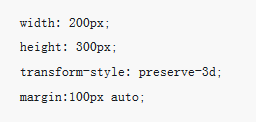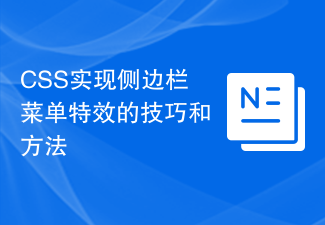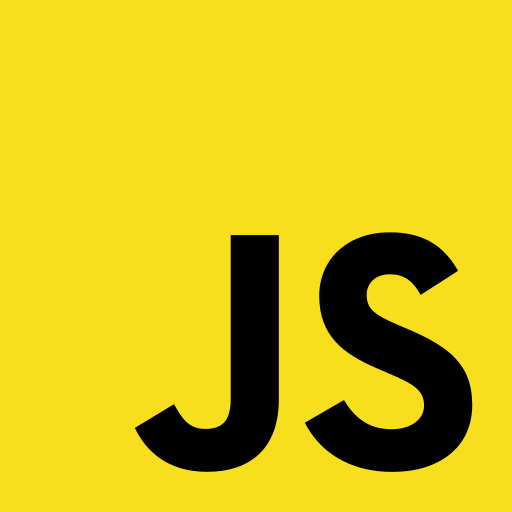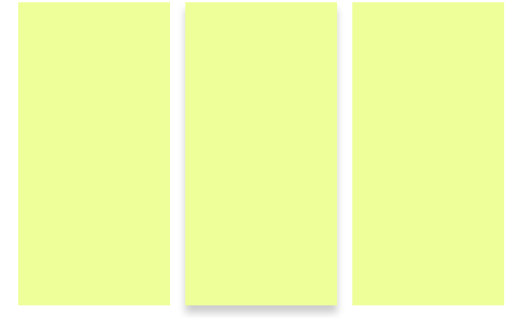Found a total of 10000 related content

How to achieve special effects on mouse hover through CSS
Article Introduction:How to achieve special effects on mouse hover through CSS CSS is a style sheet language used to beautify and customize web pages. It can make our web pages more vivid and attractive. Among them, implementing special effects when the mouse is hovering through CSS is a common way to add some interactivity and dynamics to the web page. This article will introduce some common hover effects and provide corresponding code examples. Highlight background color When the mouse is hovering over an element, the background color can change to highlight the element's position. .element:hov
2023-10-20
comment 0
2374
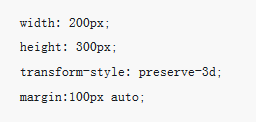

Tips and methods for using CSS to achieve special effects for image display
Article Introduction:Tips and methods for using CSS to achieve special effects for image display. Whether it is web design or application development, image display is a very common requirement. In order to improve the user experience, we can use CSS to achieve some cool image display effects. This article will introduce several commonly used techniques and methods, and provide corresponding code examples to help readers get started quickly. 1. Picture zoom special effects Zoom mouse hover effect When the mouse is hovering over the picture, the interactivity can be increased through the zoom effect. The code example is as follows: .image-zoom{
2023-10-24
comment 0
2261

Tips and methods for implementing image card special effects with CSS
Article Introduction:CSS techniques and methods for implementing image card special effects In today’s web design, image card special effects are one of the very common elements. They can add a dynamic and modern feel to web pages and attract users' attention. In this article, we will explore how to use CSS to achieve image card effects and provide specific code examples. 1. Basic image card layout First, we need to create a card container, as well as corresponding images and text content. The following is a basic HTML structure: <divclass=&quo
2023-10-19
comment 0
1533

Tips and methods to use CSS to achieve special effects of folding content panels
Article Introduction:Tips and methods to use CSS to achieve the special effect of collapsing content panels In web design, collapsing content panels is a very common special effect. Hide or show specific content through clicks or other forms of interaction to provide a better user experience. Using CSS to achieve the special effect of collapsing content panels is a simple and effective method. This article will introduce some techniques and methods to achieve this special effect, and provide specific code examples. Using checkbox's:checked pseudo-class checkbox's:checked pseudo-class is
2023-10-19
comment 0
932


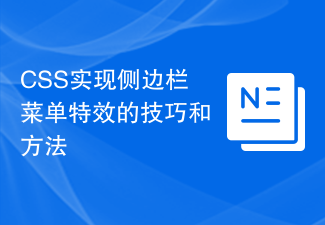
Tips and methods for implementing sidebar menu special effects with CSS
Article Introduction:Tips and methods for implementing sidebar menu special effects with CSS In recent years, with the development of web design, sidebar menus have become one of the common elements in many web pages. Whether it is used for navigation functions or content display, it can bring convenience and a better user experience to users. This article will introduce some common CSS techniques and methods to help you implement a beautiful and special sidebar menu. 1. Basic layout and style settings First, we need to set the basic layout and style of the sidebar menu. You can use a div element to represent the entire sidebar
2023-10-24
comment 0
1691

Tips and methods to use CSS to achieve amplification effects when the mouse is hovering
Article Introduction:Tips and methods to use CSS to implement the magnification effect when the mouse is hovering The magnification effect when the mouse is hovering is a common web page animation that can add interactivity and attraction to the web page. This article will introduce some techniques and methods to achieve this special effect, and provide specific CSS code examples. Use the transform attribute of CSS to achieve transformation effects such as scaling, rotation, tilt, and translation of elements. We can use the scale() function to achieve the magnification effect when the mouse is hovering. head
2023-10-20
comment 0
2136

Use JavaScript to implement image special effects and transition effects
Article Introduction:With the continuous development of web technology, more and more special effects and transition effects are applied to web design. Among them, picture special effects and transition effects are the most common ones in web design. JavaScript is a commonly used scripting language in front-end development, and it also has certain advantages in realizing image special effects and transition effects. This article will introduce how to use JavaScript to implement image special effects and transition effects. 1. Picture special effects: mouse-over picture enlargement When the mouse hovers over the picture, the picture is made larger through JavaScript.
2023-06-15
comment 0
2806

How to implement mouse-over magnification effect on images with JavaScript?
Article Introduction:How to implement mouse-over magnification effect on images with JavaScript? Today's web design pays more and more attention to user experience, and many web pages add some special effects to pictures. Among them, the picture mouse-over magnification effect is a common special effect, which can automatically enlarge the picture when the user hovers the mouse, increasing the interaction between the user and the picture. This article will introduce how to use JavaScript to achieve this effect and give specific code examples. Idea analysis: To achieve the mouse-over magnification effect of images, we can use JavaS
2023-10-20
comment 0
2958

Detailed explanation and examples of the zoom and highlight effect based on CSS3 mouseover
Article Introduction:I still remember that I shared a CSS3 image hover zoom effect before, and the effect was very good. Today we are going to share a similar CSS mouse-over magnification and highlight effect, except that the previous one was a picture, and this time it is a color block. In fact, after mastering its CSS principles, any web element can achieve this kind of highlight and magnify CSS3 animation. special effects. The renderings are as follows:
2017-03-28
comment 0
2428

Use php and Imagick to implement special effects processing of images
Article Introduction:Use PHP and Imagick to implement special effects processing of pictures Summary: Special effects processing of pictures can add some artistic effects to the pictures or change the appearance of the pictures. PHP and Imagick can implement many common image special effects processing. This article will introduce some common special effects processing and provide corresponding code examples. Install the Imagick extension Before you begin, make sure you have the Imagick extension installed. If it is not installed, you can install it through the following steps: #Install Imagick extension $pec
2023-07-28
comment 0
1061

HTML, CSS, and jQuery: Tips for achieving a magnifying glass effect on images
Article Introduction:HTML, CSS and jQuery: Techniques for achieving a magnifying glass effect on images, with code examples. Introduction: In web design, image display is a very important part. In order to improve the user experience, we often hope to add some special effects to pictures, such as picture magnifying glass effects. This article will introduce how to use HTML, CSS and jQuery to achieve the image magnifying glass effect, and provide specific code examples. 1. HTML structure Before starting to write code, you first need to design a suitable image magnifying glass effect.
2023-10-24
comment 0
1098
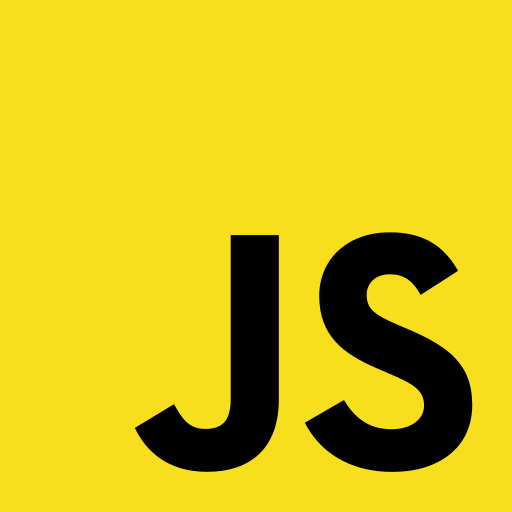
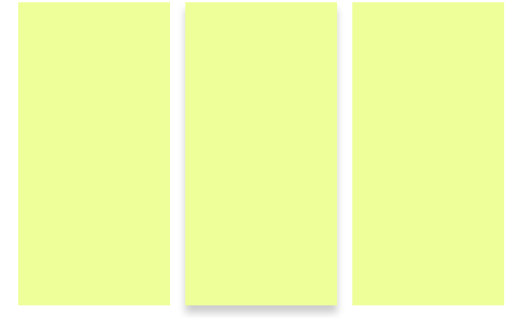
How to use css to automatically add a shadow effect when the mouse moves to a div block?
Article Introduction:When we browse major websites, clicking on the pictures may cause special effects such as enlargement or rotation. This effect can indeed make people’s eyes brighter, and it may also bring traffic to users’ clicks. Of course, the powerful CSS functions are not limited to such special effects. This article will introduce to you a more cool special effect, which is the CSS shadow effect produced when the mouse moves into the div block, so that a three-dimensional effect can be immediately produced.
2018-08-10
comment 0
12803

Native JS imitation Apple taskbar menu, menu with enlargement effect_navigation menu
Article Introduction:Native JS imitates the Apple taskbar menu, a menu with icon magnification effect, native JavaScript customized special effects, the icon will be enlarged when the mouse is placed on the menu, similar to the effect of using jQuery, several menu pictures are used in it, this one and that one Just download it yourself.
2016-05-16
comment 0
1376

CSS Animation Tutorial: Teach you step by step how to implement draggable special effects
Article Introduction:CSS Animation Tutorial: Teach you step-by-step to implement draggable special effects. In modern web development, animation effects have become one of the important means to improve user experience and attract user attention. CSS animation is a lightweight, simple and easy-to-use method to achieve animation effects. It is often used to achieve transitions, dynamic effects and interactive special effects of page elements. This article will introduce you to a method of using CSS animation to achieve draggable special effects, and give specific code examples. 1. Implementation ideas To achieve draggable special effects, we need to use tr in CSS
2023-10-18
comment 0
898