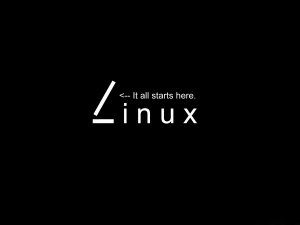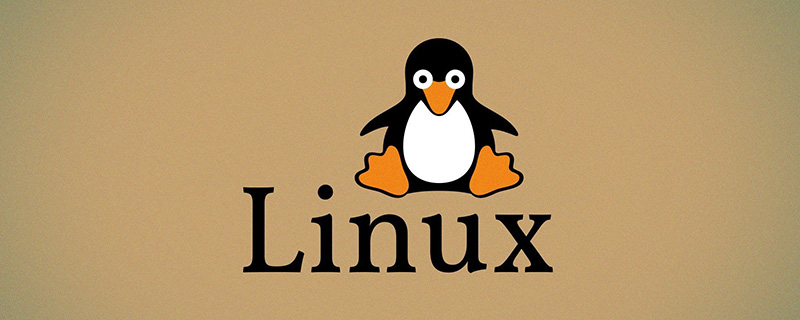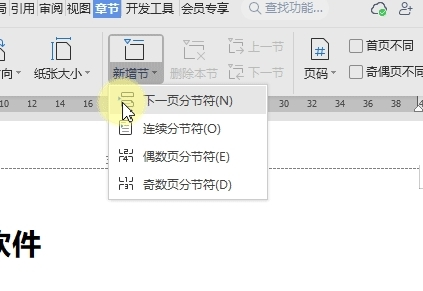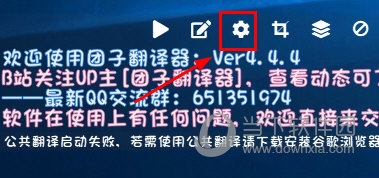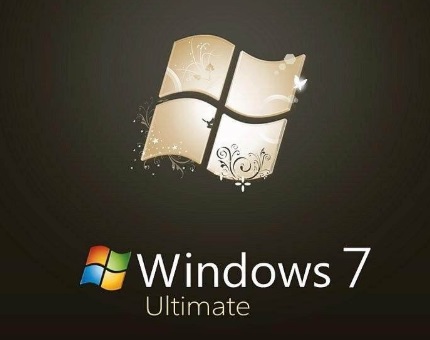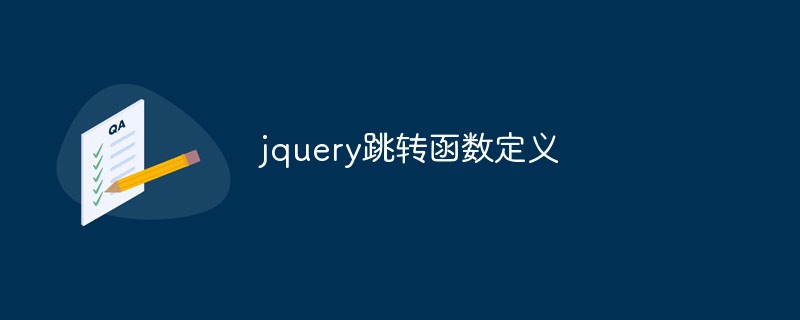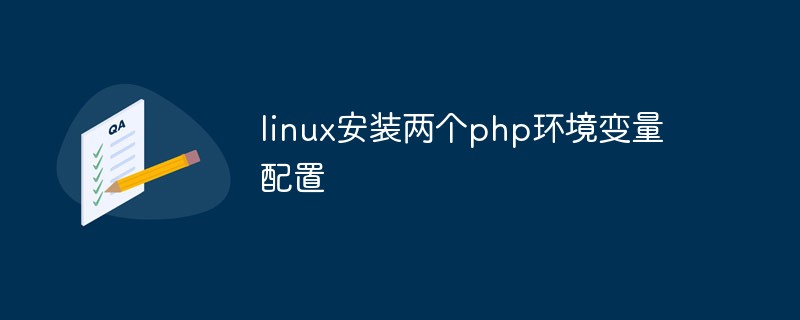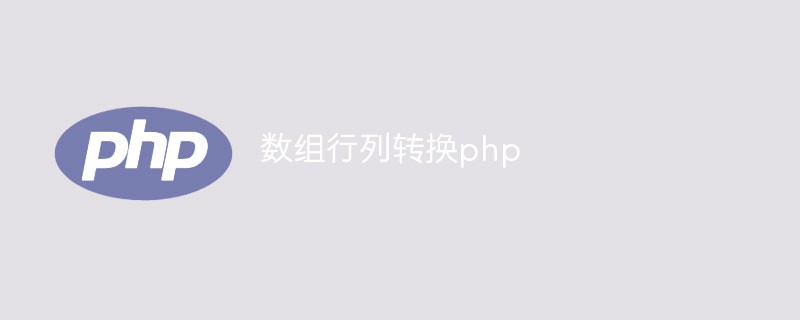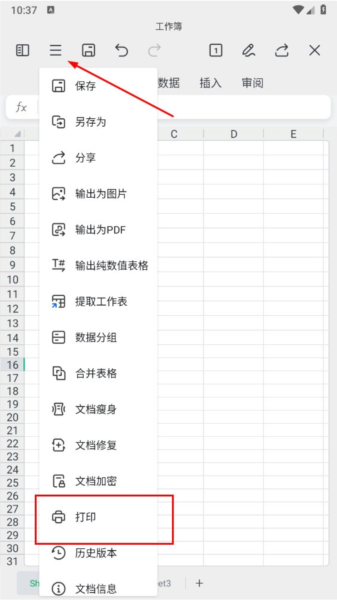Found a total of 10000 related content

Detailed explanation and configuration method of Linux PATH environment variable
Article Introduction:Detailed explanation of LinuxPATH environment variable and configuration method In Linux systems, the PATH environment variable is a very important environment variable. It is used to specify which directories the system searches for executable files. By configuring the PATH environment variable, you can easily execute commands and programs in the system. In this article, we will explain the role and configuration method of the PATH environment variable in detail, and provide specific code examples. What is the PATH environment variable? The PATH environment variable is a string containing a series of directory paths,
2024-02-23
comment 0
671

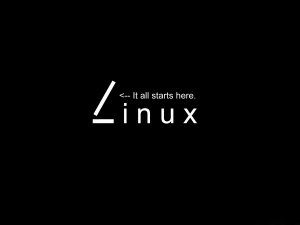
6 ways to configure Linux environment variables, recommended to collect!
Article Introduction:Linux environment variable configuration When customizing software installation, it is often necessary to configure environment variables. Listed below are various methods of configuring environment variables. The environment description of all the examples below is as follows: System: Ubuntu14.0 User name: uusama Need to configure MySQL environment variables Path: /home/uusama/mysql/binLinux Reading environment variables Method of reading environment variables: The export command displays the current system definition All environment variables echo$PATH command outputs the value of the current PATH environment variable. The effect of executing these two commands is as follows uusama@ubuntu:~exportdeclare-xHOME="/home/uu
2024-02-14
comment 0
551

When playing with Linux systems and configuring environment variables, you can't avoid these 6 methods!
Article Introduction:Linux environment variable configuration When installing software, you often need to configure environment variables. The following are examples of various environment variable configuration methods. The following are some environment instructions: System: Ubuntu14.0 User name: uusama Need to configure MySQL environment variables Path: /home/uusama/mysql/binLinux Reading environment variables Method of reading environment variables: Use the export command to display all the current system definitions environment variables. Use the echo$PATH command to output the value of the current PATH environment variable. The execution effect of these two commands is as follows: uusama@ubuntu:~exportdeclare-xHOME="/home/
2024-02-05
comment 0
1054
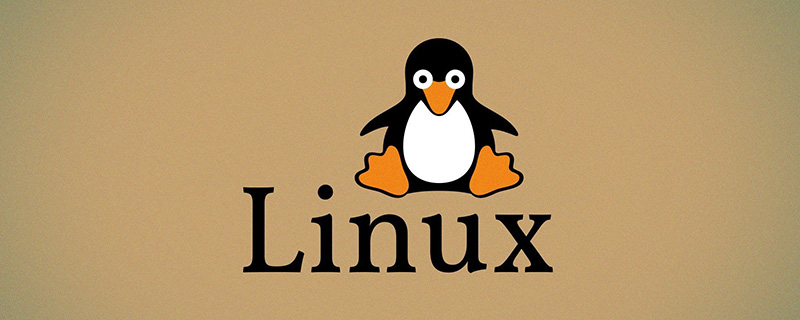

Let's talk about how to modify the php.ini configuration file
Article Introduction:PHP.ini is a PHP configuration file that is used to control the performance of PHP on the server. This file is used to set the values of some variables to control PHP at runtime. This article will show you how to modify the PHP.ini configuration file to control how PHP behaves on your server.
2023-03-28
comment 0
1908
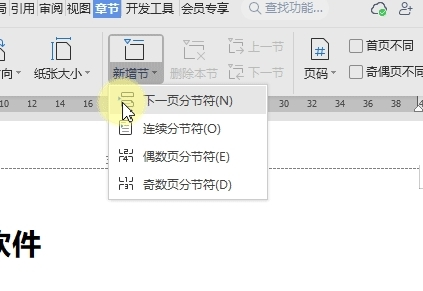
Teach you a few steps on how to set up multiple headers and footers in WPS
Article Introduction:In WPS documents, we often need to insert multiple headers and footers, but only one can be inserted by default. So, how to set up multiple headers and footers? Below I will introduce you to the specific operation method. 1. First, open the WPS document and locate the page where multiple headers and footers need to be inserted. 2. In the menu bar at the top of the page, click the "Insert" tab. 3. In the "Insert" tab, find the "Header and Footer" group and click the drop-down [Setting method] 1. Multiple header settings Take WPS as an example. After opening the document, you first need to position the cursor to where you want to insert Between the header page and the previous page, you can start inserting the header. Click the "Chapter" tab - "Add Section" button to insert the "Next Page Section"
2024-01-13
comment 0
1936
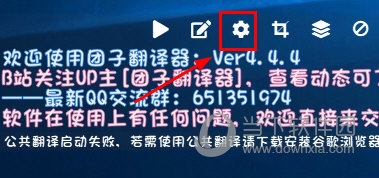
How to change the font color of Tuanzi Translator. Learn about this setting.
Article Introduction:Dango Translator is a screen recognition software that integrates OCR and translation functions. It can help translate most English/Japanese games. When using it, many users find that the color of the translated font is similar to the color of the screen, making the text unclear. So this Now you need to set the font color. Let’s teach you how to set it. [Setting Instructions] First, we run the Tuanzi translator, and then click [Settings] above the translator. In the settings page, we need to first determine the engine for our translation, and then click the [Brush Icon] next to it. Then you can set the color. The corresponding color of the brush represents the font color.
2024-02-11
comment 0
618

How to set up Douyin Live Companion window? Introduction to how to set up the window
Article Introduction:"Douyin Live Companion" is a very easy-to-use live broadcast auxiliary tool. It contains a variety of useful functions, allowing users to focus on live broadcasts more easily and worry-free. No complicated operations are required. The settings are shown below. Introduction to window methods. Introduction to how to set up a window 1. First add a window, find the added content in the lower left corner, and then click to select the window. 2. Then on the pop-up page, select the window you want to live broadcast, make matching settings in the window matching priority, select quick match screencasting, window titles must match and other settings. 3. After the addition is completed, you can choose whether to capture the mouse cursor and select the compatibility of multiple adapters, and then click Finish in the lower right corner. 4. After successfully adding the window, you can see the added window on the main page.
2024-06-05
comment 0
916

How to set the youth mode of WeChat video account. An explanation of how to set the youth mode of WeChat video account.
Article Introduction:The youth mode of the WeChat video account provides an exclusive content pool, limits the usage time and curfew, and ensures the online safety of teenagers. At the same time, payment and certain functions are restricted to ensure a healthy Internet environment. So does anyone know how to set the youth mode of WeChat video account? You will know after reading the article! How to set up the youth mode of WeChat video account? When chatting, we can input "teenager mode" and "WeChat youth mode" and add # in front to go directly to the settings page, which can be turned on with one click. At the same time, you can also access it directly through the search box of Souyisou. General operating steps: First open WeChat, then click "Me" - "Settings" - "Youth Mode", which can also be quickly turned on. Video Account - Youth Content "Youth Mode" is turned on, and you will be able to see selected content suitable for teenagers when you enter the video account.
2024-07-02
comment 0
659
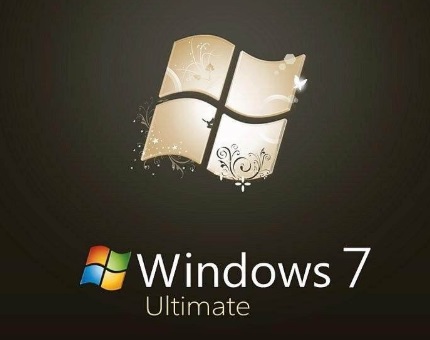
Learn how to set a Windows 7 power-on password
Article Introduction:Computer privacy is becoming more and more important now, especially for office computers. When you are away, you will worry about your information and privacy being seen by others. This can be easily solved by simply setting your own password. If you want to set it up, come and take a look. How to set a power-on password in win7 1. Enter the win7 desktop, click the "Start" button in the lower left corner of the desktop, click "Control Panel" in the pop-up menu, and enter "Next Step". 2. Click the "User Account" icon in the control panel and proceed to the next step. 3. Then click "Create a password for your account" and proceed to the next step. 4. Enter the power-on password you need in the password input box, then set the password prompt and click "Create Password". 5. Restart the computer and the password login will appear.
2023-12-27
comment 0
1407
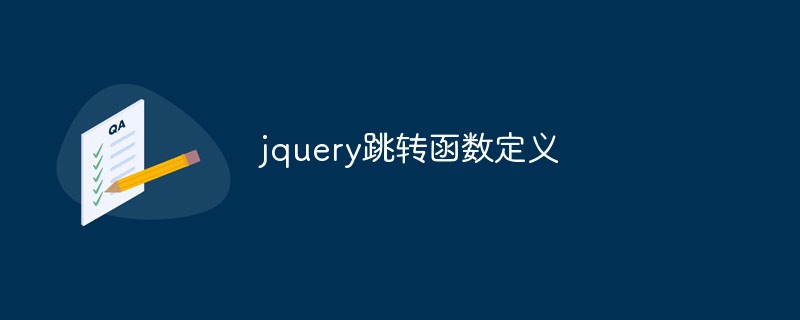
Discuss how to define jQuery jump functions and how to use them
Article Introduction:jQuery Jump Function Definition jQuery is a popular JavaScript library that provides web developers with many tools and utilities that simplify and accelerate web development. One very useful component is the jump function. In this article, we will explore how to define jQuery jump functions and how to use them. 1. Definition of jQuery jump function The jQuery jump function is used to jump to a specified location in the page. It is often used to implement scrolling navigation. When the user clicks a link, the page will smoothly scroll to the specified
2023-04-10
comment 0
629

Discuss in detail the various methods of Oracle default value setting
Article Introduction:Oracle is one of the most popular and powerful relational databases in the world. In Oracle, whenever we insert new data into a table, we often need to assign default values to certain columns in the table. These default values can be specified when the table is created, or added in the ALTER statement. In this article, we will discuss in detail the various methods of Oracle default value setting and their uses. 1. Specify default values when creating the table In Oracle, we can use the DEFAULT statement to define default values for the columns in the table when creating the table. In the following example
2023-04-17
comment 0
7094

Let's talk about several ways to set the time in the Vue prompt box
Article Introduction:Vue tooltip in seconds Vue is a popular JavaScript framework for building modern and interactive web applications. The prompt box is a commonly used UI component that can help users quickly understand information when needed. In Vue, various libraries and components can be used to create tooltips, including some with time parameters. This article will discuss the time settings of Vue prompt boxes and how to ensure that users get the information they need. Time settings for the Vue prompt box The display time of the Vue prompt box can be set using various options. The following is
2023-04-09
comment 0
1716
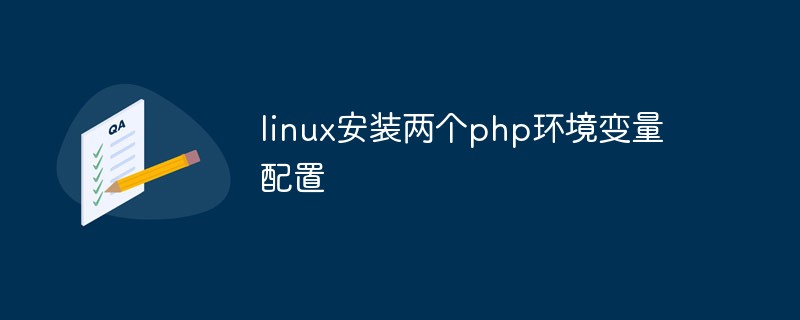
Detailed explanation of how to install two PHPs in Linux and configure environment variables
Article Introduction:Linux system is an excellent operating system and is widely used in server-side applications. PHP is one of the most commonly used programming languages in Linux server-side. Using PHP can greatly improve the development efficiency of website applications. Sometimes, a server may need to install multiple PHP versions to support different applications or development environments. This article will detail how to install two PHP environment variable configurations in a Linux system. First, we need to install two PHP versions in the server. For the convenience of demonstration, here we use C
2023-04-04
comment 0
1160


Discuss how to set dns in golang (a brief analysis of the method)
Article Introduction:Golang Setting DNS In Golang, setting DNS is a very common need. In this article, we will discuss how to set up DNS for use in Golang. DNS (Domain Name System) is a distributed database system used to resolve domain names into IP addresses. By default, Golang uses the DNS server provided by the operating system. This is usually a local DNS server, but may also be a remote DNS server. But if you want to use a different DNS server, or like
2023-04-12
comment 0
1418

Baidu Netdisk client sets the operation methods and steps to prompt for backup of photos after plugging in the device.
Article Introduction:The Baidu Netdisk client is configured to prompt the operation method and steps for backing up photos after plugging into the device. How to operate it specifically? Follow the editor to find out. Step 1: Open Baidu Netdisk client and enter information to log in to Baidu Netdisk. Step 2: Click the gear icon in the upper right corner and click Settings to enter the page. Step 3: Click on the reminder settings bar. Step 4: After selecting the device to insert, you will be prompted with the option to back up photos, click OK.
2024-06-17
comment 0
1198
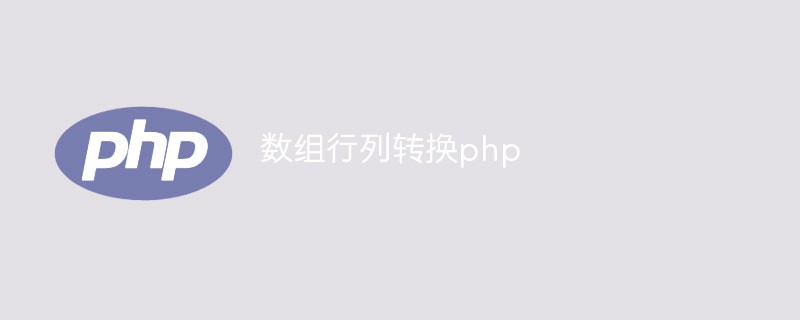
Discuss how PHP performs array row and column conversion operations
Article Introduction:PHP is a very popular programming language used for developing web applications and dynamic websites. In PHP, array is a very important data type that can store multiple values and allows operations and processing on these values. In this article, we will explore how to convert array rows and rows. What is array column conversion? Array row and column conversion refers to converting the rows and columns of an array to each other, that is, converting a one-dimensional array into a two-dimensional array, or converting a two-dimensional array into a one-dimensional array. This operation is very useful in many situations, such as in data processing and table operations.
2023-04-25
comment 0
816
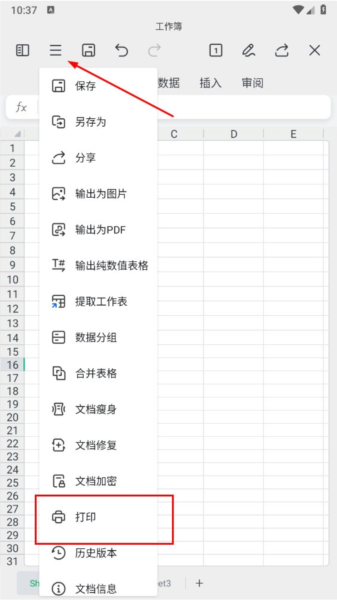
How to set the printing area in WPS mobile version. Learn about the printing options.
Article Introduction:After we processed the Excel table in the WPS mobile version, when we wanted to print it, we found that the complete table would be printed out, but we only wanted to print part of the table. So how do we do it on the mobile phone? It is very simple. Let me teach you below. [Operation method] 1. First, we open the table file in WPS on the mobile phone, click on the three-bar menu above, and select [Print] inside. 2. Then the print settings appear, select [Selected Area], and then select [Print Area]. 3. Then select the area to be printed and click OK. 4. Finally, you can preview the print and check it. If you think it is OK, you can print directly. The above is the operation method for setting the printing area in the WPS mobile version. It is very simple. Of course, you can also
2024-02-14
comment 0
1166