
This article mainly introduces examples of using TensorFlow to implement lasso regression and ridge regression algorithms. It has certain reference value. Now I share it with you. Friends in need can refer to it.
There are also some regular methods You can limit the influence of coefficients in the output results of regression algorithms. The two most commonly used regularization methods are lasso regression and ridge regression.
The lasso regression and ridge regression algorithms are very similar to the conventional linear regression algorithm. The one difference is that a regular term is added to the formula to limit the slope (or net slope). The main reason for doing this is to limit the impact of the feature on the dependent variable, which is achieved by adding a loss function that depends on the slope A.
For the lasso regression algorithm, add an item to the loss function: a given multiple of the slope A. We use TensorFlow's logical operations, but without the gradients associated with these operations, instead we use a continuous estimate of a step function, also called a continuous step function, which jumps and expands at a cutoff point. You'll see how to use the lasso regression algorithm in a moment.
For the ridge regression algorithm, add an L2 norm, which is the L2 regularization of the slope coefficient.
# LASSO and Ridge Regression # lasso回归和岭回归 # # This function shows how to use TensorFlow to solve LASSO or # Ridge regression for # y = Ax + b # # We will use the iris data, specifically: # y = Sepal Length # x = Petal Width # import required libraries import matplotlib.pyplot as plt import sys import numpy as np import tensorflow as tf from sklearn import datasets from tensorflow.python.framework import ops # Specify 'Ridge' or 'LASSO' regression_type = 'LASSO' # clear out old graph ops.reset_default_graph() # Create graph sess = tf.Session() ### # Load iris data ### # iris.data = [(Sepal Length, Sepal Width, Petal Length, Petal Width)] iris = datasets.load_iris() x_vals = np.array([x[3] for x in iris.data]) y_vals = np.array([y[0] for y in iris.data]) ### # Model Parameters ### # Declare batch size batch_size = 50 # Initialize placeholders x_data = tf.placeholder(shape=[None, 1], dtype=tf.float32) y_target = tf.placeholder(shape=[None, 1], dtype=tf.float32) # make results reproducible seed = 13 np.random.seed(seed) tf.set_random_seed(seed) # Create variables for linear regression A = tf.Variable(tf.random_normal(shape=[1,1])) b = tf.Variable(tf.random_normal(shape=[1,1])) # Declare model operations model_output = tf.add(tf.matmul(x_data, A), b) ### # Loss Functions ### # Select appropriate loss function based on regression type if regression_type == 'LASSO': # Declare Lasso loss function # 增加损失函数,其为改良过的连续阶跃函数,lasso回归的截止点设为0.9。 # 这意味着限制斜率系数不超过0.9 # Lasso Loss = L2_Loss + heavyside_step, # Where heavyside_step ~ 0 if A < constant, otherwise ~ 99 lasso_param = tf.constant(0.9) heavyside_step = tf.truep(1., tf.add(1., tf.exp(tf.multiply(-50., tf.subtract(A, lasso_param))))) regularization_param = tf.multiply(heavyside_step, 99.) loss = tf.add(tf.reduce_mean(tf.square(y_target - model_output)), regularization_param) elif regression_type == 'Ridge': # Declare the Ridge loss function # Ridge loss = L2_loss + L2 norm of slope ridge_param = tf.constant(1.) ridge_loss = tf.reduce_mean(tf.square(A)) loss = tf.expand_dims(tf.add(tf.reduce_mean(tf.square(y_target - model_output)), tf.multiply(ridge_param, ridge_loss)), 0) else: print('Invalid regression_type parameter value',file=sys.stderr) ### # Optimizer ### # Declare optimizer my_opt = tf.train.GradientDescentOptimizer(0.001) train_step = my_opt.minimize(loss) ### # Run regression ### # Initialize variables init = tf.global_variables_initializer() sess.run(init) # Training loop loss_vec = [] for i in range(1500): rand_index = np.random.choice(len(x_vals), size=batch_size) rand_x = np.transpose([x_vals[rand_index]]) rand_y = np.transpose([y_vals[rand_index]]) sess.run(train_step, feed_dict={x_data: rand_x, y_target: rand_y}) temp_loss = sess.run(loss, feed_dict={x_data: rand_x, y_target: rand_y}) loss_vec.append(temp_loss[0]) if (i+1)%300==0: print('Step #' + str(i+1) + ' A = ' + str(sess.run(A)) + ' b = ' + str(sess.run(b))) print('Loss = ' + str(temp_loss)) print('\n') ### # Extract regression results ### # Get the optimal coefficients [slope] = sess.run(A) [y_intercept] = sess.run(b) # Get best fit line best_fit = [] for i in x_vals: best_fit.append(slope*i+y_intercept) ### # Plot results ### # Plot regression line against data points plt.plot(x_vals, y_vals, 'o', label='Data Points') plt.plot(x_vals, best_fit, 'r-', label='Best fit line', linewidth=3) plt.legend(loc='upper left') plt.title('Sepal Length vs Pedal Width') plt.xlabel('Pedal Width') plt.ylabel('Sepal Length') plt.show() # Plot loss over time plt.plot(loss_vec, 'k-') plt.title(regression_type + ' Loss per Generation') plt.xlabel('Generation') plt.ylabel('Loss') plt.show()
Output result:
Step #300 A = [[ 0.77170753]] b = [[ 1.82499862]]
Loss = [[ 10.26473045]]
Step #600 A = [[ 0.75908542]] b = [[ 3.2220633]]
Loss = [[ 3.06292033]]
Step #900 A = [[ 0.74843585] ] b = [[ 3.9975822]]
Loss = [[ 1.23220456]]
Step #1200 A = [[ 0.73752165]] b = [[ 4.42974091]]
Loss = [[ 0.57872057]]
Step #1500 A = [[ 0.72942668]] b = [[ 4.67253113]]
Loss = [[ 0.40874988]]
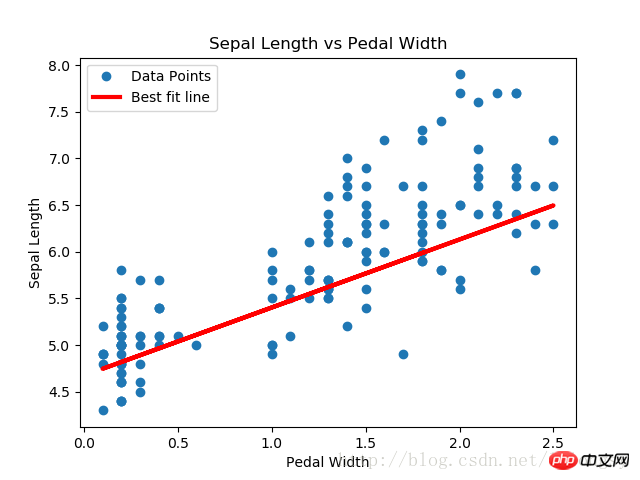
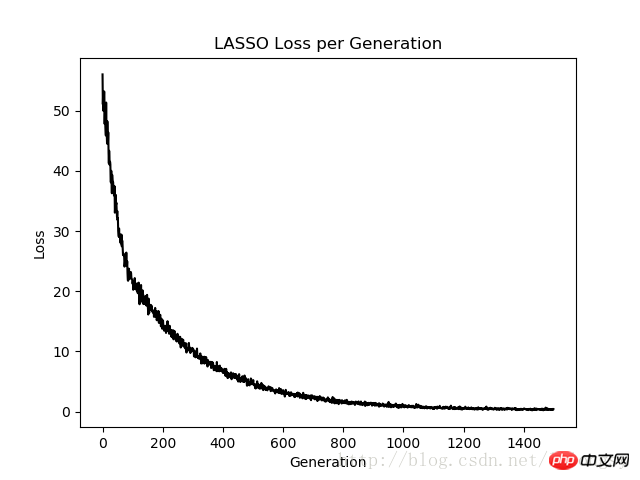
The lasso regression algorithm is implemented by adding a continuous step function based on the standard linear regression estimation. Due to the slope of the step function, we need to pay attention to the step size, as a step size that is too large will result in eventual non-convergence.
Related recommendations:
Example of using TensorFlow to implement Deming regression algorithm
The above is the detailed content of Examples of implementing lasso regression and ridge regression algorithms with TensorFlow. For more information, please follow other related articles on the PHP Chinese website!
 what is css
what is css How to switch cities on Douyin
How to switch cities on Douyin How to adjust the smoke head in WIN10 system cf
How to adjust the smoke head in WIN10 system cf The difference between router and cat
The difference between router and cat Common situations of mysql index failure
Common situations of mysql index failure What should I do if English letters appear when I turn on the computer and the computer cannot be turned on?
What should I do if English letters appear when I turn on the computer and the computer cannot be turned on? The difference between k8s and docker
The difference between k8s and docker Big data platform
Big data platform



