
前面有一篇Flash教程讲解了如何利用AS制作不倒翁动画,今天我们利用Photoshop来制作一个同样的动画,但是在Photoshop就不能有交互了,大家只能是看到不倒翁动画了。
相关文章:AS实例之简单的不倒翁Flash动画
最终效果:

素材图

打开图片,先抠图,(我用容差为50的魔棒点一下白边处,按DEL删除),复制该层.
把该层的中心点移到如下所示处.

旋转角度设为10

复制图层二并做同上操作.得到副本4之后,选择全部图层并复制 然后水平翻转,放好位置.
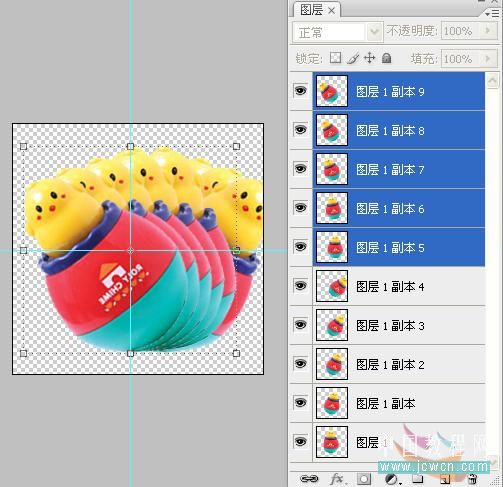
 How to delete blank pages in word
How to delete blank pages in word
 What is the shortcut key for copying and pasting ctrl?
What is the shortcut key for copying and pasting ctrl?
 What should I do if the copy shortcut key doesn't work?
What should I do if the copy shortcut key doesn't work?
 How to use shift backdoor
How to use shift backdoor
 psrpc.dll not found solution
psrpc.dll not found solution
 How to delete array elements in JavaScript
How to delete array elements in JavaScript
 Check in virtual location on DingTalk
Check in virtual location on DingTalk
 The speed difference between usb2.0 and 3.0
The speed difference between usb2.0 and 3.0




