
杯子能承载杯水,承载不了大海,只有融入大海,才能贴近更多海水.再次分享蓝色调子的桌面壁纸设计,如果朋友们喜欢,可点击画面,进去后再点击“查看原图”另存即可得到这个壁纸。同时分享过程(制作思路)。
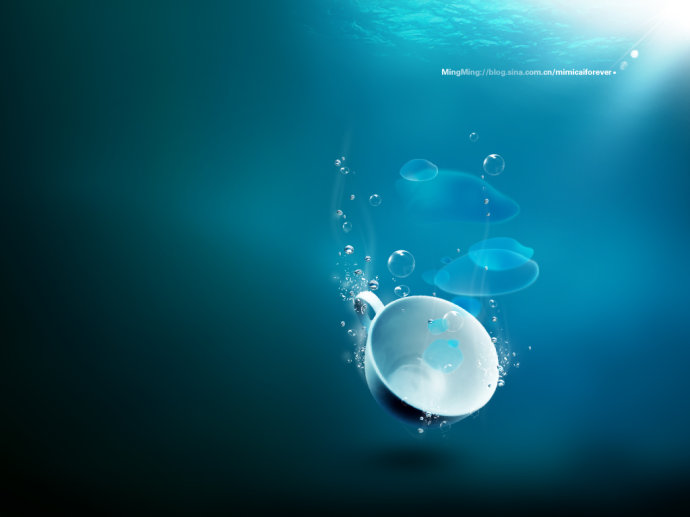
——ok点击大图——
制作过程如下:1、找一幅海底合适的图图

2、高斯模糊
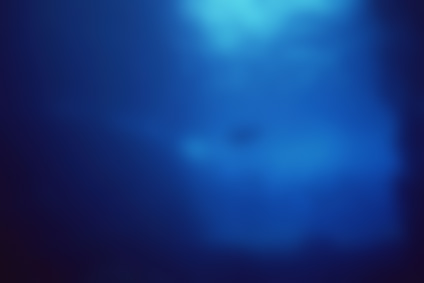
3、略调画面的色调,偏绿的海水显得更加透亮。
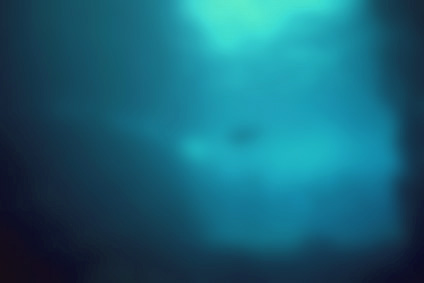
4、处理一下细节,截取海水的水面在顶上合成,有光的透射。抠个合适的杯子进去

5、把杯子摆好位置,把杯子调色,适合海水的色调(略),加上阴影

6、在杯子的杯沿和耳朵上加上类似烟雾的模糊虚线,和水泡(有种杯子往下落之感)
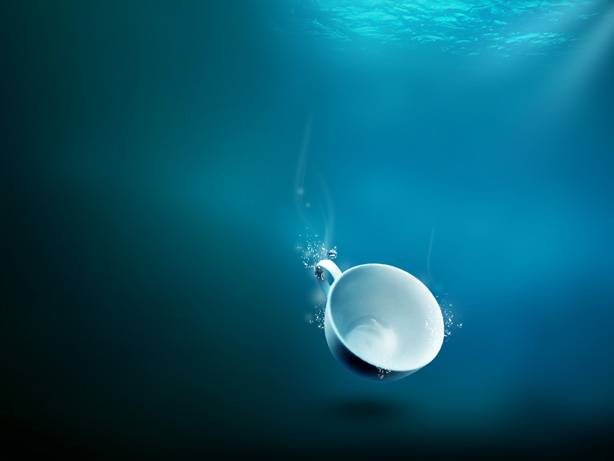
7、
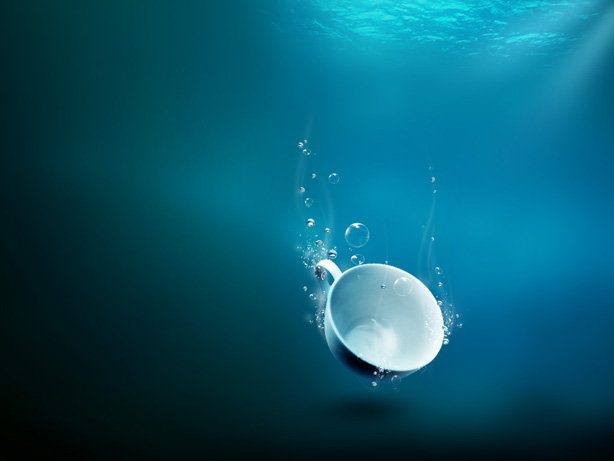
8、在杯子里加了点艺术效果的蓝色水泡来妆点。

9、透彻的光线给予画面一个高光,增加了点梦幻感~
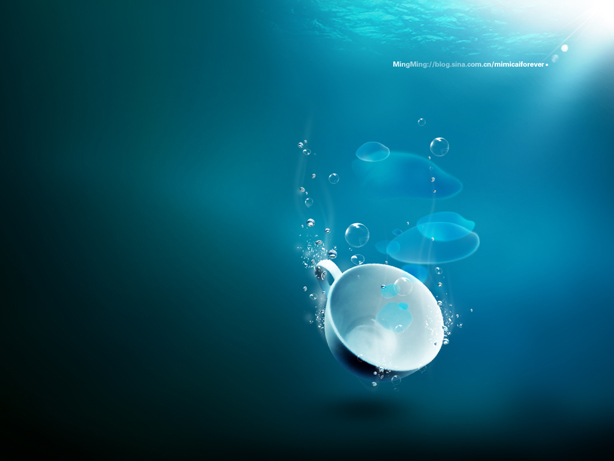
the end~
素材

以上是制作思路,希望大家喜欢(*^__^*) 嘻嘻……




