

ps What should I do if I install error code 160?
photoshop cc is the ps version most compatible with win10 system! Recently, users using win10 system encountered a permission error when installing ps cc: unable to write registry value. Please check permissions. (Error code: 160) prompt, the installation cannot be completed, what should I do?
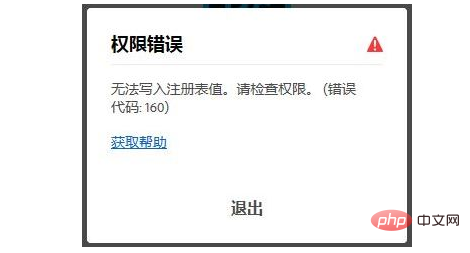
This is due to the fact that other versions have been used before and have not been uninstalled cleanly. Let me share with you the solution below.
Steps:
1. Press [Win R] to open Run, type regedit and click OK to open the registry;
2. Expand HKEY_LOCAL_MACHINE\SOFTWARE\Microsoft\Windows\ CurrentVersion\App Paths\Photoshop.exe, delete the Photoshop item;
3. If you do not have permission to delete, right-click and select the "Permissions" option, and click the "Advanced" button in the "Permissions" dialog box - click On the "Owner" tab, change the owner to the current user and check "Replace owners of subcontainers and objects" and click "OK".
4. Open this computer, and then open: C drive - ProgramFiles - Adobe folder (or find the Adobe folder in the CommonFiles folder) and delete them all.
The above is the detailed content of What should I do if error code 160 occurs during ps installation?. For more information, please follow other related articles on the PHP Chinese website!




