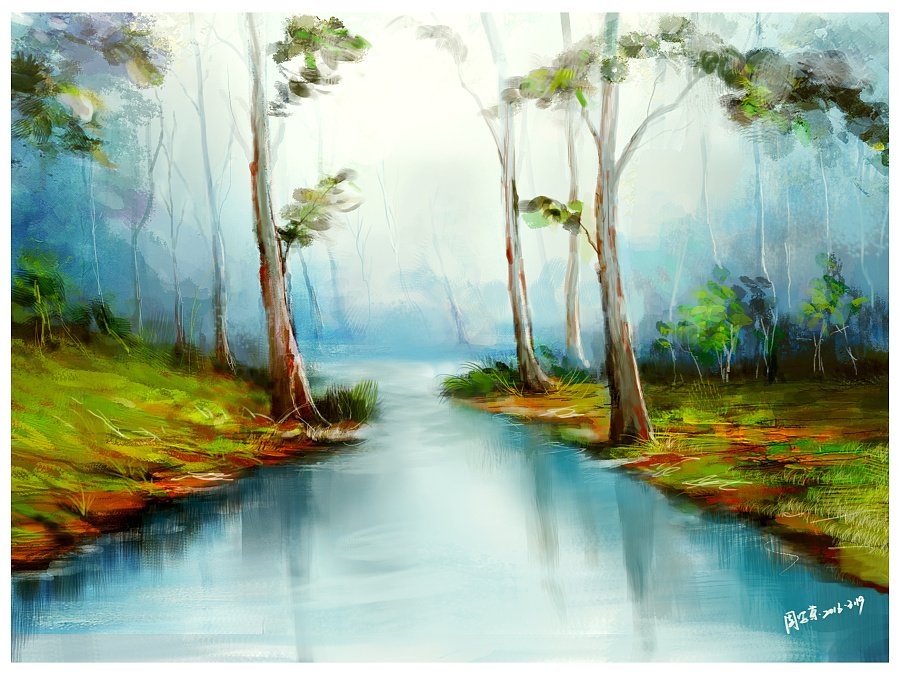ps Make a Landscape Open the photo and copy the layer. Execute to extract the edges of the landscape painting. Execute to remove the color from the picture. Execute , set the input levels to 136, 1.0, 255 respectively, OK. Increase black and white contrast. Keep the layer you just edited in the [Layer] panel, change the [Type] to Overlay, and change the opacity to 80%. Duplicate the layer you just created and the effect remains unchanged. Execute , the radius is 23, OK. Execute , open the filter library, select [Brush Stroke] - [Splash], set the spray radius to 15, and the smoothness to 9. OK, select the layer type as Multiply, the transparency to 80%, and you’re done. For more PS landscape painting production steps and related articles, please pay attention to the PHP Chinese website!
1. ps landscape painting production steps
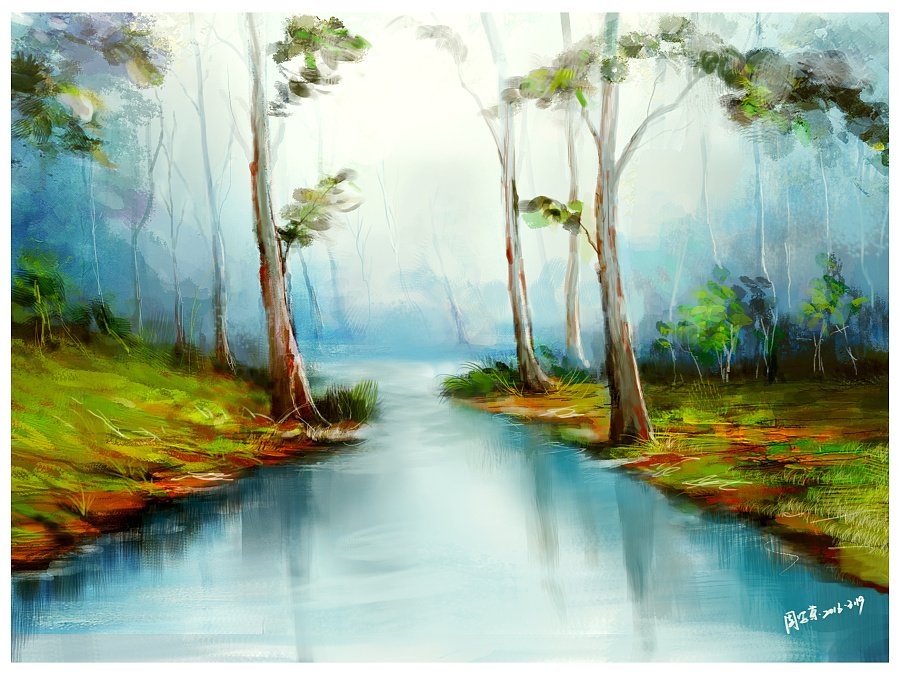
Introduction : Use PS to create a landscape painting. Open the photo and copy the layer. Execute to extract the edges of the landscape painting. Execute to remove the color from the picture. Execute and set the input levels to 136, 1.0, 255..
##2. Photoshop Oil Painting Effect Production Tutorial

##Introduction: This example is a series of tutorials for beginners in Phosohop. Today we will learn how to paint a landscape It is made into an oil painting effect. Interested friends can submit their homework to the forum~~
3.
PS converts landscape paintings into animated hand-painted scenes

Introduction: This tutorial is to introduce to friends of Script House how to use PS to convert landscape paintings into animated hand-painted scenes. The tutorial is relatively simple. , recommended to Script Home, friends who like it can follow the tutorial and learn together
The above is the detailed content of Recommended articles about special effects for landscape painting. For more information, please follow other related articles on the PHP Chinese website!