
Fluid art is becoming more and more popular nowadays. This is a very natural and smooth visual art effect. The rendering perfectly combines still life with dynamic droplets. It can well realize the comfort, flexibility and other characteristics of the product. Gives a very profound visual effect. Final effect 1. Open the shoe material shown in the picture below, use the pen tool to cut out the shoes, copy them to a new layer, and fill the background with white. 2. Open the texture material shown in the picture below, drag it in, and place it under the cut out shoes as the background. 3. Select the background texture layer and set the layer blending mode to "Overlay". At this time, the background will become completely white. If you don't worry, execute "Layer - Layer Style - Color Overlay" and set the color #B5B5B5. Finally Just set the transparency to about 30%, as shown in the picture. In addition, if you feel that the details of the background texture are lost too much, you can use "Filter - Sharpen - Sharpen" to enhance the details of the texture. After you've added the Color Overlay layer style, reduce the opacity of the texture layer to about 30%. 4. Select the texture background layer and press Ctrl+J to copy a layer. Since the blending mode of the original texture background layer is "Overlay", we need to copy the
1. Photoshop to create the perfect fluid art sneaker poster

##Introduction: Fluid art is becoming more and more popular nowadays . This is a very natural and smooth visual art effect. The rendering perfectly combines still life with dynamic droplets. It can well realize the comfort, flexibility and other characteristics of the product. Gives a very profound visual effect.
2. Photoshop to create a realistic red glass ball

3.
Photoshop to create a very realistic egg
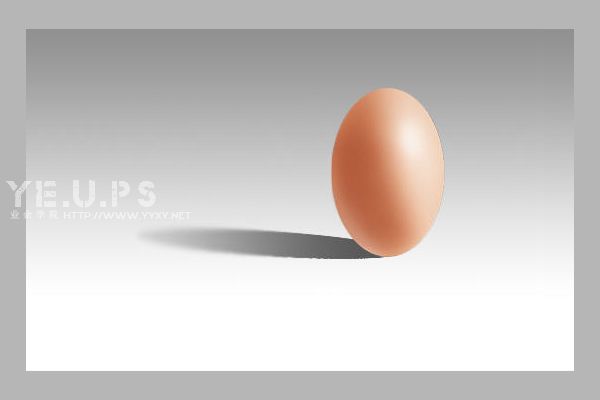 ##Introduction: This tutorial introduces a simple method of making still life. It is best to have a certain understanding of simple sketching before making. Then set the light source position to render the three-dimensional effect of the egg according to a reasonable light and dark relationship.
##Introduction: This tutorial introduces a simple method of making still life. It is best to have a certain understanding of simple sketching before making. Then set the light source position to render the three-dimensional effect of the egg according to a reasonable light and dark relationship.
4.
Photoshop design and create a gorgeous red tablecloth  ##Introduction: This tutorial introduces some still life drawing methods. The best and fastest way is to find some similar still life pictures for reference, and then draw the dark parts and highlights according to the light conditions, so that the drawn works will be realistic.
##Introduction: This tutorial introduces some still life drawing methods. The best and fastest way is to find some similar still life pictures for reference, and then draw the dark parts and highlights according to the light conditions, so that the drawn works will be realistic.
5. Photoshop design and create realistic still life wind blowing effect
##Introduction: The production of the tutorial is very creative. When making it, you only need to use the deformation tool to simply deform some text or patterns to create an effect similar to that of wind blowing. However, the effect when used on special occasions is Very innovative. 
6. PS tutorial on showing indoor still life skills
##Introduction: This tutorial is to share PS indoor still life skills with friends at Script House. The tutorial is really good and worth learning. I recommend it to Script House. Come and learn it quickly
The above is the detailed content of 6 content recommendations for still life. For more information, please follow other related articles on the PHP Chinese website!




