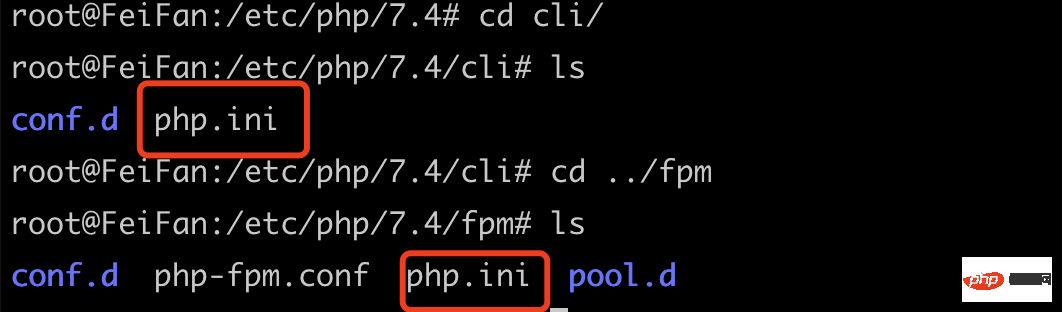The following tutorial column fromlaravelwill introduce to you how to make your Laravel return a "hello world!" within 15 milliseconds. I hope it will be helpful to friends who need it. help!
First of all, I think that returning the most basicHello world!string is the most basic request process among all projects based onLaravel. In addition, anyhttprequest in the project will carry more time-consuming operations such as business logic and database queries, and the execution time of these logics is uncontrollable and non-comparable. In other words, any other request will not take less time than returning aHello world!string. Therefore, by comparing the most basicHello worldrequest response time, we can see the impact of different optimizations on theLaravelframework from startup to end of execution.
Recommended:The latest five Laravel video tutorials
| Parameters | Version |
|---|---|
| Server | 1c processor, 1G memory, 1M bandwidth |
| PHP Version | 8.0 |
| Process Management | PHP-FPM |
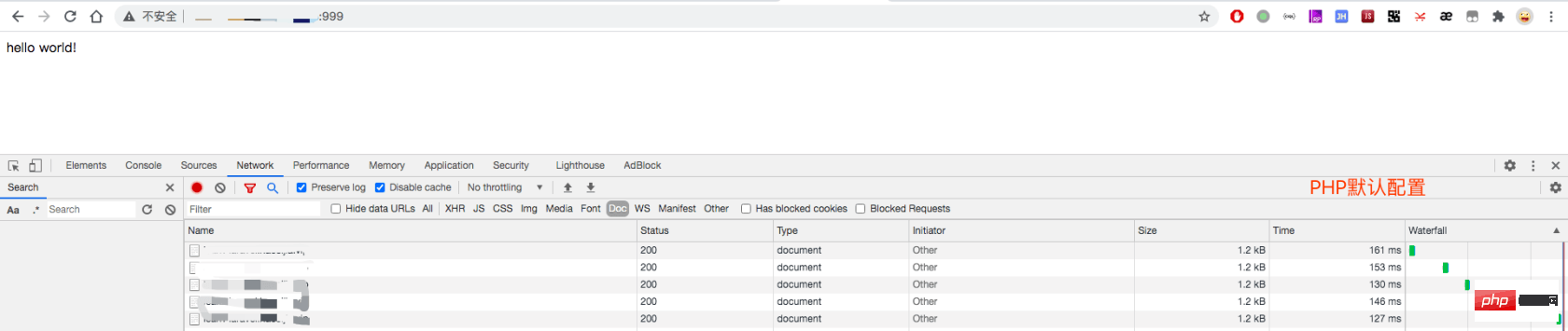
It can be seen that after installingPHP, under the default configuration, aHello world!On average it takes about140ms. Next, let’s get started!
Laravelprovides us with a very convenientartisancommand to enable the cache function. Effectively reduces the number of How to make your Laravel return a hello world! in 15 milliseconds reads. Thephp artisan optimizecommand includes thephp artisan config:cacheandphp artisan route:cachecommands, but one moreFileswill appear. cache. Execute the following 5 commands in sequence:
root@Aliyun-ECS / # php artisan optimize root@Aliyun-ECS / # php artisan config:cache root@Aliyun-ECS / # php artisan event:cache root@Aliyun-ECS / # php artisan route:cache root@Aliyun-ECS / # php artisan view:cache
Let’s take a look at the response time:
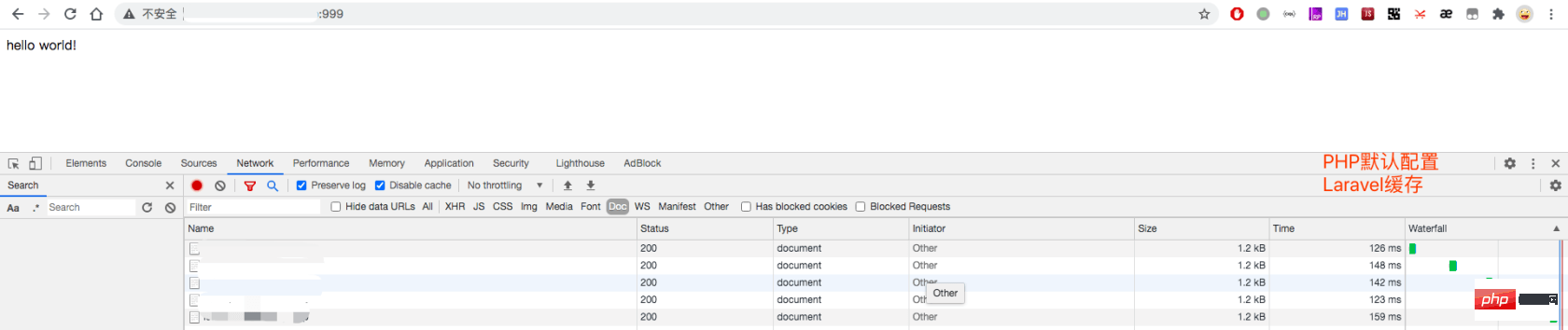
It can be seen thatLaravel’s cache is Basic request, no noticeable impact.
This time, I decided to use the method with the most obvious speed-up effect:Turn onopcacheExtension. Since I installedphp8using theremisource, it will be easier for me to install theopcacheextension here. For installation of other versions, please Google it yourself.
root@Aliyun-ECS / # yum install php80-php-opcache
After waiting for the installation to complete, we restartphp, and then check whether the extension has been installed:
root@Aliyun-ECS / # systemctl restart php80-php-fpm root@Aliyun-ECS / # php -i|grep opcache.enable opcache.enable => On => On opcache.enable_cli => On => On opcache.enable_How to make your Laravel return a hello world! in 15 milliseconds_override => Off => Off
ok, theopcacheextension has been enabled Okay, let’s take a look at the response time ofHello world!:
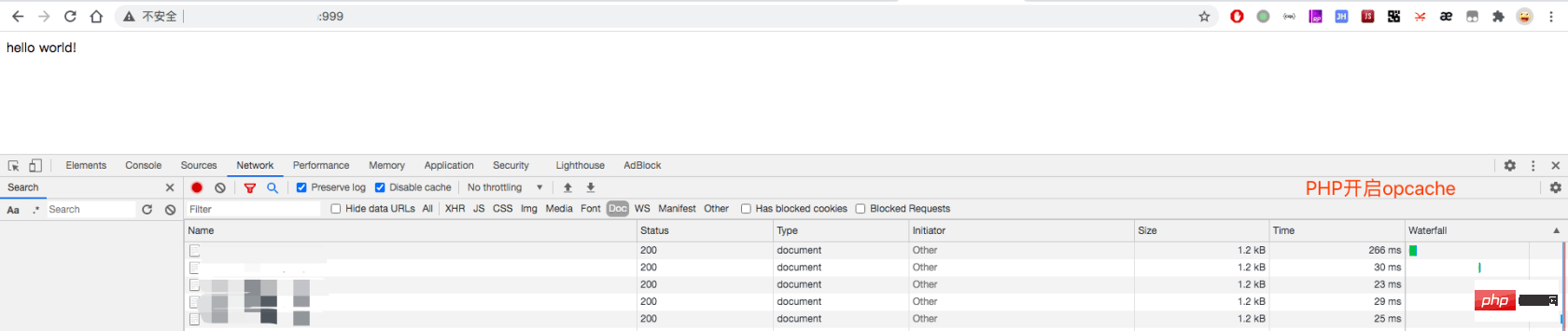
30ms, which improves the response time by nearly5 times. Note that the first request will be slower becauseopcacheis writing the cache. After one access, the speed will skyrocket. Are you satisfied here? Look at the title of the article, we need to further increase our efforts!
swooleEveryone knows that the module loads the application into memory in advance so that when processing the request , reducing the How to make your Laravel return a hello world! in 15 milliseconds reading and loading process, givingPHPwings. Install theswooleextension below, please Google for other versions.
root@Aliyun-ECS / # yum install php80-php-pecl-swoole
root@Aliyun-ECS / # systemctl restart php80-php-fpm root@Aliyun-ECS / # php -i|grep swoole.enable swoole.enable_coroutine => On => On swoole.enable_library => On => On swoole.enable_preemptive_scheduler => Off => Off
swooleis an extension inclimode,php-fpmcannot be used. So we need to implement ahttpapplication inclimode. But in fact, we don’t need to manually write thehttpapplication ourselves. There are big guys in the community who have already written it. As the saying goes, "Forefathers plant trees, and future generations enjoy the shade." We introduce thelaravel-swoolesoftware package and start ahttpservice. It's very simple.
// 引入软件包 root@Aliyun-ECS / # composer require swooletw/laravel-swoole // 发布配置文件 root@Aliyun-ECS / # php artisan vendor:publish --tag=laravel-swoole
swoole_httpandswoole_websocketin theconfigdirectory of the project. A basicHello world!test, no need to modify the default configuration, we only addSWOOLE_HTTP_HOST=0.0.0.0and ## in the.envHow to make your Laravel return a hello world! in 15 milliseconds of the project #SWOOLE_HTTP_PORT=2020, which means to start ahttplistening program on the2020port.0.0.0.0means any IP can be accessed remotely.// .env SWOOLE_HTTP_HOST=0.0.0.0 SWOOLE_HTTP_PORT=2020
application oflaravel-swoole:root@Aliyun-ECS / # php artisan swoole:http start Starting swoole http server...Swoole http server started: <http:></http:>
Port, you can test the application expanded usingswoole. Let’s look at the response time of the request:
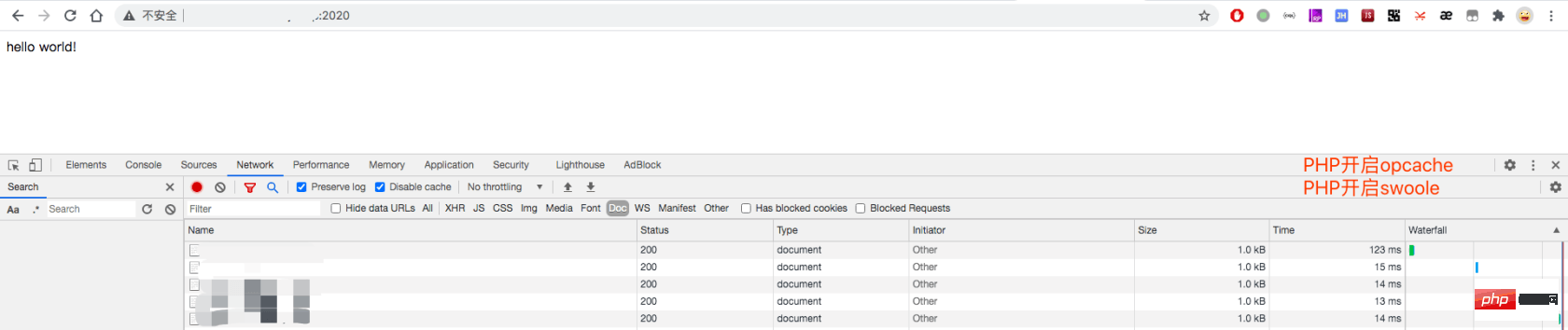 Good guy! Directly do it within
Good guy! Directly do it within
. The first time here takes a long time because I tested it again, only enabling the Through practical comparison, it is found that enabling the Thanks@Hesunflyfor the answer. Sometimes the extended information viewed using the The above is the detailed content of How to make your Laravel return a 'hello world!' in 15 milliseconds. For more information, please follow other related articles on the PHP Chinese website!opcacheis turned on and the cache will be written. But theopcachewrite cache here is much faster than the one inRound 2that only opens theopacheextension. This is all the result ofswoole. Conclusion
swooleextension without enabling theopcache, and found that the response time was the same as two The response time is the same for both extensions enabled. In other words, after havingswoole,opcachewill be useless? I have to ask the big guys for advice on this. Here is a simple comparison: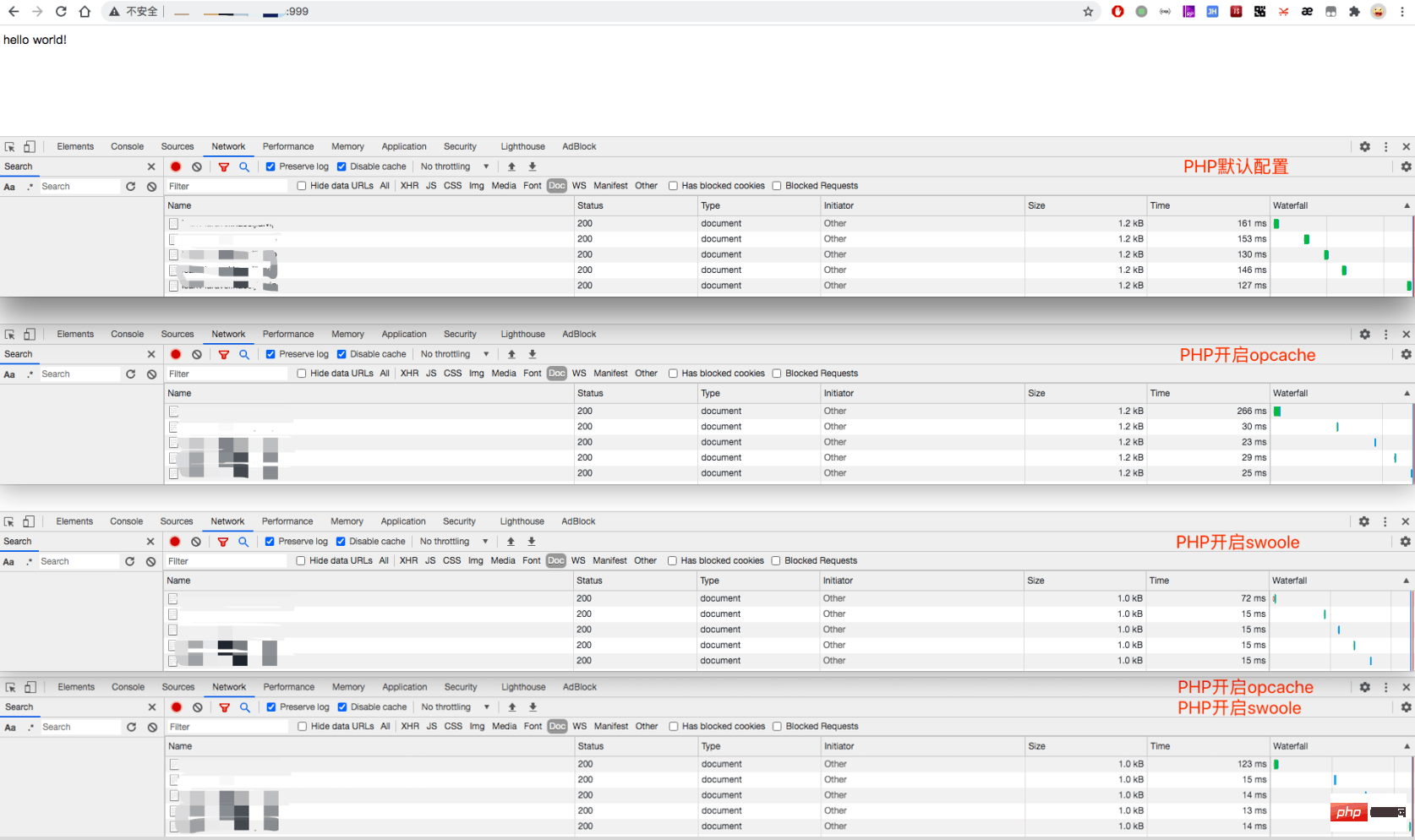
opcacheandswooleextensions at the same time has the fastest response time. Fast.Other questions
Thanks
php -imode on the command line is inconsistent with the extended information viewed usingphpinfo()on the page. Here is a quote from@Hesunfly's original words:
"Some distributions do share the configurations ofcliandfpm, such as for mac The php installed by brew only has onephp.ini. But when I install it under centos and ubuntu, I usually distinguish betweencliandfpm."