
The following tutorial column from Laravel will show you how to implement the ordering system in laravel. I hope it will be helpful to friends who need it!

1. Effect display
No one built a front-end for me , let’s make do with one. The function is very simple, select the dish you want, click to pay, and the system will automatically give you the amount of consumption.
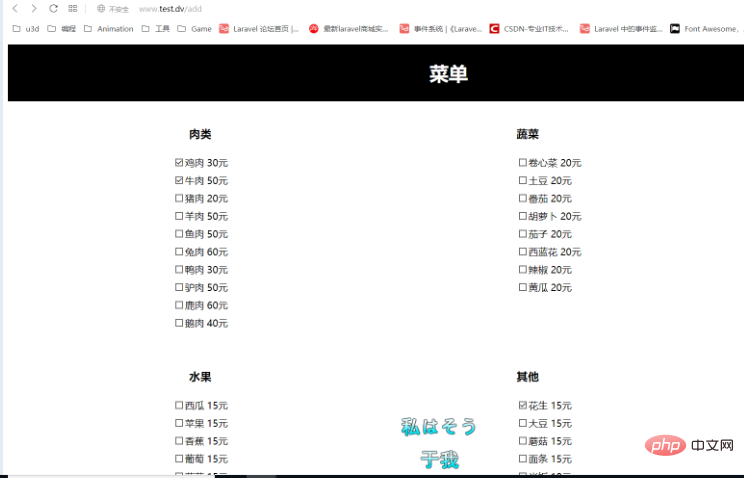
System settlement consumption amount:

This function is implemented with the help of laravel framework, it is very simple The function is used to practice the use of laravel.
2. Implementation process
The following is an introduction to the implementation process:
1 .Download laravel framework
This online tutorial and resources are very sufficient. Needless to say, if you don’t even know how to install laravel, then you’d better not look down 0.0.
2. Download phpstuy and configure
There are many integrated environments to choose from. I personally prefer phpstuy here, which is relatively simple. There’s not much to download, so here’s the configuration.
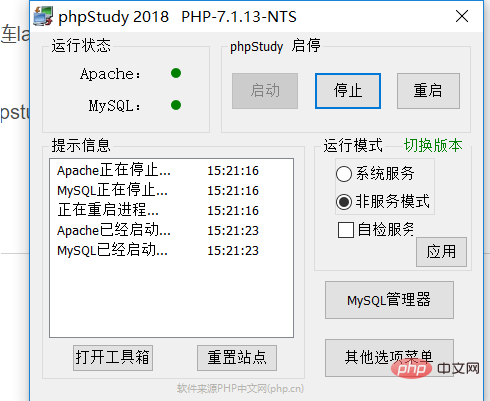
As shown in the figure, opening phpstudy looks like this. The places we need to configure are: switching versions (switching to 7.0 or above), PHP extensions and settings, and modifying host , Site domain name management.
(1) Version requirement is 7.0 or higher.
(2) There is a php extension in the other options menu. Open the three extensions php_mysql, php_mysqli, and php_openssl.
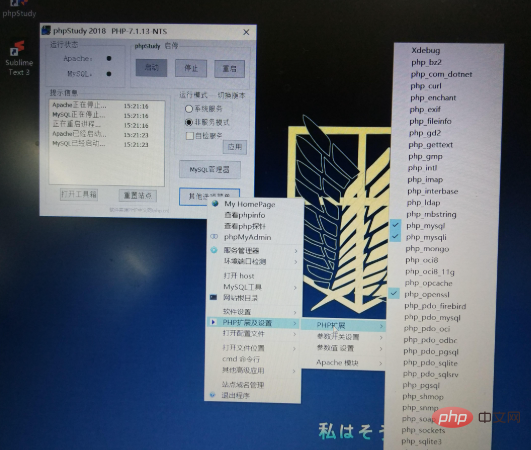
(3) Site domain name management
You can access the files in the directory you set in this way. The website domain you enter can be customized by yourself. , but the website directory needs to point to two places, one is to the directory where your phpstuy is located: C:\phpStudy\PHPTutorial\WWW, which allows you to access the files in this directory (my website domain here is www.doubleguy .com, remember this domain name, you will need to use it when changing the host below). One points to the public directory under the laravel framework: C:\phpStudy\PHPTutorial\WWW\laravel\public, which allows you to access the laravel framework (my website domain here is www.test1.dv). Don’t forget to save it when you’re done! ! !
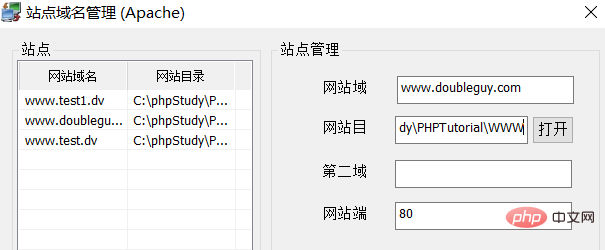
(4) Modify host
Open host and change the domain name of 127.0.0.1 to the one corresponding to the two directories pointed to by our site management above domain name. My www.test.dv is another laravel framework. You can also point to more frameworks in the same way.
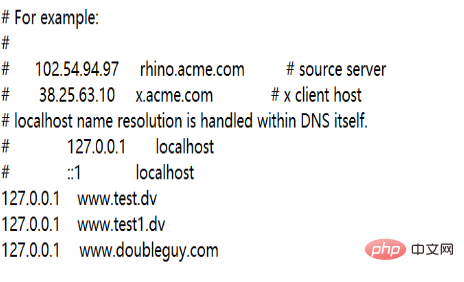
3. Define routing (located at: C:\phpStudy\PHPTutorial\WWW\laravel2\routes\web.php)
<?php
Route::get('/', function () {
return view('welcome');
});
//点餐系统
//点菜
Route::any('add','orderController@add');
//买单
Route::any('pay','orderController@pay');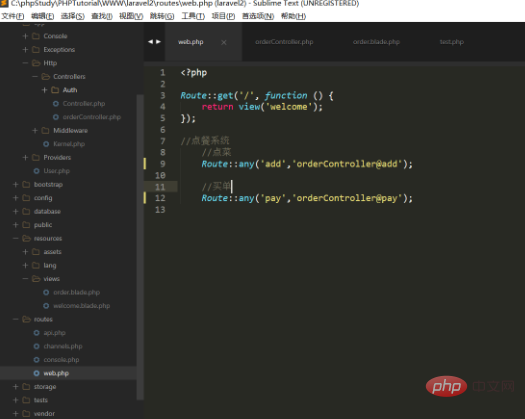
4. Write a hot chicken front end (located at: C:\phpStudy\PHPTutorial\WWW\laravel2\resources\views\order.blade.php)
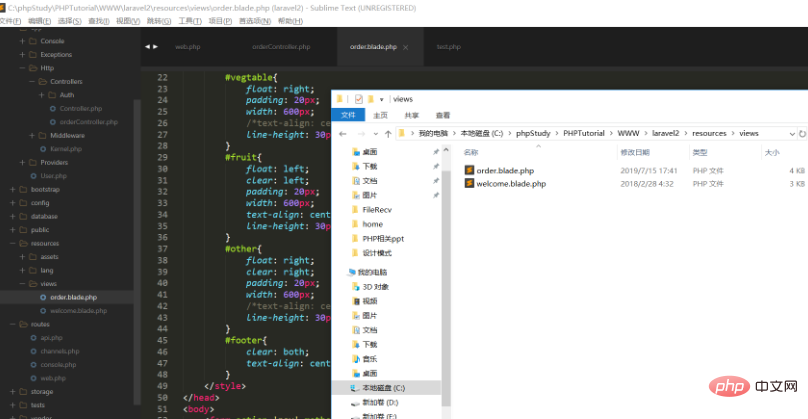
<!doctype <!DOCTYPE html>
<html>
<head>
<title>订餐系统</title>
<style type="text/css">
#header{
background-color: black;
color:white;
text-align:center;
padding:5px;
}
#body{
background-color: #eeeeee;
}
#meet{
float: left;
padding: 20px;
width: 600px;
text-align: center;
line-height: 30px;
}
#vegtable{
float: right;
padding: 20px;
width: 600px;
/*text-align: center;*/
line-height: 30px;
}
#fruit{
float: left;
clear: left;
padding: 20px;
width: 600px;
text-align: center;
line-height: 30px;
}
#other{
float: right;
clear: right;
padding: 20px;
width: 600px;
/*text-align: center;*/
line-height: 30px;
}
#footer{
clear: both;
text-align: center;
}
</style>
</head>
<body>
<form action='pay' method="post">
@csrf
<p id="header">
<h1>菜单</h1>
</p>
<p id='body'>
<p id='meet'>
<h3>肉类</h3>
<input type="checkbox" name='food[]' value='chicken'>鸡肉 30元<br>
<input type="checkbox" name='food[]' value='beef'>牛肉 50元<br>
<input type="checkbox" name='food[]' value='pork'>猪肉 20元<br>
<input type="checkbox" name='food[]' value='mutton'>羊肉 50元<br>
<input type="checkbox" name='food[]' value='fish'>鱼肉 50元<br>
<input type="checkbox" name='food[]' value='rabbit'>兔肉 60元<br>
<input type="checkbox" name='food[]' value='duck'>鸭肉 30元<br>
<input type="checkbox" name='food[]' value='donkey'>驴肉 50元<br>
<input type="checkbox" name='food[]' value='venison'>鹿肉 60元<br>
<input type="checkbox" name='food[]' value='goose'>鹅肉 40元<br>
</p>
<p id='vegtable'>
<h3>蔬菜</h3>
<input type="checkbox" name='food[]' value='cabbage'>卷心菜 20元<br>
<input type="checkbox" name='food[]' value='potato'>土豆 20元<br>
<input type="checkbox" name='food[]' value='tomato'>番茄 20元<br>
<input type="checkbox" name='food[]' value='carrot'>胡萝卜 20元<br>
<input type="checkbox" name='food[]' value='eggplant'>茄子 20元<br>
<input type="checkbox" name='food[]' value='broccoli'>西蓝花 20元<br>
<input type="checkbox" name='food[]' value='pepper'>辣椒 20元<br>
<input type="checkbox" name='food[]' value='cucumber'>黄瓜 20元<br>
</p>
<p id='fruit'>
<h3>水果</h3>
<input type="checkbox" name='food[]' value='watermelon'>西瓜 15元<br>
<input type="checkbox" name='food[]' value='apple' >苹果 15元<br>
<input type="checkbox" name='food[]' value='banana' >香蕉 15元<br>
<input type="checkbox" name='food[]' value='grape' >葡萄 15元<br>
<input type="checkbox" name='food[]' value='pineapple' >菠萝 15元<br>
<input type="checkbox" name='food[]' value='durian' >榴莲 15元<br>
<input type="checkbox" name='food[]' value='strawberry'>草莓 15元<br>
</p>
<p id='other'>
<h3>其他</h3>
<input type="checkbox" name='food[]' value='peanut' >花生 15元<br>
<input type="checkbox" name='food[]' value='bean' >大豆 15元<br>
<input type="checkbox" name='food[]' value='mushroom' >蘑菇 15元<br>
<input type="checkbox" name='food[]' value='noddle' >面条 15元<br>
<input type="checkbox" name='food[]' value='rice' >米饭 10元<br>
<input type="checkbox" name='food[]' value='cola' >可乐 5元<br>
<input type="checkbox" name='food[]' value='sprite' >雪碧 5元<br>
<input type="checkbox" name='food[]' value='milk' >牛奶 5元<br>
</p>
</p>
<p id='footer'>
<input type='submit' name='submit' value="买单">
</p>
</form>
</body>
</html>5. Write a spicy chicken background (located at: C:\phpStudy\PHPTutorial\WWW\laravel2\app\Http\Controllers\orderController.php)
<?php
namespace App\Http\Controllers;
class orderController extends Controller{
//菜单
/*//饮料
$cola = '可乐';
$sprite = '雪碧';
$milk = '牛奶';
//菜
$chicken = '鸡肉';
$beef = '牛肉';
$pork = '猪肉';
$mutton = '羊肉';
$fish = '鱼肉';
$rabbit = '兔肉';
$duck = '鸭肉';
$donkey = '驴肉';
$venison = '鹿肉';
$goose = '鹅肉';
$cabbage = '卷心菜';
$potato = '土豆';
$tomato = '番茄';
$carrot = '胡萝卜';
$eggplant = '茄子';
$broccoli = '西蓝花';
$pepper = '辣椒';
$cucumber = '黄瓜';
$watermelon = '西瓜';
$peanut = '花生';
$bean = '大豆';
$mushroom = '蘑菇';
$noddle = '面条';
$rice = '米饭';
$apple = '苹果';
$banana = '香蕉';
$grape = '葡萄';
$pineapple = '菠萝';
$durian = '榴莲';
$strawberry = '草莓';*/
//点菜
public function add(){
return view('order');
}
//买单
public function pay(){
// if($_POST){
// var_dump($_POST['food']);
// }
$sum = 0;
//肉类
if(in_array('chicken',$_POST['food'],true)){
$sum += 30;
}
if(in_array('beef',$_POST['food'],true)){
$sum += 50;
}
if(in_array('pork',$_POST['food'],true)){
$sum += 20;
}
if(in_array('mutton',$_POST['food'],true)){
$sum += 50;
}
if(in_array('fish',$_POST['food'],true)){
$sum += 50;
}
if(in_array('rabbit',$_POST['food'],true)){
$sum += 60;
}
if(in_array('duck',$_POST['food'],true)){
$sum += 30;
}
if(in_array('donkey',$_POST['food'],true)){
$sum += 50;
}
if(in_array('venison',$_POST['food'],true)){
$sum += 60;
}
if(in_array('goose',$_POST['food'],true)){
$sum += 40;
}
//蔬菜
if(in_array('cabbage',$_POST['food'],true)){
$sum += 20;
}
if(in_array('potato',$_POST['food'],true)){
$sum += 20;
}
if(in_array('tomato',$_POST['food'],true)){
$sum += 20;
}
if(in_array('carrot',$_POST['food'],true)){
$sum += 20;
}
if(in_array('eggplant',$_POST['food'],true)){
$sum += 20;
}
if(in_array('broccoli',$_POST['food'],true)){
$sum += 20;
}
if(in_array('pepper',$_POST['food'],true)){
$sum += 20;
}
if(in_array('cucumber',$_POST['food'],true)){
$sum += 20;
}
//水果
if(in_array('apple',$_POST['food'],true)){
$sum += 15;
}
if(in_array('banana',$_POST['food'],true)){
$sum += 15;
}
if(in_array('watermelon',$_POST['food'],true)){
$sum += 15;
}
if(in_array('grape',$_POST['food'],true)){
$sum += 15;
}
if(in_array('pineapple',$_POST['food'],true)){
$sum += 15;
}
if(in_array('durian',$_POST['food'],true)){
$sum += 15;
}
if(in_array('strawberry',$_POST['food'],true)){
$sum += 15;
}
//其他
if(in_array('peanut',$_POST['food'],true)){
$sum += 15;
}
if(in_array('bean',$_POST['food'],true)){
$sum += 15;
}
if(in_array('mushroom',$_POST['food'],true)){
$sum += 15;
}
if(in_array('noodle',$_POST['food'],true)){
$sum += 15;
}
if(in_array('rice',$_POST['food'],true)){
$sum += 10;
}
if(in_array('cola',$_POST['food'],true)){
$sum += 5;
}
if(in_array('sprite',$_POST['food'],true)){
$sum += 5;
}
if(in_array('milk',$_POST['food'],true)){
$sum += 5;
}
echo "尊敬的顾客,您好!你的总消费额为:".$sum;
}
}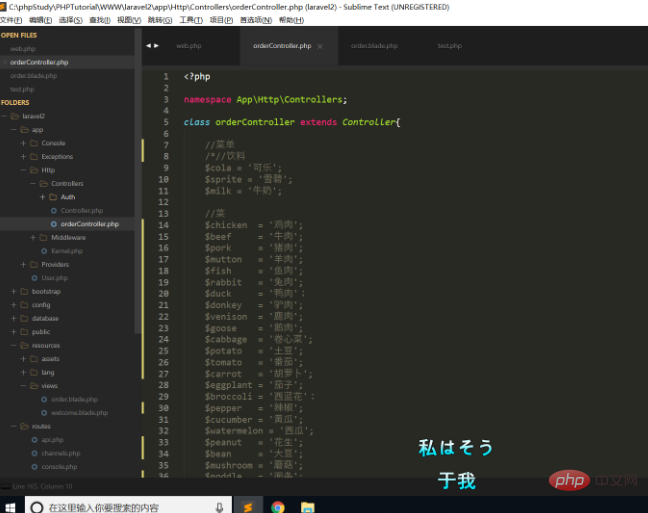
ok, completed! ! Give it a visit. (Note, if www.test.dv/add cannot be accessed, use http://www.test.dv/add. Sometimes www.test.dv/add will be directly searched by Baidu... ╮(╯▽╰) ╭ …)
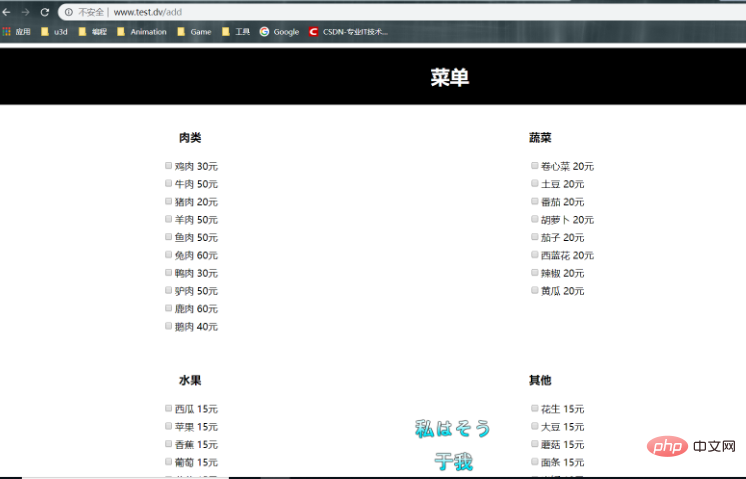
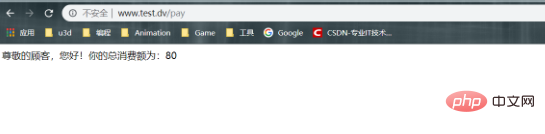
Perfect! stains. This is the initial model, it may be improved later, emmm~
The above is the detailed content of Laravel implements the ordering system, come and order!. For more information, please follow other related articles on the PHP Chinese website!