
The content of this article is about commonly used functions in php socket programming and the implementation of simple c/s interaction. The content is very detailed. Friends in need can refer to it. I hope it can help you.
Official explanation of Socket:
The most commonly used solution in network programming is the Client/Server (client/server) model. In this scenario the client application requests services from the server program. A service program usually listens for requests for the service at a well-known address. That is to say, the service process remains dormant until a client makes a connection request to the service's address. At this moment, the service program is "awakened" and provides services to the client - reacting appropriately to the client's request. In order to facilitate network programming of this Client/Server model, in the early 1990s, Microsoft and several other companies jointly developed a set of network programming interfaces under WINDOWS, namely the Windows Sockets specification. It is not a network protocol, but a network programming interface. A set of open network programming interfaces under Windows that support multiple protocols. Now Winsock has basically become protocol-independent. You can use Winsock to call functions of multiple protocols, but the TCP/IP protocol is more commonly used. Socket actually provides a communication port in the computer through which it can communicate with any computer that has a Socket interface. The application transmits on the network, and the information received is realized through this Socket interface
We can simply understand Socket as a pipe that can connect different computer applications on the network, and transfer a bunch of data from If the A end of the pipe is thrown in, it will come out from the B end of the pipe (it can also come out from the C, D, E, F... ends).
Note: We will use different words to modify socket in different contexts. You only need to have a concept of it, because socket itself has no real meaning. Entity
Socket communication will proceed through several stages: Socket creation, Socket binding, Socket monitoring, Socket sending and receiving, and Socket closing. We list them below. Several common functions that are most commonly used and essential in PHP network programming are further explained.
TODO: Create a new socket resource
Function prototype: resource socket_create (int $domain, int $type, int $protocol)
It contains three parameters, as follows:
domain: AF_INET, AF_INET6, AF_UNIX, the definition of AF is address family, address Family means, we commonly use ipv4, ipv6
type: SOCK_STREAM, SOCK_DGRAM, etc. The most commonly used one is SOCK_STREAM, a SOCKET type based on byte stream, It is also the type used by TCP protocol
protocol: SOL_TCP, SOL_UDP This is the specific transmission protocol used. Generally, we choose TCP for reliable transmission, and we generally choose UDP protocol for game data transmission
TODO: Bind the created socket resource to a specific ip address and port
Function prototype: bool socket_bind (resource $socket, string $ address [, int $port = 0 ] )
It contains three parameters, as follows:
socket: Use socket_create The created socket resource can be considered as the id corresponding to the socket
address: ip address
port: listening port number, WEB server default Port 80
TODO: Monitor the sending and receiving operations of socket resources at a specific address
Function prototype: bool socket_listen (resource $socket [ , int $backlog = 0 ] )
It contains two parameters, as follows:
socket: Created using socket_create Socket resource
backlog: The maximum length of the connection queue waiting to be processed
TODO: After listening, receive a The upcoming new connection, if the connection is successfully established, will return a new socket handle (you can understand it as a child process, usually the parent process is used to receive new connections, and the child process is responsible for specific communication)
Function prototype: resource socket_accept ( resource $socket )
socket: socket resource created using socket_create
TODO: Send the specified data to the corresponding socket pipe
Function prototype: int socket_write (resource $socket, string $buffer [, int $length])
socket: socket resource created using socket_create
buffer: written to socket resource Data in
length: Controls the length of buffer written to the socket resource, if the length is greater than buffer’s capacity, take the capacity of buffer
TODO: Get the transmitted data
Function prototype: int socket_read (resource $socket, int $length)
socket: The socket resource created using socket_create
length: buffer# in the socket resource ##The length
Function prototype:
void socket_close (resource $socket)
socket_accept or socket_create cannot be used to close stream resources
resource stream_socket_server ( string $local_socket [, int &$errno [, string &$errstr [, int $flags = STREAM_SERVER_BIND | STREAM_SERVER_LISTEN [, resource $context ]]]] )
stream_context_create function Context
socket (because we will create many files later). We first edit a server program server.php, as follows:
<?php date_default_timezone_set("Asia/Shanghai");
error_reporting(E_NOTICE );
/* 确保在连接客户端时不会超时 */
set_time_limit(0);
$ip = '127.0.0.1';
$port = 8090;
/*
+-------------------------------
* @socket通信整个过程
+-------------------------------
* @socket_create
* @socket_bind
* @socket_listen
* @socket_accept
* @socket_read
* @socket_write
* @socket_close
+--------------------------------
*/
/*---------------- 以下操作都是手册上的 -------------------*/
if(($sock = socket_create(AF_INET,SOCK_STREAM,SOL_TCP)) < 0) {
echo "socket_create() Why failure is:".socket_strerror($sock)."\n";
}
if(($ret = socket_bind($sock,$ip,$port)) < 0) {
echo "socket_bind() Why failure is:".socket_strerror($ret)."\n";
}
if(($ret = socket_listen($sock,4)) < 0) {
echo "socket_listen() Why failure is:".socket_strerror($ret)."\n";
}
echo "Start time:".date('Y-m-d H:i:s') . PHP_EOL;
echo "Listening at ".$ip.':'.$port.PHP_EOL;
do {
/* 创建新的连接 */
if (($msgsock = socket_accept($sock)) < 0) {
echo "socket_accept() failed: reason: " . socket_strerror($msgsock) . "\n";
break;
} else {
# 连接成功输出 Socket id
$i = (int)$msgsock;
echo "welcome client $i";
# 向客户端通信(反馈)
$msg ="连接成功!\n";
socket_write($msgsock, $msg, strlen($msg));
}
socket_close($msgsock);
} while (true);
socket_close($sock);
?>client.php as follows:
<?php set_time_limit(0);
$port = 8090;
$ip = "127.0.0.1";
/*
+-------------------------------
* 客户端 socket 连接整个过程
+-------------------------------
* @socket_create
* @socket_connect
* @socket_write
* @socket_read
* @socket_close
+--------------------------------
*/
/**
* @socket_connect:客户端发起套接字连接
* @param socket resource $socket 创建的$socket资源
* @param address string SOCK_STREAM IP地址|Unix套接字
* @param port int 端口
*/
/**
* @socket_create:创建并返回一个套接字
* @param domain string AF_INET IPV4 网络协议
* @param type string SOCK_STREAM 全双工字节流(可用的套接字类型)
* @param protocol string SOL_TCP 具体协议(IPV4下的TCP协议)
* @param return 套接字
*/
$socket = socket_create(AF_INET, SOCK_STREAM, SOL_TCP);
if ($socket < 0) {
echo "socket_create() failed: reason: " . socket_strerror($socket) . "\n";
}else {
echo "try to connect '$ip' port: '$port'...\n";
}
$result = socket_connect($socket, $ip, $port); #socket_connect的返回值应该是boolean值
if ($result < 0) {
echo "socket_connect() failed.\nReason: ($result) " . socket_strerror($result) . "\n";
}else {
# 连接成功输出提示信息
echo "connect successfully\n";
# 向服务端发送数据
socket_write($socket, " hello ", 1024);
# 获取服务端数据
$result = socket_read($socket, 1024);
echo "服务器回传数据为:" . $result;
echo "CLOSE SOCKET...\n";
socket_close($socket);
echo "CLOSE OK\n";
}
?>php server.php php client.php
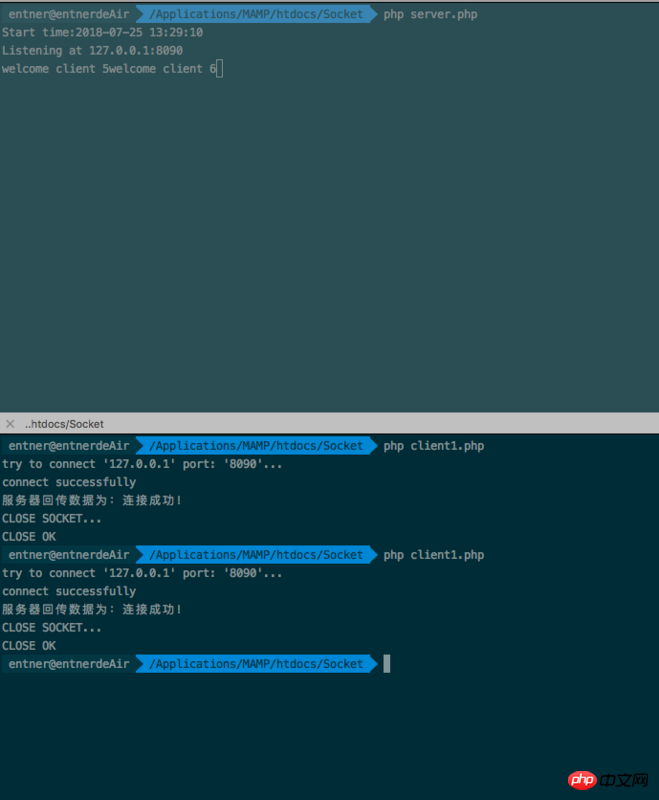
NoteWhen the server is listening, the process is suspended and no other operations can be performed. You may need to start another terminal to execute the client Terminal program
How does PHP and MySql realize background data reading? (Code)
thinkphp5 uses the workerman timer to crawl regularly Get the code of the site contentThe above is the detailed content of Commonly used functions in php socket programming and the implementation of simple c/s interaction. For more information, please follow other related articles on the PHP Chinese website!




