
This article mainly introduces the use of PHPstudy to deploy PHP systems under Windows servers. It has certain reference value. Now I share it with you. Friends in need can refer to it.
PHP websites generally run on Apache It can also be run on the server or IIS server, but it is not recommended. There is no integrated running environment for Apache and PHP on the windows server, but it can be done well with the help of third-party software. Generally, there are many such software,
Below I will share a tutorial on deploying a PHP system with PHPStudy. I hope it can be helpful to everyone!
1: Preparatory work:
1. Download PHPStudy
2. vc9_x64.exe (required)
3. navicat (this is mysql Database management tools generally seem to charge a fee, but there are also cracked versions online, but they provide relatively few functions)
4. ha_Serv-U6406 (FTP server, I personally think it is very easy to use)
5. npp_7.3.1_Installer.exe (an editor that can edit PHP files; this tool is actually very powerful, and it is enough for more powerful front-end personnel)
Two: Install the PHPStudy application
1. The official download address of PHPStudy: http://www.phpstudy.net/phpstudy/phpStudy2017.zip
It is recommended to install FTP on the server first. How to Installing FTP will be explained here. Then package and upload the necessary software prepared in advance to the server, as shown below:

2. Unzip the downloaded compressed package to D:\phpStudy, run phpStudy.exe. Generally, after the installation is completed, the running mode defaults to non-system service, which needs to be set manually. Switch to the system service, click the start button, and the following picture will appear:
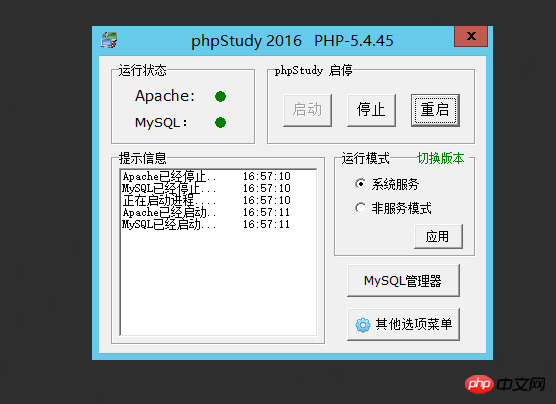
Click on the other options menu->My HomePage

The PHPStudy welcome page appears,
The installation is successful!
3. Configuration
3.1) Adjust the parameters of php and mysql

Change the php parameters to max_execution_time = 300
memory_limit = 512M
post_max_size = 50M
upload_max_filesize = 50M

mysql parameter is modified to
key_buffer_size=512M
table_cache=512
tmp_table_size=50M

3.2) Modify the password of mysql. The original password defaults to root

Open phpStudy settings and enter the original password With the new password, click Modify

to prompt to verify the password. Enter the password in the pop-up box. As shown in the figure, the password is correct,

3.3) Open openssl

#4. Add website

Click on the left to add Site, and then save the settings

The above is the entire content of this article. I hope it will be helpful to everyone’s learning. For more related content, please pay attention to the PHP Chinese website!
Related recommendations:
PHP method to obtain the client’s real IP address
php implements socket push technology
The above is the detailed content of Use PHPstudy to deploy PHP system under Windows server. For more information, please follow other related articles on the PHP Chinese website!




