
This article mainly introduces the simple implementation of PHP's function of recording website visits, involving PHP's related operating techniques for file locking, reading and writing, and date and time conversion. Friends in need can refer to the following
Examples of this article Use PHP to simply implement the function of recording website visits. Share it with everyone for your reference, the details are as follows:
tongji/index.php file:
$file = dirname(__FILE__).'/tongji.db';
//$data = unserialize(file_get_contents($file));
$fp=fopen($file,'r+');
$content='';
if (flock($fp,LOCK_EX)){
while (($buffer=fgets($fp,1024))!=false){
$content=$content.$buffer;
}
$data=unserialize($content);
//设置记录键值
$total = 'total';
$month = date('Ym');
$today = date('Ymd');
$yesterday = date('Ymd',strtotime("-1 day"));
$tongji = array();
// 总访问增加
$tongji[$total] = $data[$total] + 1;
// 本月访问量增加
$tongji[$month] = $data[$month] + 1;
// 今日访问增加
$tongji[$today] = $data[$today] + 1;
//保持昨天访问
$tongji[$yesterday] = $data[$yesterday];
//保存统计数据
ftruncate($fp,0); // 将文件截断到给定的长度
rewind($fp); // 倒回文件指针的位置
fwrite($fp, serialize($tongji));
flock($fp,LOCK_UN);
fclose($fp);
//输出数据
$total = $tongji[$total];
$month = $tongji[$month];
$today = $tongji[$today];
$yesterday = $tongji[$yesterday]?$tongji[$yesterday]:0;
echo "document.write('访总问 {$total}, 本月 {$month}, 昨日 {$yesterday}, 今日 {$today}');";
}Usage method (Introduce tongji/index.php through js File ):
<script language="JavaScript" src="./tongji/"></script>
Run result:
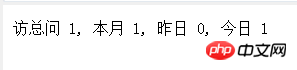
Related Recommended:
How to accurately set the session expiration time in php
The above is the detailed content of PHP simply implements the function of recording website visits. For more information, please follow other related articles on the PHP Chinese website!




