
This article mainly introduces the detailed usage of hasOne, hasMany and many-to-many related queries in Yii2. It has certain reference value. Now I share it with you. Friends in need can refer to it
Preface
hasOne and hasMany are Yii2-specific functions for multi-table correlation queries. It is recommended to use them when using multi-table correlation queries. Why? Because the results of related queries in this way will retain Yii2's own header sorting function, as well as the id storage value of the input in CheckboxColumn. As for whether there are other benefits, everyone needs to dig out. The author has discovered these two so far. A common benefit. There are no other related queries, such as yiidbQuery query or native SQL statement query. When the query is displayed in the list, the header of the table is black.
Yii2’s hasOne, hasMany multi-table association query, whether it is a document or an article, can actually easily find the reference master. But why did the author write this article? The idea is actually very simple, because in I did not see the use of many-to-many related queries in the previous information. I will not repeat myself or others. The focus of this article is on the usage of many-to-many related queries to increase your knowledge.
Requirements Analysis
1. Use one query statement to display all the data in the list. The list contains one-to-one, one-to-one Many, and many-to-many relationships.
2. Do not destroy Yii2's own header sorting function, as well as the input id value in CheckboxColumn.
Rendering
1. One-to-one, one-to-many, many-to-many, header sorting.
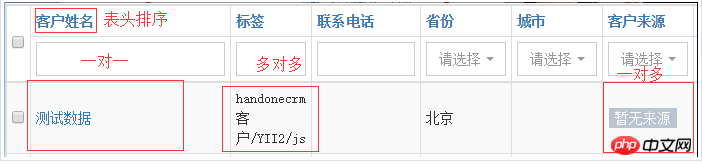
2. The id value of the input in CheckboxColumn.

##Code analysis
##Many-to-manyExample: A customer can have multiple labels, and a label can be for multiple customers.
1. Add the following code to TSales (the model of the customer table):
public function getcommon_tag()
{
return $this->hasMany(CommonTag::className(), ['itemid' => 't_id'])->onCondition(['idtype' => "内容"])->joinWith(['tag']);
}Note: The common_tag table here is an intermediate table, common_tag After the intermediate table is associated with the customer table using hasMany, joinWith(['tag']) must be added at the end to associate the tag table. onCondition is a method with additional conditions.
2. Add the following code to the CommonTag (intermediate table model) to associate the tag table, just use hasOne.
public function gettag()
{
return $this->hasOne(Tag::className(), ['id'=>'tagid']);
}3. Add the following code to TSalesSearch (customer's Search model) to associate the common_tag intermediate table: $query->joinWith(['common_tag'] );
4. The page output code is as follows:
[
'attribute' => 'tag_id',
'value' => function ($model) {
$_tag=$model->getRelatedRecords()['common_tag'];
if(!empty($_tag)){
$tagName="";
foreach ($_tag as $key => $value) { $tagName.=$value['tag']['name'].'/';
}
return rtrim($tagName,'/');
}
},
],Note: $model->getRelatedRecords() is used to obtain [_related :yiidbBaseActiveRecord:private] The value of the array.
One-to-many1. hasMany involved in the previous many-to-many usage belongs to one-to-many usage. To achieve one-to-many, Just remove the joinWith at the end. The other configurations and output methods are the same.
One-to-one1. The one-to-one usage was also mentioned earlier. hasOne is a one-to-one usage. The configuration is the same as hasMany, so there is no difference here. Elaborated.
Notes#1. When the value obtained from the associated query cannot be obtained using the following code output (common_tag.name), Then it should be that this name field exists in your customer table, and the value is empty. If the name is repeated, the fields of the main table will be output first. The solution is: $model->getRelatedRecords().
[ 'attribute' => 'tag_id', 'value' => 'common_tag.name' ]
Related recommendations:
Yii2 method to implement simultaneous search of multiple fieldsThe above is the detailed content of Detailed explanation of the usage of hasOne, hasMany and many-to-many related queries in Yii2. For more information, please follow other related articles on the PHP Chinese website!
 What software is premiere
What software is premiere
 Why can't I access the Ethereum browser?
Why can't I access the Ethereum browser?
 python packaged into executable file
python packaged into executable file
 The difference between UCOS and linux
The difference between UCOS and linux
 what does os mean
what does os mean
 0x00000006 What to do if the printer cannot be connected?
0x00000006 What to do if the printer cannot be connected?
 Top ten currency trading software apps ranking list
Top ten currency trading software apps ranking list
 How to solve the problem that Ethernet cannot connect to the internet
How to solve the problem that Ethernet cannot connect to the internet




