
This article mainly introduces the basic use of PHP file upload and uploadifive. It has a certain reference value. Now I share it with you. Friends in need can refer to it.
Is this article correct? A summary of using the framework to implement php upload and using the uploadifive framework
Briefly looked at the demo on the novice tutorial
The file structure is as shown below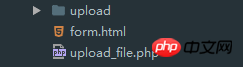
form.html
<form action="upload_file.php" method="post" enctype="multipart/form-data">
<label for="file">文件名:</label>
<input type="file" name="file" id="file"><br>
<input type="submit" name="submit" value="提交"></form>The most basic form, not much to say
upload_file.php
//允许上传的图片后缀
$allowedExts = array("gif","jpeg","jpg","png","doc");
$temp = explode(".",$_FILES["file"]["name"]);
echo $_FILES["file"]["size"];
$extension = end($temp);
if((($_FILES["file"]["type"] == "images/gif")
||($_FILES["file"]["type"] == "image/jpeg")
||($_FILES["file"]["type"] == "image/jpg")
||($_FILES["file"]["type"] == "image/pjpeg")
||($_FILES["file"]["type"] == "image/x-png")
||($_FILES["file"]["type"] == "image/png")
||($_FILES["file"]["type"] == "application/msword"))
&&($_FILES["file"]["size"] < 204800)
&& in_array($extension,$allowedExts)){ if($_FILES["file"]["error"] > 0){
echo "错误:: ".$_FILES["file"]["error"]."<br>";
}else{
echo "上传文件名: ".$_FILES["file"]["name"]."<br>";
echo "文件类型: ".$_FILES["file"]["type"]."<br>";
echo "文件大小: ".($_FILES["file"]["size"]/1024)."kB<br>";
echo "文件临时存储的位置: ".$_FILES["file"]["tmp_name"]."<br>"; //判断当前目录下的upload目录是否存在
//如果没有upload目录, 你需要创建它,upload目录权限为 777
if(file_exists("upload/".$_FILES["file"]["name"])){
echo $_FILES["file"]["name"]."文件已经存在。";
}else{
//如果upload 目录不存在该文件则将文件上传到upload目录上s
move_uploaded_file($_FILES["file"]["tmp_name"],"upload/".$_FILES["file"]["name"]);
echo "文件存储在: "."upload/".$_FILES["file"]["name"];
}
}
}else{
echo "非法的文件格式";
}is also easy to understand, The core function has only one move_uploaded_file(), and the other codes are statements to prepare for filtering, which are also easy to understand.
bool move_uploaded_file ( string $filename , string $destination )
Function:
Move the uploaded file to a new location. This function checks to ensure that the file specified by filename is a legitimate upload file (i.e. uploaded via PHP's HTTP POST upload mechanism). If the file is legal, it is moved to the file specified by destination.
Parameter introduction:
$filename:上传文件的文件名
$destination:移动文件到这个位置
Introduce the required Framework file
<script src="../js/jquery-3.3.1.min.js" type="text/javascript"></script> <script src="jquery.uploadifive.min.js" type="text/javascript"></script> <link rel="stylesheet" type="text/css" href="uploadifive.css">
There are no related files for jquery and uploadifive. You can download them from the official website or find the files in the demo.
Create form
<form>
<p id="queue"></p>
<input id="file_upload" name="file_upload" type="file" multiple="true">
</form>Use framework in js
<script type="text/javascript">
<?php $timestamp = time();?>
$(function () {
$('#file_upload').uploadifive({
'auto' : true,
//是否自动上传,默认true
'checkScript' : '\.\/js\/uploadify\/check-exists.php', //检查文件路径
'formData' : {
'timestamp' : '<?php echo $timestamp;?>',
'token' : '<?php echo md5('unique_salt'.$timestamp);?>',
},
'onInit' : function(){
$('p.uploadifive-button').show();
},
'queueID' : 'queue', //进度条的显示位置
'uploadScript' : 'demo\/uploadifive.php', //上传路径脚本
'onUploadComplete' : function(file,data){ //文件上传成功后执
// console.log(file);
},
'onError' : function(errorType) {
console.log(errorType);
var msg = '文件上传有误';
switch(errorType) {
case 'FORBIDDEN_FILE_TYPE':
msg = '错误的上传文件类型';
break;
}
alert('错误提示: ' + msg);
}
});
}); </script>This example only uses the most basic attributes to implement the basic upload function
Related recommendations:
php basic introduction to file upload
php file upload class and PHP encapsulated multi-file upload class sharing
The above is the detailed content of PHP file upload and basic use of uploadifive. For more information, please follow other related articles on the PHP Chinese website!




