
This article mainly introduces the three ways to load data in tensorflow in detail. Now I will share it with you and give you a reference. Let’s take a look together
There are three ways to read Tensorflow data:
Preloaded data: Preloaded data
Feeding : Python generates data and then feeds the data to the backend.
Reading from file: Reading directly from the file
What are the differences between these three reading methods? We first need to know how TensorFlow (TF) works.
The core of TF is written in C. The advantage of this is that it runs quickly, but the disadvantage is that the call is inflexible. Python is just the opposite, so it combines the advantages of both languages. The core operators and execution framework involved in calculations are written in C, and APIs are provided for Python. Python calls these APIs, designs the training model (Graph), and then sends the designed Graph to the backend for execution. In short, the role of Python is Design and C is Run.
1. Preload data:
import tensorflow as tf # 设计Graph x1 = tf.constant([2, 3, 4]) x2 = tf.constant([4, 0, 1]) y = tf.add(x1, x2) # 打开一个session --> 计算y with tf.Session() as sess: print sess.run(y)
2 , python generates data, and then feeds the data to the backend
import tensorflow as tf
# 设计Graph
x1 = tf.placeholder(tf.int16)
x2 = tf.placeholder(tf.int16)
y = tf.add(x1, x2)
# 用Python产生数据
li1 = [2, 3, 4]
li2 = [4, 0, 1]
# 打开一个session --> 喂数据 --> 计算y
with tf.Session() as sess:
print sess.run(y, feed_dict={x1: li1, x2: li2})Note: Here x1, x2 are just placeholders symbol, there is no specific value, so where to get the value when running? At this time, you need to use the feed_dict parameter in sess.run() to feed the data generated by Python to the backend and calculate y.
Disadvantages of these two solutions:
1. Preloading: embed the data directly into the Graph, and then pass the Graph into the Session to run. When the amount of data is relatively large, Graph transmission will encounter efficiency problems.
2. Use placeholders to replace data and fill in the data when running.
The first two methods are very convenient, but they will be very difficult when encountering large data. Even for Feeding, the increase in intermediate links is not a small overhead, such as data type conversion and so on. The best solution is to define the file reading method in Graph and let TF read the data from the file and decode it into a usable sample set.
3. Reading from the file, simply speaking, is to set up the diagram of the data reading module
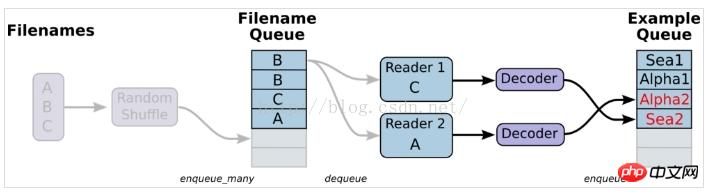
1. Prepare data and construct three files, A.csv, B.csv, C.csv
$ echo -e "Alpha1,A1\nAlpha2,A2\nAlpha3,A3" > A.csv $ echo -e "Bee1,B1\nBee2,B2\nBee3,B3" > B.csv $ echo -e "Sea1,C1\nSea2,C2\nSea3,C3" > C.csv
2. Single Reader, single Sample
#-*- coding:utf-8 -*-
import tensorflow as tf
# 生成一个先入先出队列和一个QueueRunner,生成文件名队列
filenames = ['A.csv', 'B.csv', 'C.csv']
filename_queue = tf.train.string_input_producer(filenames, shuffle=False)
# 定义Reader
reader = tf.TextLineReader()
key, value = reader.read(filename_queue)
# 定义Decoder
example, label = tf.decode_csv(value, record_defaults=[['null'], ['null']])
#example_batch, label_batch = tf.train.shuffle_batch([example,label], batch_size=1, capacity=200, min_after_dequeue=100, num_threads=2)
# 运行Graph
with tf.Session() as sess:
coord = tf.train.Coordinator() #创建一个协调器,管理线程
threads = tf.train.start_queue_runners(coord=coord) #启动QueueRunner, 此时文件名队列已经进队。
for i in range(10):
print example.eval(),label.eval()
coord.request_stop()
coord.join(threads) Description: tf.train.shuffle_batch is not used here, which will cause the generated samples and labels to not correspond to each other and be out of order. The generated results are as follows:
Alpha1 A2
Alpha3 B1
Bee2 B3
Sea1 C2
Sea3 A1
Alpha2 A3
Bee1 B2
Bee3 C1
Sea2 C3
Alpha1 A2
Solution: Use tf.train.shuffle_batch, then the generated results can correspond.
#-*- coding:utf-8 -*-
import tensorflow as tf
# 生成一个先入先出队列和一个QueueRunner,生成文件名队列
filenames = ['A.csv', 'B.csv', 'C.csv']
filename_queue = tf.train.string_input_producer(filenames, shuffle=False)
# 定义Reader
reader = tf.TextLineReader()
key, value = reader.read(filename_queue)
# 定义Decoder
example, label = tf.decode_csv(value, record_defaults=[['null'], ['null']])
example_batch, label_batch = tf.train.shuffle_batch([example,label], batch_size=1, capacity=200, min_after_dequeue=100, num_threads=2)
# 运行Graph
with tf.Session() as sess:
coord = tf.train.Coordinator() #创建一个协调器,管理线程
threads = tf.train.start_queue_runners(coord=coord) #启动QueueRunner, 此时文件名队列已经进队。
for i in range(10):
e_val,l_val = sess.run([example_batch, label_batch])
print e_val,l_val
coord.request_stop()
coord.join(threads)3. Single Reader, multiple samples, mainly implemented through tf.train.shuffle_batch
#-*- coding:utf-8 -*-
import tensorflow as tf
filenames = ['A.csv', 'B.csv', 'C.csv']
filename_queue = tf.train.string_input_producer(filenames, shuffle=False)
reader = tf.TextLineReader()
key, value = reader.read(filename_queue)
example, label = tf.decode_csv(value, record_defaults=[['null'], ['null']])
# 使用tf.train.batch()会多加了一个样本队列和一个QueueRunner。
#Decoder解后数据会进入这个队列,再批量出队。
# 虽然这里只有一个Reader,但可以设置多线程,相应增加线程数会提高读取速度,但并不是线程越多越好。
example_batch, label_batch = tf.train.batch(
[example, label], batch_size=5)
with tf.Session() as sess:
coord = tf.train.Coordinator()
threads = tf.train.start_queue_runners(coord=coord)
for i in range(10):
e_val,l_val = sess.run([example_batch,label_batch])
print e_val,l_val
coord.request_stop()
coord.join(threads)Explanation: In the following way of writing, the extracted batch_size samples, features and labels are also out of sync.
##
#-*- coding:utf-8 -*-
import tensorflow as tf
filenames = ['A.csv', 'B.csv', 'C.csv']
filename_queue = tf.train.string_input_producer(filenames, shuffle=False)
reader = tf.TextLineReader()
key, value = reader.read(filename_queue)
example, label = tf.decode_csv(value, record_defaults=[['null'], ['null']])
# 使用tf.train.batch()会多加了一个样本队列和一个QueueRunner。
#Decoder解后数据会进入这个队列,再批量出队。
# 虽然这里只有一个Reader,但可以设置多线程,相应增加线程数会提高读取速度,但并不是线程越多越好。
example_batch, label_batch = tf.train.batch(
[example, label], batch_size=5)
with tf.Session() as sess:
coord = tf.train.Coordinator()
threads = tf.train.start_queue_runners(coord=coord)
for i in range(10):
print example_batch.eval(), label_batch.eval()
coord.request_stop()
coord.join(threads)['Alpha2' 'Alpha3' 'Bee1' 'Bee2' 'Bee3'] ['C1' 'C2' ' C3' 'A1' 'A2']['Alpha3' 'Bee1' 'Bee2' 'Bee3' 'Sea1'] ['C2' 'C3' 'A1' 'A2' 'A3']
4. Multiple readers, multiple samples
#-*- coding:utf-8 -*-
import tensorflow as tf
filenames = ['A.csv', 'B.csv', 'C.csv']
filename_queue = tf.train.string_input_producer(filenames, shuffle=False)
reader = tf.TextLineReader()
key, value = reader.read(filename_queue)
record_defaults = [['null'], ['null']]
#定义了多种解码器,每个解码器跟一个reader相连
example_list = [tf.decode_csv(value, record_defaults=record_defaults)
for _ in range(2)] # Reader设置为2
# 使用tf.train.batch_join(),可以使用多个reader,并行读取数据。每个Reader使用一个线程。
example_batch, label_batch = tf.train.batch_join(
example_list, batch_size=5)
with tf.Session() as sess:
coord = tf.train.Coordinator()
threads = tf.train.start_queue_runners(coord=coord)
for i in range(10):
e_val,l_val = sess.run([example_batch,label_batch])
print e_val,l_val
coord.request_stop()
coord.join(threads)tf.train.batch and tf.train.shuffle_batch functions are single Reader reads, but can be multi-threaded. tf.train.batch_join and tf.train.shuffle_batch_join can set up multiple readers to read, and each reader uses one thread. As for the efficiency of the two methods, with a single Reader, two threads have reached the speed limit. When there are multiple readers, 2 readers will reach the limit. So it is not that more threads are faster, or even more threads will reduce efficiency.
5. Iterative control, set the epoch parameters, and specify how many rounds our sample can only be used during training
#-*- coding:utf-8 -*-
import tensorflow as tf
filenames = ['A.csv', 'B.csv', 'C.csv']
#num_epoch: 设置迭代数
filename_queue = tf.train.string_input_producer(filenames, shuffle=False,num_epochs=3)
reader = tf.TextLineReader()
key, value = reader.read(filename_queue)
record_defaults = [['null'], ['null']]
#定义了多种解码器,每个解码器跟一个reader相连
example_list = [tf.decode_csv(value, record_defaults=record_defaults)
for _ in range(2)] # Reader设置为2
# 使用tf.train.batch_join(),可以使用多个reader,并行读取数据。每个Reader使用一个线程。
example_batch, label_batch = tf.train.batch_join(
example_list, batch_size=1)
#初始化本地变量
init_local_op = tf.initialize_local_variables()
with tf.Session() as sess:
sess.run(init_local_op)
coord = tf.train.Coordinator()
threads = tf.train.start_queue_runners(coord=coord)
try:
while not coord.should_stop():
e_val,l_val = sess.run([example_batch,label_batch])
print e_val,l_val
except tf.errors.OutOfRangeError:
print('Epochs Complete!')
finally:
coord.request_stop()
coord.join(threads)
coord.request_stop()
coord.join(threads)In iteration control, remember to add tf.initialize_local_variables(). The official website tutorial does not explain it, but if it is not initialized, an error will be reported when running.
For traditional machine learning, for example, for classification problems, [x1 x2 x3] is a feature. For a two-class classification problem, the label will be [0,1] or [1,0] after one-hot encoding. Under normal circumstances, we will consider organizing the data in a csv file, with one line representing a sample. Then use the queue to read the data
说明:对于该数据,前三列代表的是feature,因为是分类问题,后两列就是经过one-hot编码之后得到的label
使用队列读取该csv文件的代码如下:
#-*- coding:utf-8 -*-
import tensorflow as tf
# 生成一个先入先出队列和一个QueueRunner,生成文件名队列
filenames = ['A.csv']
filename_queue = tf.train.string_input_producer(filenames, shuffle=False)
# 定义Reader
reader = tf.TextLineReader()
key, value = reader.read(filename_queue)
# 定义Decoder
record_defaults = [[1], [1], [1], [1], [1]]
col1, col2, col3, col4, col5 = tf.decode_csv(value,record_defaults=record_defaults)
features = tf.pack([col1, col2, col3])
label = tf.pack([col4,col5])
example_batch, label_batch = tf.train.shuffle_batch([features,label], batch_size=2, capacity=200, min_after_dequeue=100, num_threads=2)
# 运行Graph
with tf.Session() as sess:
coord = tf.train.Coordinator() #创建一个协调器,管理线程
threads = tf.train.start_queue_runners(coord=coord) #启动QueueRunner, 此时文件名队列已经进队。
for i in range(10):
e_val,l_val = sess.run([example_batch, label_batch])
print e_val,l_val
coord.request_stop()
coord.join(threads)输出结果如下:
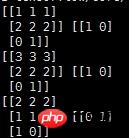
说明:
record_defaults = [[1], [1], [1], [1], [1]]
代表解析的模板,每个样本有5列,在数据中是默认用‘,'隔开的,然后解析的标准是[1],也即每一列的数值都解析为整型。[1.0]就是解析为浮点,['null']解析为string类型
相关推荐:
TensorFlow入门使用 tf.train.Saver()保存模型
关于Tensorflow中的tf.train.batch函数
The above is the detailed content of Detailed explanation of the three ways to load data in tensorflow. For more information, please follow other related articles on the PHP Chinese website!




